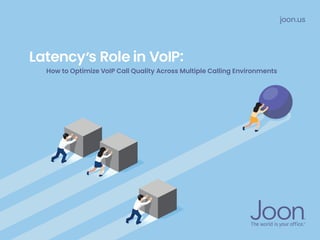
How to Optimize VoIP Call Quality Across Multiple Calling Environments
- 1. joon.us How to Optimize VoIP Call Quality Across Multiple Calling Environments Latency’s Role in VoIP:
- 2. Executive Summary Part I: The Rise of the Softphone A Brief Overview of VoIP VoIP Vocabulary Essentials Benefits of Softphones Minimal Equipment Cost-Savings Mobilization Video Calling Unified Communications Challenges With VoIP Conversation Stopper: Latency Latency vs. Jitter Measuring Latency Part II: VoIP Across Multiple Calling Environments Diagnosing VoIP Issues With Latency Speed Tests and Ping Tests Voice Quality Appliances Solutions to Latency Using VoIP Technologies Jitter Buffers Packet Loss Concealment VoIP Problems, Diagnoses & Solutions Conclusion & Recommendations 2 3 3 4 5 5 5 5 5 5 6 7 8 9 10 11 11 11 12 12 12 13 14 Table of Contents 1 page
- 3. Since VoIP works over a high-speed internet connection, as network capabilities improve, adoption of VoIP has grown alongside. The global market share of VoIP is expected to reach $55 billion by 2025.1 With the recent rise in remote working, VoIP has gone from a nice-to-have to a necessity for businesses. The foundations of VoIP technology have not changed substantially since its introduction in the late 1990s. It is the evolution of how VoIP is used across multiple calling environments that has revolutionized telephony – especially when softphone technology is implemented on mobile. Softphones provide access to all the benefits of a VoIP deskphone but on a mobile device. A softphone is not really a phone at all, at least, not in the physical sense. Rather, softphones are applications installed on a mobile device or computer that uses VoIP technology to make calls over the internet.2 The softphone application requires a SIP connection, that is provided by a VoIP carrier, to work. VoIP’s compatibility with mobile devices frees people to work from anywhere, seamlessly transitioning from the office to remote without the need to change appliances or phone numbers. In addition, VoIP is appealing to organizations because it is cost effective, provides scalability, and helps to unify communications across the company. VoIP is a rapidly developing technology. The quality of the call depends on the speed of the internet connection and available bandwidth - either of which can cause a delay, or latency, if overburdened. Tools and technologies exist today to overcome these challenges and provide quality conversations across multiple calling environments. Executive Summary Voice over Internet Protocol (VoIP) is a technology that allows phone calls to be made over the internet rather than through a traditional circuit-switched phone line. VoIP has been in the mainstream for more than a decade; however, only in the past few years has it really taken off in popularity. is the amount of time it takes for the sound of the person speaking to reach the person receiving the sound. It is a one-way delay that can make it difficult to carry on a conversation comfortably. 1 VoIP Market Size Forecast 2019-2025, Global Market Insights, 2019 2 https://joon.us/joon-softphone/ 2
- 4. The Rise of the Softphone A Brief Overview of VoIP VoIP is the process of transmitting voice as data over the Internet equipped with coding/ decoding devices (CODEC series) that helps in converting sound waves into digital packets so that the packets can be transmitted across a digital line and at the other end decode back to sound.3 Compared to the traditional public switched telephone networks (PSTN) system, VoIP is much more flexible, cost-effective, and less cumbersome as it does not require any additional equipment to make calls. 3 3 Voice over Internet Protocol (VoIP) Market Size By Type, Global Market Insights, 2019
- 5. is the maximum data transfer rate of a network (internet) connection. It measures how much data can be sent over a specific connection at one time. is when one or both parties hear what they just said a few milliseconds later. is when two devices exchange information without human intervention to establish the parameters of the communication. Handshaking can occur between two computers, a computer and a modem, or two mobile devices. measures the variance of the time the data packets take to get from one person speaking to another. is the amount of time it takes for the sound of the person speaking to reach the person receiving the sound. It is a one-way delay that can make it difficult to carry on a conversation comfortably. are the pieces of data (voices) traveling through a network from the source to the destination. is the traditional telephone system that has been used since Alexander Graham Bell invented the telephone in the 1800s. It is made up of all the switched telephone networks in the world that are operated by local, national, or international carriers. is the unit of measurement, as an average time in milliseconds, used to measure latency. Ping refers to the signal sent from a device to a server, so while they are slightly different, latency and ping are often taken to mean the same thing in common vernacular. is an assessment of the performance of the network and the media involved. is how the end user perceives the value of the service. is used for establishing sessions, mainly voice and video calls, between two or more telecommunications devices over the Internet. is software that allows the user to make telephone calls over the internet on a mobile device or computer without the physical hardware of a traditional telephone. VoIP Vocabulary Essentials 4 Bandwidth Echo Handshaking Jitter Latency Packets PSTN (Public Switched Telephone Network) Ping Softphone QoS (Quality of Service) QoE (Quality of Experience) SIP (Session Internet Protocol)
- 6. Unlike a deskphone, softphones don’t require the purchase of any additional equipment. Since softphones use devices users already have and use, they are less cumbersome and much more mobile. VoIP allows workers to make telephone calls through their computers or mobile devices. It eliminates the need for a physical desk phone and frees people up to work remotely – an important advantage in today’s business environment. VoIP works anywhere that has a high-speed internet connection with a modem and router. 5 Benefits of Softphones There are many reasons why businesses are trading in their desk phones for softphones. The benefits include: minimal equipment, cost-savings, enables mobilization of remote working, allows for video calls, and provides unified communications. In the past, if an employee wanted to work from home, they would actually have to bring their desk phone with them. The simplicity of a softphone makes it so much easier for a remote-first workforce to be efficient from anywhere there’s an internet connection﹘even in- flight on an airplane that is WiFi enabled. Softphones give users the ability to mobilize and have their office phone with them wherever they go. Thereby, softphones increase worker productivity by integrating voice calls with existing communications systems. A VoIP platform helps keep remote teams connected better. When employees are softphone enabled, calls can be forwarded to co-workers’ work phone number, even if the co-worker is on their mobile device. It means protecting the privacy of employees because they never have to give out or use their cell phone number. New technology should work within the flow of how employees are used to working, not divert the flow. VoIP is more robust than PSTN: It works best over a high-speed fiber optic internet connection, which allows it to handle a great deal of data. Conversely, PSTN was built for voice calls only, and the architecture can’t manage the convergence of data, voice, and video along with audio. The cost savings with VoIP can be enormous. Not only do companies avoid having to buy physical telephone equipment for their employees, the IT is reduced due to the user-friendly interfaces of softphones that employees can mainly manage on their own. In addition, VoIP calls themselves are substantially less expensive than PSTN, especially when making long-distance calls. Companies report up to a 90% cost savings4 on international calling alone. 4 Key VoIP Statistics: 2020 Data Analysis & Market Share, Finances Online, 2020
- 7. Despite all the reasons to use VoIP, the technology is not without its challenges. Generally, the problems are not in making or receiving calls but with the sound quality and connectivity issues that often hamper optimal dialogue over the telephone. Typical negative experiences using VoIP technology include varying degrees of speech cadence (so that the people having the conversation start talking over each other), echos, overlapping noises, and unsynchronized audio or video during video conferencing. What causes problems with VoIP voice quality? Once in a while, a local virus can interrupt a customer’s local area network (LAN), but this is highly unusual. Most of the time, problems are caused by the internet provider. Poor voice quality comes with the degradation of internet service or poor quality of service (QoS). Either there is not enough bandwidth to handle the data of a softphone call or there is a physical fault in the IP equipment like the wiring, modem, or router. In today’s work environment, where typing is more frequent than talking, the phone is reserved for the most important communications. Regardless of the technologies involved, the end user’s experience matters most – which is ultimately their ability to have a fluid conversation. Therefore, it is essential to ensure as little technical interruption as possible to avoid slowing down business. 6 Challenges With VoIP
- 8. Conversation Stopper: Latency 7 We’ve all experienced the dreaded back and forth on a call where the sound quality is poor and both parties end up in a polite game of verbal ping-pong. It makes having a fluid conversation nearly impossible. This (and most VoIP problems) can usually be drilled down to one of two areas: packet loss or latency. Voice quality can be affected by bandwidth, latency, jitter, and packet loss. Packet loss is just what it sounds like: when the data packets get lost in transmission before making it to the other person on the call. Latency, on the other hand, is merely a lag in the phone call that causes immense frustration for the average user. Nowadays, complete packet loss is becoming less common because of improvements in networks’ bandwidths. Therefore, we focus primarily on latency, and it’s derivative issue, jitter. This (and most VoIP problems) can usually be drilled down to one of two areas: packet loss or latency.
- 9. Irregular latency causes a choppy effect in the conversation, also known as jitter. You could be mid- conversation with someone when the voice on the other end suddenly comes in stuttering. Or, the sound is delayed then comes all at once, making it extremely difficult to understand the meaning of the speaker. There’s a point where the lag inherently gets to be too long, which creates mental discomfort. People tend to take silence (lag) as a sign that it’s their turn to talk, but in the confusion, both people end up talking over each other. It’s incredibly disruptive. When a sound of voice travels, it has to make a full circle from person one to person two and then back again. Inevitably, delays will happen. Latency can be increased by several things including the physical geographical distance between speakers, network software firewall configuration, wireless interference, and network congestion. Like the other ever-increasing number of devices and apps used each day to conduct business, VoIP traffic is competing for its share of network bandwidth. VoIP is latency sensitive because digital packets need to be delivered in real time for the expected audio (or video) quality. Latency, jitter, and packet loss can never be completely eliminated from real-world networks (until VoIP technology finds a way to move at the speed of light). Even with sending emails, there are delays, but a delay via email is not nearly as noticeable as it is over the phone. Therefore, latency in VoIP becomes intolerable at much lower levels. Latency vs. Jitter 8 Jitter can be caused by network congestion or queuing Jitter can be calculated using the average packet-to-packet delay time What is VoIP Network Jitter? Jitter affects the sound quality of Voice-over Internet Protocol connections Jitter occurs when data packets are slow or lost
- 10. All transfer of data experiences latency, but the greater the delay, the more difficult conversations become. Latency is defined in milliseconds (ms). A delay of less than 30 ms is considered acceptable, and anything over 250 ms will result in disturbances from calls being dropped to voice distortion. If the latency goes beyond 500 ms, the call would be useless. Likewise, jitter levels become unacceptable when data packets travel at different speeds and reach their respective destinations at different times, causing degradation of the call. It is important to measure latency and jitter to be able to determine from where the problem stems. Different approaches are used to measure latency and jitter resulting in a range of accuracy in an organization’s ability to diagnose and rectify the problem in a timely manner. Measuring Latency 9
- 11. VoIP Across Multiple Calling Environments In the not-so-distant past, being a global organization meant operating physical office spaces for employees in numerous countries around the world. Each office had its own local phone system completely disconnected from headquarters or the other offices and geographically dispersed team members. The idea that a receptionist in New York City could transfer a call to an employee’s office phone in London, England, was unimaginable. VoIP has made that possibility a reality and is changing the way global teams and national multi-branch offices function – for the better. 10 With VoIP, all offices can operate with a single system, and the concept of a global company has evolved. Now, an “office” can be one employee’s apartment in a different country without losing the feeling of being a large- scale company because of the unified communications technologies. With the exception of call center agents and receptionists who use their computers as softphones, typical office workers choose to enable VoIP applications on their mobile devices. An employee’s “office phone” just happens to be on the same handset as his or her mobile phone but keeps the mobile number private.
- 12. Why is latency important to diagnose? Amazon determined a decade ago that every 100 ms of latency cost them 1% in sales. Google revealed that a slow load-speed of just one second could cost the company $1.6 billion in sales per year. Walmart found that for every 100 ms of latency improvement, they grew incremental value by 1%. Latency is a big deal. VoIP technologies can help address excessive latency by detecting where current issues lie and prevent future problems from occurring. Speed Tests and Ping Tests Speed tests and ping tests are some free tools that can help you establish the problem with your business phone connection and determine what is causing the voice quality degradation. By conducting an internet speed test, you can quickly see if you have enough bandwidth to support VoIP calling. If not, you will need to increase your bandwidth with your internet provider. Voice Quality Appliances At Joon, we use a testing device that can be used by team members to determine where the root of the problem is. Joon’s Voice Quality Appliance is a physical device that can be plugged into a local network to easily troubleshoot latency issues. The device can be used in the office or in remote team members’ home offices with poor connection to provide data to the internet service provider (ISP) to fix the problem long term. It can be distributed as needed, which allows for maintenance without having to change firewalls with people who don’t have experience with networking. Diagnosing VoIP Latency Issues 11 Amazon determined a decade ago that every 100 ms of latency cost them 1% in sales. Google revealed that a slow load- speed of just one second could cost the company $1.6 billion in sales per year. Walmart found that for every 100 ms of latency improvement, they grew incremental value by 1%. The best way to deal with latency is to not let it become a problem in the first place.
- 13. Measuring the length of the lag is important because it will direct you where to look for the issue depending on the length of time for which the service has stopped working. For example, if all packets are lost for a short amount of time, maybe six seconds, we can assume that the issue is a faulty connection somewhere in the network and that the modem requires retraining (a process of equalization). On the other hand, if we see that packets are lost in both directions for about 60 seconds, the internet modem may have rebooted, which means the faulty device needs to be replaced. Jitter Buffers Dynamic jitter buffers reduce the impact of large changes in jitter. A jitter buffer is a shared data area that temporarily collects and stores arriving packets to minimize delay variations. As long as the amount of jitter doesn’t exceed the range to which the phone has adjusted its jitter buffer, the voice will sound constant. Packet Loss Concealment Packet loss concealment (PLC) is a technique used to help mitigate the effect of audio degradation when packets are lost or discarded during transmission. Solutions to Latency Using VoIP Technologies 12
- 14. 13 VoIP Problems, Diagnoses & Solutions P R O B L E M D I AG N O S I S S O L U T I O N Audio latency Timing of the audio delivery is awkward, causing users to overlap or speak over each other Improve network connection Lost packets in both directions for an extended amount of time (at least 60 seconds) Internet modem has rebooted Replace or upgrade hardware Packets are lost for a short amount of time (around six seconds) Bad connections Retrain (equalize) system Suddenly phone calls stop working Handshaking Check for firewall blocks that don’t provide clearance for VoIP data Packets are lost in translation or very high jitter Missing chunks of audio Improve network connection and/or increase internet bandwidth Latency time varies Choppy voices during call Improve network conection and enable a jitter buffer
- 15. With remote work gaining momentum, many employees are unable to simply walk over to a colleague’s desk and get an immediate answer to a question. Instead, they’re relying on technology to communicate, which is wonderfully convenient – except when it doesn’t work. As businesses shift to remote work for their employees, people of all ages and generations are needing to adapt to new systems quickly. Businesses using softphones for their communications experience higher employee productivity because VoIP is a cloud-based system and causes less disruption to their workflow. The biggest challenge with VoIP is latency, and recently, VoIP traffic and usage have increased significantly. As a result, latency – which is caused by added demand on a network – is a highly relevant issue for businesses today. 14 Conclusion & Recommendations Latency must be addressed to reduce the negative impacts businesses face, such as loss of employee productivity, loss of revenue, and a compromised reputation. However, with the right diagnostic tools and technology solutions, VoIP issues can be diagnosed swiftly, and businesses can achieve acceptable MOS levels for smooth telecommunications. Find a provider who has extensive experience in the VoIP softphone technology landscape. It is essential that your VoIP provider diagnose problems rather than simply point blame at your ISP. A VoIP provider must be committed to working with you to find a resolution to VoIP challenges and able to help you successfully navigate VoIP across multiple calling environments now and in the future.
- 16. Find a provider who has extensive experience in the VoIP softphone technology landscape. visit us at Joon.us to learn more.
