Melden
Teilen
Downloaden Sie, um offline zu lesen
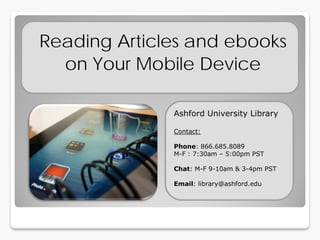
Empfohlen
Empfohlen
Weitere ähnliche Inhalte
Was ist angesagt?
Was ist angesagt? (11)
Ähnlich wie Mobile devices
This presentation provides an overview of how Chemistry available on Mobile Services is changing. The presentation focuses on Apps for iPhone, iPad and iPod Touch with some exposure of Android applications. Mobile Chemistry and the SciMobileApps Wiki OCTOBER 2011 VERSION

Mobile Chemistry and the SciMobileApps Wiki OCTOBER 2011 VERSIONUS Environmental Protection Agency (EPA), Center for Computational Toxicology and Exposure
2014 Charleston Conference
Thursday, November 6, 3:15 PM
Presented by Laura Horton, Global Library Communications Manager, Taylor & Francis; Laura Katz Rizzo, BFA Program Coordinator, Dance Program, Temple University; and Linda Wobbe, Head, Collection Management, Saint Mary's College of CA.Mobile Access – What the Library Wants: Mobiles as Discovery Enhancers (Combi...

Mobile Access – What the Library Wants: Mobiles as Discovery Enhancers (Combi...Charleston Conference
Ähnlich wie Mobile devices (20)
NetLibrary: Downloading Ebooks to a Portable Device

NetLibrary: Downloading Ebooks to a Portable Device
Should there be an app for scholarly journals charleston2014

Should there be an app for scholarly journals charleston2014
Mobile Chemistry and the SciMobileApps Wiki OCTOBER 2011 VERSION

Mobile Chemistry and the SciMobileApps Wiki OCTOBER 2011 VERSION
Mobile Access – What the Library Wants: Mobiles as Discovery Enhancers (Combi...

Mobile Access – What the Library Wants: Mobiles as Discovery Enhancers (Combi...
Mehr von AshfordLibrary
Mehr von AshfordLibrary (7)
Kürzlich hochgeladen
Kürzlich hochgeladen (20)
10 Differences between Sales Cloud and CPQ, Blanka Doktorová

10 Differences between Sales Cloud and CPQ, Blanka Doktorová
Intro in Product Management - Коротко про професію продакт менеджера

Intro in Product Management - Коротко про професію продакт менеджера
Salesforce Adoption – Metrics, Methods, and Motivation, Antone Kom

Salesforce Adoption – Metrics, Methods, and Motivation, Antone Kom
AI presentation and introduction - Retrieval Augmented Generation RAG 101

AI presentation and introduction - Retrieval Augmented Generation RAG 101
Behind the Scenes From the Manager's Chair: Decoding the Secrets of Successfu...

Behind the Scenes From the Manager's Chair: Decoding the Secrets of Successfu...
Integrating Telephony Systems with Salesforce: Insights and Considerations, B...

Integrating Telephony Systems with Salesforce: Insights and Considerations, B...
SOQL 201 for Admins & Developers: Slice & Dice Your Org’s Data With Aggregate...

SOQL 201 for Admins & Developers: Slice & Dice Your Org’s Data With Aggregate...
Future Visions: Predictions to Guide and Time Tech Innovation, Peter Udo Diehl

Future Visions: Predictions to Guide and Time Tech Innovation, Peter Udo Diehl
Simplified FDO Manufacturing Flow with TPMs _ Liam at Infineon.pdf

Simplified FDO Manufacturing Flow with TPMs _ Liam at Infineon.pdf
Where to Learn More About FDO _ Richard at FIDO Alliance.pdf

Where to Learn More About FDO _ Richard at FIDO Alliance.pdf
Secure Zero Touch enabled Edge compute with Dell NativeEdge via FDO _ Brad at...

Secure Zero Touch enabled Edge compute with Dell NativeEdge via FDO _ Brad at...
Extensible Python: Robustness through Addition - PyCon 2024

Extensible Python: Robustness through Addition - PyCon 2024
Mobile devices
- 1. Reading Articles and ebooks on Your Mobile Device Ashford University Library Contact: Phone: 866.685.8089 M-F : 7:30am – 5:00pm PST Chat: M-F 9-10am & 3-4pm PST Email: library@ashford.edu
- 2. Reading Articles & Ebooks on Your Mobile Device There are several ways to read articles and ebooks on your mobile device. 1. Use the Ashford App to get into the library 2. Download an app (IOS, Android) from ebrary or EBSCOhost 3. Email an article to yourself and access it on your device
- 3. 1. Accessing articles and ebooks on your device through the Ashford App
- 4. You can access the Ashford Library by downloading the Ashford University App and clicking the Ashford Library button
- 5. 2. Using other mobile apps to read articles and ebooks on your device
- 6. ebrary mobile app ebrary now has two dedicated mobile apps – one for the iPad®, iPhone®, and iPod touch® and one for Android™. There are three steps to set up ebrary on your mobile device Go to ebrary in Create an Adobe Download the the Ashford ID at App and use Library. Click on http://adobe.com your ebrary login Sign In to create and your Adobe an account ID to configure your app
- 7. ebrary mobile app Once you have the app downloaded and configured, you can open it up and search for a book. You can read the ebook right on your device
- 8. EBSCOhost Mobile App Available for: Android 2.3.3 and 4 Apple iOS 4 and iOS 5
- 9. Downloading the EBSCOhost APP Go to the Ashford Library and open EBSCOhost Scroll Down to the bottom of the page and click on the link EBSCOhost iPhone and Android Application Enter your email address for instructions and a key:
- 10. EBSCOhost App Search for a topic List of Articles Click on the arrow for more information Click the PDF link to read the article
- 11. 3. Reading articles by emailing them to yourself
- 12. Reading articles on your mobile device by emailing them to yourself What you will need: 1. The ability to access your email on your device 2. The ability to read PDF documents on your device
- 13. Here are the steps to email yourself an article. The details of the process will depend on the tools within the database. When you find an article you want to read, click on PDF Full Text
- 14. Check to see if the database has an email tool, usually designated by an envelope icon. If so, click on it to send the PDF to your email
- 15. If the database does not have a email tool, save the PDF to your computer. Then, send an email to yourself and attach the PDF
- 16. Image Credits http://www.flickr.com/photos/gleonhard/8185449216/sizes/z/in/photostream/ http://www.flickr.com/photos/gleonhard/8185449954/sizes/z/in/photostream/ http://vector.us/browse/142940/download_web_mail_clip_art http://www.ashford.edu http://www.ebsco.com http://www.ebrary.com/corp/mobile.jsp