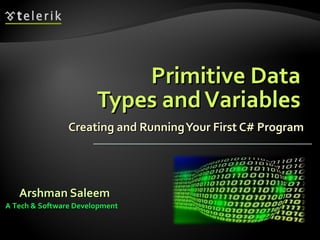
Primitive Data Types and Variables Lesson 02
- 1. Primitive DataPrimitive Data Types andVariablesTypes andVariables Creating and RunningYour First C# ProgramCreating and RunningYour First C# Program Arshman SaleemArshman Saleem A Tech & Software DevelopmentA Tech & Software Development
- 2. Table of ContentsTable of Contents 1.1. Primitive Data TypesPrimitive Data Types IntegerInteger Floating-Point / Decimal Floating-PointFloating-Point / Decimal Floating-Point BooleanBoolean CharacterCharacter StringString ObjectObject 1.1. Declaring and Using VariablesDeclaring and Using Variables IdentifiersIdentifiers Declaring Variables and Assigning ValuesDeclaring Variables and Assigning Values LiteralsLiterals 1.1. NullableNullable typestypes 2
- 4. How Computing Works?How Computing Works? Computers are machines that process dataComputers are machines that process data Data is stored in the computer memory inData is stored in the computer memory in variablesvariables Variables haveVariables have namename,, data typedata type andand valuevalue Example of variable definition and assignmentExample of variable definition and assignment in C#in C# int count = 5;int count = 5; Data typeData type Variable nameVariable name Variable valueVariable value 4
- 5. What Is a Data Type?What Is a Data Type? AA data typedata type:: Is a domain of values of similar characteristicsIs a domain of values of similar characteristics Defines the type of information stored in theDefines the type of information stored in the computer memory (in a variable)computer memory (in a variable) Examples:Examples: Positive integers:Positive integers: 11,, 22,, 33,, …… Alphabetical characters:Alphabetical characters: aa,, bb,, cc,, …… Days of week:Days of week: MondayMonday,, TuesdayTuesday,, …… 5
- 6. Data Type CharacteristicsData Type Characteristics A data type has:A data type has: Name (C# keyword or .NET type)Name (C# keyword or .NET type) Size (how much memory is used)Size (how much memory is used) Default valueDefault value Example:Example: Integer numbers in C#Integer numbers in C# Name:Name: intint Size: 32 bits (4 bytes)Size: 32 bits (4 bytes) Default value: 0Default value: 0 6
- 8. What are Integer Types?What are Integer Types? Integer types:Integer types: Represent whole numbersRepresent whole numbers May be signed or unsignedMay be signed or unsigned Have range of values, depending on the size ofHave range of values, depending on the size of memory usedmemory used The default value of integer types is:The default value of integer types is: 00 – for integer types, except– for integer types, except 0L0L – for the– for the longlong typetype 8
- 9. Integer TypesInteger Types Integer types are:Integer types are: sbytesbyte (-128 to 127): signed 8-bit(-128 to 127): signed 8-bit bytebyte (0 to 255): unsigned 8-bit(0 to 255): unsigned 8-bit shortshort (-32,768 to 32,767): signed 16-bit(-32,768 to 32,767): signed 16-bit ushortushort (0 to 65,535): unsigned 16-bit(0 to 65,535): unsigned 16-bit intint (-2,147,483,648 to 2,147,483,647): signed(-2,147,483,648 to 2,147,483,647): signed 32-bit32-bit uintuint (0 to 4,294,967,295): unsigned 32-bit(0 to 4,294,967,295): unsigned 32-bit 9
- 10. Integer Types (2)Integer Types (2) More integer types:More integer types: longlong (-9,223,372,036,854,775,808 to(-9,223,372,036,854,775,808 to 9,223,372,036,854,775,807): signed 64-bit9,223,372,036,854,775,807): signed 64-bit ulongulong (0 to 18,446,744,073,709,551,615):(0 to 18,446,744,073,709,551,615): unsigned 64-bitunsigned 64-bit 10
- 11. Measuring Time – ExampleMeasuring Time – Example Depending on the unit of measure we may useDepending on the unit of measure we may use different data types:different data types: byte centuries = 20; // Usually a small numberbyte centuries = 20; // Usually a small number ushort years = 2000;ushort years = 2000; uint days = 730480;uint days = 730480; ulong hours = 17531520; // May be a very big numberulong hours = 17531520; // May be a very big number Console.WriteLine("{0} centuries is {1} years, orConsole.WriteLine("{0} centuries is {1} years, or {2} days, or {3} hours.", centuries, years, days,{2} days, or {3} hours.", centuries, years, days, hours);hours); 11
- 13. Floating-Point and DecimalFloating-Point and Decimal Floating-PointTypesFloating-PointTypes
- 14. What are Floating-Point Types?What are Floating-Point Types? Floating-point types:Floating-point types: Represent real numbersRepresent real numbers May be signed or unsignedMay be signed or unsigned Have range of values and different precisionHave range of values and different precision depending on the used memorydepending on the used memory Can behave abnormally in the calculationsCan behave abnormally in the calculations 14
- 15. Floating-Point TypesFloating-Point Types Floating-point types are:Floating-point types are: floatfloat (±1.5 × 10(±1.5 × 10−45−45 to ±3.4 × 10to ±3.4 × 103838 ): 32-bits,): 32-bits, precision of 7 digitsprecision of 7 digits doubledouble (±5.0 × 10(±5.0 × 10−324−324 to ±1.7 × 10to ±1.7 × 10308308 ): 64-bits,): 64-bits, precision of 15-16 digitsprecision of 15-16 digits The default value of floating-point types:The default value of floating-point types: IsIs 0.0F0.0F for thefor the floatfloat typetype IsIs 0.0D0.0D for thefor the doubledouble typetype 15
- 16. PI Precision – ExamplePI Precision – Example See below the difference in precision when usingSee below the difference in precision when using floatfloat andand doubledouble:: NOTE: The “NOTE: The “ff” suffix in the first statement!” suffix in the first statement! Real numbers are by default interpreted asReal numbers are by default interpreted as doubledouble!! One shouldOne should explicitlyexplicitly convert them toconvert them to floatfloat float floatPI = 3.141592653589793238f;float floatPI = 3.141592653589793238f; double doublePI = 3.141592653589793238;double doublePI = 3.141592653589793238; Console.WriteLine("Float PI is: {0}", floatPI);Console.WriteLine("Float PI is: {0}", floatPI); Console.WriteLine("Double PI is: {0}", doublePI);Console.WriteLine("Double PI is: {0}", doublePI); 16
- 17. Abnormalities in theAbnormalities in the Floating-Point CalculationsFloating-Point Calculations Sometimes abnormalities can be observedSometimes abnormalities can be observed when using floating-point numberswhen using floating-point numbers Comparing floating-point numbers can not beComparing floating-point numbers can not be performed directly with theperformed directly with the ==== operatoroperator Example:Example: double a = 1.0f;double a = 1.0f; double b = 0.33f;double b = 0.33f; double sum = 1.33f;double sum = 1.33f; bool equal = (a+b == sum); // False!!!bool equal = (a+b == sum); // False!!! Console.WriteLine("a+b={0} sum={1} equal={2}",Console.WriteLine("a+b={0} sum={1} equal={2}", a+b, sum, equal);a+b, sum, equal); 17
- 18. Decimal Floating-Point TypesDecimal Floating-Point Types There is a special decimal floating-pointThere is a special decimal floating-point real number type in C#:real number type in C#: decimaldecimal (±1,0 × 10(±1,0 × 10-28-28 to ±7,9 × 10to ±7,9 × 102828 ): 128-bits,): 128-bits, precision of 28-29 digitsprecision of 28-29 digits Used for financial calculationsUsed for financial calculations No round-off errorsNo round-off errors Almost no loss of precisionAlmost no loss of precision The default value ofThe default value of decimaldecimal type is:type is: 0.00.0MM ((MM is the suffix for decimal numbers)is the suffix for decimal numbers) 18
- 19. Floating-Point and DecimalFloating-Point and Decimal Floating-PointTypesFloating-PointTypes Live DemoLive Demo
- 21. The Boolean Data TypeThe Boolean Data Type TheThe Boolean data typeBoolean data type:: Is declared by theIs declared by the boolbool keywordkeyword Has two possible values:Has two possible values: truetrue andand falsefalse Is useful in logical expressionsIs useful in logical expressions The default value isThe default value is falsefalse 21
- 22. Boolean Values – ExampleBoolean Values – Example Example of boolean variables taking values ofExample of boolean variables taking values of truetrue oror falsefalse:: int a = 1;int a = 1; int b = 2;int b = 2; bool greaterAB = (a > b);bool greaterAB = (a > b); Console.WriteLine(greaterAB); // FalseConsole.WriteLine(greaterAB); // False bool equalA1 = (a == 1);bool equalA1 = (a == 1); Console.WriteLine(equalA1); // TrueConsole.WriteLine(equalA1); // True 22
- 25. The Character Data TypeThe Character Data Type TheThe character data typecharacter data type:: Represents symbolic informationRepresents symbolic information Is declared by theIs declared by the charchar keywordkeyword Gives each symbol a corresponding integer codeGives each symbol a corresponding integer code Has aHas a '0''0' default valuedefault value Takes 16 bits of memory (fromTakes 16 bits of memory (from U+0000U+0000 toto U+FFFFU+FFFF)) 25
- 26. Characters and CodesCharacters and Codes The example below shows that every symbolThe example below shows that every symbol has an its unique Unicode code:has an its unique Unicode code: char symbol = 'a';char symbol = 'a'; Console.WriteLine("The code of '{0}' is: {1}",Console.WriteLine("The code of '{0}' is: {1}", symbol, (int) symbol);symbol, (int) symbol); symbol = 'b';symbol = 'b'; Console.WriteLine("The code of '{0}' is: {1}",Console.WriteLine("The code of '{0}' is: {1}", symbol, (int) symbol);symbol, (int) symbol); symbol = 'A';symbol = 'A'; Console.WriteLine("The code of '{0}' is: {1}",Console.WriteLine("The code of '{0}' is: {1}", symbol, (int) symbol);symbol, (int) symbol); 26
- 29. The String Data TypeThe String Data Type TheThe string data typestring data type:: Represents a sequence of charactersRepresents a sequence of characters Is declared by theIs declared by the stringstring keywordkeyword Has a default valueHas a default value nullnull (no value)(no value) Strings are enclosed in quotes:Strings are enclosed in quotes: Strings can be concatenatedStrings can be concatenated Using theUsing the ++ operatoroperator string s = "Microsoft .NET Framework";string s = "Microsoft .NET Framework"; 29
- 30. Saying Hello – ExampleSaying Hello – Example Concatenating the two names of a person toConcatenating the two names of a person to obtain his full name:obtain his full name: NOTE: a space is missing between the twoNOTE: a space is missing between the two names! We have to add it manuallynames! We have to add it manually string firstName = "Ivan";string firstName = "Ivan"; string lastName = "Ivanov";string lastName = "Ivanov"; Console.WriteLine("Hello, {0}!n", firstName);Console.WriteLine("Hello, {0}!n", firstName); string fullName = firstName + " " + lastName;string fullName = firstName + " " + lastName; Console.WriteLine("Your full name is {0}.",Console.WriteLine("Your full name is {0}.", fullName);fullName); 30
- 33. The Object TypeThe Object Type The object type:The object type: Is declared by theIs declared by the objectobject keywordkeyword Is the base type of all other typesIs the base type of all other types Can hold values of any typeCan hold values of any type 33
- 34. Using ObjectsUsing Objects Example of an object variable taking differentExample of an object variable taking different types of data:types of data: object dataContainer = 5;object dataContainer = 5; Console.Write("The value of dataContainer is: ");Console.Write("The value of dataContainer is: "); Console.WriteLine(dataContainer);Console.WriteLine(dataContainer); dataContainer = "Five";dataContainer = "Five"; Console.Write("The value of dataContainer is: ");Console.Write("The value of dataContainer is: "); Console.WriteLine(dataContainer);Console.WriteLine(dataContainer); 34
- 37. What Is a Variable?What Is a Variable? A variable is a:A variable is a: Placeholder of information that can usually bePlaceholder of information that can usually be changed at run-timechanged at run-time Variables allow you to:Variables allow you to: Store informationStore information Retrieve the stored informationRetrieve the stored information Manipulate the stored informationManipulate the stored information 37
- 38. Variable CharacteristicsVariable Characteristics A variable has:A variable has: NameName Type (of stored data)Type (of stored data) ValueValue Example:Example: Name:Name: countercounter Type:Type: intint Value:Value: 55 int counter = 5;int counter = 5; 38
- 39. Declaring And UsingDeclaring And Using VariablesVariables
- 40. Declaring VariablesDeclaring Variables When declaring a variable we:When declaring a variable we: Specify its typeSpecify its type Specify its name (called identifier)Specify its name (called identifier) May give it an initial valueMay give it an initial value The syntax is the following:The syntax is the following: Example:Example: <data_type> <identifier> [= <initialization>];<data_type> <identifier> [= <initialization>]; int height = 200;int height = 200; 40
- 41. IdentifiersIdentifiers Identifiers may consist of:Identifiers may consist of: Letters (Unicode)Letters (Unicode) Digits [0-9]Digits [0-9] Underscore "_"Underscore "_" IdentifiersIdentifiers Can begin only with a letter or an underscoreCan begin only with a letter or an underscore Cannot be a C# keywordCannot be a C# keyword 41
- 42. Identifiers (2)Identifiers (2) IdentifiersIdentifiers Should have a descriptive nameShould have a descriptive name It is recommended to use only Latin lettersIt is recommended to use only Latin letters Should be neither too long nor too shortShould be neither too long nor too short Note:Note: In C# small letters are considered different thanIn C# small letters are considered different than the capital letters (case sensitivity)the capital letters (case sensitivity) 42
- 43. Identifiers – ExamplesIdentifiers – Examples Examples of correct identifiers:Examples of correct identifiers: Examples of incorrect identifiers:Examples of incorrect identifiers: int new;int new; // new is a keyword// new is a keyword int 2Pac;int 2Pac; // Cannot begin with a digit// Cannot begin with a digit int New = 2; // Here N is capitalint New = 2; // Here N is capital int _2Pac; // This identifiers begins with _int _2Pac; // This identifiers begins with _ string поздрав = "Hello"; // Unicode symbols usedstring поздрав = "Hello"; // Unicode symbols used // The following is more appropriate:// The following is more appropriate: string greeting = "Hello";string greeting = "Hello"; int n = 100; // Undescriptiveint n = 100; // Undescriptive int numberOfClients = 100; // Descriptiveint numberOfClients = 100; // Descriptive // Overdescriptive identifier:// Overdescriptive identifier: int numberOfPrivateClientOfTheFirm = 100;int numberOfPrivateClientOfTheFirm = 100; 43
- 45. Assigning ValuesAssigning Values Assigning of values to variablesAssigning of values to variables Is achieved by theIs achieved by the == operatoroperator TheThe == operator hasoperator has Variable identifier on the leftVariable identifier on the left Value of the corresponding data type on theValue of the corresponding data type on the rightright Could be used in a cascade calling, whereCould be used in a cascade calling, where assigning is done from right to leftassigning is done from right to left 45
- 46. Assigning Values – ExamplesAssigning Values – Examples Assigning values example:Assigning values example: int firstValue = 5;int firstValue = 5; int secondValue;int secondValue; int thirdValue;int thirdValue; // Using an already declared variable:// Using an already declared variable: secondValue = firstValue;secondValue = firstValue; // The following cascade calling assigns// The following cascade calling assigns // 3 to firstValue and then firstValue// 3 to firstValue and then firstValue // to thirdValue, so both variables have// to thirdValue, so both variables have // the value 3 as a result:// the value 3 as a result: thirdValue = firstValue = 3; // Avoid this!thirdValue = firstValue = 3; // Avoid this! 46
- 47. Initializing VariablesInitializing Variables InitializingInitializing Is assigning of initial valueIs assigning of initial value Must be done before the variable is used!Must be done before the variable is used! Several ways of initializing:Several ways of initializing: By using theBy using the newnew keywordkeyword By using a literal expressionBy using a literal expression By referring to an already initialized variableBy referring to an already initialized variable 47
- 48. Initialization – ExamplesInitialization – Examples Example of some initializations:Example of some initializations: // The following would assign the default// The following would assign the default // value of the int type to num:// value of the int type to num: int num = new int(); // num = 0int num = new int(); // num = 0 // This is how we use a literal expression:// This is how we use a literal expression: float heightInMeters = 1.74f;float heightInMeters = 1.74f; // Here we use an already initialized variable:// Here we use an already initialized variable: string greeting = "Hello World!";string greeting = "Hello World!"; string message = greeting;string message = greeting; 48
- 50. LiteralsLiterals
- 51. What are Literals?What are Literals? Literals are:Literals are: Representations of values in the source codeRepresentations of values in the source code There are six types of literalsThere are six types of literals BooleanBoolean IntegerInteger RealReal CharacterCharacter StringString TheThe nullnull literalliteral 51
- 52. Boolean and Integer LiteralsBoolean and Integer Literals The boolean literals are:The boolean literals are: truetrue falsefalse The integer literals:The integer literals: Are used for variables of typeAre used for variables of type intint,, uintuint,, longlong,, andand ulongulong Consist of digitsConsist of digits May have a sign (May have a sign (++,,--)) May be in a hexadecimal formatMay be in a hexadecimal format 52
- 53. Integer LiteralsInteger Literals Examples of integer literalsExamples of integer literals TheThe ''0x0x'' andand ''0X0X'' prefixes mean aprefixes mean a hexadecimal value, e.g.hexadecimal value, e.g. 0xA8F10xA8F1 TheThe ''uu'' andand ''UU'' suffixes mean asuffixes mean a ulongulong oror uintuint type, e.g.type, e.g. 12345678U12345678U TheThe ''ll'' andand ''LL'' suffixes mean asuffixes mean a longlong oror ulongulong type, e.g.type, e.g. 9876543L9876543L 53
- 54. Integer Literals – ExampleInteger Literals – Example Note: the letter ‘Note: the letter ‘ll’ is easily confused with the’ is easily confused with the digit ‘digit ‘11’ so it’s better to use ‘’ so it’s better to use ‘LL’!!!’!!! // The following variables are// The following variables are // initialized with the same value:// initialized with the same value: int numberInHex = -0x10;int numberInHex = -0x10; int numberInDec = -16;int numberInDec = -16; // The following causes an error,// The following causes an error, because 234u is of type uintbecause 234u is of type uint int unsignedInt = 234u;int unsignedInt = 234u; // The following causes an error,// The following causes an error, because 234L is of type longbecause 234L is of type long int longInt = 234L;int longInt = 234L; 54
- 55. Real LiteralsReal Literals The real literals:The real literals: Are used for values of typeAre used for values of type floatfloat,, doubledouble andand decimaldecimal May consist of digits, a sign and “May consist of digits, a sign and “..”” May be in exponential notation:May be in exponential notation: 6.02e+236.02e+23 The “The “ff” and “” and “FF” suffixes mean” suffixes mean floatfloat The “The “dd” and “” and “DD” suffixes mean” suffixes mean doubledouble The “The “mm” and “” and “MM” suffixes mean” suffixes mean decimaldecimal The default interpretation isThe default interpretation is doubledouble 55
- 56. Real Literals – ExampleReal Literals – Example Example of incorrectExample of incorrect floatfloat literal:literal: A correct way to assign floating-point valueA correct way to assign floating-point value (using also the exponential format):(using also the exponential format): 56 // The following causes an error// The following causes an error // because 12.5 is double by default// because 12.5 is double by default float realNumber = 12.5;float realNumber = 12.5; // The following is the correct// The following is the correct // way of assigning the value:// way of assigning the value: float realNumber = 12.5f;float realNumber = 12.5f; // This is the same value in exponential format:// This is the same value in exponential format: realNumber = 1.25e+7f;realNumber = 1.25e+7f;
- 57. Character LiteralsCharacter Literals The character literals:The character literals: Are used for values of theAre used for values of the charchar typetype Consist of two single quotes surrounding theConsist of two single quotes surrounding the character value:character value: ''<value><value>'' The value may be:The value may be: SymbolSymbol The code of the symbolThe code of the symbol Escaping sequenceEscaping sequence 57
- 58. Escaping SequencesEscaping Sequences Escaping sequences are:Escaping sequences are: Means of presenting a symbol that is usuallyMeans of presenting a symbol that is usually interpreted otherwise (likeinterpreted otherwise (like '')) Means of presenting system symbols (like theMeans of presenting system symbols (like the new line symbol)new line symbol) Common escaping sequences are:Common escaping sequences are: '' for single quotefor single quote "" for double quotefor double quote for backslashfor backslash nn for new linefor new line uXXXXuXXXX for denoting any other Unicode symbolfor denoting any other Unicode symbol 58
- 59. Character Literals – ExampleCharacter Literals – Example Examples of different character literals:Examples of different character literals: char symbol = 'a'; // An ordinary symbolchar symbol = 'a'; // An ordinary symbol symbol = 'u006F'; // Unicode symbol code insymbol = 'u006F'; // Unicode symbol code in // a hexadecimal format// a hexadecimal format symbol = 'u8449'; //symbol = 'u8449'; // 葉葉 ((Leaf in Traditional Chinese)Leaf in Traditional Chinese) symbol = '''; // Assigning the single quote symbolsymbol = '''; // Assigning the single quote symbol symbol = ''; // Assigning the backslash symbolsymbol = ''; // Assigning the backslash symbol symbol = 'n'; // Assigning new line symbolsymbol = 'n'; // Assigning new line symbol symbol = 't'; // Assigning TAB symbolsymbol = 't'; // Assigning TAB symbol symbol = "a"; // Incorrect: use single quotessymbol = "a"; // Incorrect: use single quotes 59
- 60. String LiteralsString Literals String literals:String literals: Are used for values of the string typeAre used for values of the string type Consist of two double quotes surrounding theConsist of two double quotes surrounding the value:value: ""<value><value>"" May have aMay have a @@ prefix which ignores the usedprefix which ignores the used escaping sequences:escaping sequences: @@"<value>""<value>" The value is a sequence of character literalsThe value is a sequence of character literals string s = "I am a sting literal";string s = "I am a sting literal"; 60
- 61. String Literals – ExampleString Literals – Example Benefits of quoted strings (theBenefits of quoted strings (the @@ prefix):prefix): In quoted stringsIn quoted strings "" is used instead ofis used instead of """"!! // Here is a string literal using escape sequences// Here is a string literal using escape sequences string quotation = ""Hello, Jude", he said.";string quotation = ""Hello, Jude", he said."; string path = "C:WINNTDartsDarts.exe";string path = "C:WINNTDartsDarts.exe"; // Here is an example of the usage of @// Here is an example of the usage of @ quotation = @"""Hello, Jimmy!"", she answered.";quotation = @"""Hello, Jimmy!"", she answered."; path = @"C:WINNTDartsDarts.exe";path = @"C:WINNTDartsDarts.exe"; string str = @"somestring str = @"some text";text"; 61
- 62. String LiteralsString Literals Live DemoLive Demo
- 64. Nullable TypesNullable Types NullableNullable types are instances of thetypes are instances of the System.NullableSystem.Nullable structstruct Wrapper over theWrapper over the primitiveprimitive typestypes E.g.E.g. int?int?,, double?double?, etc., etc. NullabeNullabe type can represent the normal rangetype can represent the normal range of values for its underlying value type, plus anof values for its underlying value type, plus an additionaladditional nullnull valuevalue Useful when dealing withUseful when dealing with DatabasesDatabases or otheror other structures that have default valuestructures that have default value nullnull
- 65. Nullable Types – ExampleNullable Types – Example int? someInteger = null;int? someInteger = null; Console.WriteLine(Console.WriteLine( "This is the integer with Null value -> " + someInteger);"This is the integer with Null value -> " + someInteger); someInteger = 5;someInteger = 5; Console.WriteLine(Console.WriteLine( "This is the integer with value 5 -> " + someInteger);"This is the integer with value 5 -> " + someInteger); double? someDouble = null;double? someDouble = null; Console.WriteLine(Console.WriteLine( "This is the real number with Null value -> ""This is the real number with Null value -> " + someDouble);+ someDouble); someDouble = 2.5;someDouble = 2.5; Console.WriteLine(Console.WriteLine( "This is the real number with value 5 -> " +"This is the real number with value 5 -> " + someDouble);someDouble); Example withExample with IntegerInteger:: Example withExample with DoubleDouble::
- 67. Questions?Questions? Primitive DataPrimitive Data Types andVariablesTypes andVariables http://academy.telerik.com
- 68. ExercisesExercises 1.1. Declare five variables choosing for each of them theDeclare five variables choosing for each of them the most appropriate of the typesmost appropriate of the types bytebyte,, sbytesbyte,, shortshort,, ushortushort,, intint,, uintuint,, longlong,, ulongulong to represent theto represent the following values: 52130, -115, 4825932, 97, -10000.following values: 52130, -115, 4825932, 97, -10000. 2.2. Which of the following values can be assigned to aWhich of the following values can be assigned to a variable of typevariable of type floatfloat and which to a variable ofand which to a variable of typetype doubledouble: 34.567839023, 12.345, 8923.1234857,: 34.567839023, 12.345, 8923.1234857, 3456.091?3456.091? 3.3. Write a program that safely compares floating-pointWrite a program that safely compares floating-point numbers with precision ofnumbers with precision of 0.0000010.000001.. 68
- 69. Exercises (2)Exercises (2) 4.4. Declare an integer variable and assign it with theDeclare an integer variable and assign it with the value 254 in hexadecimal format. Use Windowsvalue 254 in hexadecimal format. Use Windows Calculator to find its hexadecimal representation.Calculator to find its hexadecimal representation. 5.5. Declare a character variable and assign it with theDeclare a character variable and assign it with the symbol that has Unicode code 72. Hint: first use thesymbol that has Unicode code 72. Hint: first use the Windows Calculator to find the hexadecimalWindows Calculator to find the hexadecimal representation of 72.representation of 72. 6.6. Declare a boolean variable calledDeclare a boolean variable called isFemaleisFemale andand assign an appropriate value corresponding to yourassign an appropriate value corresponding to your gender.gender. 69
- 70. Exercises (3)Exercises (3) 7.7. Declare twoDeclare two stringstring variables and assign them withvariables and assign them with “Hello” and “World”. Declare an“Hello” and “World”. Declare an objectobject variable andvariable and assign it with the concatenation of the first twoassign it with the concatenation of the first two variables (mind adding an interval). Declare a thirdvariables (mind adding an interval). Declare a third stringstring variable and initialize it with the value of thevariable and initialize it with the value of the object variable (you should perform type casting).object variable (you should perform type casting). 8.8. Declare twoDeclare two stringstring variables and assign them withvariables and assign them with following value:following value: Do the above in two different ways: with and withoutDo the above in two different ways: with and without using quoted strings.using quoted strings. The "use" of quotations causes difficulties.The "use" of quotations causes difficulties. 70
- 71. Exercises (4)Exercises (4) 9.9. Write a program thatWrite a program that prints an isosceles triangle ofprints an isosceles triangle of 9 copyright symbols9 copyright symbols ©©. Use Windows Character. Use Windows Character Map to find the Unicode code of theMap to find the Unicode code of the ©© symbol.symbol. 10.10. A marketing firm wants to keep record of itsA marketing firm wants to keep record of its employees. Each record would have the followingemployees. Each record would have the following characteristics – first name, family name,characteristics – first name, family name, age,age, gender (m or f), ID number,gender (m or f), ID number, unique employeeunique employee number (27560000 to 27569999). Declare thenumber (27560000 to 27569999). Declare the variables needed to keep the information for avariables needed to keep the information for a single employee using appropriate data typessingle employee using appropriate data types andand descriptive names.descriptive names. 11.11. Declare two integer variables and assign them withDeclare two integer variables and assign them with 5 and 10 and after that exchange their values.5 and 10 and after that exchange their values. 71
