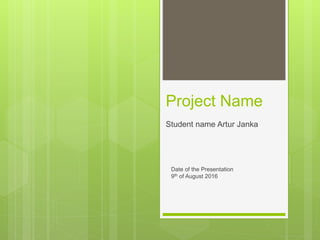
x 13118706 Artur Janka Project Presentation
- 1. Project Name Student name Artur Janka Date of the Presentation 9th of August 2016
- 2. Introduction My name is Artur Janka. I’m student of Higher Diploma in Science in Cloud Computing at NCIRL. I’m a new Rubyist user as everything is much easier to create. I have a hunger for acquiring a new knowledge in every aspect and I find it interesting. So, my pathway look like this for now:
- 3. Introduction The purpose of this document is to set out the requirements for the development of Indoor beach volleyball& soccer club with eCommerce site. As we know one of the most common and essential scenarios for business is e- commerce.
- 4. Introduction I choose the e-commerce at this stage because this is essential part of business site which have no geographical limits and it continues to gain more supporters and constantly growing. It is not only the way of buying things but of selling them as well. So, I decide connect ecommerce with subject I like and have experience the most.
- 5. Introduction install rails environment rails install gem create rails application rails new artvballecommerce Start server cd artvballecommerce rails server rails server -b $IP -p $PORT
- 6. Introduction Next go to your localhost:3000 and you should see
- 7. Introduction Create your navigation site & product site rails g controller Pages about contact rental gallery blog rails g scaffold Listing name description:text price:decimal
- 8. Introduction set up roots, so go to bash and type ‘rake routes’ first. get '/home' => 'pages#home' get '/about' => 'pages#about' get '/contact' => 'pages#contact' get '/gallery' => 'pages#gallery‘ root 'listings#index'
- 9. Introduction set up gemfile for our application
- 10. Introduction The intended customers are players of the volleyball teams who want join for the game or a new player which is intend to join club, The customers who want to buy a volleyballs product.
- 11. Introduction First problem occur with devise gem in which I follow instruction on github I decide to put username into registration form
- 12. Introduction Second problem with avatar name which should be change to image.
- 13. Introduction Third issue arise during migration project to Heroku
- 14. Goals 1. I have changed ‘permit’ to ‘for’ devise_parameter_sanitizer.for(:sign_up) << :username And registration form start working fine without issue. 2. avatar name which has been changed to image. 3. Unfortunately I did not resolve this issue yet.
- 15. Introduction During planning which project I could choose I realize as my inspiration from youth age was always volleyball. I’m involved in this sport even today and I use to play in tournament inside hall or during summer time on the beach.
- 16. Introduction I was tried to achieve to create and image of the sport company with e –commerce site. Present service with contact email which should working fine without issue. Use a new skills and knowledge in a practical setting.
- 17. Introduction The first step is to setup development and testing environments according to the chosen technologies. The second step is developing service that allow customer to send different requests. These requests are to allowing customer to register to site with ability to buy any product available on site.
- 18. Introduction The third step is developing customer applications for sending email, chatting and allow to join to club and participate into volleyball game.
- 19. Central theories The technical approach is developing an indoor beach volleyball centre with marketplace&social blog web-based application hosted on a Cloud platform Heroku. Language: Ruby2, Ruby on Rails4/5 Technologies: Git, GitHub, Heroku Web Development: HTML5, CSS3, JavaScript and JQuery Application: Cloud9
- 20. Central theories Operating System: Windows 8, Linux, Ubuntu Database: SQLite, PostgreSQL Nitrous – no installation required, start coding in our cloud IDE in sec Subline text – is a sophisticated text editor for code, markup and prose. The slick user interface, extraordinary features and amazing performance.
- 21. Central theories TOOLS WE HAD TO KNOW AND USE: The command line Ruby Ruby gems Bundler Rake Git Heroku DNS records
- 22. Central theories Help and documentation for the Ruby programming language http://ruby-doc.org/ http://documenting-ruby.org/ https://www.ruby-lang.org/en/ These guides are designed to make you immediately productive with Rails, and to help you understand how all of the pieces for together. http://guides.rubyonrails.org/ Free Ruby on Rails Screencasts http://railscasts.com/ Ruby on Rails tutorial – learn Web Development with Rails book and screencast by Michael Hartl
- 23. Central theories https://www.railstutorial.org/book Learn-rails.com ‘Learn Ruby on Rails’ tutorial by Daniel Kehoe https://updatey.com/media/uploads/projects/posts/files/jmif3s8lar 4uaf67j2ni.pdf A gem for every occasion: 11 great Rails libraries we use on every project https://infinum.co/the-capsized-eight/articles/a-gem-for-every- occasion-11-great-ruby-libraries-we-use-on-every-project Learning to build a modern web application is daunting. Ruby on Rails makes it much easier and more fun… with the support of our large, friendly community. http://rubyonrails.org/
- 27. Design
- 28. Design
- 29. Implementation Main classes: User Listing(product) Cart Cart_item Order Order_item Order_form Admin_user
- 30. Implementation First level navigation and all sitemap should be working fine with easy access to registration form and log in. Administration portal and dashboard should let the admin to easy works across all pages and manage ecommerce modules. The scope of this plan is to test all functionality covered in the requirements specification. The system being tested is a volleyball club with ecommerce site allowed customers for buying volleyball products.
- 31. Implementation The new registration can be created by a new customer-user. After registration the new user can edit his profile, check navigation bar without issue, make review of products. The user can add the items into basket – items and if he/she change a mind can easily remove all items from basket as we. The user has ability to purchase product typing into the site form his address and make a payment. The customer can also make the reservation and book the volleyball area for playing game.
- 32. Implementation Project Nam e: Artorius inside beach volleyball club and ecommerce Artur Janka Module Name: numbers of test case 29/07/2016 Release Version: # # Test Case number Test Title Test Data Expected Result Actual Result test case 1: Testing the Registration form 29/07/2016 Registration form is displayed and after full the form with valid data c ustomer rec eive message suc c essful registration PASS test case 2: Testing the Log in and Log out of the new c ustomer 29/07/2016 If use valid email and password the ac c ess to website is granted PASS test case 3: Testing the new registered user Edit Profile 29/07/2016 Customer c an easily make c hanges into his profile PASS test case 4: Testing Administration site with ability to c hec k users and purc hase via dashboard 29/07/2016 The Admin has a right to log into dashbourd and manage c ustomer and orders PASS test case 5: Testing the Home, Contac t, About pages 29/07/2016 As expec ted the User has been brought to Navigation site without delay PASS test case 6: Testing the ability for register user to add one or more items into basket and review and delete them 29/07/2016 As Expec ted applic ation allowed the c ustomer to add items into c art, to remove items from basket- c art and to add more items and detec t the sum of pric e PASS test case 7: Produc t c ategory page 29/07/2016 As expec ted. The applic ation let the reg.c ustomer to searc h produc t type and pic k up any type of items PASS test case 8: Testing the ability of register user to make a purc hase 29/07/2016 As expec ted pass PASS test case 9: CRUD operation for reservation volleyball c ourt for play a game 29/07/2016 As expec ted pass PASS Test Designed by: Test Designed date: Test Executed by: Test Execution date:
- 33. Implementation Step # Step Details Expected Results Actual Results Pass / Fail / Not executed / Suspended 1 Navigate to the site Site should open As Expected. The application opened the site Pass 2 Sign up Enter valid Username & valid Email with valid Password The application should display the home page and customer have a right to show items, add items to cart and make a payment As Expected, the application should display ability for buying stuff. Login processed Pass 3 Sign up with leaving empty username box The application should display an error message and ask customer to enter username As expected. Error message displayed FAIL 4 Sign up with leaving empty email box The application should display an error message and ask customer to enter email for confirmation As expected. Error message displayed FAIL 5 Sign up with leaving empty password box The application should display an error message and ask customer to enter password for confirmation As expected. Error message displayed FAIL 6 Sign up with leaving empty password box The application should display an error message and ask customer to enter password for confirmation As expected. Error message displayed FAIL 7 Sign up with email already taken The application should display an error message and ask customer to enter a new email due old one was already taken As expected. Error message displayed FAIL 8 Sign up with misspell password The application should display an error message and ask customer to type in the correct password duplicated in first box As expected. Error message displayed FAIL 9 Sign up with short password The application should display an error message and ask customer to type in the proper long password As expected. Error message displayed FAIL 9 Sign up with invalid partition of password The application should display an error message and ask customer to type in the proper long password As expected. Error message displayed FAIL
- 34. Evaluation During development the application I decide add gem active_admin to let administrator to access and manage app data through ActiveAdmin, a Rails engine that runs –– separately from the core of your app to give you full control over your data. I realize that I need email functionality so I added gem ‘mail_form’.
- 35. Evaluation Additional of futures: 1. ActiveAdmin, - a Rails engine that runs –– separately from the core of your app to give you full control over your data. 2. Gem mail_form with sendgrid Heroku addons let me send message from my site to email without issue
- 36. Discussions Advantages: I have created site where register user have access to view volleyball products. He/she can check information about product. Customer can add to cart(basket) many products he want and ability to make transaction. The register customer also have a right to remove items from basket.
- 37. Discussions Disadvantages Order is not connect with any ability to make transaction. Unfortunately I did not have enough spare time to add gem stripe or PayPal functionality. Ability to book the court by team is not finished I started with view html but again PayPal is not added.
- 38. Discussions Opportunities and limits More interested for active people, addictive into sport. My idea was to give opportunities to play a beach game inside club, warehouse in rainy days.
- 39. Discussions Future perspectives Increase my future prospect of the volleyball club careful planning challenging part and execution. My contributions to the projects included researching of beach indoor volleyball club’s in Ireland upon learning that there are no any club’s around. So, I have opportunity to create structure to help me with market and corporation with union institution to open such one in Dublin.
- 41. Discussions Home page part 2
- 42. Discussions Home page part 3
- 43. Discussions Hope page registration form part 4
- 47. Discussions Products Sale Page
- 48. Discussions Show item and Add to Basket
- 49. Discussions Check and Checkout
Hinweis der Redaktion
- Brief history of Ruby: Invented by Yukihiro “Matz” Matsumoto Version 1.o released in 1996 Japan Popularized by Ruby on Rails in 2005 start Dynamic Object-oriented: object-possessed, almost everything is object Elegant, expressive and declarative Influenced by Perl, Smalltalk, Eiffel and Lisp “Designed to make programmers happy” History of (RoR) Ruby on Rails Framework for making dynamic web applications Created in 2004-2005 by David Heinemeier Hansson Used by: hulu, twitter, GitHub, livingsocial, whitepages, GROUPON Why use Rails?: (COC) Conventional Over Configuration, less code to write as some code are automatically generates for you Database Abstraction Layer: no need to deal with low level DB details, important to understand the SQL generated, no more SQL (almost) Agile friendly Don’t repeat yourself Cross-platform Open source Modular
- What is the context of your project?.
- What is the context of your project?.
- provide for user a profile using gem ‘devise’ adding admin to user a profile with special rights allow a user to book the court, send email, add pictures to gallery and sell his all equipment’s with buying option as well. provide an active-admin a profile with dashboard allows search functionality install gem ‘’kaminari’ and integrate in Rails app for large applications with lots of data, pagination is a necessity. design patterns decorator which let you add extra’s set up Git & deploy to GitHub set up application environments to work with Heroku & create Heroku account & deploy to Heroku added map, location and contact for Contact page
- provide for user a profile using gem ‘devise’ adding admin to user a profile with special rights allow a user to book the court, send email, add pictures to gallery and sell his all equipment’s with buying option as well. provide an active-admin a profile with dashboard allows search functionality install gem ‘’kaminari’ and integrate in Rails app for large applications with lots of data, pagination is a necessity. design patterns decorator which let you add extra’s set up Git & deploy to GitHub set up application environments to work with Heroku & create Heroku account & deploy to Heroku added map, location and contact for Contact page
- provide for user a profile using gem ‘devise’ adding admin to user a profile with special rights allow a user to book the court, send email, add pictures to gallery and sell his all equipment’s with buying option as well. provide an active-admin a profile with dashboard allows search functionality install gem ‘’kaminari’ and integrate in Rails app for large applications with lots of data, pagination is a necessity. design patterns decorator which let you add extra’s set up Git & deploy to GitHub set up application environments to work with Heroku & create Heroku account & deploy to Heroku added map, location and contact for Contact page
- provide for user a profile using gem ‘devise’ adding admin to user a profile with special rights allow a user to book the court, send email, add pictures to gallery and sell his all equipment’s with buying option as well. provide an active-admin a profile with dashboard allows search functionality install gem ‘’kaminari’ and integrate in Rails app for large applications with lots of data, pagination is a necessity. design patterns decorator which let you add extra’s set up Git & deploy to GitHub set up application environments to work with Heroku & create Heroku account & deploy to Heroku added map, location and contact for Contact page
- Here are the gems used by the application: https://www.codeschool.com/screencasts/all?filters%5Bpath%5D=ruby https://code.tutsplus.com/courses/essential-rails-gems Devise Devise is basically a gem that handles User authentication for you. Allow me to add quick User to the site. Devise is popular gem which is useful for quickly ability to add multiply user accounts at the same time. Also allow users to sign up, in & sign out. A user model is for application for user management and authentication. The user get property that tells if he is admin or original user. Devise takes on the responsibility of creating that user model. Allows you to have multiple models signed in at the same time; Devise is a flexible authentication solution for Rails Links: https://github.com/plataformatec/devise https://github.com/plataformatec/devise/wiki http://andrewsunglaekim.github.io/Getting-a-handle-on-devise/ ActiveAdmin To access and manage your Rails app data is through ActiveAdmin, a Rails engine that runs ––separately from the core of your app to give you full control over your data. Links: https://github.com/activeadmin/activeadmin My choice of front-end framework: ‘bootstrap-sass’ Bootstrap is a framework that makes it easy for a developer to create a nice design for a website or web application. There are predefined css classes for creating common components such as widgets, typography elements, lists, forms, and more. The framework also provides Javascript which makes it easy to create things like modals, popovers, scrollspies, accordions, and more. Their documentation is very thorough, providing example code for most, if not all of the components that Bootstrap provides. Bootstrap-sass is a Sass-powered version of Bootstrap 3, ready to drop right into your Sass powered applications. Links: https://github.com/twbs/bootstrap-sass https://gorails.com/episodes/styling-with-bootstrap-sass https://launchschool.com/blog/integrating-rails-and-bootstrap-part-1 ‘autoprefixer-rails’ Autoprefixer is a tool to parse CSS and add vendor prefixes to CSS rules using values from the can I use. This gem provides Ruby and Ruby on Rails integration with this JavaScript tool. Links: https://github.com/ai/autoprefixer-rails ‘paperclip’ Paperclip is intended as an easy file attachment library for ActiveRecord. The intent behind it was to keep setup as easy as possible and to treat files as much like other attributes as possible. This means they aren't saved to their final locations on disk, nor are they deleted if set to nil, until ActiveRecord::Base#save is called. It manages validations based on size and presence, if required. It can transform its assigned image into thumbnails if needed, and the prerequisites are as simple as installing ImageMagick (which, for most modern Unix-based systems, is as easy as installing the right packages). Attached files are saved to the filesystem and referenced in the browser by an easily understandable specification, which has sensible and useful defaults. https://github.com/thoughtbot/paperclip Paperclip is distributed as a gem, which is how it should be used in your app. Include the gem in your Gemfile: gem "paperclip", "~> 5.0.0" ImageMagick must be installed and Paperclip must have access to it. To ensure that it does, on your command line, run which convert (one of the ImageMagick utilities). This will give you the path where that utility is installed. For example, it might return /usr/local/bin/convert. ‘mini_magick’ ImageMagick is a software suite to create, edit, compose, or convert bitmap images. It can read and write images in a variety of formats (over 200) including PNG, JPEG, JPEG-2000, GIF, TIFF, DPX, EXR, WebP, Postscript, PDF, and SVG. Use ImageMagick to resize, flip, mirror, rotate, distort, shear and transform images, adjust image colours, apply various special effects, or draw text, lines, polygons, ellipses and Bézier curves. Related links: https://github.com/carrierwaveuploader/carrierwave ‘country_select’ Provides a simple helper to get an HTML select list of countries. The list of countries comes from the ISO 3166 standard. While it is a relatively neutral source of country names, it will still offend some users. Users are strongly advised to evaluate the suitability of this list given their user base. Links: https://github.com/stefanpenner/country_select https://github.com/jamesds/country-select ‘puma’ Puma A Ruby Web Server Built For Concurrency. Puma is a simple, fast, and highly concurrent HTTP 1.1 server for Ruby web applications. It can be used with any application that supports Rack, and is considered the replacement for Webrick and Mongrel. It was designed to be the go-to server for Rubinius, but also works well with JRuby and MRI. Puma is intended for use in both development and production environments. Links: https://github.com/puma/puma Kaminari Bootstrap-kaminari-views For large applications with lots of data, pagination is a necessity. Kaminari comes to the rescue in a really comfortable, meaningful fashion. Links: https://github.com/amatsuda/kaminari https://github.com/matenia/bootstrap-kaminari-views ‘mail_form’ MailForm allows you to send an e-mail straight from a form. Links: https://github.com/plataformatec/mail_form http://l4u.github.io/articles/create-a-rails-4-site-with-contact-us-form/ https://rubyonrailshelp.wordpress.com/2014/01/08/rails-4-simple-form-and-mail-form-to-make-contact-form/ https://www.youtube.com/watch?v=QIoORYeBdhs https://rubygems.org/gems/mail_form/versions/1.5.1 Install the Required Gems $ bundle install $ gem list Contributing Fork it Create your feature branch (git checkout -b my-new-feature) Commit your changes (git commit -am 'Add some feature') Push to the branch (git push origin my-new-feature) Create new Pull Request
- Who is your customer (if applicable)?
- Which problem did you approach?
- How did you solve the problem?
- What did you try to achieve?
- What did you try to achieve?
- What did you try to achieve?
- What did you try to achieve?
- Theoretical background Theoretical background Cloud9 – “…combines a powerful online code editor with a full Ubuntu workspace in the cloud”. They have just launched the latest version of their online IDE, which includes workspaces hosted through Docker in containers running on Ubuntu. You can choose from an existing workspace (and there seem to be ones for some of the most popular development tools), or create your own. You can also customize the underlying container directly through sudo access from your command line.”
- Theoretical background Data requirements Ruby on Rails is working with SQLite by default as is ideally for small application and files which are easy to created and moved around. For connection with Heroku production database I have to move on to PostgreSQL which Heroku provides production grade databases as a service.
- Relevant literature
- System Main algorithms Flow chart showing Indoor Beach Volleyball club with & marketplace Section showing ability of customer or new user which can search product in ecommerce volleyball section and purchase them.
- Brief overview of main requirements The following are the major functionalities of the application. Creating account: The business user creates account to register business; and will have username and password to log into the system to manage deals/offers, joining to the club, join to conversation and chatting, send email. Login/Logout: The User can login/logout to the site after successfully creating account. Adding product: After logging into the system, user can add product into cart. Deleting shopping cart: The user can delete his product from shopping cart. Viewing offer: Customers can view deals/offers available in eCommerce page.
- Brief overview of main requirements The following are the major functionalities of the application. UML conceptual class diagram Purpose: An example of UML conceptual class diagram for Volleyball Ecommerce Summary: The Customer can make customer purchase the product from his Cart, also check an order status.
- Main classes or functions (At a high level)
- Testing procedure (How etc.)
- Testing procedure (How etc.)
- Testing procedure (How etc.)
- GUI (Screen Shots)
- How did you evaluate the system?
- What are the results?
- Demo of final system