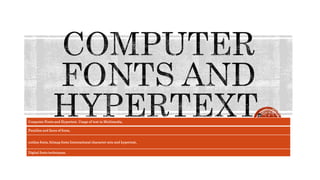
Unit 2 graphics
- 1. Computer Fonts and Hypertext. Usage of text in Multimedia, Families and faces of fonts, outline fonts, bitmap fonts International character sets and hypertext, Digital fonts techniques.
- 2. Text consists of two structures: • linear • Non-linear Linear: • A single way to progress through the text, starting at the beginning and reading to the end. Non-linear: • Information is represented in a semantic network in which multiple related sections of the next are connected to each other. • A user may then browse through the section of the next, jumping from one text section to another
- 3. Why text is important? Factors affecting legibility of text 1.Size: the size of the text 2.Background and foreground color: The color in which the text is written in / on 3.Style: Also known as typeface and font. 4.Leading: Refers to the amount of added spaces between lines of type. • Originally, when type was set by hand for printing presses, printers placed slugs, strips of lead of various thicknesses, between lines of type to add space.
- 4. 1.Based on creating letters, numbers and special characters. 2.May also include special icon or drawing symbols, mathematical symbol, Greek letter etc[©™≈ƒ] 3.Text elements can be categories into: • Alphabet characters: A-Z • Numbers: 0-9 • special characters: Punctuation [. , ; ‘ …..] , Sign or symbols [*&^%$#@!…..] • Also known Character Sets.
- 5. Font 1. A ‘font’ is a collection of characters of a particular size and style belonging to a particular typeface family. 2.Usually vary by type sizes and styles. 3.The sizes are measure in points 4. This includes the letter set, the number set, and all of the special character and diacritical marks you get by pressing the shift, option, or command /control keys.
- 6. Typeface 1.A ‘typeface’ is a family of graphic characters that usually includes many type sizes and styles. 2.A typeface contains a series of fonts. For instance, Arial, Arial Black, Arial Narrow and Arial Unicode MS are actually 4 fonts under the same family. • Arial • Arial Black • Arial Narrow • Arial Unicode MS
- 7. The technology of font effects in bringing viewer’s attention to content • Case : UPPER and lower cased letter • Bold, Italic, Underline, Superscript and Subscript • Embossed or Shadow • colours • Strikethrough
- 10. LEADING OF TEXT • Spacing above and below a font or line spacing TYPES OF FONTS :Two classes of fonts
- 11. SERIF TEXT • Decorative strokes added to the end of a letter’s • Serifs improve readability by leading the eye along the line of type • Serifs are the best suited for body text • Serif faces are more difficult to read in small scale (smaller than 8pt) and in very large sizes. SANS SERIF TEXT • Sans serif faces doesn’t have decorative strokes • A sans serif text has to be read letter by letter. • Use sans serif faces for small (smaller than 8pt) and very large sizes • Used for footnotes and headlines
- 12. The text elements used in multimedia are: • Menus for navigation • interactive buttons • Fields for reading • HTML documents • Symbols and icon TEXT APPLYING GUIDELINES: • Be concise • Use appropriate fonts • Make it readable • Consider type style and colors • Use restraint and be consistent
- 13. A typeface is family of graphic characters that usually includes many type sizes and styles. A font is a collection of characters of a single size and style belonging to a particular typeface family. Typical font styles are bold face and italic. Other style attributes such as underlining and outlining of characters, may be added at the users choice.
- 14. The size of a text is usually measured in points. One point is approximately 1/72 of an inch i.e. 0.0138. The size of a font does not exactly describe the height or width of its characters. This is because the x-height (the height of lower case character x) of two fonts may differ. Typefaces of fonts can be described in many ways, but the most common characterization of a typeface is serif and sans serif. The serif is the little decoration at the end of a letter stroke. Times, Times New Roman, Bookman are some fonts which comes under serif category. Serif fonts are generally used for body of the text for better readability. Arial, Optima, Verdana are some examples of sans serif font. Sans serif fonts are generally used for headings.
- 15. For small type, do not use decorative fonts because in small size they are unreadable. Use as few typefaces as possible but you can vary the size and style using italic or bold. Adjust the leading or line spacing where you have a lot of text for easier reading. Vary the size of a font according to the importance of the message you are delivering. Use bold or emphasize text to highlight ideas or concept.
- 16. In large headlines, adjust the spacing between letters (kerning) so that the spacing feels right. Use anti-aliasing for big fonts but turn off anti-aliasing for small fonts. Surround headlines with white space Distinguish text links with colors and underlining Use drop caps and initial caps
- 17. Positive ways to communicate message by less text and other ways are 1. Hypertext 2. Pop-up Messages 3. 3. Drop-down Boxes 4. 4. Scroll Bars 5. 5. Buttons for interaction 6. 6. Symbols & Icons
- 18. It enables the integrated set of documents (each comprising formatted text) to be created which have defined linkages between them. Hypertext is a type of formatted text that enables a related set of documents, normally referred to as pages, to be created which have defined linkage points, referred to as hyperlinks, between each other. Linking a hypertext or hot word / hotspot to another part of the title that displays more text Very effectively used to retrieve info from databases • Helps user in decision making User can process information faster and strategically
- 19. Another type of Hot word used to save space Click on a hot word or a text, a small message pops up explaining in brief about the hot word Remains for some time and vanishes after programmed duration or by a mouse click
- 20. Gives the user a set of choices and reduces his strain of decision making That is making choice in a easier way and limited according to the system’s capabilities Choosing may lead to another page with text or may retrieve info from database
- 21. Usually not a good practice to use scroll bars Mostly irritates the user Important messages should not be posted using scrollbars, since the user may not notice it
- 22. The concept of hyper linking remains the same Change in appearance by using a button with text to glow on it rather than using a hyper text
- 23. Concentrated text in the form of stand alone graphic constructs. Convey meaningful messages. Need to be learn and advice to use a standard symbols.
- 24. Outline fonts or vector fonts are collections of vector images, consisting of lines and curves defining the boundary of glyphs. Early vector fonts were used by vector monitors and vector plotters using their own internal fonts, usually with thin single strokes instead of thick outlined glyphs. The advent of desktop publishing brought the need for a universal standard to integrate the graphical user interface of the first Macintosh and laser printers. The term to describe the integration technology was WYSIWYG (What You See Is What You Get). The universal standard was (and still is) Adobe PostScript.
- 25. The primary advantage of outline fonts is that, unlike bitmap fonts, they are a set of lines and curves instead of pixels; they can be scaled without causing pixellation. Therefore, outline font characters can be scaled to any size and otherwise transformed with more attractive results than bitmap fonts, but require considerably more processing and may yield undesirable rendering, depending on the font, rendering software, and output size.
- 26. Type 1 and Type 3 fonts: Type 1 and Type 3 fonts were developed by Adobe for professional digital typesetting. Using PostScript, the glyphs are outline fonts described with cubic Bezier curves. Type 1 fonts were restricted to a subset of the PostScript language, and used Adobe's hinting system, which used to be very expensive. Type 3 allowed unrestricted use of the PostScript language, but didn't include any hint information, which could lead to visible rendering artifacts on low-resolution devices (such as computer screens and dot-matrix printers).
- 27. TrueType fonts (.ttf) TrueType is a font system originally developed by Apple Inc. It was intended to replace Type 1 fonts, which many felt were too expensive. Unlike Type 1 fonts, TrueType glyphs are described with quadratic Bezier curves. It is currently very popular and implementations exist for all major operating systems. The fonts themselves contain data that describes the outline of each character in the typeface. Higher quality fonts also contain hinting codes. Hinting is a process that makes a font that has been scaled down to a small size look its best.
- 28. OpenType is a file format for scalable (outline) font files that extends the existing TrueType font file format used by Microsoft Windows and Apple Macintosh operating systems. OpenType was developed jointly by Microsoft and Adobe and allows an Adobe PostScript file to be part of a TrueType font file. Prior to OpenType, Adobe did not support TrueType fonts as well it did its own font format, Type 1, for printers that use PostScript. PostScript is an industry standard printer formatting language for higher-quality and more sophisticated printers. OpenType is also known as TrueType Open v. 2.0. The main advantages of OpenType are: Improved cross-platform support Better support for the international character sets specified in the Unicode standard The ability to specify advanced typographic controls Smaller file sizes The ability to add a digital signature to a font set to ensure the integrity of the files
- 29. A glyph's outline is defined by the vertices of individual stroke paths, and the corresponding stroke profiles. The stroke paths are a kind of topological skeleton of the glyph. The advantages of stroke-based fonts over outline fonts include reducing number of vertices needed to define a glyph, allowing the same vertices to be used to generate a font with a different weight, glyph width, or serifs using different stroke rules, and the associated size savings.
- 30. A bitmap font is a font with jagged edges when enlarged, instead of a scalable font where no matter what the size, it looks the same. Bitmap fonts are comprised of several dots that make up a single character. Bitmapped fonts render correctly only at the size they were created: to enlarge or reduce their characters involves duplicating or removing pixels, which gives the letters an unattractive jaggy appearance.
- 31. ASCII Computers only deal in numbers and not letters, so it’s important that all computers agree on which numbers represent which letters. In the 1960s the American Standards Association created a 7-bit encoding called the American Standard Code for Information Interchange (ASCII). In this encoding HELLO is 72, 69, 76, 76, 79 and would be transmitted digitally as 1001000 1000101 1001100 1001100 1001111. Using 7 bits gives 128 possible values from 0000000 to 1111111, so ASCII has enough room for all lower case and upper case Latin letters, along with each numerical digit, common punctuation marks, spaces, tabs and other control characters. In 1968, US President Lyndon Johnson made it official - all computers must use and understand ASCII.
- 34. Digital font formats are simply another type of data format, which store information about the font based on each format’s respective specifications. Analogue fonts Before digital, when we talked about fonts, we were usually referring to metal typesetting, where fonts were the complete set of metal types that were used to typeset entire pages of text. Those were in use for hundreds of years until today, for use in letterpress printing.
- 35. Italics & obliques This soft form of emphasis is more of a whisper than a shout. It draws attention without significantly changing the color of the text, so can be used as often as necessary in running text. Italics or obliques are noticeable, but also blend nicely with the surrounding type. Obliques tend to provide less contrast than italics, as the former are usually a slanted version of the corresponding roman, whereas true italics are usually a distinct, more calligraphic design
- 36. Boldface The use of a bold or heavier weight for emphasis is a more assertive technique that can quickly draw the viewer’s eye to important information. Avoid overusing weight contrast within text, as it creates a somewhat harsh interruption in the color of the type. Bear in mind that some fonts intended for digital media have a limited weight range, which may not offer enough contrast for the desired emphasis on a given device. Although typefaces originally developed for print often contain a broader range of weights, the differences between certain weights may be too subtle to create enough contrast on screen. Make sure your font family of choice has a heavy enough bold to create sufficient emphasis.
- 37. Typestyle Changing typestyle for emphasis creates a very pronounced effect that should be reserved for instances where a word or phrase needs to be extremely noticeable. This treatment can be useful for headlines and subheads, as well as for charts, graphics, and diagrams, to help create a strong information hierarchy. All caps Setting a word or short phrase in all caps within text may be appropriate when a very strong emphasis is desired. However, in running text, it can disturb the rhythm and flow of reading. This technique should be used sparingly, and only for important call-out words and phrases that need to pop in a very assertive way.
- 38. Color The use of color can achieve eye-catching emphasis. It livens up the page overall and draws attention to the type, without having to change typestyle or any other formatting. Since color in digital media can look different for every viewer and on every platform, be sure to select a color contrast strong enough to work well on a wide range of digital media. As with boldface, this form of emphasis should be used sparingly.
