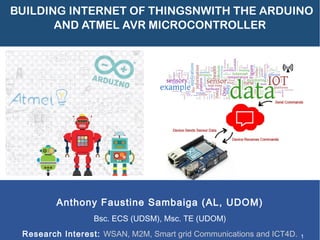
Building IoT with Arduino Day One
- 1. BUILDING INTERNET OF THINGSNWITH THE ARDUINO AND ATMEL AVR MICROCONTROLLER Anthony Faustine Sambaiga (AL, UDOM) Bsc. ECS (UDSM), Msc. TE (UDOM) Research Interest: WSAN, M2M, Smart grid Communications and ICT4D. 1
- 2. Training Introduction The evolution of communication technologies bring Internet connection to devices at lower cost, less power consumption and smaller sizes. • As the results devices are able to be parts of the so called Internet of Things (IoT). Arduino: flexible micro-controller and development environment. • Used to control devices, and to read data from all kinds of sensors. Arduino is the best way to be introduced to the IoT Anthony Faustine 2
- 3. Aim • Introduction to IoT and Cloud Computing. • Introduction to the world of Arduino. • See how to develop IoT application using Atmel AVR microcontroller with Arduino boot loader. • See how to connect Arduino to the Cloud. Anthony Faustine 3
- 4. Coverage • Introduction to the Internet of Things (IoT) • Arduino Microcontroller Platform • Arduino Development Environment • Digital & Analog Inputs / Output • Reading Data From Sensors • Introduction to Atmel Atmega328 • Connecting Arduino to the Internet • Cloud Computing and IoT • Where to buy equipment • Taking your prototype to commercial Product • Project works Anthony Faustine 4
- 5. Internet of Things Imagine having small device connected that can sense temperature, smoke, humidity, and light condition of your room and report them to a web services: Anthony Faustine 5
- 6. Internet of Things The Internet of Things, also called The Internet of Objects: • A global network of smart devices that can sense and interact with their environment using internet for their communication and interaction. • A network of Physical Objects that can interact with each other to share information and take Action. Anthony Faustine 6
- 7. Internet of Things Concept Anthony Faustine 7
- 8. IoT Device Requirements common to all of IoT Device include • Sensing and data collection capability (sensing nodes) • Layers of local embedded processing capability (local embedded processing nodes) • Wired and/or wireless communication capability (connectivity nodes) • Software to automate tasks and enable new classes of services • Remote network/cloud-based embedded processing capability (remote embedded processing nodes) • Full security across the signal path Anthony Faustine 8
- 9. Functional View of IoT Technologies Anthony Faustine 9
- 10. Feature of IoT device Anthony Faustine 10
- 11. Interaction with The Internet The ability to communicate directly or indirectly with the internet make IoT device different from other devices. • Why need to communicate with internet?? Sensors generate lot of data that need to be managed. Embedded memory is limited Internet provide web application for data storage which can be accessed anywhere or anytime. Provide data exchanges between other applications. • The IoT is an interaction between the internet, things… and data Anthony Faustine 11
- 12. Interaction with The Internet Anthony Faustine 12
- 13. Building Blocks of the IoT • Control Units • Sensors • Communication Modules • Power sources Anthony Faustine 13
- 14. Control Units IoT device utilize microcontroller as the main control unit • A microcontroller: Is a small computer in a single integrated circuit. It contain a processor core, a memory, and programmable I/O peripheral. • MCU The ‘brain’ controls everything Reads input from sensors Drives outputs LED, Switch, Motor,… Communicates! Anthony Faustine 14
- 15. Sensors Device that can sense the physical quantities and convert into signal which can be interpreted by the MCU. • Fall into two types Analog and Digital Sensor Anthony Faustine 15
- 16. Communication Modules Provide connectivity to the IoT devices and the Internet Communication between IoT and the Internet can be performed in two ways. • There is an interned enabled intermediate node called gateway • The IoT device has direct connection to the Internet Anthony Faustine 16
- 17. Communication Modules Anthony Faustine 17
- 18. Power Sources This can power • Battery • Energy harvesting Anthony Faustine 18
- 19. IoT Examples http://postscapes.com/internet-of-things-examples/ Anthony Faustine 19
- 20. Arduino Microcontroller Platform Microcontroller: • A small computer in a single integrated circuit • Consist of processor core, memory and programmable I/O peripherals. • Very common component in modern electronics systems Anthony Faustine 20
- 21. Arduino Microcontroller Platform The main components of MCU • CPU Main processing unit • Memory Include the program that is being executed and is also available for storing. • I/O peripheral Pins that collect and generate digital signals to other circuit • Serial line (TX/RX) Allow serial data to be transmitted to or from the MCU Anthony Faustine 21
- 22. Arduino Microcontroller Platform Most MCU also includes • A/D converters To allow MCU receive analog data for processing • Timers To allow MCU to perform task for certain time period. Anthony Faustine 22
- 23. Arduino Microcontroller Platform PIC • This is the classic micro from Microchip. • Very simple, very proven, • It lacks many of the features that other mfg’s are building into their chips. AVR • This is basically a direct competitor of PICs. • They do everything a PIC does, • It is better, faster, cheaper, and simpler. Anthony Faustine 23
- 24. Arduino Microcontroller Platform MSP • These are very good micros by Texas Instruments (TI), • Excel at low-power applications. ARM • Very powerful, very low-cost • It is complex 8051 • Developed by Intel in the 1980s, • seems to be the instruction set they love to teach you in college. • Very old tech Anthony Faustine 24
- 25. Programming MCU The main function of the MCU is to control things through I/O interfaces. • To instruct MCU what and how to control you need to program it. • MCU was ordinary programmed only in assembly languages. • But nowadays MCU can be programmed in high-level programming language like C. Anthony Faustine 25
- 26. Programming MCU To programme MCU you need a particular hardware knows MCU programmer. • Challenge of using programmer The need for special hardware that is somehow costly It is difficult to program • These challenges can be addressed by a Bootloader Bootloader: A small program that has been loaded onto the MCU. • This program is programmed just once in the program memory of the MCU using programmer. • After this the MCU can be programmed without a programmer Anthony Faustine 26
- 27. Arduino Platform What is Arduino? • An open-source physical computing platform based on A simple microcontroller board and A development environment for writing software for the board. • Used to develop stand-alone interactive objects • It can be connected to a computer to retrieve or send data to the Arduino. The board can be assembled by hand or purchased preassembled. Anthony Faustine 27
- 28. Arduino Platform Arduino platform offer main three things which made programming of the MCU easy. • An open source Bootloader • Open Schematic boards • A development environment Anthony Faustine 28
- 29. Arduino Platform Why Arduino used mostly • It is inexpensive • cross-platform (the Arduino software runs on Windows, Mac OS X, and Linux), and • easy to program. • Both Arduino hardware and software are open source and extensible. Anthony Faustine 29
- 30. Arduino Hardware Uses Atmel Microcontroller (AVR Atmega8 and Atmega168 microcontroller chip) • designed to be used with C language Anthony Faustine 30
- 31. Arduino Board Arduino exist in several different board variants. Anthony Faustine 31
- 32. Arduino Hardware Anthony Faustine 32
- 33. Arduino Hardware
- 34. Prototyping Circuits Solderless Breadboard: The most useful tools in an engineer or Anthony Faustine 34
- 35. Prototyping Circuits Anthony Faustine 35
- 36. Anatomy of a Breadboard oDip support oTerminal strips oPower rails
- 37. Anatomy of a Breadboard Terminal strips • Conductive metal rows that allow current to flow from any point in that strip. • Each side of a given row is disconnected from the other
- 38. Anatomy of a Breadboard Power Rails • Metal strips that are identical to the ones that run horizontally, except they are, typically*, all connected • labeled with a ‘+’ and a ‘- • Power rails on either side are not connected
- 39. Anatomy of a Breadboard DIP Support • This is the ravine that isolates the two sides of a breadboard • Useful for connecting integrated circuits (ICs)
- 40. Hello World for a Circuit Anthony Faustine 40
- 41. Arduino IDE A graphical cross platform application written in Java. • Derived from the IDE for the processing programming language and the wiring project. • Very simple to use • Run in Windows, Mac and Linux It connects to the Arduino hardware to upload programs and communicate with them.
- 42. Arduino IDE Installation
- 43. Arduino IDE
- 44. Arduino IDE To use Arduino IDE • Write your sketch • Press Verify button (to check for errors) • Press Upload button to program Arduino board with your sketch
- 45. Writing Arduino program Software written using Arduino are called sketches. • Language is standard C (but made easy) with lots of useful functions. • These sketches are written in the text editor (IDE) and saved with the file extension .ino A typical sketch consists of two parts or routines: The initialization function called setup and The loop function setup() – run once at beginning, set pins loop() – run repeatedly, after setup()
- 46. Sketch structure o The setup function: • Identified in the sketch as • It is the main initiation function • It run once Example
- 47. Sketch structure The loop function: • Identified in the sketch as • It is automatically executed. • Anything contained in this function will executed repeatedly. Example
- 49. “hello world” of Arduino Activity 2: Setup the Circuit as Shown Below, Open Arduino IDE and Write the sketch below. Observe what happens
- 50. “hello world” of Arduino Open Arduino IDE and write the following code Connect the Arduino board to the IDE
- 51. “hello world” of Arduino Connect the Arduino board to the IDE by selecting the appropriate serial port.
- 52. “hello world” of Arduino Next, double-check that the proper board is selected under the Tools => Board menu.
- 53. “hello world” of Arduino Upload your code and observe what will happen • Now open your code and Add digitalWrite(ledPin, LOW); delay(1000); • Upload your code and observe what happen
- 54. “hello world” of Arduino Upload your code and observe what will happen • Now open your code and Add digitalWrite(ledPin, LOW); delay(1000); • Upload your code and observe what happen
- 55. Lab Session Try adding other LEDs • Can you brink two, three or four LED (Each LED will need its own Resistor) • Generate your own LED flashing • You may try Police light Disco light Traffic light etcc
