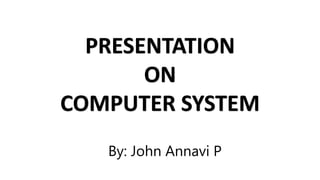
Presentation on computer system
- 1. PRESENTATION ON COMPUTER SYSTEM By: John Annavi P
- 2. Presentation Highlights 1. Computer System 2. Introduction 3. Description of a Computer System 4. Historical Background of Computer 5. Classification of Computers 6. Definition of a Computer 7. Operations of a Computer 8. Components of a Computer System 9. Diagrammatic Representation of a Computer System 10. The Input Unit 11. The Processing Unit 12. The Output Unit 13. The Storage Unit 14. Relationship Between Component Units 15. Computer Hardware 16. Computer Software 17. Characteristics of Computers 18. Limitations of Computers 02/08/2019 Presentation on Computer System by John Annavi 2
- 3. COMPUTER SYSTEM 02/08/2019 Presentation on Computer System by John Annavi 3
- 4. INTRODUCTION Today, almost all of us in the world make use of computers in one way or the other. It finds applications in various fields of education, entertainment, agriculture, engineering, medicine, commercial, research and others. Not only in these sophisticated areas, but also in our daily lives, computers have become indispensable. They are present everywhere, in all the devices that we use daily like cars, games, washing machines, microwaves etc. and in day to day computations like banking, reservations, electronic mails, internet and many more. 02/08/2019 Presentation on Computer System by John Annavi 4
- 5. DESCRIPTION OF A COMPUTER SYSTEM Any system is defined as a group of integrated parts which are designed to achieve a common objective. Thus, a system is made up of more than one element or part, where each element performs a specific function and where all the elements (parts) are logically related and are controlled in such a way that the goal (purpose) of the system is achieved. A computer system is made up of a number of integrated elements that performs a specific task. However, none of these elements can function independently on their own. They are logically related and controlled to achieve a specific goal. When they are thus integrated they form a fully fledged computer system. 02/08/2019 Presentation on Computer System by John Annavi 5
- 6. HISTORICAL BACKGROUND OF COMPUTER (EVOLUTION OF COMPUTERS) First generation computers (1951-1958) The computers of the first generation were very bulky and emitted large amount of heat which required air conditioning. They were large in size and cumbersome to handle. • The Abacus, which emerged about 5000 years ago in Asia Minor and is still in use today, allows users to make computations using a system of sliding beads arranged on a rack. Early merchants used Abacus to keep trading transactions. • Blaise Pascal, a French mathematician invented the first mechanical machine, a rectangular brass box, called Pascaline which could perform addition and subtraction on whole numbers. • Charles Babbage a British mathematician invented the first analytical engine or difference engine. This machine could be programmed by instructions coded on punch cards and had mechanical memory to store the results. For his contributions in this field Charles Babbage is known as ‘the father of modern digital computer. • Some of the early computers included: ENIAC, UNIVAC, EDVAC etc 02/08/2019 Presentation on Computer System by John Annavi 6
- 7. HISTORICAL BACKGROUND OF COMPUTER (EVOLUTION OF COMPUTERS) Second generation computers (1959-1963) In the second generation computers: • Vacuum tube technology was replaced by transistorized technology, • Size of the computers started reducing, • Assembly language started being used in place of machine language, • Concept of stored program emerged, • High level languages were invented. This was the generation of Transistorized Computers. Vacuum tubes were replaced by transistors. As a result, the size of the machines started shrinking. The entire software industry began with the second generation computers. 02/08/2019 Presentation on Computer System by John Annavi 7
- 8. HISTORICAL BACKGROUND OF COMPUTER (EVOLUTION OF COMPUTERS) Third generation computers (1963-1970) The third generation computers were characterized by: • Use of Integrated circuits, • Phenomenal increase in computation speed, • Substantial reduction in size and power consumption of the machines, • Use of magnetic tapes and drums for external storage, • Design-of Operating systems and new higher level languages, • Commercial production of computers. This generation was characterized by the invention of Integrated Circuits (ICs).This reduced the size even further. The weight and power consumption of computers decreased and the speed increased tremendously. Heavy emphasis was given to the development of software. 02/08/2019 Presentation on Computer System by John Annavi 8
- 9. HISTORICAL BACKGROUND OF COMPUTER (EVOLUTION OF COMPUTERS) Fourth generation computers (1971-1987) The general features of the fourth generation computers were: • Use of Very Large Scale Integration, • Invention of microcomputers, • Introduction of Personal Computers, • Networking, • Fourth Generation Languages. Computer production became inexpensive and the era of Personal Computers (PCs) commenced. As the computers started becoming more and more powerful, they could be linked together or networked to share not only data but also memory space and software. 02/08/2019 Presentation on Computer System by John Annavi 9
- 10. HISTORICAL BACKGROUND OF COMPUTER (EVOLUTION OF COMPUTERS) Fifth generation computers (1971-1987) Defining the fifth generation computers is somewhat difficult because the field is still in its infancy. The computers of tomorrow would be characterized by Artificial Intelligence (AI). An example of Al is Expert Systems. Computers could be developed which could think and reason in much the same way as humans. Computers would be able to accept spoken words as input (voice recognition). 02/08/2019 Presentation on Computer System by John Annavi 10
- 11. CLASSIFICATION OF COMPUTERS Computers are broadly classified into two categories depending upon the logic used in their design as: • Analog computers: In analog computers, data is recognized as a continuous measurement of a physical property like voltage, speed, pressure etc. • Digital Computers: These are high speed electronic devices. These devices are programmable. They process data by way of mathematical calculations, comparison, sorting etc. • Hybrid Computers: Hybrid Computers are a combination of Analog and Digital computers. They combine the speed of analog computers and accuracy of digital computers. They are mostly used in specialized applications where the input data is in an analog form i.e. measurement. This is converted into digital form for further processing. 02/08/2019 Presentation on Computer System by John Annavi 11
- 12. DEFINITON OF A COMPUTER A computer is an electronic machine which accepts data in pre- described format; processes that data into information that is ready for further processing. Keywords: 1. Data: These are raw facts, unprocessed information or unorganized which can be made up of words, numbers, images, or sounds 2. Information: These are processed data ready to be used or stored in a storage device until when needed. 02/08/2019 Presentation on Computer System by John Annavi 12
- 13. OPERATIONS OF A COMPUTER • It accepts data or instructions as input, • It stores data and instructions • It processes data as per the instructions it gets, • It controls all operations inside a computer, and • It gives results in the form of output. 02/08/2019 Presentation on Computer System by John Annavi 13
- 14. COMPONENTS OF A COMPUTER SYSTEM There are basically FOUR major components that make up a computer system. They are: 1. The Input Unit 2. The Processing Unit 3. The Output Unit 4. The Storage Unit This unit work hand in hand in relation to one another right from the input unit to the storage unit. A computer system without one or more units may not give out a desirable quality information as expected. 02/08/2019 Presentation on Computer System by John Annavi 14
- 15. DIAGRAMMATIC REPRESENTATION 02/08/2019 Presentation on Computer System by John Annavi 15 INPUT UNIT PROCESSING UNIT OUTPUT UNIT FURTHER PROCESSING
- 16. 1. INPUT UNIT 02/08/2019 Presentation on Computer System by John Annavi 16 • Input Unit consists of devices that allows the user to feed the computer raw data. • In other words, an input device is a piece of computer hardware equipment used to provide data and control signals to an information processing system such as a computer or information appliance. • Examples of input devices are: Mouse, Keyboard, Microphone, Webcam, joysticks, etc.
- 17. 2. PROCESSING UNIT The central processing unit (CPU), also called the main processor or brain of the computer, carries out the instructions of a computer program by performing the basic arithmetic, logic, controlling, and input/output (I/O) operations specified by the instructions. It takes data and instructions from the storage unit and makes all sorts of calculations based on the instructions given and the type of data provided which is then sent back to the storage unit. 02/08/2019 Presentation on Computer System by John Annavi 17
- 18. PROCEESSING UNIT (Contd) • Arithmetic Logic Unit: All calculations and comparisons, based on the instructions provided, are carried out within the ALU. It performs arithmetic functions like addition, subtraction, multiplication, division and also logical operations like greater than, less than and equal to etc. • Control Unit: Controlling of all operations like input, processing and output are performed by control unit. It takes care of step by step processing of all operations inside the computer. 02/08/2019 Presentation on Computer System by John Annavi 18
- 19. 3. OUTPUT UNIT • Output Unit consist of devices that allows the computer to relay or display processed data (information) to the user. • In other words, output device is any piece of computer hardware equipment which converts information into human-readable form. • Examples of output devices are: Monitors, projectors, speakers, headphones, printers etc. 02/08/2019 Presentation on Computer System by John Annavi 19
- 20. 4. STORAGE UNIT • The Storage/Memory Unit is used for storing data and instructions before and after processing. • Computer’s memory can be classified into two types; 1. Primary memory 2. Secondary memory 02/08/2019 Presentation on Computer System by John Annavi 20
- 21. PRIMARY MEMORY RAM (Random Access Memory) Random access memory (RAM) is a type of data storage used in computers that is generally located on the motherboard. This type of memory is volatile and all information that was stored in RAM is lost when the computer is turned off. This is where the operating system, application programs and the data in current use are kept temporarily so that they can be accessed by the computer’s processor. ROM (Read Only Memory) Read Only Memory (ROM) is non-volatile and holds data permanently when the power is turned off. ROM also stores an initial program called the ‘bootstrap loader’ whose function is to start the operation of computer system once the power is turned on. 02/08/2019 Presentation on Computer System by John Annavi 21
- 22. SECONDARY MEMORY Since RAM is a volatile memory having a limited storage capacity which cannot be accessed once the computer is shut down, then there is a need for a secondary memory that is peripheral (external) and is connected and controlled by the computer to enable permanent storage of programs and data. Examples of these secondary memory/storage devices are: Hard Disk, Flash Drives, CDs, DVDs, Pen drive, Zip drive etc. An Hard Disk for instance; can store data and information up to 1TB. 02/08/2019 Presentation on Computer System by John Annavi 22
- 23. RELATIONSHIP BETWEEN EACH UNITS 02/08/2019 Presentation on Computer System by John Annavi 23
- 24. COMPUTER HARDWARE The hardware is the machinery itself. It is made up of the physical parts or devices of the computer system like the electronic Integrated Circuits (ICs), magnetic storage media and other mechanical devices like input devices, output devices etc. All these various hardware (parts) are linked together to form an effective functional unit. The various types of hardware used in the computers, has evolved from vacuum tubes of the first generation to Ultra Large Scale Integrated Circuits of the present generation. 02/08/2019 Presentation on Computer System by John Annavi 24
- 25. COMPUTER SOFTWARE • System software This are pre installed software from the manufacturing company. • It consists of a group of programs that control the operations of a computer equipment including functions like managing memory, managing peripherals, loading, storing, and is an interface between the application programs and the computer. • MS DOS (Microsoft’s Disk Operating System), UNIX are examples of system software. • Application software: This are software installed into the computer by the owner or user. • It performs a specific task for the user, such as word processing, accounting, budgeting or payroll, fall under the category of application software. • Word processors, spreadsheets, database management systems are all examples of general purpose application software. 02/08/2019 Presentation on Computer System by John Annavi 25 Computer software is the set of programs that makes the hardware perform a set of tasks in particular order. Computer software is classified into two broad categories;
- 26. CHARACTERISTICS OF COMPUTERS 1. Computers work at an incredible speed. A powerful computer is capable of performing about 3-4 million simple instructions per second. 2. In addition to being fast, computers are also accurate. Errors that may occur can almost always be attributed to human error or faulty instructions 3. Unlike human beings, computers are highly consistent. They do not suffer from human traits of boredom and tiredness resulting in lack of concentration. 4. Computers are versatile machines and are capable of performing any task as long as it can be broken down into a series of logical steps. 5. Today’s computers can store large volumes of data. A piece of information once recorded (or stored) in the computer, can never be forgotten and can be retrieved almost instantaneously. 02/08/2019 Presentation on Computer System by John Annavi 26
- 27. LIMITATIONS OF COMPUTERS Although the computers of today are highly intelligent and sophisticated, they have their own limitations. • The computer cannot think on its own, since it does not have its own brain. It can only do what is has been programmed to do. • It can execute only those jobs that can be expressed as a finite set of instructions to achieve a specific goal. • Each of the steps has to be clearly defined. • The computers do not learn from previous experience nor can they arrive at a conclusion without going through all the intermediate steps. However the impact of computers on today’s society in phenomenal and they are today an important part of the society. 02/08/2019 Presentation on Computer System by John Annavi 27
- 28. THANK YOU
