Dixio ForWeb, the smart dictionary for your web
•
0 gefällt mir•769 views
How to install Dixio ForWeb in WordPress, Blogger, Tumblr, OverBlog o HTML? About Dixio... Dixio is a smart dictionary management web application that provides a word’s best context-specific definition or translation.
Melden
Teilen
Melden
Teilen
Downloaden Sie, um offline zu lesen
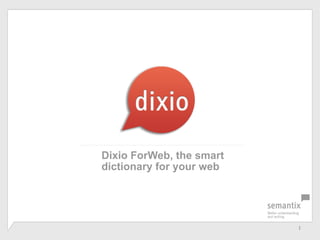
Empfohlen
Empfohlen
Weitere ähnliche Inhalte
Was ist angesagt?
Was ist angesagt? (19)
Andere mochten auch
Andere mochten auch (9)
Personalize the forms how to oracle applications release 11.5.10 a technica...

Personalize the forms how to oracle applications release 11.5.10 a technica...
Desenvolvimento de Jogos com Cocos2d - Apresentação Coderockr Jam

Desenvolvimento de Jogos com Cocos2d - Apresentação Coderockr Jam
Morphemes, LANE 333- Dr. Shadia Yousef Banjar .pptx

Morphemes, LANE 333- Dr. Shadia Yousef Banjar .pptx
Ähnlich wie Dixio ForWeb, the smart dictionary for your web
Ähnlich wie Dixio ForWeb, the smart dictionary for your web (20)
Learn to build a CodeIgniter Login and Registration with source code.pdf

Learn to build a CodeIgniter Login and Registration with source code.pdf
The Ultimate Guide to Choosing WordPress Pros and Cons

The Ultimate Guide to Choosing WordPress Pros and Cons
What are the Steps involved in Making WordPress.pptx

What are the Steps involved in Making WordPress.pptx
WordPress Tutorial for Beginners 2023 | What Is WordPress and How Does It Wor...

WordPress Tutorial for Beginners 2023 | What Is WordPress and How Does It Wor...
WordPress basic fundamental of plugin development and creating shortcode

WordPress basic fundamental of plugin development and creating shortcode
How to create a local Android open source project mirror in 6 easy steps

How to create a local Android open source project mirror in 6 easy steps
How to integrate a subscription form with WordPress using a free plugin?

How to integrate a subscription form with WordPress using a free plugin?
Kürzlich hochgeladen
Enterprise Knowledge’s Urmi Majumder, Principal Data Architecture Consultant, and Fernando Aguilar Islas, Senior Data Science Consultant, presented "Driving Behavioral Change for Information Management through Data-Driven Green Strategy" on March 27, 2024 at Enterprise Data World (EDW) in Orlando, Florida.
In this presentation, Urmi and Fernando discussed a case study describing how the information management division in a large supply chain organization drove user behavior change through awareness of the carbon footprint of their duplicated and near-duplicated content, identified via advanced data analytics. Check out their presentation to gain valuable perspectives on utilizing data-driven strategies to influence positive behavioral shifts and support sustainability initiatives within your organization.
In this session, participants gained answers to the following questions:
- What is a Green Information Management (IM) Strategy, and why should you have one?
- How can Artificial Intelligence (AI) and Machine Learning (ML) support your Green IM Strategy through content deduplication?
- How can an organization use insights into their data to influence employee behavior for IM?
- How can you reap additional benefits from content reduction that go beyond Green IM?
Driving Behavioral Change for Information Management through Data-Driven Gree...

Driving Behavioral Change for Information Management through Data-Driven Gree...Enterprise Knowledge
Kürzlich hochgeladen (20)
Boost Fertility New Invention Ups Success Rates.pdf

Boost Fertility New Invention Ups Success Rates.pdf
Raspberry Pi 5: Challenges and Solutions in Bringing up an OpenGL/Vulkan Driv...

Raspberry Pi 5: Challenges and Solutions in Bringing up an OpenGL/Vulkan Driv...
Axa Assurance Maroc - Insurer Innovation Award 2024

Axa Assurance Maroc - Insurer Innovation Award 2024
Driving Behavioral Change for Information Management through Data-Driven Gree...

Driving Behavioral Change for Information Management through Data-Driven Gree...
Powerful Google developer tools for immediate impact! (2023-24 C)

Powerful Google developer tools for immediate impact! (2023-24 C)
08448380779 Call Girls In Friends Colony Women Seeking Men

08448380779 Call Girls In Friends Colony Women Seeking Men
Automating Google Workspace (GWS) & more with Apps Script

Automating Google Workspace (GWS) & more with Apps Script
Exploring the Future Potential of AI-Enabled Smartphone Processors

Exploring the Future Potential of AI-Enabled Smartphone Processors
08448380779 Call Girls In Greater Kailash - I Women Seeking Men

08448380779 Call Girls In Greater Kailash - I Women Seeking Men
Bajaj Allianz Life Insurance Company - Insurer Innovation Award 2024

Bajaj Allianz Life Insurance Company - Insurer Innovation Award 2024
Strategies for Unlocking Knowledge Management in Microsoft 365 in the Copilot...

Strategies for Unlocking Knowledge Management in Microsoft 365 in the Copilot...
Strategize a Smooth Tenant-to-tenant Migration and Copilot Takeoff

Strategize a Smooth Tenant-to-tenant Migration and Copilot Takeoff
Dixio ForWeb, the smart dictionary for your web
- 1. 1 Dixio ForWeb, the smart dictionary for your web
- 2. About Dixio... 2 Dixio is a smart dictionary management web application that provides a word’s best context-specific definition or translation. Dixio improves reading comprehension. By means of a semantic analysis, Dixio provides the most appropriate meaning for the context. Users obtain more information without being distracted from the text they are reading. Dixio searches more than 100 dictionaries and 23 million words to provide the best definition or translation just when you need it, thanks to the powerful language engine developed by Semantix.
- 3. 3 Why should I include Dixio ForWeb on my web? • Dixio is easy to use: users can query any word just by double clicking on it. • Users obtain more information without having to leave the website (definitions, translations and encyclopedic content, including Wikipedia). • Dixio improves reading comprehension. By means of a semantic analysis, Dixio provides the most appropriate meaning for the context. • Dixio is not intrusive and does not distract the user’s attention when reading on the website. • Dixio ForWeb does not reduce your blog’s speed because it queries databases housed in the Semantix servers.
- 4. 4 Dixio ForWeb in my website http://www.publico.es/
- 5. 5 How to install Dixio ForWeb in ... 1. ... WordPress? 2. ... Blogger? 3. ... Tumblr? 4. ... OverBlog? 5. ... HTML?
- 6. 6 How to install Dixio ForWeb in WordPress? After obtaining the insertion code of Dixio ForWeb, login in your blog. 1. From your blog, Go to: Apparence and click on Editor Note: if you have a blog with the domain housed on the Wordpress server (miodominio.wordpress.com), Dixio ForWeb cannot be installed because WordPress does not enable modification of the HTML template. Dixio ForWeb can only be installed on the pages housed on your own Wordpress server.
- 7. 7 How to install Dixio ForWeb in WordPress? 2. Double click on Header
- 8. 8 How to install Dixio ForWeb in WordPress? <!-- Dixio ForWeb à <script type="text/javascript”> var g_cPartnerId = 'dfw-all’; var g_cTheme='dixio_1_0’; </script> <script type="text/javascript" charset="UTF-8" src="http://www.dixio.com/ifaces/dixioforyoursite/jsgic.js"></script> INSERT HERE DIXIO FORWEB CODE 3. After accessing the html code of the template make sure to save a copy of it in your computer for security reasons. 4. Edit HTML’s template: 1. Search the tag </body>, right in front, 2. Paste the code that we provided right before the tag </body> 3. Click on Update file. 5. And you already have installed Dixio ForWeb!
- 9. 9 How to install Dixio ForWeb in Blogger? After obtaining the insertion code of Dixio ForWeb, login with your account in http://www.blogger.com 1. From your blog, Go to: Template and click on Edit HTML and Continue.
- 10. 10 How to install Dixio ForWeb in Blogger? <!-- Dixio ForWeb à <script type="text/javascript”> var g_cPartnerId = 'dfw-all’; var g_cTheme='dixio_1_0’; </script><script type="text/javascript" charset="UTF-8" src="http://www.dixio.com/ifaces/ dixioforyoursite/jsgic.js"></script> 2. After accessing the html code of the template make sure to save a copy of it in your computer for security reasons. 3. Edit HTML’s template: 1. Search the tag </body>, right in front, 2. Paste the code that we provided right before the tag </body> 3. Click on Save template 4. And you already have installed Dixio ForWeb! INSERT HERE DIXIO FORWEB CODE
- 11. 11 How to install Dixio ForWeb in Tumblr? After obtaining the insertion code of Dixio ForWeb, login with your account in http://www.tumblr.com 1. From your blog, Go to: (yourTumblrURL) and click on Customize
- 12. 12 How to install Dixio ForWeb in Tumblr? 2. Click on Edit HTML
- 13. 13 How to install Dixio ForWeb in Tumblr? <!-- Dixio ForWeb à <script type="text/javascript”> var g_cPartnerId = 'dfw-all’; var g_cTheme='dixio_1_0’; </script> <script type="text/javascript" charset="UTF-8" src="http://www.dixio.com/ifaces/dixioforyoursite/jsgic.js"></script> 3. After accessing the html code of the template make sure to save a copy of it in your computer for security reasons. 4. Edit HTML’s template: 1. Paste the code that we provided right before the tag </body> 2. Click on Update Preview 3. Click on Apparence and Save 5. And you already have installed Dixio ForWeb! INSERT HERE DIXIO FORWEB CODE
- 14. 14 How to install Dixio ForWeb in OverBlog? a. b. After obtaining the insertion code of Dixio ForWeb, login with your account in http://over-blog.com 1. From your blog, Go to: Theme 2. Click on Edit and HTML
- 15. 15 3. After accessing the html code of the template make sure to save a copy of it in your computer for security reasons. 4. Edit HTML’s templante: 1. Search the tag </body>, right in front, 2. Paste the code that we provided right before the tag </body> 3. Click on Save How to install Dixio ForWeb in OverBlog? <!-- Dixio ForWeb à <script type="text/javascript”> var g_cPartnerId = 'dfw-all’; var g_cTheme='dixio_1_0’; </script> <script type="text/javascript" charset="UTF-8" src="http://www.dixio.com/ifaces/dixioforyoursite/ jsgic.js"></script> 5. And you already have installed Dixio ForWeb! INSERT HERE DIXIO FORWEB CODE
- 16. 16 5. How to install Dixio ForWeb in HTML? <!-- Dixio ForWeb à <script type="text/javascript"> var g_cPartnerId = 'your_client_id'; var g_cTheme= 'your_client_id'; </script><script type="text/javascript" charset="UTF-8" src="https://sites.google.com/site/.../dfwh/jsgic.js"></script> INSERT HERE DIXIO FORWEB CODE 1. Complete the form that you will find on the Dixio website. You will then see a Javascript code to be inserted in your website’s HTML. Here is how to do it: 1. Paste the Javascript code that we provided right before the tag </body> 2. Click on Save 2. And you already have installed Dixio ForWeb!
- 17. 17 How can I promote Dixio ForWeb in my web? You can issue reminders of the service in use or how to use Dixio ForWeb: a) in a post b) in secondary areas of the blog
- 18. Contact information Semantix Group SL www.dixio.com marketing@info.semantix.com Tel.: +34 93 477 45 93
