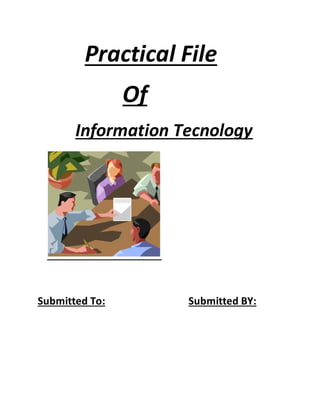
It practical file
- 1. Practical File Of Information Tecnology Submitted To: Submitted BY:
- 2. INDEX S.No. Chapter Name Page No. Remarks
- 3. Introduction to The Project:- (1) M.S word:- Creating and editing professional – looking documents such as letters, papers booklets, reports by using micro soft office word. (2) M.S excel :- Perform calculations, analyze information, and visualize data in spreadsheet by using Microsoft office `word . (3) M.S Power Point :- Create and editing presentations for slide shows, meetings, and web pages by using micro soft office power point. (4) Internet :- The internet has emerged from the academic research world to become one of the most significant driving force behind bussines change. (5) Multimedia:- A multimedia computer system is a computer system, which has the ability to integrate two or more types of
- 4. media(text, graphics, audio, video and animations) for the purpose of presentation of information. 1. Introductionto Microsoftword Create and edit professional – lookingdocuments such as letters, papers, reports booklets by using Microsoft office word How we open the ms word
- 5. 1.Entering text in ms word In this we show how we simply enter the text on the page
- 6. 2. Editing text in ms word In this we show how we edit the text which we write on the page in ms eord
- 7. Font – increase and decrease the font size Font Color- change the text color
- 8. Change styles – change the set of styles colors and fonts used in this document
- 9. Header – The content in the header will appear at the top of each printed page
- 10. Footer – The content in footer will appear at the bottom of each printed page
- 11. Water mark – This is often used to indicate that a document is to treated specially
- 12. Page Border – change the border around the page
- 13. Endnote – endnote are placed at theend of the document
- 14. 3. Mail merge in ms word- We can insert fields, such as name or address which word replace automatically with
- 15. information from a database or contact list for each copy of the form letter Steps taken in mail merge 1 click on mail merge and choose option of letters 2 click on select recipietent and choose type new list
- 16. 3 And we fill the necessary information of the receptents
- 17. 4 And after that we can edit the letter
- 18. 5 And in last we can send or print the letter
- 19. 4. Introductionto ms excel
- 20. Performacalculation, analize the information and visualize data in spread sheet by using Microsoft office excel How we open ms excel 5. Entering text in ms excel Inserting a new work sheet
- 21. Renaming the work sheet
- 22. Entering text in excel work sheet
- 23. 6. Functions of m.s excel
- 24. Sum- Display the sum of selected cells directed after the selected cells
- 26. MAXIMUM- By its we can get the maximum number in the selected cells
- 27. Minimum- By its we can get the minimum number in the selected cells
- 28. Average - By its we can get the average of total marks
- 29. Inserting chart bar – By this we can insert the chart on the work sheet
- 30. 7. Conditional formatting (i) Greater than
- 31. (ii) Less than
- 32. (iii) Highlighting top 10 itams
- 33. 8. Macro :- This is used for shortcuts Steps taken in macro :- (i) Record a macro
- 34. (ii) Taking unique short key
- 35. (iii) Stopping a macro
- 36. (iv) Use of macro in work sheet
- 37. 9. Introduction to M.S Power point Create and editing presentations for slideshow, meetings and web pages by using micro soft power point How we open M.S Power Point
- 38. 10. Animations – (i) By this we can animate our presentation
- 39. (ii) By this we can emphasize on any point
- 40. 11. Preparation of power point It means that how we make slids in power point Steps of making power point slids (i) On first page give title and sub title (ii) After that choose new slide (iii) And enter the required text and animations
- 41. 12. Introduction to Internet :- The internet has emerged from the academic research world to become one of the most significant driving force behind the business. There will be estimated , 1 billion users of the internet by the year 2008. The internet can be used in any field we imagine like the career advancement, distance learning, e-commerce, e-mail, entertainment, e- shopping, news etc. 13. Components of internet (i) IETF :- it means internet engineering take force. It is an international working group which sets the standards for software protocol. Let computer communicate with one another. (ii) WWW :- (world wide web) WWW is the faster growing and most popular part of the internet. WWW is inter active, graphic and multimedia part of the internet . it is an interlinked collection of hyper text document. (iii) HTTP :- Hyper Text Transmission Protocol the web page from one computer to another computer . where a client requests the server for services and the server provide those services to the client. In general a web server is a computer. (iv) URL :- every web page on the internet has a unique address of each page on the internet is known as URL. (Uniform Resource Locator). A URL locates a particular web page among the computers connected to the internet. (v) Protocol :- it is the way in which the web page accessed . it may be HTTP, FTP, Gopher.
- 42. (vi) Host Name :- it is the name of server on the internet on which the information is stored. (vii) Directory name :- it defines the path with in the server where the requests iteam is stored. 14. Applications of Internet :- (i) E-Mail :- It means that sending messaging on the internet by computer. The message sent by sender is first received by the mail server, which directs this message to the mail box of the recipients inbox. (ii) Information Search :- The web contains waste amount of information. By which we can get any type of necessary information on the internet. (iii) Communication :- With the help of internet we an communicate to any one by messaging and audio, video conferencing. (iv) Sharing :- A computer file can be uploaded to a web site or FTP server for easy download by others . It can put into a shared location for instant use by colloquies. (v) Shopping :- The web is the biggest shopping mall of the world. We can browse and purchase and sell different kind of iteam. (vi) E-Commerce :- It includes all the business activities that take place on the internet. (vii) Entertainment :- By this use we understand that we can take the games, audio songs , movies and interesting video clips from the internet.
- 43. (viii) Video conferencing :- An internet facility helps us to talk to other peoples connected on the internet while seeing on screen to video conferencing. (ix) Audio Conferencing :- Internet facilitates that while any other people is on line on the internet we can do audio conferencing without seeing live video of the person. By this we just listen to each others not see each others. (x) Wide Area informationservice :- By this we can choose any index & WAIS responds by providing a list of documents in that index. WAIS also allows to read these documents. (xi) Internet Relay Chat :- It is a system that enables users at other internet folks to talk each other in real time. (xii) Access Remote Database :- On the internet there are thousands of the database which are on remote sites containing a lot of information on all most every topic or subject. In the end we can say that internet is applicable at every where now in these days because of its strong importance’s.
- 44. 15. Introduction to Multimedia:- Multimedia is a media which can be used for presentation of information. Multimedia is most popular technology in this ever changing world of computer systems. Which has the ability to integrate two or more types of media (text, graphics audio, video and animations) for the purpose of manipulation & access information. 16. Components of Multimedia :- (i) Text :- Text is any word. For ex. Dwhjgrajfvvgfsdtyg (ii) Images :- such as. (iii) Animations :- such as (iv) Digital Audio :- Here sound is recorded and reproduced. (v) Digital Video :- Video in multimedia can be play back and record in this way.