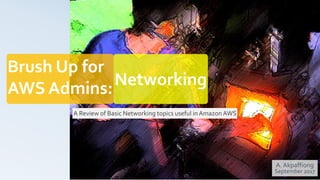
Networking Brush Up for Amazon AWS Administrators
- 1. Brush Up for AWS Admins: A Review of Basic Networking topics useful inAmazon AWS A. Akpaffiong September 2017 Networking
- 2. Topic Introduction • The reason: – In presentations/workshops on Introductory AWS, I review basic networking and security topics to get everyone up to the same level – Here’s a compilation of the networking discussions – My contribution to the communal learning process • The goal: – Review basic networking topics relevant to AmazonAWS • The secret: – This is not just forAWS Admins • The result: – Let me know We reject kings, presidents and voting. We believe in: rough consensus and running code. – David Clark, IETFTalk
- 3. Brush Up for AWS Admins: Networking • Models • IPv4 Design • Extending IPv4 • Subnets • IPv6 Design • Ethernet • Gateways/VPN • Summary
- 4. Communication Model Connecting devices can pose a problem of compatibility A network communications model enforces protocols defines how devices interact over a medium separates networking functions into discrete layers Examples include: IBM SNA DECNET TCP/IP ISO-OSI TCP/IP and ISO-OSI represent a layered, and modular communications models electrical signals packet delimiters addressing data formats etc...
- 5. Layer Layer Name Protocol Data Unit (PDU) Main Function Example Protocol AddressType 7 Application Data Interaction with user. Provides services to app. FTP Hostname example.com 6 Presentation Data Data representation (Converts/Encrypts) XDR, XML Hostname example.com 5 Session Data Connection dialog (Start/Stop/Order) RPC, SOCKS Socket 172.16.3.24:80 4 Transport Segment (TCP) Datagram (UDP) End-to-End Delivery (Reliable vs. Unreliable) TCP, UDP Port number 80 3 Network Packet Routing and Addressing IP, IGMP IP Address 172.16.3.24 2 Data Link Frame Node-to-node (Access to media) Ethernet, MPLS MAC 1C98ECA8EC30 1 Physical Bit Distance and electrical (Low level parameters) RS232, DOCSIS N/A Application Transport Internet Link Communication Model ISO-OSI 7 Layer Model
- 6. Transport Protocols Protocol Name RFC Goal ICMP* Internet Control Message Protocol 792 Error-reporting protocol DCCP† DatagramCongestionControl Protocol 4340 Control over tradeoffs btw delay and in-order delivery TCP TransmissionControl Protocol 793 Reliable, ordered byte stream UDP User Datagram Protocol 768 Unreliable packet delivery SCTP† Stream ControlTransmission Protocol 4960 Reliable, ordered byte stream *ICMP is not a transport protocol † SCTP and DCCP not currently available in AWS
- 7. Port Number Ranges 0 – 1023 1024 – 49,151 49,152 – 65,535 Well-known ports (System Ports) Ports in the Well-known Ports range are reserved for privileged applications. Registered ports (User Ports) Ports in the Registered Ports range can be used by ordinary user applications; require known and stable port number. Dynamic ports (Private Ports) Ports in the Dynamic Ports range are set aside for local and dynamic use and cannot be registered. Usable by any application in a dynamic fashion.
- 8. Port Numbers Aurora NFS HTTPS HTTP DNS/Route53 SSH FTP21 22 53 80 443 2049 3306 IPAddress & Port Number 34.240.0.6 & 443 2 1 H o s t A port number is used to communicate with a network application over aTCP/IP network. RegisteredWell-known
- 9. AWord From Our Sponsors – Request For Comments (RFC) • Created in 1969 by Steve Crocker as unofficial records on the development of the early Internet (known then as ARPAnet). • RFCs have evolved to become official documentation of Internet specifications, communications protocols, procedures, and events. • Researchers publish RFCs to offer best practices and solicit feedback on Internet technologies. • Helped initiate a culture of openness, sharing and voluntary contributions. • The official online source for RFCs is the RFC Editor: https://www.rfc-editor.org • Example RFCs: – Private IPv4 Addresses (RFC 1918) – IPv4 Specification (RC 791) – IPv6 Specification (RFC 8200) – Border Gateway Protocol (RFC 4271)
- 10. • Models • IPv4 Design • Extending IPv4 • Subnets • IPv6 Design • Ethernet • Gateways/VPN • Summary Brush Up for AWS Admins: Networking
- 11. Number Systems • Binary Notation – Base 2 – Made up of only 0’s and 1’s – Number positions: • ones, twos, fours, eights, sixteens, etc. eights twos fours ones 1 0 11 = 1x20 + 1x21 + 0x22 + 1x23 = 11 (in decimal) = 1 + 2 + 8+ 0
- 12. Number Systems • Hexadecimal Notation – Numerical values prefixed with “0x” – Base 16 – Number positions: • ones, sixteens, two hundred and fifty six (i.e. 16x16), etc. – Values: • 0 thru 9,A thru F • E.g. 0xFF = 15*160 + 15*161 = 255 Decimal 0 1 … 8 9 10 11 12 13 14 15 Hexadecimal 0 1 … 8 9 A B C D E F
- 13. IP Address An IP Address uniquely identifies a node on aTCP/IP network. Each of the four numbers in an IP address can range from 0 to 255. IP address can also be written as four sets of binary octets: 10000000 11100000 00001100 01100001 IP address can be written in dotted decimal notation (i.e. a sequence of four decimal numbers: 128.224.12.97 How do we convert dotted decimal to binary notation? Each octet consists of eight binary digits, 1’s and 0’s. The numbers are separated by a dot. The “binary notation”.
- 14. 128.224.12.97 Dot- or dotted decimal notation 10000000 11100000 00001100 01100001 Binary notation Octet 8 bits 28 bits = 256 0 – 255 Four Octets 4 x 8 bits = 32 bits 232 = 4,294,967,296 0 – 255. 0 – 255. 0 – 255. 0 – 255 This is why an IP address is said to be a 32-bit number. Internet Protocol version 4 (IPv4)
- 15. IP Address A. All numbers from 0 to 255. Imagine that the following, are the only numbers in your universe: Q.What are the results of adding one or more of the above numbers together? (Using each number only once per calculation.) 132.224.12.97 For example, take this IP address: By columns, put a “1” in the cell next to each number that will add up to each one of the four numbers in the IP address. Otherwise put a “0” 132 224 12 97 1 1 0 0 0 0 0 0 1 0 0 0 0 1 1 0 1 0 0 0 0 0 0 1 0 0 0 1 1 0 0 1 1 2 4 8 16 32 64 128 1 32+ = 97 0 128 1 2 4 8 16 32 64 64+ 132 = 1 0 0 0 0 1 0 0 = 128 + 4 224 = 1 1 1 0 0 0 0 0 = 128 + 64 32+ 12 = 0 0 0 0 1 1 0 0 = 8 + 4 97 = 0 1 1 0 0 0 0 1 = 64 + 32 1+
- 16. IP Address A. All numbers from 0 to 255. Imagine that the following, are the only numbers in your universe: Q.What are the results of adding one or more of the above numbers together? (Using each number only once per calculation.) 132.224.12.97 For example, take this IP address: By columns, put a “1” in the cell next to each number, that will add up to each one of the four numbers in the IP address. Otherwise put a “0” 132 224 12 97 1 1 0 0 0 0 0 0 1 0 0 0 0 1 1 0 1 0 0 0 0 0 0 1 0 0 0 1 1 0 0 1 1 2 4 8 16 32 64 128 1 32+ = 97 0 128 1 2 4 8 16 32 64 64+ 132. 224. 1 2. 97 1 0 000100 1 1 1 00000 00001 100 01 1 00001 (dotted decimal notation) (binary notation)
- 17. Internet Protocol version 4 (IPv4) – Design Original “Classful” IP Addresses A, B, C, D, E “Classless” IP Addresses / notation 32-bit Address Space 28 or 256 total global network identifiers each with up to 224 or 16,777,216 devices Goal – improve management of address space Network fixed: 8 bits Device fixed: 24 bits Original design Subsequent redesign Hierarchical Flexible CIDR RFC 760 RFC 791 RFC 4632
- 18. Internet Protocol version 4 (IPv4) Subnetwork A Subnetwork B Network ID Device Addresses 10.1.4.56 IP Address is composed of two parts: network and device Network part identifies the network the address belongs on Device part identifies a particular device on the network 10.1.0.0/16 10.2.0.0/16 10.1.4.56 10.1.4.22 10.2.5.11
- 19. • 4.3 billion addresses for global identification of network devices • 5 classes: – A, B, C, identifies network devices – D multicast addressing – E is reserved • Notation – Dotted Decimal, e.g. 128.224.12.97 – Binary Octets, i.e. four sets of eight bits, or octets, total of 32-bits 10000000 11100000 00001100 01100001 2nd Octet1st Octet 3rd Octet 4th Octet 128 . 224 . 12 . 97 Internet Protocol version 4 (IPv4) – Design Same address is represented in decimal (128.224.12.97) or binary (10000000 11100000 00001100 01100001) notation Classful
- 21. Internet Protocol version 4 (IPv4) – Design • Class A – for large networks – Network part fixed as the 1st octet, or 8-bits • 1st bit of first octet always set to “0” (zero) • Results in 27 or 128 possible classA addresses, globally: • 00000000 – 01111111 (in binary) and 0 – 127 (in decimal) – Device part fixed as the remaining three octets, or 24-bits • Results in a total of 224 or 16,777,216 device addresses for each of the 127 network addresses Classful – Class A IP Addresses range from 0.x.x.x to 127.x.x.x. 2nd Octet1st Octet 3rd Octet 4th Octet Network Device 00000000 – 01111111 0 – 127 Note: 256 * 256 * 256 = 16777216 256 256256
- 22. • Class B – for medium-sized networks – Network part fixed as the first 16-bits or two octets • 1st two bits of first octet is always set to “10” • Results in 214 (i.e. 26+8), or 16384 network addresses • 10000000 – 10111111 (in binary) and 128 – 191 (in decimal) – Device part fixed as the remaining two octets, or 16-bits • Results in a total of 216 or 65,536 device addresses for each of the 16384 network addresses Internet Protocol version 4 (IPv4) – Design Classful – Class B IP Addresses range from 128.0.x.x to 191.255.x.x. 2nd Octet1st Octet 3rd Octet 4th Octet Network Device 10000000 – 101111111 128 – 191 00000000 – 111111111 0 – 255 256 * 256 = 65536 256 256
- 23. • Class C – for small networks – Network part fixed as the first 24-bits or three octets • 1st three bits of first octet is always set to “110” • Results in 221 (i.e. 26+8+8), or 2,097,152 network addresses • 11000000 – 11011111 (in binary) and 192 – 223 (in decimal) – Device part fixed as the remaining one octet, or 8-bits • Results in a total of 28 or 256 device addresses for each of the 2,097,152 network addresses Internet Protocol version 4 (IPv4) – Design Classful 2nd Octet1st Octet 3rd Octet 4th Octet Network Device 11000000 – 11011111 192 – 223 00000000 – 111111111 0 – 255 – Class C IP Addresses range from 192.0.0.x to 223.255.255.x. 256
- 24. Internet Protocol version 4 (IPv4) Classful 7 bits 14 bits 21 bits # of bits for network portion 24 bits 16 bits 8 bits # of bits for device portion Class A B C Bits Set 1 2 3
- 25. • Class D – for multicast networks – Multicast protocol enables one-to-many packet transmission – A multicast address is not divided into a network and device portion • 1st four bits of first octet is always set to “1110” • Remaining 28-bits identify the devices in a multicast group – Class D IP Addresses range from 224.0.0.0 to 239.255.255.255 – Note: no subnet mask used for class D • Class E – for experimental purposes – 1st four bits of first octet is always set to “1111” – IP addresses in this class range from 240.0.0.0 to 255.255.255.254 – Note: no subnet mask used for class E Internet Protocol version 4 (IPv4) – Design Classful
- 26. Internet Protocol version 4 (IPv4) – Design Classful 2nd Octet 3rd Octet 4th Octet Network Device In this generation of IP addressing, a fixed number of bits were used to delineate the network and host portions of an IP address. Class A The first octet (or 8-bits) set aside for the network portion 1st Octet 1111 1111
- 27. 2nd Octet Internet Protocol version 4 (IPv4) – Design Classful 1st Octet 3rd Octet 4th Octet Network Device In this generation of IP addressing, a fixed number of bits were used to delineate the network and host portions of an IP address. Class B The first two octets (or 16-bits) set aside for the network portion 1111 1111 1111 1111
- 28. 2nd Octet2nd Octet Internet Protocol version 4 (IPv4) – Design Classful 1st Octet 4th Octet Network Device In this generation of IP addressing, a fixed number of bits were used to delineate the network and host portions of an IP address. Class C The first three octets (or 24-bits) set aside for the network portion 1111 1111 1111 1111 1111 1111
- 29. • Not enough addresses – Class A • Only 127 possibleClassA networks • Each ClassA network, with 16 million possible hosts is too big for most organizations – Class C • Only 2,097,152 possibleClass C networks • Each Class C network, with 256 possible hosts is too small for most organizations • To meet host need, organizations acquired multiple Class C addresses – Class B • Only 16384 possible Class B networks • Each Class B network, with 16384 hosts is adequate for most organizations • Class B address space in high demand • Rapid exhaustion and waste of IPv4 address space Internet Protocol version 4 (IPv4) – Design Classful Issues Everybody wants one Too big Too small
- 30. AWS Elastic IP • An AWS Elastic IP address is : – a static IPv4 address – a persistent public IPv4 address – allocated to AWS account, not a resource – reusable, unlike a Public IP address • To access the Internet, an Instance can be given a Public IP or Elastic IP address • Elastic IP address, can be migrated or rapidly remapped from one instance to another in your account • Elastic IP addresses are free, unless more than one per Instance is used or it is associated with a non-running Instance.
- 31. Only 3.7 billion IPv4 addresses are usable by ordinary Internet access devices.The rest are used for special protocols, like IP Multicasting. Almost three and a half billion addresses was enough for the Internet envisioned in the 1980s, it is not enough for today’s production network. https://www.icann.org/en/system/files/files/ip-addresses-beginners-guide-04mar11-en.pdf
- 32. • Models • IPv4 Design • Extending IPv4 • Subnets • IPv6 Design • Ethernet • Gateways/VPN • Summary Brush Up for AWS Admins: Networking
- 33. • IPv4 address space is exhausted – 232 or 4,294,967,296 theoretical addresses – designed to uniquely identify each network device – i.e. there are more devices online than available in IPv4 address space • Measures to extend life of IPv4 include: – Private IP – Network AddressTranslation (NAT) – Classless Inter-Domain Routing (CIDR) Private IP Address – IPv4 Private IP, NAT, CIDR
- 34. • IPv4 addresses classified as either “public” or “private” addresses – Devices with “Public” addresses can communicate on the Internet – Router prevents “Private” addresses from reaching the Internet Private IP Address – IPv4 Public IP Address Private IP Address Border Firewall Internet Internal Network Private IP, NAT, CIDR
- 35. • Subsets of IPv4 address space set aside as “private” addresses: Private IP Address – IPv4 0 255 I P A d d r e s s R a n g e 10/8 prefix 172.16/12 prefix 192.168/16 prefix begins with 10. begins with 172.16. through 172.31. begins with 192.168. Private IP, NAT, CIDR
- 36. • Special Use Addresses – In addition to the private-use addresses… – other portions of the IPv4 and IPv6 address space are set aside – Described in RFC 6890 – Examples Private IP Address – IPv4 Private IP, NAT, CIDR Special-Use Address Description 127.0.0.0/8 LoopbackAddress 169.254.0.0/16 Link Local ::1/128 LoopbackAddress (IPv6) ::ffff:0:0/96 IPv4-mapped Address
- 37. • A NAT device – enables Instances in a private subnet to connect to the Internet – blocks external resource from initiating connections to the local Instances – forwards traffic from the instances in the private subnet to the Internet, and then sends the response back to the instances. • A NAT device works by: – replacing the source IPv4 address with that of the NAT device – on return, the NAT receives the response traffic and forwards it to the initiating instance • AWS offers two kinds of NAT devices: – NAT gateway – a managed service with better availability and bandwidth – NAT instance – a NAT instance, launched from a NAT AMI and managed by the customer Network AddressTranslation – NAT Private IP, NAT, CIDR
- 38. Network AddressTranslation – NAT 192.17.1.1 Internet NAT-enabled device Maps private to public addresses and accepts the return traffic on behalf of the Instance Internet with only public addresses 10.1.1.16 10.1.1.20 Devices with private IP addresses on the intranet intranet Blocks private IP addresses from leaving intranet 10.1.1.15 Private IP, NAT, CIDR
- 39. • NAT rewrites the source and/or destination addresses – hides address of internal devices – intercepts private/non-unique address and uses pre-configured public/unique addresses • Benefits of NAT includes: – Multiple internal devices can access the Internet using a single public IP address, conserving IPv4 addresses – Privacy of the internal network map – Protect internal device from external access Network AddressTranslation – NAT Private IP, NAT, CIDR
- 40. • A notation that flexibly describes an IP address range • A strategy to extend the longevity of IPv4 addresses – flexible management – address space conservation • Introduced the slash (/) notation to highlight the number of bits used to identify the network portion of the address • Allows address space to be allocated based on actual need rather than rigid Classful address structure • Described in RFC 4632 Classless Inter-Domain Routing – CIDR Private IP, NAT, CIDR
- 41. • Network 128.125 – Device address • 128.125.0.7 • 10000000 01111101 00000000 00000111 – Subnet Mask • 255.255.0.0 • 11111111 11111111 00000000 00000000 – Notation • Classical: 128.125.0.7 IP address with 255.255.0.0 subnet mask • CIDR (Slash): 128.125.0.7/16 • Aside: – 128.125.0.7/32 identifies a single host, with IP address 128.125.0.7 Classless Inter-Domain Routing – CIDR Private IP, NAT, CIDR
- 42. Private IP, NAT, CIDR • CIDR example – 10.10.0.0/16 – 10.10.101.0/24 – 0.0.0.0/0 – 10.10.101.5/32 Classless Inter-Domain Routing – CIDR Creates subnet 10.10.0.0 with 232-16 device addresses Creates subnet 10.10.101.0 with 232-24 device addresses This describes any device on the local subnet The /32 notation describes a single IP address www.aws.training
- 43. • Models • IPv4 Design • Extending IPv4 • Subnets • IPv6 Design • Ethernet • Gateways/VPN • Summary Brush Up for AWS Admins: Networking
- 44. Subnet/Netmask Math • Every IP address belongs to a specific network or subnet, depending on the subnet mask or CIDR used. • We can use binary arithmetic to discover which network an IP address belongs to.This is called finding the Network Address of an IP Address. • Use Case – Routers perform this operation to forward a packet to the right destination network – Network designers do this to generate the proper design and layout of the network 128.125.1.105 128.125.1.11 128.125.1.10 128.125.1.21 128.125.1.7 128.125.2.15 128.125.2.87 128.125.2.11 128.125.1.21 128.125.2.152 128.125.2.26 255.255.255.0 /24 Subnet A Subnet B
- 45. Subnet/Netmask Math • The TruthTable demonstrates the Logical AND operation. • The basic operation is the Logical AND binary operator. – implemented in electronics as a logic gate – performs a logical operation on binary inputs, producing a single binary output • Output (A AND B) is: – 1 if-and-only-if both Inputs are 1 – 0 otherwise AND Gate A B A AND B I n p u t O u t p u t A B A and B 0 0 0 0 1 0 1 0 0 1 1 1 Tr u t h Ta b l e Inputs A and B can be either 0 or 1.The output of the Logical AND is always o, unless both inputs are 1, then the output is also a 1.
- 46. Subnet/Netmask Math AND Gate A B A AND B I n p u t O u t p u t A B A and B 0 0 0 0 1 0 1 0 0 1 1 1 Tr u t h Ta b l e When router sees a packet with a destination IP address, it determines the network (or subnet) to forward the packet to. It does this via a Logical AND of the binary form of the IP address and the Netmask.
- 47. Subnet/Netmask Math First, convert the IP address and subnet mask to binary. Then, line up the two numbers and perform a bitwise Logical AND. 255.255.255.0 11111111 11111111 11111111 00000000 128.125.2.15 10000000 01111101 00000010 00010000IP Address Subnet Mask Network Address 128.125.2.0 10000000 01111101 00000010 00000000 The resulting value identifies the network/subnet the IP packet is to be routed to. AND Gate A B A AND B Let’s assume: The IP Address is input A Output A AND B, the logicalAND of both inputs is the Network AddressThe Subnet Mask is input B
- 48. Example – Determine which network an IP address belongs to • Network: 193.239.32.0/20 11000001.11101111.00100000.00000000 • NetMask: 255.255.240.0 11111111.11111111.11110000.00000000 • A server in network 193.239.32.0 wants to send a packet to IP address 193.239.52.210. Is that IP in the same or different network? • IP: 193.239.52.210 11000001.11101111.00110100.11010010 • Mask: 255.255.240.0 11111111.11111111.11110000.00000000 • Bitwise AND 11000001.11101111.00110000.00000000 • Destination Network: • Result: – The IPAddress 193.239.52.210 is in network 193.239.48.0, which is NOT 193.239.32.0 193 243 48 0. . . www.udemy.com/aws-certified-solutions-architect-guide-question-bank-i/learn/v4/content
- 49. • The Classful IP address scheme provides a fixed number of Networks and fixed number of Devices per network. Internet Protocol version 4 (IPv4) – Design Subnets 2nd Octet1st Octet 3rd Octet 4th OctetClass A: 2nd Octet1st Octet 3rd Octet 4th OctetClass B: 2nd Octet1st Octet 3rd Octet 4th OctetClass C: Network Device 128 networks; 16,777,216 devices 16384 networks; 65,536 device 2,097,152 networks; 256 devices • Subnetting enables the creation of multiple (sub)networks from a single classful network. • It takes space from the Device portion to create addition Networks.
- 50. • A subnet (or subnetwork) is an identifiably separate part of an organization's network. It is a logical grouping of connected network devices. • Network engineers employ subnets as a way to partition networks into smaller logical segments to improve performance and security and administration. Internet Protocol version 4 (IPv4) – Design Subnets Diagram showing one network partitioned into 4 smaller (sub)networks. Subnet A Subnet B Subnet C Subnet D Network
- 51. • An IP address is composed of up two parts: a network and device part. Internet Protocol version 4 (IPv4) – Design Subnets • E.g. a Class A address of 10 has one network ID (10) and 16 million device IP addresses, e.g. 10.0.0.1, 10.0.0.2, etc. – 16 million devices on one network introduces an unmanageable amount of chaos. Network ID Device Addresses 10 0.0.0 – 255.255.255 (additional networks) (reduced) Device AddressesNetwork ID Subnet Subnetting carves out a portion of the device address space to create additional networks, or subnets Network ID Subnet 1 Subnet n +=
- 52. • Example, create 5 networks from one Class B network ID, 128.125.0.0 – First, convert the IP address into binary notation. Internet Protocol version 4 (IPv4) – Design Subnets – Use enough “bits” from the device portion to create desired number of subnets 10000000 01111101 00000000 00000000128.125.0. 0 network network device 10000000 01111101 11100000 00000000 network devicesubnet – 3-bits will create 23 or 8 subnets
- 53. Internet Protocol version 4 (IPv4) – Design 23 or 8 subnets Subnets 10000000 01111101 11100000 00000000 network devicesubnet 10000000 01111101 00000000 00000000 128.125.0. 0=1 10000000 01111101 00100000 00000000 128.125.32. 0=2 10000000 01111101 01000000 00000000 128.125.64. 0=3 10000000 01111101 01100000 00000000 128.125.96. 0=4 10000000 01111101 10000000 00000000 128.125.128. 0=5 10000000 01111101 10100000 00000000 128.125.160. 0=6 10000000 01111101 11000000 00000000 128.125.192. 0=7 10000000 01111101 11100000 00000000 128.125.224. 0=8 In some older implementations, the first and last subnets are reserved. Corresponds to IP addresses where subnet bits are all “0” or all “1”. Each of these subnets has 216-3, i.e. 213 or 8192 device IP addresses
- 54. Internet Protocol version 4 (IPv4) – Design Subnets 10000000 01111101 10000000 00000000128.125.128. 0 = Subnet 128.125.128. 0 has 216-3, i.e. 213 or 8192 device IP addresses 213 10000000 01111101 10000000 00000000 10000000 01111101 10000000 00000001 10000000 01111101 10000000 00000010 10000000 01111101 10000000 00000011 10000000 01111101 10011111 11111111 ... The first 4 and the last IP address in this and every subnet in AWS is reserved. Subnet Address Broadcast Address VPC Router DNS Future Use
- 55. • AWS reserves 5 IP address in each subnet CIDR block. Cannot be assigned to an instance – the first 4 addresses are reserved for infrastructure services – the last 1 IP address is the broadcast • E.g., in a subnet with CIDR block 10.0.0.0/24, the following five IP addresses are reserved: Internet Protocol version 4 (IPv4) – Design Subnets IP Address Status Description 10.0.0.0 Subnet address. Network 10.0.0.1 Reserved by AWS for theVPC router. Gateway 10.0.0.2 DNS DNS server 10.0.0.3 Reserved by AWS for future use. Reserved 10.0.0.255 Network broadcast address. Broadcast not supported inVPC.
- 56. • Classless Inter-Domain Routing (CIDR) as the name implies, eliminates the concept of IP address classes – A step beyond subnetting – Virtualizes the Classful IP address space – Introduced the slash notation which identifies the mask (fixed bits) • 192.168.16.0/24 fixes the 1st 24 bits from the left, as the Network ID • the remaining 8 bits, are used for Device addressing – The subnet mask (or fixed bits) can be expressed in one of three notations: • Binary – 11111111.11111111.1110000.0000 • Decimal – 255.255.224.0 • Slash – /19 – The binary notation is a contiguous string of “1”s, counted from the left Internet Protocol version 4 (IPv4) – Design Classless
- 57. • Classless Inter-Domain Routing (CIDR) – Is a type of variable length subnet masks (VLSM) – Provides a mechanism to vary the number of “fixed bits” of an IP address – Allowing flexible management of the IP address space of a network ID Internet Protocol version 4 (IPv4) – Design Classless – …“borrows” two bits from the device portion to create four additional (sub)networks DeviceNetwork = 11111111 11111111 00000000 00000000 11111111 11111111 00000000 00000000 DeviceSubnet 1 DeviceSubnet 2 DeviceSubnet 3 DeviceSubnet 4 To partition a singleClass B (/16) network into four sub-networks (/18)…
- 58. • A service provider may need to break a Network ID into multiple (sub)networks and assign each one to a separate subscriber • They do this via CIDR Internet Protocol version 4 (IPv4) – Design Classless 2nd Octet1st Octet 3rd Octet 4th Octet Network Device 00101000 40 00000000 0 00000000 0 00000000 0 • To create 1024 subnets from the one Class A network on the left, take 10 bits from the Device portion to create 210 subnets • Instead of one network, the SP has 1024 networks to share with its subscribers 2nd Octet1st Octet 3rd Octet 4th Octet Network Device 00101000 40 11111111 0 - 255 11000000 0 - 192 00000000 0
- 59. • Logically partitions network into subnetworks • Starts by assuming a Classful IP address • It then moves the subnet mask size to the right • Uses the device bits to create additional subnets • Result: the network gets partitioned into multiple subnetworks Subnetting • Partitions network into subnets or summarize subnets into network • No reference to Class • Enables hierarchical network management • Moves “subnet mask size” left or right • Enables flexible and efficient grouping of IP addresses CIDR Internet Protocol version 4 (IPv4) – Design CIDR vs Subnetting
- 60. Internet Protocol version 4 (IPv4) – Design iana ARIN RIPE NIC APNIC IP Registry There are five Regional Internet Registries (RIRs) around the world. ICANN, under the auspices of the Internet Assigned Numbers Authority (IANA), allocates blocks of IP addresses to the five RIRs A RIR allocates CIDR blocks to individual organizations and people.
- 61. • Models • IPv4 Design • Extending IPv4 • Subnets • IPv6 Design • Ethernet • Gateways/VPN • Summary Brush Up for AWS Admins: Networking
- 62. Types of IP Addresses IPv6 IPVersion 6 128-bit address space (2128 potential addresses) Hexadecimal notation (2001:0DB8:85A3:0000: 0000:8A2E:0370:7334) Standardized in 1996. First production allocations in 1999. IPv4 IPVersion 4 32-bit address space (232 potential addresses) Dotted decimal notation (128.125.253.136) Address Depletion Countermeasures: • CIDR, NAT, Private IP
- 63. 4 hexadecimal digits Field 16 bits Eight 16-bit Fields 8 x 16 bits = 128 bits 2128 = 340,282,366,920,938,463,463,374,607,431,768,211,456 0 – ffff. 0 – ffff. 0 – ffff. 0 – ffff. 0 – ffff. 0 – ffff. 0 – ffff. 0 – ffff 2001:0db8:00a3:0000:0000:8a2e:0370:7334 Internet Protocol version 6 (IPv6) This is why an IPv6 address is said to be a 128-bit number.
- 64. 4 hexadecimal digits Field 16 bits 2001:0db8:00a3:0000:0000:8a2e:0370:7334 2001:db8:a3:0:0:8a2e:370:7334 2001:db8:a3::8a2e:370:7334 Internet Protocol version 6 (IPv6)
- 65. Internet Protocol version 6 (IPv6) • IPv6 – Developed by the Internet EngineeringTask Force (IETF) – Defined in RFC 8200 – Addresses devices on the network – Replacement for IPv4 – 2128 (or approximately 340 trillion trillion trillion) addresses – Usually written in hexadecimal format • e.g. 2A03:2880:F122:0083:FACE:B00C:0000:25DE – In binary format: 8 bits separated by colon • e.g. 0010 1010 0000 0011 0010 1000 1000 0000 1111 0001 0010 0010 0000 0000 1000 0011 1111 1010 1100 1110 1011 0000 0000 1100 0000 0000 0000 0000 0010 0101 1101 1110 – New features, e.g. Stateless Address Autoconfiguration (SLAAC)
- 66. Ridiculously Large Numbers Name # of Zeros Long Form million 6 1,000,000 IPv4 (4.3 billion) billion 9 1,000,000,000 trillion 12 1,000,000,000,000 quadrillion 15 1,000,000,000,000,000 quintillion 18 1,000,000,000,000,000,000 sextillion 21 1,000,000,000,000,000,000,000 septillion 24 1,000,000,000,000,000,000,000,000 octillion 27 1,000,000,000,000,000,000,000,000,000 nonillion 30 1,000,000,000,000,000,000,000,000,000,000 decillion 33 1,000,000,000,000,000,000,000,000,000,000,000 IPv6 (340 undecillion) undecillion 36 1,000,000,000,000,000,000,000,000,000,000,000,000
- 67. There are 232 possible IPv4 addresses.They have now all been claimed. Various solutions such as CIDR, NAT and Private Addresses were developed to extend its life.That effort has run its course. IPv6, the next generation IP address scheme, with 2128 possible addresses is in the initial phase of deployment.
- 68. Types of IP Addresses 128 125 253 136. . . 1 0000100 01 1 1 1 101 1 1 1 1 11 01 1 0001 000 E i g ht bi ts = O n e O c te t = 1 By te Four oc te ts = 32- bi ts An IPv4 Address
- 69. Types of IP Addresses 2001 0db8 85a3 0000: 0 0 1 0 0 0 0 0 0 0 0 0 0 0 0 1 An IPv6 Address : : 0000 : 8a2e: 0370: 7334: 0 0 0 0 1 1 0 1 1 0 1 1 1 0 0 0 1 0 0 0 0 1 0 1 1 0 1 0 0 0 1 1 1 0 0 0 1 0 1 0 0 0 1 0 1 1 1 0 0 0 0 0 1 1 0 1 1 0 1 1 1 0 0 0 0 0 1 0 0 0 0 0 0 0 0 0 0 0 0 1 E i g ht g roup s of f our he xade c i mal di g i ts de li mi te d by c olon s 0 0 0 0 0 0 0 0 0 0 0 0 0 0 0 0 0 0 0 0 0 0 0 0 0 0 0 0 0 0 0 0 H e xte t (or f i e ld) Colon delimiter between hextets 32 he xade c i mal di g i ts = e i g ht he xte ts = 1 28 bi ts
- 70. Types of IP Addresses • A single IPv6 address can be represented in different ways: – 2001:0db8:0000:0000:0001:0000:0000:0001 – 2001:db8:0:0:1:0:0:1 – 2001:0db8:0:0:1:0:0:1 – 2001:db8::1:0:0:1 – 2001:0db8::1:0:0:1 – 2001:db8:0:0:1::1 – 2001:db8:0000:0:1::1 – 2001:DB8:0:0:1::1 • There are best practice rules to produce the correct representation…
- 71. Recommendations for IPv6Text Representation • Suppressed leading zeros – E.g., 2001:0db8::0001 to 2001:db8::1. A single 16-bit 0000 field MUST be represented as 0 • Shorten Contiguous Zeros as Much as Possible – E.g., 2001:db8:0:0:0:0:2:1 to 2001:db8::2:1. Likewise 2001:db8::0:1 to 2001:db8::1 • Don’t Use “::” to Shorten Just One 16-bit Field – E.g., 2001:db8:0:1:1:1:1:1 not 2001:db8::1:1:1:1:1 • Longest run of consecutive 16-bit “0” fields MUST be shortened – E.g. 2001:0:0:1:0:0:0:1 is shortened to 2001:0:0:1::1. If the fields are equal, the first sequence of zero bits MUST be shortened, e.g. 2001:db8:0:0:1:0:0:1 to 2001:db8::1:0:0:1 • Use Lowercase – "a", "b", "c", "d", "e", and "f" MUST be represented in lowercase
- 72. • Models • IPv4 Design • Extending IPv4 • Subnets • IPv6 Design • Ethernet • Gateways/VPN • Summary Brush Up for AWS Admins: Networking
- 73. Ethernet Ethernet v2 • also known as Ethernet II • originally DIX – Digital, Intel, Xerox • contains the Type field • maximum Ethernet payload size is 1500 bytes • RFC 894: specification for IPv4 encapsulation IEEE 802.3 + 802.2 LLC • Implementation of the OSI Data Link layer • LLC – logical link layer – enables error correction and flow control • Type field replaced by Length field • maximum Ethernet payload size is 1497 bytes • RFC 1042: specification for IPv4 encapsulation Ethernet RAW • Used by Novell Netware • encapsulated IPX protocol inside Ethernet frame IEEE 802.3 + LLC + SNAP • Specific vendor proprietary implementations • SNAP (Sub-NetworkAccess Protocol) • Type field replaced by Length field • maximum Ethernet payload size is 1492 bytes • RFC 1042: specification for IPv4 encapsulation Most Common IEEE or Proprietary IEEE or Proprietary
- 74. Ethernet Frame • Ethernet v2 is most common – IEEE 802.3 is used mainly by certain IEEE or proprietary protocols. • Ethernet encapsulates higher layer (L3 – 7) protocols in header fields and a Frame Check Sequence (FCS) footer field. Preamble 8 bytes Destination 6 bytes Source 6 bytes Type 2 bytes Payload 46 – 1500 bytes FCS 4 bytes Ethernet v2 MAC layer headerSynchronization & start of frame MAC address of the receiver MAC address of the sender Describes protocol encapsulated in Payload Data & header from higher layer protocol A CRC value for frame integrity Ethernet MTU
- 75. Ethernet II vs. IEEE 802.3 <= 05DC >= 0600 Length Type IEEE 802.3 Ethernet II Preamble DST 6 bytes SRC 6 bytes Length/Type 2 bytes Payload 46 – 1500 bytes FCS 4 bytes 7 byte Preamble + 1 byte SFD 8 byte Preamble IEEE 802.3 Ethernet II LLC SNAP + LLC IEEE 802.3 LLC IEEE 802.3 LLC + SNAP Ethernet II 1497 bytes 1492 bytes 1500 bytes
- 76. Media Access Control (MAC) Address • 48-bit (6-octet) Address Space – Equally divided into: vendor and device parts • 248 = 281,474,976,710,656 possible addresses • Uniquely identity the network interface card (NIC) • Assigned by the NIC manufacturer • Media Access Layer of OSI and Data Link Layer ofTCP/IP
- 78. MaximumTransmission Unit (MTU) • Maximum transmission unit (MTU) is – a characteristic of a network connection – the largest permissible packet that can be passed by a protocol – measured in bytes – Different protocols have different MTU values PayloadOverhead Ethernet Frame Fixed Variable • Ethernet frame consist of the payload, i.e. the data, and the network overhead • Large MTU increases data and reduces overhead per packet. • Smaller values can reduce network delay.
- 79. Jumbo Frame Standard Ethernet v2 Frame Format: 1500 bytes AWS: Jumbo Frame Format: 9001 bytesJumbo Frame Format: 1501 – 9000 bytes AWS: Jumbo frames are supported only within aVPC.
- 80. • Models • IPv4 Design • Extending IPv4 • Subnets • IPv6 Design • Ethernet • Gateways/VPN • Summary Brush Up for AWS Admins: Networking
- 81. Gateways • As the name implies, a gateway: – Is a key control point into or out of a network – Exists at the edge of a network – Controls and inspects traffic going in and out of the network – Joins two (or more) networks together • Can operate at any layer of the ISO-OSI model, typically 3 – 7. • In strict usage, a gateway connects networks with dissimilar protocols – E.g.TCP/IP and IBM SNA orTCP/IP and Honeywell Bull DSA – AWS uses a more relaxed definition of gateways; without the protocol conversion function
- 82. Some Gateways Available on AWS Customer GWInternet Gateway (IGW) VPC Peering VPC Router VPN Connection NAT Gateway Direct ConnectVirtual Private Cloud (VPC) Virtual Private Gateway (VGW) Storage Gateway (SGW) Elastic Load Balancer (ELB)
- 83. Virtual Private Cloud (VPC) • AmazonVirtual Private Cloud (AmazonVPC) – provision a logically isolated section of the AWS Cloud – launch AWS resources in your defined virtual networks – control over the virtual networking environment • selection of your own IP address range • creation of public and/or private subnets • configuration of route tables and network gateways – leverage layers of security, including: • security groups to control access to instances • network access control lists, to control access to subnets
- 84. Subnet 1 Subnet 2 VPC 1 VPC n Availability Zone 1 Availability Zone 2 Region VPN Router Internet GW VPC Peering Virtual Private GW
- 85. VPC Router • TheVPC router processes the route in a RouteTable, and directs the traffic flow accordingly • Using the route table – routers identify the next router in the path – send packets towards the destination • Enables EC2 instances to communicate with each other across subnets in the sameVPC • Enables subnets, Internet gateways, and virtual private gateways to communicate with one another. • Route tables contain routes to: • an instance • Internet gateway • virtual private gateway • NAT gateway • VPC peer • VPC endpoint
- 86. RouteTable A route table contains a set of rules, called routes, that are used to determine where network traffic is directed. Subnet 1 Subnet 2 VPC 1 Availability Zone 1 Availability Zone 2 Router RouteTable RouteTable Instances Instances Route tables are assigned to subnets
- 87. RouteTable Each subnet in your VPC must be associated with a route table. Router RouteTable A RouteTable B Subnet 1 Subnet 2 Router RouteTable A RouteTable B Subnet 1 Subnet 2 A subnet can be associated with one route table at a time. You can associate multiple subnets with the same route table.
- 88. RouteTable Destination Target Status Propagated 172.16.0.0/16 Local Active No 172.31.0.0/24 VGW-id Active Yes 10.10.0.0/24 PL-id Active No 0.0.0.0/0 IGW-id Active No
- 89. VPC Peering • AVPC peering connection is – a networking connection between twoVPCs – enables you to route traffic between twoVPCs • Instances in eitherVPC can communicate with each other as if they are within the same network. • You can create aVPC peering connection between: – your ownVPCs – with aVPC in another AWS account. • AWS uses the existing infrastructure of aVPC to create aVPC peering connection
- 90. Subnet 1 VPC 1 VPC n Availability Zone 1 Availability Zone 2 Region Router Internet GW VPC Peering Subnet 3 Subnet 2 Subnet 4
- 91. Internet Gateway • An Internet Gateway (IGW) – is attached to theVPC – is horizontally scalable, redundant, and highly available – allows communication between instances in yourVPC and the Internet • Acts as a control point between an AmazonVPC and the Internet – providing yourAWS resources access from theVPC subnet to the Internet
- 92. Virtual Private Gateway (VGW) • A service that presents an IPsec AWS managedVPN connection – connectivity from yourVPC to your on-premise data center – makes the AWS Cloud an extension of a corporate data center • TheVPN connection consists of: – a virtual private gateway attached to yourVPC – a customer gateway located in the corporate data center • A virtual private gateway is the VPN concentrator on the AWS side of theVPN connection. • A customer gateway is a physical device or software appliance on the corporate side of theVPN connection.
- 93. Virtual Private Gateway (VGW) Customer Gateway Customer Network Internet Virtual Private Gateway Amazon VPC Redundant VPN Connections with IPsec
- 94. VPN Connection • AVPCVPN Connection: – establishes an encrypted connection utilizing IPsec – between an on-premise data center and AmazonVPC over the Internet • Use cases include: – quicker deployment (over AWS Direct Connect) – applications with low to modest bandwidth requirements – applications that can tolerate the inherent variability in Internet-based connectivity – leverage existing data center resources
- 95. Customer Gateway • A customer gateway is: – a physical device or software appliance – the anchor on corporate side of the connection • Customer gateway connect to the virtual private gateway on the AWS side through theVPN connection Amazon VPC Customer Network
- 96. Direct Connect • AWS Direct Connect – Connects on-premise datacenter to AWS through a private network connection – Is an alternative to using the Internet to access the AWS cloud – Access to all AWS services, including EC2,VPC, S3, and DynamoDB • Maintains separate network access to public (e.g. S3) and private resources (e.g. EC2) using 802.1qVLANs • Benefits: reduced network costs, increase throughput, consistent network experience
- 97. Direct Connect Customer Network Customer or PartnerWAN Virtual Private Gateway Amazon VPC 802.1Q VLAN 1Gbps or 10Gbps via AWS. Slower speeds via APN Direct Connect Location
- 98. 192.17.1.1 Internet NAT-enabled device Maps private to public addresses and accepts the return traffic on behalf of the Instance Internet with only public addresses 10.1.1.16 10.1.1.20 Devices with private IP addresses on the intranet intranet Blocks private IP addresses from leaving intranet 10.1.1.15 Network AddressTranslation – NAT
- 99. Storage Gateway File GW Vol GW VTL GW • On-premise virtual appliance • Applications connect to S3 • StorageTypes Storage Gateway hybrid storage between on-premises environments and the AWS Cloud. low-latency performance integration with AWS encryption, identity management, monitoring, and storage services AWS S3
- 100. Storage Gateway • Each AWS Storage Gateway supports one of three storage interfaces: – file gateway • Use NFS protocol to store and retrieve files as Amazon S3 objects • configured S3 buckets made available as Network File System (NFS) mount points – volume gateway • provides S3 volumes, mounted as iSCSI devices your on-premises application servers • Runs in cached mode where frequently accessed data is cached locally or stored mode where entire data is available locally – tape gateway • Exposes a virtual tape library (VTL) interface for your backup application • Virtual tape data is stored inAmazon S3 or archived to Amazon Glacier
- 101. Routing Protocols • Border Gateway Protocol (BGP) – an inter-Autonomous System (AS) routing protocol – Exchange routing and reachability data between autonomous systems (AS) – the external routing protocol of choice of tier 1 ISPs – current version is version 4 – RFC 4271 – UsesTCP as the transport layer protocol • via port 179 – Used in AWS by the AWS Direct Connect service
- 102. • Models • IPv4 Design • Extending IPv4 • Subnets • IPv6 Design • Ethernet • Gateways/VPN • Summary Brush Up for AWS Admins: Networking
- 103. AWS Notes • Conserving IPv4 – In the defaultVPC, each Instance launched into a default Subnet has a Private and Public IPv4 Address. By default, each instance that you launch into a non-default Subnet has a private IPv4 address, but no public IPv4 address, unless you specifically assign one at launch, or you modify the subnet's public IP address attribute. – Public IPv4 addresses are not persistent.They are reused once the Resource is terminated. To get a persistent Public IPv4, use Elastic IP address. • Not supported in AWS includes: 2 – Broadcast – Multicast – ARP – DCCP/SCTP
- 104. Terms • Ingres vs. Egress • Well Known Ports • Ephemeral Ports • Stateful vs. Stateless • VLSM • Supernet • CIDR Block • Leading bit
- 105. Thank you!