Programming macros for DIAD
•Als DOCX, PDF herunterladen•
0 gefällt mir•56 views
Melden
Teilen
Melden
Teilen
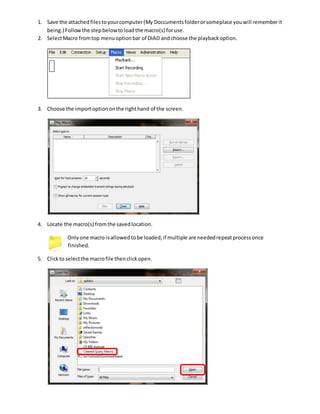
Empfohlen
Empfohlen
Weitere ähnliche Inhalte
Andere mochten auch
Andere mochten auch (11)
Стратегия мобильных продаж как элемент выживания компании

Стратегия мобильных продаж как элемент выживания компании
Ähnlich wie Programming macros for DIAD
Ähnlich wie Programming macros for DIAD (20)
Installation guide for internet security 2014 From comodo

Installation guide for internet security 2014 From comodo
Get installation process of comodo internet security in PPT

Get installation process of comodo internet security in PPT
Ad.yieldmanager.com popp – remove ad.yieldmanager.com popup completely

Ad.yieldmanager.com popp – remove ad.yieldmanager.com popup completely
Programming macros for DIAD
- 1. 1. Save the attachedfilestoyourcomputer(My Doccumentsfolderorsomeplace youwill rememberit being.) Followthe stepbelowtoloadthe macro(s) foruse. 2. SelectMacro fromtop menuoptionbar of DIAD andchoose the playbackoption. 3. Choose the importoptiononthe righthand of the screen. 4. Locate the macro(s) fromthe savedlocation. Onlyone macro isallowedtobe loaded,if multiple are neededrepeatprocessonce finished. 5. Clickto selectthe macrofile thenclickopen.
- 2. The followingscreenappears. 6. ClickOKto save the macro. 7. Click OK. 8. The macro hasbeenloadedintoDIADclickthe close buttonat the bottomof the screen.
- 3. 9. From the top menuonthe DIAD screenselectSetupthenKeyboard. 10. Clickthe add button. 11. At thispointhitthe key youwant to program.( I will selectF5forthe clearedquerymacro here). DO NOT SELECT F3 or F11. The followingmessage mayappearif the keyselectediscurrentlymapped. 12. Click Yes. 13. In the ActionType fieldselectRunMacro option.
- 4. 14. Selectthe queryyouwantto run (Queryclearhere forinstance) andclickOK. The macro isnowassignedtoa keystroke. 15. Click OKto exit.