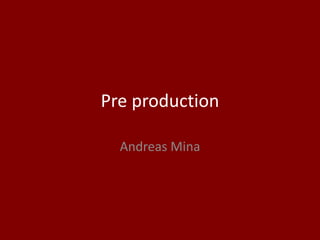
Pre production planning
- 4. Scenarios for the beginning
- 5. Script (Developed) Original Scene No. What happen Time Notes (visual FX) Notes (Audio) 1 The character is on the phone with his mum. He is explaining to her that he is trying to find something he lost there. 15 seconds No visual effect Audio coming from the camera 2 The character can hear a buzzing sound coming from inside the garage. The character starts to explore where the sound could be coming from. 20 seconds No visual effect -Buzz sound becoming quieter and louder. 3 The character realises that the buzzing sound is coming from the brief case, so he goes up to it and opens the case. 10 seconds No visual effect -The buzzing stops 4 The character acknowledges the camera that is inside of the case and looks inside of it. He packs it up and takes it home with him. 15 seconds No visual effect (insert Shot of the camera) (chilling Backing track) 5 (The Scene cuts to the Characters house). The character is setting up the camera to the TV. It connects to only show Noise. 20 seconds Blackout (Existing noise from TV) 6 The character presses the play button on the remote. When pressed, The lights in the room switch off, and everything becomes crooked. 22 seconds Flash and glitch effect New retro effect on camera from this point. Smash and electrocution noise 7 The character realises that he has to go to college, so he sets off with ear phones in him. In the background, there are sirens and gun shots that are easily heard. 10 seconds Smoke will be shown in this scene Gunshots Sirens Shouting
- 6. 8 The characters has entered college, and walks down this dimmed hallway. The lights are flashing on and off. 7 seconds The shot will flash to black every so often Flicker sound Dramatic music 9 Someone bumps past the character in a nasty manner #1. The character then glitches back 2 seconds to where he was 10 seconds There will be a glitch effect. The shot will cut from a medium shot of the character a meter away. Glitch sound Dramatic music 10 The character is in shock of what just happened. He runs back home to where the camera is located. (An extra glitch is added when running back) 10 seconds As before, there will be another glitch effect that will repeat a second of the running scene twice. Glitch sound Dramatic music 11 The character runs outside the college Someone starts to run towards him, which scares the character. The runner runs strait past the character. After being traumatised, the character continues to run out of the frame 18 seconds Lightning green screen effect in the background Glitch effect Camera cut Thunder Explosion Glitch 12 When the character continues to run, he glitches to an unknown area. 7 seconds As above Glitch Spooky music 13 The character slows down and looks around the area, until returning back to where he was. He continues to run 10 Glitch effect Camera cut Glitch Spooky music #1 Cancelled Plan
- 7. 14 The character finally manages to make it home to the camera. He sees himself on the tape. 25 seconds Retro effect Gunshots and thunder Dramatic music 15 He also notices that there is only seven seconds left before the tape stops. He pauses the video before it ends. 10 seconds Retro effect Gunshots and thunder (BACKGROUND) Dramatic music 16 The character is baffled on what to do. He throws the remote on the sofa (Face first) which causes the rewind sign to appear on the TV 25 seconds Retro effect Rewind button appears on Gunshots and thunder (BACKGROUND) Beep button 17 The character screams “no!”.The video rewinds back to the characters starting point, to where it cuts to noise on a screen. 15 seconds The whole video will rewind to the beginning. Noise will show at the end. Rewind sound Interference sound. 18 The film ends with someone turning off the TV and packing the camera away 10 seconds This shot will go back to wide screen. Film footage sounds.
- 8. Shot List no.1 20th March
- 10. Shot list No.2 1st April = Changes from the last one
- 11. Shot list No.2
- 12. Shot list No.2
- 13. Shot list No.2 The reason behind adding in the first new batch of shots is because I don’t believe that the first take established who the character is and what he is like. This could leave the audience less caring and attached to the character. The new take shows the character going to the house and why he is entering there. This will show to the audience why he is inside of this house. They will also understand that it isn’t the characters house. The new take also adds in a new intentional shot where the camera will hide behind or within something.
- 14. Storyboard 1
- 15. Storyboard 1
- 16. Storyboard 1
- 17. Storyboard 1
- 18. Storyboard 1
- 19. Storyboard 1
- 20. Storyboard 1
- 21. Storyboard 1
- 22. Storyboard 1
- 23. Re made Storyboard for the new beginning
- 25. Same slide as before
- 26. #1 #4
- 28. #4
- 32. #3
- 36. #1 #2 #3 #4
- 37. Time (Filming week) 25th March W2 Day/Date starting What to do Schedule 25th march (Monday) Filming the shots at the college. There is a big gap between the two filming times, as firstly, The Tuesday is unavailable for other issues regarding the film. Secondly, I need time to edit this video, so that I can include its footage on the scene I'm filming on the Friday. This will feature the scene in the hallway, the shots outside and the shot further from college. This will be between 10:50 to 12:20. The shots will be filmed chronologically from the scenes in the film. It will start with filming in the hall. Its best to film early in the time period, as there will be less people walking down it at this time. I will then move onto the outer entrance sequence, where I will need to call the actor. After the entrance sequence, I will move on to the outer shot that is further from college. This will take the least amount of time, as the shot is only going to be on for a few seconds. 26th March Unavailable -- 27th March Editing the Shots of the film. As said before, I need to at least complete the first production sequence by Friday, so that I can include it within my film. The other shots can wait until later on. The editing will start with the First sequence that was filmed. This is the one that needs to be done as soon as possible, so that it can be included in the Fridays shot. This will include adding the flicker effect and changing the colour balance to the video. Hopefully, the plan is to export the video on the Wednesday. 28th March If I need to add anything from the last week, then this week will be dedicated for that. If not, then I will put together the rest of the footage. Assuming that the first sequence is finished, then I will start by organizing the shots together. after doing that, I will add the colour to it and the frames. (Friday) 29th March On this day, I will start filming the home sequence. The day will begin with filming at my grandparents house. The filming will start at 11:00am and end at approximately 2:00 pm. The grandparents home will be shot for an hour to an hour and a half. The home scenes will be filmed for the same amount of time. The day will begin at 11:00am at my grandparents house. The living room scene will be shot between 11:00am till 11:25am. This scene isn't too complicated to film. From 11:25am till 11:50am, the garage shot will be filmed in this time. For the rest of the time till 12:05pm, the outside walkthrough will be filmed. The rest of the time till 14:00pm will be filmed in my house’s everyday room. Side note: Week 1 of production was skipped for planning
- 38. Day/Date starting What to do Schedule 1st April (Monday) On this day, I will put my exported footage onto the Macs and edit them. I will Start by editing the shots in chronological order of the story of the film. I will start by editing the home scenes and then move on to the garage scenes if I have time. They will be put together on premier pro. If I don’t like any shots I've taken, then I will plan on re recording them. Later in the day, I will re record the face off scene, as the previous one was incomplete due to the fact that it took too long to complete last week as it was in a very public area. #1 The day will start with exporting the video footage to the Macs. In the first lesson, I hope to create a non special effect edit of the first scene. In the afternoon (1:20 to 14:40) I will be filming the face off scene in the engineering area as it is more isolated. 2nd April Unavailable Acting in Someone else's film 3rd April As I'm planning on re shooting the beginning of the film. it will feature a better introduction to the character. This will require a re plan of the shot list. I will also need to edit the garage scene for the film as these shots are fine. #2 The start of the day will be dedicated to creating the garage scene and editing the special sound effects to it, this will be done until the 11:55, where I will start my shot list. 4th April This day will be dedicated with the garage scene, and I will edit it, and I will watch the final product to see how it is. For the two lessons, I will be editing the garage scene. I will also put an adjustment layer (with a coloured filter). (Friday) 5th April Unavailable Acting in Someone else's film #1 Added 28th March Time (Filming week) 1st April W3 #2nd April 1st April
- 39. Time (Filming Week) 8th April W4 Day/Date starting What to do Schedule 8th April (Monday) On this day, I will be putting together the College scene in premier pro. The day will be dedicated to looking at the different scenes in the film and putting them together. I will also be including the adjustment layer coloring and the 4:3 frames. This is to see how it all fits in and works with the film. The effects wont be applied until Thursday, as I need to focus on cutting and blending the different frames together. At 9:00 to 10:30, I will be picking and choosing the best shots for the scene. In the second lesson, I will be cutting out the unnecessary preparation snippets of the video and making the adjustment layer for the film. In the third lesson, I will focus on the Duel scene at college by color laying it and checking for any mistakes within it. 9th April This will be the second attempt at both the grandparents house and the Home scene. The filming will last all day, until the light goes away from the outside. The filming will start at home for at least an hour and a half. This is useful for when I am moving the equipment, as everything is located at home. The day will start at the characters home. Filming will begin at 10:00 AM in chronological order. I will hopefully finish at 12pm, to which I move to my grandparents home. The outside shot will be filmed for 30 minutes, to which I will move onto the kitchen scene. This will last for 20 minutes. The last scene in the everyday room will last for 30 to 40 minutes. 10th April Not available due to university open day. --------- 11th April On this day, I will be continuing with editing the college scene. I may have finished filming the home scenes, but I need to continue working on something that I’ve already started. I will continue on editing the glitch effect to the footage and exporting the first edit of the clip. The day will start with editing the glitch effect onto the footage. I will transition and experiment on how it can be included to the film. The second lesson will be prioritized to checking over the footage and exporting it at the end. (Friday) 12th April 8th April
- 40. Day/Date starting What to do Schedule 29th April On this day, I will export the clips and audios onto the York college computers . As I am premiering a scene in my film on this day, I will put my focus on editing the college scene because it’s the part of the film where I have made the most progress and so that I have something acceptable to present to everyone. The day starts with me exporting the clips into a folder onto the computers. After that, I will focus on editing the college scene. The things I will be adding are the music and making sure that the shots are cut to a good standard. I will then receive feedback for the film. 30th April On this day, I will continue to edit the College scene after the feedback that I receive from it. I will make changes from the feedback. After this, I will put all of the scenes together. All day, I will just focus on this scene. 1st May I will be putting the scenes together in chronological order. The scenes will be edited on different files. I will collect all of the shots from the folders and put them together to make up the scene. I will need to review the clips to see whether or not they are acceptable to put in the edit. I will focus on the grandparents scene. I will then move onto the first home scene 2nd May I will continue with make the scenes and put the scenes in order. Im hoping to get most of them done by the end of the week. I will be focusing on the two scenes that I did yesterday. I hope to move onto the last scene in the film. (Friday) 3rd May Not Available 27th April Time (Editing) 28st April W5
- 41. Day/Date starting What to do Schedule 6th May On this Day, I will continue to put the scenes together I hope to complete the scenes today so I can move onto the editing. If I do complete the final scenes, I will move back to looking at the college scene to see what can be improved to it. I Will start the day by completing the home scene edit, as that’s the one that I did not finish last week. If I finish that, I will move onto the college scenes where I will re cut it and browse for new music for the scene. 7th May I will be editing the College scene all day I will be checking to see if there is anything extra that I can include in the college scene. 8th May I will be doing the same thing as Tuesday, as I will need more time to edit this scene and improve from the feedback that I receive last Monday. I will be putting in the effects and possibly audio into the premier pro file. The music will be put on last because the effects take longer to place into the video. 9th May This day will be dedicated to editing the film. if I don’t finish the college edits, then I will continue with this. If I do finish the college edits, then I will start editing the first home scene where the character enters the camera. I will continue with the schedule that I have for the 8th of May. If I do finish the college scenes, then I will start with adding in the shake and flash effects to the First home scene. (Friday) 10th may This day is used for editing the film. It will either be used for the college or the first home scene. If I am editing the home scene, then I will start with editing in the sound effects for the video. I will then move onto the colour adjustment for the clip. 4th May Time (editing) 6th May W6
- 42. Day/Date starting What to do Schedule 13h May On this day, I will be continuing with editing the scenes. As I did not finish editing the college scenes last week, I will use this day to finish its edits. I will finalise the masking and I will finalise the sounds. The day will start with the edit being rendered for about half an hour. After that, I will check to make sure that there are not any areas on the masked out sky. I will then do the same for the audio. 14th May On this day, I will edit the First Home scene. As this scene does not require the amount of Effects that the college scene has, it will not takes as much of a long time to create this scene. I will add in the shake and lighting flash effect to the video. I will then add appearance of the 4:3 resolution to the clip. If there is time, the sound effects will be added to the clip. 15th May Depending on whether or not I finish the Home scene, I will edit the second home scene. The day will start with adding in the colour contrast. Then I will put in a few glitch effect appearances. After that, the audio will be placed in the video. 16th May I will look back at the final house scene to see if there is anything that needs improving. After that, I will move onto the final cliff hanger scene in the film. The day will start with finalising the second home scene. After that, I will edit the last scene by adding in the colour contrast to it. I will then out some finishing touches to it. (Friday) 17th may On Friday, I will look at the First scene. On the first scene, I will need to fix the sound, as some is really distorted. I will also need to add in some sounds to the Scene. The day will start by putting the colour contrast over the video. I will then fix the audio by either getting one of the recordings from the recorder or by using the existing camera microphones audio. The cameras audio will be edited on Adobe Audition. 5th May Time (editing) 6th May W7 Final production Week
- 43. Day/Date starting What to do Schedule 16th May On this day, I will be fixing the audio on the different scenes. It will be done through adobe audition. The first audio to be fixed will be the home scene. I will put the audio clips into audition and reduce the grain and noise from them. 12th May On this day, I will be doing the same thing as the 16th of May. I hope to have fixed the majority of the scenes audio by this point. The same schedule as the 16th of May 13th May On this day, I will focus on the music and downloaded audio in the film. The day will start by putting the audio in audition and lowering the level of them. I will then put the audio on the garage scene. 14th May The same events as the 13th of may, but I will be reviewing all of the clips. After finishing the audio, I will look back at the clips to see if there are any issues. (Friday) 15th may On this day, I will put all of the scenes together on a final premier pro File. I will then blend the scenes together so that they all match up and have a smooth flow. I will also make the rewind effect for the video. The intro will also be added. The day will start with exporting all of the videos. This may take up to an hour for them all to be ready. Once they are exported, I will put them into one premier file and make sure they are all placed together. After doing that, I will make the rewind effect for the video. The rest of the time (1 hour) is dedicated to rendering the video and exporting it. 15th May Time (editing) 6th May W8 extra time Production Should be finished by this week
- 44. Look and feel
- 45. Colour inspiration 1 For the colour scheme, I want a dark and mysterious look to it. The image shown is from the film Super 8, this is a thriller based film. I have picked out the colours from the film and created a colour scheme based on the look of the image. I have chosen this film as it has a similar plot to the film I am going to create which includes themes of unordinary events happening after a certain incident. I wanted to see how this thriller based film presents the dark theme throughout the colour scheme of the movie. The colours are dim and create a dark atmosphere and this makes the surrounding area seem eerie and unwelcoming. This type of environment is perfect for my film, as I want the atmosphere that my character ends up in to be horrid and somewhere that you would not want to end up in. The colours also blend in with the characters clothing style as they are both wearing blue-greenish clothes. The choice of clothing also work well with the theme, as they reflect the eerie storyline the characters face. If they wore more brighter clothing, then it would not fit in with the films theme as it would create a more uplifting feel to it This colour scheme will also work for when the character is about to enter the camera. The Unsettling look of the colour scheme will make the audience feel uncomfortable, as it doesn’t look that natural to be in the film. The look will tease the audience, as it will appear before something bad will happen to the character. (26th April)
- 46. Colour inspiration 2: The Apocalyptic look These Apocalyptic movie/Series posters all have something in common, as they all have the dull orange look to it. This look makes the environment seem damaged, as the tone is not a natural colour that you would see in the sky or on the floor. It is also used to show an isolated location with somebody standing there. This makes the environment eerie because we see someone standing there by themselves, as the audience will want to know the struggles that they face here. The orange look also gives a warmth feel to the setting. This makes the setting seem muggy and uninhabitable to be in. My film is not set in the apocalypse, but I want the camera world to have a damaged and unsettling environment. This colour style will fit in perfectly with my film because it will create an isolated and a chilling setting for the character to explore. It will make the Camera world look like a horrible place to be in. The audience will feel concerned for the character being in this type of environment, as it looks too unsettling and because they do not know what could jump out at him. 26th April
- 47. Look and feel 4:3 ratio Video The scenes within the mysterious world are in 4:3 resolution. This is to firstly show that the character is within the camera world, this means that… This resolution will be used in my film as this is size that videos were filmed on cameras within the 1980s, this should make it look authentic. During the scene when the main character is confused about the strange events that suddenly happen at home, black marks will close suddenly like two elevator doors. This is to give the impression that the character is trapped within the camera world and the borders give the video the impression that it has blockaded the sides of the video. It also shows that the old camera he is in has power and is responsible to the situations that the character goes under. This is showing and hinting to the audience that the camera is watching the character continuously in his daily life. Before the character enters the camera world, the film will be shot in normal widescreen to represent the normal world. This will help the audience to help recognise the different settings that are taking place. Video normal
- 48. Filming within a frame 1st April With some of the shots, I want to foreshadow the character being stuck in the 4:3 resolution (the camera). To do this, I will record shots of the character through windows and behind objects as this will present the boxy picture that the character will be stuck in and show to the audience that the camera is constantly watching the character. If the camera is looking at the character from behind, then it gives the impression that it is spying and stalking them. The camera will also be placed inside cupboards to show the character in the middle of a square shaped frame. This is to firstly foreshadow the 4:3 frame that will come up later in the film. The square shape represents the character being trapped throughout the film.
- 49. Glitch effect When the character is in the camera, there will be an appearance of wave warps within the film. They will change the scenes to make it seem like the character is transitioning from location to location. Within my film, I will present this by making it appear as a typical glitch on an 80s “home” video. This is so that the audience see that the camera is in control of the characters fate and the situation of the film. The glitch effect relates to the distorted look and typical issues that an old video faced. I have decided to use this effect as it represents an error within a video (the error symbolises something that should not be where it is). In this case, it is not normal for the character to transition and end up in random places but the glitch will appear to change the characters location. This will appear quickly, to make it unexpected and unpredictable. The unpredictable effect that the glitch brings will make the audience worry and build suspense for the character, as they do not know when he will be effected by the glitch again. I have watched a tutorial on how to do this effect, which tells me that I need to make a separate adjustment layers for it. It is best if I do the effect on the adjustment layer rather than the videos shots, as it is easier to copy and paste the effect on top of the transition shots.
- 50. VHS effect The VHS look will appear on the Television home screen this will not be an effect on the actual film footage. This means that I can use the retro effect I practiced in my problem solving, as it will not be a huge distraction to the viewer of the video. As I have said previously, the editing effect does not look too authentic, I will put a noise grain effect to make it seem more realistic to set the scene. This will make it seem like an old amateur video recorded on an old camera. There is a tutorial that I will follow to get this effect working correctly. After post production, I will export it in 480p (SD), this is so I can get a rough video to put in the film. If it was exported in HD, then the old camera effect wont be as effective or deliverable, as it would not contain the bad quality an old video has. Within the video, there will be the VCR font with the word play. Usually in an old video, it would display the date and time of the caption. I am not going to include this in the video as it is unnecessary to the plot to say when the video was made and could distract the audience to the actual plot . Instead, I will mark the date “XX/XX/XXXX”. This way, the video shows that the date is non existent in the video world. This shows to the audience that the character is inside a limbo like world where laws of physics do not apply; which shows that anything can happen to the character. https://www.youtube.com/watc h?v=S9RtSOrbfiM
- 51. film Intro LAST TAKE The intro to the film will play a big role to the for the frame within a frame effect. The intro will show the name of the film in the VCR font. The name will zoom into the hole of the “A” in the logo. This will give the effect that the character is inside the logo. This will indicate what will happen to the character later on in the film. The VCR font works well with the theme and style of the film. The Logo will be red to make the logo look villainous and violent, which makes the audience worry for what could happen in this film. There will also be a horror 80s backtrack in the intro. This style of music will make the audience feel uncomfortable because it’s a slow and dark beat which isn't progressing or going faster. Expand The VCR font is really fitting with the films theme. There was no other font that I really wanted, as it may not work with the 80s theme. From the beginning of the planning, I knew that I wanted this to be the main font style for the film, as it represents the text in the camera.
- 52. Flashing effect During the home and corridor scene of my film, there will be a flashing effect in the video. This will be done by making the brightness move higher and lower at a constant rate. This technique is more effective when done in post production rather than flickering real lights as it is safe. The reason why I am using this effect is that it shows both the power that the camera has and it creates an eerie environment. I want there to be an peculiar mood in the scenery to make the audience feel worried for the character, as he is the one that is in this particular scene. The home scene within my film will portray this flashing effect well. It will start with the camera being switched on and once this happens, we will begin to see the rooms lights flicker. This represents the electric malfunction the camera has in order to trap the character. This should emphasise that the camera has overpowered the electricity in the room and this will make the camera seem dangerous and unpredictable.
- 53. Angles/ framing The cameras framing in the film will be predominantly basic, but it will have a good representation to the films situation. Medium shot: The medium shot will have a lot of air time within this film. The reason is because the aim of the medium shot is to put the focus on the character. If the camera is mostly on the character, then it will make him seem isolated and trapped inside of the frame. The lack of open space will make the audience experience the isolation too, as it is them who is witnessing these takes. Close up: The film will also contain close ups for example shots will be filmed from within or behind something. The way it is done with these particular shots is by making the camera seem hidden. If the camera seems hidden, then it makes it seem like it is stalking the character. The stalking shows how the camera is always watching him, in which we will see when the character sees himself on the TV. This shot will be filmed through cupboards, through a keyhole and behind a shelf.
- 54. Camera: Grid lines The Grid lines setting will be applied when filming as this will help me for lining myself up in the frame. As my film consists of one main character, it is important to line up the character so that they are not to far from the frame as they need to be the main focal point for the audience. I also want to place the character in the middle to show how he is boxed in something, this is to emphasise how the character is trapped within the camera. The grid line offer a guide to help me and the cameraman when placing the character within the centre of the frame. As some shots will have the 4:3 Resolution, the grid lines will also offer support when using the side lines. Without having this as a guide the character may be placed in the wrong position and as a result they could end up within the black bars which could ruin the overall effect of the scene. During the face off scene of my film, the gride lines will help me with placing the characters on the opposing lines for the medium shots and the long shots.
- 55. Main Character Costume The top square represents the colour of the character’s jumper and I have decided to make the character wear a dark blue jumper as it prevents any joyful colours appearing in the film. I did not want to make the character wear black, as that can insinuate that he is a bad person as the colour represents evil and negativity. By using the colours I have chosen, allows the character to fit in with the theme of the film. The jeans are to fit in with modern day fashion as I want the character to seem like a standard citizen. I do not want to present him as a hero or villain as the basis of the film is that he is in the wrong place at the wrong time. The characters name is irrelevant to the film, as he is the only character in the film (regarding the “assault” character). There is not much speaking in the film therefore I do not need to address a name for him. In the credits, he will be known as the young man.
- 56. Aggressive character The following image portrays the look I want to use for the aggressive character. This character is portrayed as a bot within the camera world. He will attempt to attack the main character as an act of fear, but will disappear before he has the chance to show he is just a non existent form. The aim of the costume is to make the character seem bad and villainous. To do that, I have decided to make the character wear a colourless/dark jumper with a hood. The colour decision is to create a negative vibe on the character so the audience create an automatic impression on him. The character will also have his hood up and wear a pair of sunglasses throughout his scene. The sunglasses will give the character a robotic look as they will hide the emotions within their eyes. Any emotions shown from the character will be presented through speech and hand gestures only. The hood also fits in with the robotic look that I am aiming for as it keeps the characters look minimalistic and secretive. This also makes the character seem less humane.
- 57. Final Character The final character is unknown to the audience, as they will not see much of him. He will be appear at the end of the film when he is putting away the camera that the character is trapped inside. This Character represents someone in the normal world who is putting the camera, (that the main character is trapped in), away inside of the box. This makes the Final Character Mysterious, as the audience will be split over whether he is the mastermind, or whether he is just someone putting away a camera. The Split audience is what will make the cliff hanger effect Successful. As this character is in the normal world, I do not want him to wear anything too weird. Im going to make this character wear a basic shirt. The style of the outfit will show to the audience that the film is back in the normal world, as they finally are introduced to someone who does not have and odd look about them. The colour of the shirt will be a dark, greyish style shirt. This is to stick with the dark theme of the film and to tease the audience that this character is potentially bad.
- 59. Material Music https://www.youtube.com/watch?v=-zvQoPyY2XE https://www.youtube.com/watch?v=90lNzhZWX3U https://www.youtube.com/watch?v=Ke1ibXMR9oA = Gun Shots = Tense Music options https://www.youtube.com/watch?v=a1exot3y-nA https://www.youtube.com/watch?v=W2lMt0wRHQg = Sirens Garage band. https://www.youtube.com/watch?v=ahRPMRo 5pL4 Glitch https://www.youtube.com/watch?v=Msi- Oz_sjq8&index=2&list=LL8rHvOqA5lML99Kt5qq5BVg&t=0s https://www.youtube.com/watch?v=2Spi22l3 m5I 800s music
- 60. Tense Music https://www.youtube.com/watch?v=-zvQoPyY2XE =1 = Tense Music options YT https://www.youtube.com/watch?v=Msi- Oz_sjq8&index=2&list=LL8rHvOqA5lML99Kt5qq5BVg&t=0s =2 https://www.youtube.com/watch?v=vKJOQtxn mPQ&list=PLSU1fv8kXdjySSqI5RlEyPyZjAifuP1q p&index=6 =3 I would like to make an attempt at creating my own music in ‘Garage Band’. Through previous experience with my last film, it has had a successful outcome, as it sounded spooky and suspenseful. It was also created during one lesson, which is plenty for the production time. I want to create an eighties rhythm and suspense sound for the film to fit with the theme. If I decide to abort the ‘Garage Band’ idea, I have linked three different options for me to use in my film. They are all royalty free and they will be credited in my film if used. The options that I have chosen are all horror and suspenseful music. The first link sounds mysterious and eerie which will create suspense and contains a quiet sound to it. This would work for the hallway and home scene but not for the outdoor scene, as that has more action within it. It is the same outcome with the second audio link, as it will not fit in with the up paced music that will appear in the walk way scene. The third option works well with suspense and action scenes as it has a steady and on going sound to it.
- 61. Real sound effects https://www.youtube.com/watch?v=HgQ501qhFbg = Buzzing light. I am unsure whether this audio is royalty free, but it does state that it is free to use. This will be credited in the credits at the end of the film. This will also be included within the hallway scene to represent the flickering lights in the video. The effect I would like this sound to bring is an eerie vibe to the room. I would like there to be an strange vibe to show that the camera world is not a pleasant place to be in. https://www.youtube.com/watch?v=DH0BQtwEAsM =Static glitch sound/static sound I have been browsing for a glitch sound effect on YouTube and I cannot seem to find a natural sounding glitch (fit for the 80s) or one that is free to use. I have decided to snip the sound from the static interference video and blend it in with the effect. This will make the glitch more fearful as it will appear with a jumpy sound and give an uncomforting and spooky effect. Home made: Creating home made sounds will depend on the quality of the films audio sound after production as it could result into rerecording particular sounds. The most common sound that I may need to record is the footsteps and the reason behind this is it is the most noise a character makes in a film that lacks dialogue. I will need to over exaggerate the sounds of the characters footsteps to create more of an isolated and tense environment. I would like this to emphasise the only effects created are from the main character. The rest of the film will be recorded on a shot gun microphone as it emphasises the sounds better and blocks outside noise. To link the sounds together, I will clap my hands and say either the shot number or something relating to the scene, so that I find it easier to link the sounds to the video.
- 62. Change of plan Music This audio is a slow and pace building style of music. This is going to be used in the final scene where the character goes back home to turn off the camera. This style of music works well with the situation, as it’s a tense environment where anything could happen. I have chosen this music because it builds up the tension in the film and because of the eerie sweep sounds it has. The sweep sounds is what creates the eerie environment to make the character look like he is in a horrible place. This audio will be used during the college scene. The beginning has a horrid violin sound to it. This sound gives me chills when hearing it which makes me feel on edge. This will work for the beginning of the scene because it will create a creepy vibe, which will make the audience start to worry. The second reason is because of the minimalistic fast building beat it has. This will create tension in the scene, especially between the two characters. This audio will be used for the background of the camera world. The sound is originally a tornado sound effect. This will work well with the setting in the film because it will show the camera world to be inhabitable and a horrible place to be. This is shown through the negative type of sound it is. 11th – 25th May
- 63. Change of plan Music https://www.youtube.com/watch?v=ahRPMRo5pL4 (40) (42) This sound will be added when the skull on the aggressive characters face appears. This sound is creepy and it makes the face appear more threatening The great effect that the sound will have to the audience is that it will give them a bigger shock when the skull appears. These Two sounds will be used to show the aggressive characters face appearing. The glitch like sounds will show to the audience that this character is not humane. This will make the audience worry for the character, as they do not know what this robot could do to the character. https://www.youtube.com/watch?v=OF163jm b9wM (Cam cord Rewind) The film will also have a rewind sound effect at the very end of the film. The reason why I like the chosen one is because it sound realistic and classic. The buzz at the end represents that the tape has finished rewinding. This sound makes the audience worried for the character, as they do not know whether it will be possible to see him again. 11th – 25th May
- 64. Video Noise grain This video will appear on the TV for the VHS effect. It will appear in the scene when the character has just finished setting up the camera and turns on the TV. The reason for why this is being used is because it is eerie to look at, as it is unexpected for what is to come after the clip has finished. This will also appear in the last scene of the film, where the person is packing the camera away. This is to show how the clip has finished, which creates mystery for what might happens to the character in the video.
- 65. Material Props Prop Purpose Why? Wallet The character looses it at his grandparents house, and goes to find it. This seems like the typical object somebody would loose at someone else's home. 80s Camera The character finds it on a shelf and plugs it into the TV. This causes a series of mysterious events to occur in his life. An old object that is set in a modern time will stand out. This is because it looks different to most things and not many people will know how it works. Case for Camera to be in. It packages up the old camera, to be reviled to the audience. It begins the mystery of the main object of the film. The audience will see this item and become intrigued. They will want to know what is inside of it as much as the character.
- 66. Equipment Equipment What its used for Person responsible Shoulder Mount This will be used for shooting scenes where the character is walking towards the camera. Andreas Mina Tri-Pod This is used for filming the long to close up shots. This helps the camera keep a steady position. Andreas Mina Microphone This will amplify the speech that the character is saying. Andreas Mina Camera To film the movie Andreas Mina Light This will be used to soften the shadow of the character. My own personal equipment
- 67. Camera Light and Settings Location ISO Light setting Why Home 800 High I don’t want to make the ISO too high, as that will cause noise to appear and ruin the picture. To prevent the noise appearing, I will increase the light rate. The home is dark, so I'm going to need a higher light rate. Hallway 800 Medium This area is more lighter than the home. so the light shouldn’t need to be higher than the home scene. Garage 800 High This room is really dark and only source of light is an old fluorescent light. Outside 200 low If its cloudy or sunny, it will need a low light exposure, because the scenery becomes barley visible.
- 68. Premier Pro The film will be edited on Premier Pro. Each scene will be edited in a separate Premier Pro file, as editing multiple files allows me to modify and complete a separate segment of the short film without the need to reorganise all layers, that could be required had I used one large file for the whole short film. In this scenario, I would also need to export the Premier Pro files as 1080p as opposed to 720p. Once the separate files have been merged into a new Premier Pro file, the quality tends to drop and therefore in order to maintain a post-merger quality of at least 720p, I would need to export in 1080p in the first instance. The challenge with this method is that exporting in 1080p is more time consuming. However, I believe the time is a worthwhile downside in order to keep the quality of the edit and the film. With this software, I will be making most of my effects through Premier pro. I find Premier pro to be easier to use than after effects (in terms of the time schedule and my ability). I believe that After effects can get complicated and for what Im trying to create and it is not necessary to use. This is because the effect I’m trying to make can easily be mastered on premier pro. It would be time wasting if I created the effects on After effects instead. The effects will be done on an adjustment layer in the same file that Im working on. This way, I wont have to keep switching from one edit to another.
- 70. Equipment Friday
- 71. Equipment End of term Changed 6th April
- 72. Personel The Team/Cast College Team Josh Eastham: Supporting Actor Toni Gibson: Camera Woman Mel Nuttall: Camera/Sound Woman Andreas Mina: Director/Producer/main actor Home Team Dasos Mina (Dad): Camera man Andreas Mina: Director/Producer/main actor Theodosia Mina (Mum): Backup Camera Woman/Sound woman This is The Film Crew. I will discuss with them the filming proposals to see whether or not they will be able to work on the chosen days. For the college team, I will be returning the favour by helping them with their projects. The reason why I've made josh the actor is because of the fact that I've worked with him through drama projects during the time of GCSEs. He is not camera shy and he is a good actor. I’ve chosen Mel and Toni for the camera work because they have both told me that they don’t want to act in the film. After seeing their previous work, I believe that they are good Camera women and id like them to help me film my short. I’ve got my father to help me film my home scenes because he helped me film my previous work and I believe that he did a really good job of it. Also, during his teenage years on the 1980s, he has made video projects of his own. This shows that he is a dedicated camera man and does have experience with making video projects. My mother is my backup camera woman. She filmed a couple of shots in my last FMP, and I believe they came out very well. In the circumstances where my dad is unavailable to help me film, I would like my mum to step in and film for me.
- 73. Personel The Team/Cast College Team Josh Eastham: Supporting Actor Toni Gibson: Camera Woman Mel Nuttall: Camera/Sound Woman Andreas Mina: Director/Producer/main actor Home Team Dasos Mina (Dad): Camera man Andreas Mina: Director/Producer/main actor Theodosia Mina (Mum): Backup Camera Woman/Sound woman Team Availability Josh Eastham Available on Mondays/Wednesday and Thursday. Not available for after college sessions Toni Gibson: Available on Mondays/Wednesday and Thursday. Available for after college sessions (Pay for bus/train fares) Mel Nuttall Available on Mondays/Wednesday and Thursday. Available for after college sessions. Repay offer by helping with her project Dasos Mina Flexible at any time (Exclude College hours) Theodosia Mina Flexible at any time (Exclude College hours)
- 74. After college time 26th March Toni’s travel = Train and bus( Coastliner): The bus fare is £1 Mel’s Travel= Bus ( Coastliner): £1 Josh= Unavailable Minimum time at college till: 18:00 The day lasting 16:30 to 18:50 on Wednesday
- 75. Organisational
- 76. Location Sites Characters Home: Barnfield way YO23 Copmanthorpe Grandparents home: Saint Nicholas Cresent College: Sim Balk Ln, Bishopthorpe, York YO23 2BB
- 77. Locations (home- Everyday room T V sofa sofa The access to this location is easy, as it is where I live. The equipment can be transported by car and I can easily get access in order to film at this location. The issue with filming at home are the conditions that come with it such as, I am not too comfortable showing my house on film as it is private property. I will have to film outside shots from alternative locations. For the main scene of my film, I have picked a room that has a large open space so it can easily hold my equipment and allow for the main character to move around. The main items that are used in the scene are the TV (as shown in the layout) and the video camera. There is also a unit separating the room with the kitchen, this is good for side shots of the character, and for the camera to hide behind when filming the character. As the room is spacious, I am still able to get hidden and tight shots in here. Taking the equipment from the college to this filming location will not be a problem as there is a bus that is available every half an hour and costs 75p. I can also request a pick up from my parents to take me home when I have a lot of equipment to use.
- 78. Locations: College With college being a public area this could cause problems during production such as, there will be people walking around the area which will cause a distraction to the time schedule that I have set. If the recording does not go to plan, then I will film after college hours where there will not be as many people around. As Josh is not available for after college sessions, I will have to do the scenes that he is not included. When filming the scenes that include the outside of college, I will record at the engineering entrance as it is quieter than the main one. It contains a long alley way for the aggressive character to run down, but a limitation of this is that there are bike shelters in the way and its narrow. With the bike shelters, it does provide an opportunity for me to record behind them to get the frame within a frame effect . The narrowness of the corridor may limit me to making long and extra long shots. This can be solved by panning to the characters movement, as it shows the area that they are running in. When shooting inside the college, I will be using the corridor based on the ground floor (north east). The reason why I am using this location is that it contains minimal windows and doors and very quiet which suits my isolated and eerie theme. There is still an issue with the public getting in the way of filming, as I am filming in a public corridor. The positive aspect when filming at college is the distance and way to get there from my home. As I will be picking up the equipment from college, if any errors occur with the equipment I have easy access to replacements. Friday forecast: Sunny
- 79. Locations: Grandparents House Everyday room sofa Table In my grandparents home, I will be filming in the outside, the garage and inside of the home. This location is in the same village as my home, so the journey won’t be far. This area will most likely have my grandparents present during filming time. I will either ask them to leave the home for a couple of hours or tell them to avoid being in the filming area. 1st April: In the kitchen The issue is the placement of the door to the next room. Its placed in front of the entrance door, which is an issue, as it breaks the 180 degree rule line. To fix this, I will make angle the camera to reveal more of the room. This will show where the character exits from so the audience understands where he is moving. The kitchen itself is spacious and allows the character to move around. This sort of area is great for staging and setting up the equipment. In the Everyday room, I'm limited to the placement of the furniture. The table at the back limits me with camera placement. The way that I can solve that is by moving the chairs to fit the camera tri pod, in which the cameraman will have to hold during its whole take. The good thing about the furniture is the sofas. It allows me to film behind them and hide the camera within them, to create a hidden object effect. In the garage, there is plenty of space for the camera to be in. The only thing to do is to move the car out of the garage to create this space. There is old furniture in there which is fitting for the finding location of the camera. As it is a garage, there is a risk of tools lying about. To make sure that I don’t trip on any of these, I will clear the area and make sure that there is nothing lying about. Another issue has come up after the new takes outside. The garage door has been replaced and will be on shot on the outside. This is a continuity issue, as its two separate garage doors. Im going to leave the take as it isn’t blatantly obvious, as its shots from two sides of the door. (Added 12th April) Garage
- 80. Locations: Grandparents House 1st April: In the outside area, the character walks towards the house. There isn’t much limitation with this area except that it’s a public space. That isn’t a huge concern, as there won’t be many people walking about as it’s a quiet street with a dead end. There is also a minor risk of cars being present, as there will be times where the cameraman will have to film on the road. This is a risk that can easily be solved, as the equipment can just be moved and placed back to where it was. Other parts in this scene to look for would be the way that I will be recording it. There will be a shot where I will record through the keyhole of the door that the character is walking towards. There is a limitation of lining up the camera and the character to film him. This is due to walking to the correct area with the camera as there will be blind spots in the filming area. To solve this, I will get the camera man to look through the camera whilst I move around the setting. He will tell me where I need to stand, in order for me to be within the frame of the keyhole. Kitchen
- 81. Location storyboard Character Character Movement Camera Movement Camera Camera direction (This isn't a shot by shot location list) Changed 1st April 180 degree Line
- 82. Location storyboard Outside In this sequence, The character walks down the pavement Whilst the camera follows him. The camera will film the character from the face. This scene shows him walking to establish that the character is trying to get somewhere. It also shows the home that he is going to isn't his own .home This will prevent confusion to the audience for when it cuts to the home scene. The character lifts up his phone and talks to his mother. This will establish why the character is going to this certain place. 1
- 83. 3b 3c I want To shoot the character walking to the home from every appropriate angle. The Plot is that the character stands still and looks at the house. 3c would be the best approach, as it shows the characters reaction to the house. Shot 3b would work nicely after 3c, to show a long shot of the character moving towards the house. 3a
- 84. This shot will be through the kitchen. The reason for this shot is to have the frame within a frame effect on the character. It foreshadows his later fate of being trapped within the camera. This shot will follow the character to the door. This shot is an extra experimental shot for whether the keyhole shot I effective or not. It shows the character going towards the door, to the camera cutting to the inside of the same door. 4 5a
- 85. 5b This shot is through the keyhole of the door. The point of filming here is to make it seem like something is spying on the character. The peep hole shows that something is looking through it. 6 This shot will show the character from the outside entering the house. The character will look through the glass of the door. This particular shot of the character will make it seem like the camera has already beaten the character from being the first one to enter in the house. This is another camera technique that relates to the idea that the camera is uncomfortably watching the character. Front door (Grandmas house)
- 86. Kitchen (Grandmas house) The camera will record the character walk through the kitchen door. The camera will follow the character to where he moves in the room. The placement of the camera allows there to be a wide angle shot of the room, meaning more space for the character to walk around. This shot will be recording from an angle. This is so that I can better transition to the next cut. The next cut allows the character to walk towards where the camera was on the previous set up. This shot will be filmed through an doorway. This is so there is room for the character to pass through the door. It is also recorded through a doorway because it shows the character within the frames if the door. The boxy shape makes the character look trapped. I want the character to look like this, to hint his fate later in the film. 7 8
- 87. sofa Table Everyday Room (Grandmas house) There will be two long shots of the character in the everyday room. This is to justify the new area that the character has just entered. It shows a glimpse around the room, so the audience are familiar of what the surroundings look like. The character goes through another doorway, symbolising that he is trapped. sofa Table 9
- 88. sofa Table In this shot, the character is searching the sofa to see where his wallet is. This shot will be recorded behind The sofa, as believe that it is a more interesting angle than filming from behind. This way, we get to see the characters expressions to when he moves the pillows. The camera will follow and pan towards where the character moves. This is because the sofa is too wide for one still medium shot. I don’t want to record it in a long shot, as it doesn’t put the focus on the character. 10
- 89. sofa Table sofa Table The medium shots are to be filmed facing the two sofas This is so that I can have a good shot from the last ones, as they will be filming from the front and the left hand side of the room. 11 8
- 90. Garage Garage (Grandmas house Garage The beginning and end shot of the garage will show the character walk across the room. The camera will pan to the characters movement in the room. The pan keeps the character in the frame when he is moving. This makes it seem like he is trapped within the camera frame.
- 91. Garage Garage (Grandmas house) Garage Garage This shot will show the character taking down the box from the shelf, to which he puts it on the floor and kneel down. It will be a medium shot. The lining will have the character on the left and the box on the right. This gives a perfect shots of the movement that the character makes. This shot will show the character opening the box. The box will open in front of the camera shot. This will make it seem like the camera is hiding behind the box, which makes it seem that something is watching and spying on the character. This shot will record behind the character when he is looking at the prop camera. This is to have a revile shot of what he is looking at.
- 92. Everyday Room (My home) T V sofa sofa This shot is recorded from the side of the room. There is a pillar and a table in the way of the shot. This is to make the camera hidden, so it looks like the camera is secretly watching the characters actions. This is also a relevant area to film, as it shows a low angle of the character setting up the camera to the TV. The low angle puts more attention to where the camera is placed, making it seem mysterious. It shows a good angle of the characters movement, but he will need to kneel down so that he is in the full frame. C a m w e a
- 93. Everyday Room (My home) T V sofa sofa T V sofa sofa Some shots will be a face on shot of the character looking at the TV(Sat on the sofa or just standing). The character will be centre of the frame so that the attention goes to him. I want the character the centre of attention, as his reactions are important in this scene because he is transitioning to the camera world. This shot is recording the TV. There will be a high angle and a low angle version of the shot. The low angle is to represent the characters point of view for when he is sat down. The high angle represents the characters point of view for when he is stood up. This first person shot is used to see what the character is reacting to.
- 94. Everyday Room (My home) T V sofa sofa The camera will be on the floor whilst the character walks backwards onto the remote. The reason for this shot it to show what the character steps on. This will make sense for the next shot, as the character sees that he stepped on the rewind button.
- 95. Everyday Room (My home) T V sofa sofa This is the final scene of the entire film. The shot will follow the person unplugging the camera and putting it back in the box. It will follow the character slowly so that the audience take time to adjust to the fact that the character is trapped inside of the camera. The whole point of the end of the film is to show that the character is now forgotten. The person putting the camera away adds to the mystery to whether they were the mastermind of the camera or not. It teases this idea because we don’t know who this person is. The shot starts with the camera on the TV. It will zoom out to revile the room (in widescreen). The audience will realise that they are back in the normal world. The camera will show someone unplugging the camera from the TV. This puts an end to the video, and symbolises that hope is lost for the characters return. It will also pan to the person putting the camera in the box, to which it will have a fix shot on the box. This is to put the final focus on the box. This will disgust the audience, as the camera inside of the box has brought so much misery to the character.
- 96. Hallway (My home) STAIRS This shot will show the character enter the home after realising that he is stuck in the camera world. The camera is placed where the hallway is. It’s the only suitable place to put the camera, as I can get the doorway and a full body shot of the character. This means that he has to walk towards the stairs. The way he walks will make it seem like he is walking down a corridor to the next room.
- 97. College Outside This shot shows the character enter the building. It will be a long shot, to show where the door is and what the scenery looks like. It is important to show the areas surrounding, so the audience is familiar with the way it looks for the next scenes that happen in the film. This scene is a long shot that turns into a close up. When the character leaves the building, he will run to the left hand side of the frame. This is to inline the character for the face off scene.
- 98. College Outside This is a shot of the aggressive character. It will be a medium shot of him staring at the character. Opposite shot of the character looking at him. This will also be a medium shot.
- 99. College Outside + The camera will be a long shot of the aggressive character running. The long shot is to show the aggressive character gaining up speed towards the main character. This shows a clearer shot of him running compared to what a medium shot would have done. This shot is for when the aggressive character reaches the main character. It will be a long shot of the aggressive character running past the main character. This is so that I can get enough time duration of the aggressive character doing his actions, so that it doesn’t happen too fast. The main character will be on the left hand side of the frame, whilst the aggressive character will start on the right hand side.
- 100. College Outside These are the locations of when the character is running. During post production, I will edit it to make it seem like the character has transported to a random location. To do this, I will film the shots from a distance. I will measure the distance from the character and the camera with a tape measure. This way, the transition will look more believable as the character will be the same size in each video.
- 101. College Hallway This is the hallway scene located inside of the College. The character will walk down the corridor. The camera will walk backwards and follow there movement. When the character walks down a certain point, he will leave the frame and move back a few meters. In post production, It will be edited to make it seem like he has re appeared to this location. The character will be in the centre of the frame, so that he is the centre of attention and to make him in the centre of the boxy video. This represents that he is trapped.
- 102. Call sheet number 1
- 103. Call Sheet Number 1
- 104. Call Sheet 2 College Done 30th March
- 105. Call Sheet 2 College Done 30th March
- 106. Call Sheet 2 For home Done 9th April
- 107. Call Sheet 2 Done 9th April
- 108. Call Sheet 2 Re-plans Easter Done Friday 12th April
- 110. Risk assessment Potential Issue How will the issue be avoided? Camera operator will be walking backwards with the camera. This leaves them at risk of tripping up Check the walkway is clear before going down it, and make sure their ok with walking backwards In one scene, I'm walking inside a garage, there could be tools that are on the floor, or something could fall from the roof. This will lead to an injury. Make sure the floor is clear and also make sure that the items on the roof are secure. If not, take them down and put them behind the camera. A character is running in one scene They are at risk of falling over. Make them jog at an appropriate rate, so that they aren’t at risk of falling over as much as they were before. Going over the production time may leave the crew tired. Focus and don’t mess about. Eye Strain from looking at computer Wear glasses and lower the lighting on the Mac. The equipment will be moved around a lot in the filming time. I'm at risk of adding weight to myself which could cause back pain. I'm also at risk of dropping the equipment Use the lifts to get to the location, and get every crew member t carry at least one thing, so that there isn’t much weight to handle to myself. When standing on the remote control in the last scene, I could end up tripping up on it and falling backwards. This would risk me injuring myself When filming, give the effect that you have stood on it. Don’t actually walk back; just step on it, so that my chance of falling over has decreased. We are filming on a road. Its at a dead end, but there is still a risk of cars being there If you see a car come from the distance, then move the equipment and stand on the pavement until it goes away.
Hinweis der Redaktion
- New shot list coming soon
- K
- Colour schemes/fonts/style sheet (consider potential ideas and choices for your production- explain choices and consider alternatives)
- K
- K
- How it will be achived K Tutorials watched What it will look like How it cuts into the video
- K What VHS? Andreas write up
- K
- Medium K Close up Pan
- In college: Higher iso low lighting K Yieyas: low iso high lighting 25 frames per second Grid lines Camera (Settings, framing; angle; movement; lighting; appropriate point of view)
- K
- K
- DEVELOP K
- Running K Recording placing Footsteps https://www.youtube.com/watch?v=NhKuYQ7k72g https://www.youtube.com/watch?v=2EA9yZ74SvY
- Flashing Glitching
- Shoulder mount Tri-Pod Microphone Camera
- In college: Higher iso low lighting Yieyas: low iso high lighting 25 frames per second Grid lines Camera (Settings, framing; angle; movement; lighting; appropriate point of view)
- Main usage Why this and not after effects? Blending everything together format, audio levels and transitions, jump cuts, transitions
- Animatic- Animated storyboard At college, there is a limitation with the fact that it is in a public area. There will be people walking around the area which will cause a distraction to the time schedule that I have set. If the recording doesn’t go to plan,
- Locations (identification; recces; limitations and risks, e.g. distance, access, cost and weather)
- Locations (identification; recces; limitations and risks, e.g. distance, access, cost and weather)