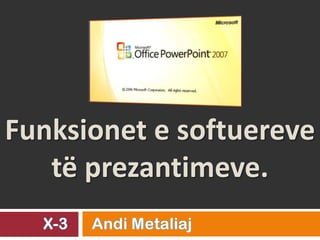
Funksionet e softuereve te prezantimit - Andi Metaliaj X-3
- 1. Funksionet e softuereve të prezantimeve.
- 2. Prezantimi me MS Powerpoint 2007 (1) Hedhja e tekstit në slide (1) Përmirësimi i paraqitjes së slide-ve (2) Vendosja e elementeve te ndryshme në slide (2) Animacionet dhe kalimet (transitions) (2) Përdorimi i Slide Sorter View (1)
- 3. Një prezantim është paraqitja në mënyrë të organizuar e opinioneve dhe ideve të një teme të caktuar. Një prezantim me Powerpoint ka një pamje të tillë që ndodhet më sipër. Kurse figura 2 paraqet ikonën e këtij aplikimi. Slide është faqja e punës në Powerpoint dhe mund të përmbajë elemente të ndryshme si: tekst, ilustrime, audio, etj. Prezantimi me MS Powerpoint 2007.
- 4. Hedhja e tekstit në slide. Për të hedhur tekst në slide thjesht klikojmë në placeholders (1, 2) që janë ekzistues dhe më pas shkruajmë në të tekstin që dëshirojmë. Por në qoftë se nuk dëshirojmë të përdorim slide- in që shërben si titull i prezantimit, shtypim nga tastiera tastin Delete dhe më pas klikojmë në tabin New Slide për të zgjedhur slide-in që dëshirojmë fig. 2. 1 2
- 5. Përmirësimi i paraqitjes së slide-ve. Por për të bërë një prezantim sa më të suksesshëm duhet që ky prezantim të ketë një Design tërheqës dhe të bukur. Përdorimi i një theme të caktuar është esencial në prezantim. Theme përbëhet nga një grup shkrimi (2), ngjyrash (1) dhe efektesh speciale (3). Ato ndhodhen në tabin Design. 1 2 3 Grupi Themes
- 6. Sfondi (Background). Një efekt që mund të shtojmë mbi theme është vendosja e një sfondi. Në qoftë se kemi të aplikuar një sfond dhe dëshirojmë të vendosim një tjetër, klikojmë në tabin Design-Backgroung styles.
- 7. Vendosja e elementeve të ndryshme në slide. Elementet që e bëjnë më tërheqës një prezantim janë: tabela, foto, ilustrime, forma, SmartArt, Chart, audio, video. Për të vendosur në slide këto elemente klikojmë në tabin Insert ku afishohen të gjitha elementet.
- 8. P.sh: grafikët janë shumë të përdorur në prezantime nga punonjës të ndryshëm në kompani ose në televizione. Basic Shape Banner
- 9. Animacionet kontrollojmë mënyrën e hyrjes, daljes dhe të lëvizjes së objekteve apo tekstit në slide. Kemi 4 lloje të animacionit: Entrance (hyrje) Emphasis (ndryshim) Exit (dalje) Motion Paths (mënyra e lëvizjes) Animacionet dhe kalimet (transitions).
- 10. Kalimet (transitions) përcaktojnë se si do të lëvizë prezantimi nga një slide në një tjetër. Kalimet ndodhen në tabin Animations. Kalimi i slide-it ndodh kur klikohet me maus ose pas një kohe të caktuar paraprakisht.
- 11. Përdorimi i Slide Sorter View. Slide Sorter View përdoret për të parë nëse paraqitja është e saktë apo duhet të bëjmë ndonjë modifikim. Mënyra se si të aplikojmë SSV është e paraqitur në ilustrim.
- 12. FUND Andi METALIAJ X-3 Gjimnazi:”Sinan Tafaj” Informatikë
Hinweis der Redaktion
- objektivat
