Containerization and Docker
•
1 gefällt mir•200 views
Gives a brief introduction of the emerging containerization technology, the difference in traditional VMs and Conatiners and the most popular one- Docker
Melden
Teilen
Melden
Teilen
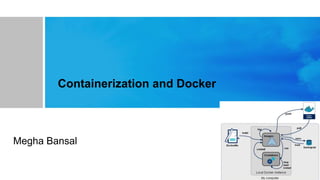
Empfohlen
Empfohlen
Weitere ähnliche Inhalte
Was ist angesagt?
Was ist angesagt? (20)
Introduction to container based virtualization with docker

Introduction to container based virtualization with docker
Docker 101 : Introduction to Docker and Containers

Docker 101 : Introduction to Docker and Containers
Docker Tutorial For Beginners | What Is Docker And How It Works? | Docker Tut...

Docker Tutorial For Beginners | What Is Docker And How It Works? | Docker Tut...
Ähnlich wie Containerization and Docker
Ähnlich wie Containerization and Docker (20)
Containerization using docker and its applications

Containerization using docker and its applications
Containerization using docker and its applications

Containerization using docker and its applications
ExpoQA 2017 Using docker to build and test in your laptop and Jenkins

ExpoQA 2017 Using docker to build and test in your laptop and Jenkins
Kürzlich hochgeladen
A Principled Technologies deployment guide
Conclusion
Deploying VMware Cloud Foundation 5.1 on next gen Dell PowerEdge servers brings together critical virtualization capabilities and high-performing hardware infrastructure. Relying on our hands-on experience, this deployment guide offers a comprehensive roadmap that can guide your organization through the seamless integration of advanced VMware cloud solutions with the performance and reliability of Dell PowerEdge servers. In addition to the deployment efficiency, the Cloud Foundation 5.1 and PowerEdge solution delivered strong performance while running a MySQL database workload. By leveraging VMware Cloud Foundation 5.1 and PowerEdge servers, you could help your organization embrace cloud computing with confidence, potentially unlocking a new level of agility, scalability, and efficiency in your data center operations.Deploy with confidence: VMware Cloud Foundation 5.1 on next gen Dell PowerEdg...

Deploy with confidence: VMware Cloud Foundation 5.1 on next gen Dell PowerEdg...Principled Technologies
Kürzlich hochgeladen (20)
How to Troubleshoot Apps for the Modern Connected Worker

How to Troubleshoot Apps for the Modern Connected Worker
Apidays New York 2024 - The value of a flexible API Management solution for O...

Apidays New York 2024 - The value of a flexible API Management solution for O...
Top 10 Most Downloaded Games on Play Store in 2024

Top 10 Most Downloaded Games on Play Store in 2024
Bajaj Allianz Life Insurance Company - Insurer Innovation Award 2024

Bajaj Allianz Life Insurance Company - Insurer Innovation Award 2024
2024: Domino Containers - The Next Step. News from the Domino Container commu...

2024: Domino Containers - The Next Step. News from the Domino Container commu...
Understanding Discord NSFW Servers A Guide for Responsible Users.pdf

Understanding Discord NSFW Servers A Guide for Responsible Users.pdf
Deploy with confidence: VMware Cloud Foundation 5.1 on next gen Dell PowerEdg...

Deploy with confidence: VMware Cloud Foundation 5.1 on next gen Dell PowerEdg...
Bajaj Allianz Life Insurance Company - Insurer Innovation Award 2024

Bajaj Allianz Life Insurance Company - Insurer Innovation Award 2024
Apidays Singapore 2024 - Building Digital Trust in a Digital Economy by Veron...

Apidays Singapore 2024 - Building Digital Trust in a Digital Economy by Veron...
AWS Community Day CPH - Three problems of Terraform

AWS Community Day CPH - Three problems of Terraform
Connector Corner: Accelerate revenue generation using UiPath API-centric busi...

Connector Corner: Accelerate revenue generation using UiPath API-centric busi...
Cloud Frontiers: A Deep Dive into Serverless Spatial Data and FME

Cloud Frontiers: A Deep Dive into Serverless Spatial Data and FME
Polkadot JAM Slides - Token2049 - By Dr. Gavin Wood

Polkadot JAM Slides - Token2049 - By Dr. Gavin Wood
Top 5 Benefits OF Using Muvi Live Paywall For Live Streams

Top 5 Benefits OF Using Muvi Live Paywall For Live Streams
Boost PC performance: How more available memory can improve productivity

Boost PC performance: How more available memory can improve productivity
Containerization and Docker
- 1. Containerization and Docker Megha Bansal
- 2. What is a Container? Package Software into Standardized Units for Development, Shipment and Deployment
- 3. Comparing Containers and Virtual Machines Containers and virtual machines have similar resource isolation and allocation benefits, but function differently because containers virtualize the operating system instead of hardware. Containers are more portable and efficient.
- 4. CONTAINERS Containers are an abstraction at the app layer that packages code and dependencies together. Multiple containers can run on the same machine and share the OS kernel with other containers, each running as isolated processes in user space. Containers take up less space than VMs (container images are typically tens of MBs in size), can handle more applications and require fewer VMs and Operating VIRTUAL MACHINES Virtual machines (VMs) are an abstraction of physical hardware turning one server into many servers. The hypervisor allows multiple VMs to run on a single machine. Each VM includes a full copy of an operating system, the application, necessary binaries and libraries - taking up tens of GBs. VMs can also be slow to boot. Technology Behind VMs and Containers
- 5. An open-source containerization platform that allows you to containerize your applications According to the Stack Overflow Developer Survey - 2020, Docker is the #1 most wanted platform #2 most loved platform #3 most popular platform
- 6. Underlying Technology • Docker is written in the Go programming language and takes advantage of several features of the Linux kernel to deliver its functionality. Docker uses a technology called namespaces to provide the isolated workspace called the container. When you run a container, Docker creates a set of namespaces for that container. • These namespaces provide a layer of isolation. Each aspect of a container runs in a separate namespace and its access is limited to that namespace.
- 8. The engine consists of three major components: • Docker Daemon: The daemon (dockerd) is a process that keeps running in the background and waits for commands from the client. The daemon is capable of managing various Docker objects. • Docker Client: The client (docker) is a command-line interface program mostly responsible for transporting commands issued by users. • REST API: The REST API acts as a bridge between the daemon and the client. Any command issued using the client passes through the API to finally reach the daemon. According to the official docs, "Docker uses a client-server architecture. The Docker client talks to the Docker daemon, which does the heavy lifting of building, running, and distributing your Docker containers". You as a user will usually execute commands using the client component. The client then use the REST API to reach out to the long running daemon and get your work done.
- 9. The Full Picture The events that occur when you execute the command are as follows: • You execute docker run hello-world command where hello-world is the name of an image. • Docker client reaches out to the daemon, tells it to get the hello-world image and run a container from that. • Docker daemon looks for the image within your local repository and realizes that it's not there, resulting in the Unable to find image 'hello-world:latest' locally that's printed on your terminal. • The daemon then reaches out to the default public registry which is Docker Hub and pulls in the latest copy of the hello-world image, indicated by the latest: Pulling from library/hello-world line in your terminal. • Docker daemon then creates a new container from the freshly pulled image. • Finally, Docker daemon runs the container created using the hello-world image outputting the wall of text on your terminal.
- 10. • It's the default behavior of Docker daemon to look for images in the hub that are not present locally. But once an image has been fetched, it'll stay in the local cache. So, if you execute the command again, you won't see the following lines in the output: • If there is a newer version of the image available on the public registry, the daemon will fetch the image again. That :latest is a tag. Images usually have meaningful tags to indicate versions or builds.
- 11. Docker Container Manipulation Basics 1) How to run a container? docker run <image-name> Prior to version 1.13, Docker had only the previously mentioned command syntax. Later on, the command-line was restructured to have the following syntax: docker <object> <command> <options> In this syntax: • object indicates the type of Docker object you'll be manipulating. This can be a container, image, network or volume object. • command indicates the task to be carried out by the daemon, that is the run command. • options can be any valid parameter that can override the default behavior of the command, like the --publish option for port mapping.
- 12. 2) How to publish a port? Containers are isolated environments. Your host system doesn't know anything about what's going on inside a container. Hence, applications running inside a container remain inaccessible from the outside. To allow access from outside of a container, you must publish the appropriate port inside the container to a port on your local network. The common syntax for the --publish or -p option is as follows: --publish <host port>:<container port> Now to access the application on your browser, visit http://127.0.0.1:8080 3) How to list Containers? The container ls command can be used to list out containers that are currently running. To do so execute following
- 13. 4) How to stop or kill a running Container? docker container stop <container identifier> Where container identifier can either be the id or the name of the container. 5) How to restart a Container? When we say restart we mean two scenarios specifically. They are as follows: • Restarting a container that has been previously stopped or killed. • Rebooting a running container. docker container start <container identifier>
- 15. REFERENCES • https://cloud.google.com/containers • https://www.docker.com/resources/what-container • https://www.freecodecamp.org/news/the-docker-handbook/ • https://docs.docker.com/get-started/overview/
- 16. Thank You!
