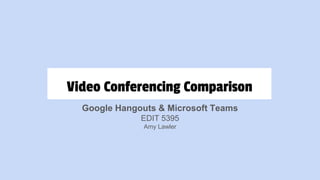
Software Comparison
- 1. Video Conferencing Comparison Google Hangouts & Microsoft Teams EDIT 5395 Amy Lawler
- 2. Overview Video-conferencing programs allow 2 or more users to conduct live video calls with each other. This allows users in different geographical areas to connect visually. These programs are often integrated into larger software solutions or may be stand-alone applications. When integrated into larger software solutions, users may also have access to presentation materials, whiteboards, annotation tools as well as a variety of other options.
- 3. Google Hangouts ● Google users only ● Video or voice-only calls and texts/chat messaging ● Single or group options ● Mobile apps available for iOS and Android
- 4. Pros and Cons Pros ● Easy to install ● Accessible via a variety of modalities (mobile, desktop, tablet) ● Alerts can be enabled for notifications when not directly connected to app Cons ● Unable to delete messages, only archive
- 5. Microsoft Teams (including SharePoint) ● Video or voice-only calls and chat capabilities ● Integrates with Office Outlook calendar to allow users to create meetings ● Desktop, web, and mobile apps ● Teams and channels for collaboration ● Tabs for chat, files, additional apps
- 6. Pros and Cons Pros ● Easy to install ● Accessible via a variety of modalities (mobile, desktop, tablet) ● Alerts can be enabled for notifications when not directly connected to app Cons ● Sometimes freezes up on desktop application ● Learning curve is higher than a simpler application ● Sometimes audio has be manually adjusted to appropriate input
- 7. Google Hangouts Features Microsoft Teams X Video and voice calls X X Text capabilities X X Desktop and mobile app availability X X Free Some plans (Office 365 A1) Requires license X 5 Intuitive to learn with out formal training (5 highest, 1 lowest) 3 Comparison
- 8. Google Hangouts Features Microsoft Teams X Includes free updates X X Adequate training materials/web resources X X Compatible with Mac OS X X Compatible with Windows OS X X Easily accessible for download X X Desktop and Web application X Comparison
- 9. Recommendation For the sole purpose of video conferencing in the K-12 setting, I recommend Google Hangouts over Microsoft Teams. The main reasons for this are ease of download, accessibility across devices and learner intuitiveness. Since it’s a more streamlined application (messaging, chat, calls), it’s much easier to intuitively learn without completing formalized training or spending hours testing it out. I also recommend it because of the high integration of Google Classroom already in the K-12 arena.
Hinweis der Redaktion
- Google Hangouts is a service that lets members with a Google email (gmail) account start and take part in text, voice, or video conversations. These can be single or group in nature. There are mobile apps for iOS and Android and they are a great alternative to text, Apple’s FaceTime and typical 2 way phone calling. I’ve recently started using this tool to communicate with my daughter when she is away. The main reason for this is because she has an iPhone with only wifi access. This means she can iMessage her friends with iPhones, but she wasn’t able to text her friends who had Android phones. Since she doesn’t have a text message plan with our cellular service, she has been able to use this application as a way to communicate with her friends with Android phones and also me! The app is easy to set up if the user has a Google account (ages 13 and up). This tool could be used in an educational setting by allowing teachers and students with Google Classroom accounts to interact with other users across campuses or even in different classes at the same campus. Corporate environments could use this if they do not have the funding to pay for Microsoft products. This application is versatile for most ages, taking maturity into consideration. As with all technology, age appropriate uses should be evaluated and monitored when in use.
- There aren’t a lot of negatives to this application.
- Microsoft Teams is an amazing tool for users who have an Office 365 account. It allows chat, calling, video calls, team creation and collaboration of document sharing and group/team chat. Microsoft coins this application as the “hub of teamwork in Office 365” and they are right on with this one! It has a mobile app as well. Users can create teams and invite specific users. Teams can have owners and members. Once added to a team, members can be designated as co-owners by the team’s owner which allows them additional permissions such as the ability to add new members. Each team can have sub-teams, or channels, added within it. Each team and channel has tabs for a general conversation chat and files. Users can add folders under the Files tab to organize files that pertain to that specific group. Each file and folder are stored on SharePoint and Teams simply links those documents into a user-friendly app, making locating these files easy for uses. Teams also allows users to add additional tabs for apps like PowerPoint, Excel, and a variety of non Microsoft applications. Teams also allows for integration of chat. The chat has some additional functionality that Skype for Business does not. (Both are owned by Microsoft). One of my favorite functions of Team chat is the ability to go to Do Not Disturb status BUT allow specific people access to chat you, such as members on your own team. I use this option a lot as the team lead for my team. There are times when I want my team to be able to reach me, but I do not need the rest of the company to be able to. Teams is most applicable to corporate settings, mainly due to the cost of licensing for Microsoft products. We use it where I work and, while still getting used to all its features, it has significantly changed the way we organize and access files as well as how we commute with employees working in remote locations. Teams is working as it was designed to do; be an absolute hub of teamwork.
- There aren’t a lot of negatives to this application either. However, since it is more versatile in that it integrates with other programs, the learning curve is somewhat higher.
