Melden
Teilen
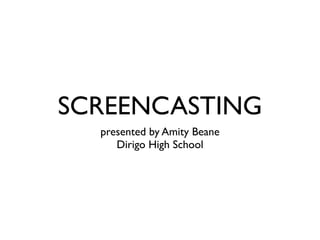
Empfohlen
Empfohlen
Weitere ähnliche Inhalte
Was ist angesagt?
Was ist angesagt? (19)
Broadcast Yourself: An introduction to Screencasting

Broadcast Yourself: An introduction to Screencasting
Increasing accessibility to content through screencasting

Increasing accessibility to content through screencasting
Effective training in virtual classrooms (reprise)

Effective training in virtual classrooms (reprise)
Screen Capture with Camtasia - Workflow and Use Cases

Screen Capture with Camtasia - Workflow and Use Cases
Andere mochten auch
Andere mochten auch (7)
Ähnlich wie Screencasting101
Ähnlich wie Screencasting101 (20)
Tech toolsforimprovingstudentteacherinteractions (1)

Tech toolsforimprovingstudentteacherinteractions (1)
Mehr von Amity Beane
Mehr von Amity Beane (14)
Kürzlich hochgeladen
Kürzlich hochgeladen (20)
Fostering Friendships - Enhancing Social Bonds in the Classroom

Fostering Friendships - Enhancing Social Bonds in the Classroom
Food safety_Challenges food safety laboratories_.pdf

Food safety_Challenges food safety laboratories_.pdf
ICT role in 21st century education and it's challenges.

ICT role in 21st century education and it's challenges.
Micro-Scholarship, What it is, How can it help me.pdf

Micro-Scholarship, What it is, How can it help me.pdf
Basic Civil Engineering first year Notes- Chapter 4 Building.pptx

Basic Civil Engineering first year Notes- Chapter 4 Building.pptx
ICT Role in 21st Century Education & its Challenges.pptx

ICT Role in 21st Century Education & its Challenges.pptx
UGC NET Paper 1 Mathematical Reasoning & Aptitude.pdf

UGC NET Paper 1 Mathematical Reasoning & Aptitude.pdf
General Principles of Intellectual Property: Concepts of Intellectual Proper...

General Principles of Intellectual Property: Concepts of Intellectual Proper...
Python Notes for mca i year students osmania university.docx

Python Notes for mca i year students osmania university.docx
Screencasting101
- 1. SCREENCASTING presented by Amity Beane Dirigo High School
- 2. What is screen-casting? (share examples) How can screen-casts be incorporated into the classroom? (use graphic organizer to list best ideas) What programs are used to make a screen-cast? (create accounts and save passwords) Make a sample screen-cast (workshop) Share out/Reflect
- 3. What is screen-casting? Digital recording that explains the action you are viewing on a computer screen. Can include still pictures or video. Mini-documentary. http://techhelpers.wikispaces.com/Videos http://www.screencast.com/users/AmityBeane/folders/Jing/media/1cec9d9a-39d8-407e-a1e7-cd4c9ef90c0a http://www.screencast.com/users/AmityBeane/folders/Jing/media/0587da27-e9a5-423a-8909-ba5ea16f3db4
- 4. How can screen-casts be incorporated into the classroom? Multistep projects Learning how to use the shift key Take student examplars and narrate how student met rubric Step-by-step processes of re- and pre-teaching Math processes Reinforcing homework How-to graphs, iMovie Send directions to resource teacher Sub plans Narrated slideshow Book talks Audience
- 5. What programs are used to make a screen-cast? Jingproject.com Screencast.com
