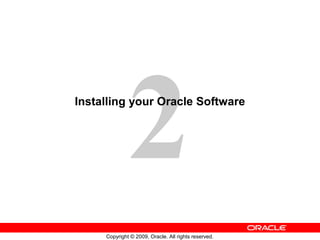
Less02 installation
- 1. 2 Installing your Oracle Software Copyright © 2009, Oracle. All rights reserved.
- 2. Objectives After completing this lesson, you should be able to: • Describe your role as a database administrator (DBA) and explain typical tasks and tools • Plan an Oracle software installation • Install Oracle Grid Infrastructure for a standalone server • Install the Oracle database software 2-2 Copyright © 2009, Oracle. All rights reserved.
- 3. Tasks of an Oracle Database Administrator The approach for designing, implementing, and maintaining an Oracle database involves the following tasks: 1. Evaluating the database server hardware 2. Installing the Oracle software 3. Planning the database and security strategy 4. Creating, migrating, and opening the database 5. Backing up the database 6. Enrolling system users and planning for their Oracle Network access 7. Implementing the database design 8. Recovering from database failure 9. Monitoring database performance 2-3 Copyright © 2009, Oracle. All rights reserved.
- 4. Tools for Administering an Oracle Database • Oracle Universal Installer • Database Configuration Assistant • Database Upgrade Assistant • Oracle Net Manager • Oracle Net Configuration Assistant • Oracle Enterprise Manager • Server Control Utility • SQL*Plus • Recovery Manager • Data Pump • SQL*Loader 2-4 Copyright © 2009, Oracle. All rights reserved.
- 5. Planning Your Installation • What Oracle software are you installing? • Does the hardware involved meet the minimum required specifications? • Is there a recommended order of installation when multiple products are involved? • Are there prerequisite steps that must be performed by someone other than the DBA? 2-6 Copyright © 2009, Oracle. All rights reserved.
- 6. Oracle Grid Infrastructure and Oracle Database Installation: System Requirements • Memory requirements: – 1 GB for the database instance with Oracle Enterprise Manager Database Control – 1.5 GB for the ASM instance and Oracle Restart • Disk space requirements: – 3 GB of swap space (based on 2 GB RAM) – 1 GB of disk space in the /tmp directory – 3.8 GB for the Oracle Database software – 4.5 GB for the Grid Infrastructure software – 1.7 GB for the preconfigured database (optional) – 3.4 GB for the fast recovery area (optional) • Operating system (see documentation) 2-8 Copyright © 2009, Oracle. All rights reserved.
- 7. Preparing the Operating System Create the required operating system users and groups: • Groups: – oinstall – dba – Optional groups (if doing separation of duty across multiple users): — oper — asmdba — asmoper — asmadmin • Users: – Software owner, usually oracle – Can create multiple users for multiple product installations 2-9 Copyright © 2009, Oracle. All rights reserved.
- 8. Setting Environment Variables Oracle environment variables: • ORACLE_BASE: Base of the Oracle directory structure. Recommended to set this before installation. • ORACLE_HOME: The environment in which Oracle products run. Not required before installation if ORACLE_BASE is set. • ORACLE_SID: Not required before installation, but useful afterwards for ease of interaction with a particular instance • NLS_LANG: Optional environment variable that controls language, territory, and client character set settings 2 - 10 Copyright © 2009, Oracle. All rights reserved.
- 9. Checking the System Requirements • Adequate temporary space • 64-bit versus • 32-bit issues • Correct operating system (OS) • OS patch level • System packages • System and kernel parameters • X Server permissions • Sufficient swapping • ORACLE_HOME status 2 - 11 Copyright © 2009, Oracle. All rights reserved.
- 10. Oracle Universal Installer (OUI) 2 - 12 Copyright © 2009, Oracle. All rights reserved.
- 11. Example: Installation Scenario The installation scenario being presented in this lesson is divided into two parts: • Part One: Install Oracle Grid Infrastructure for standalone server • Part Two: Install Oracle Database software 2 - 13 Copyright © 2009, Oracle. All rights reserved.
- 12. Part One: Installing the Oracle Grid Infrastructure for Standalone Server 2 - 14 Copyright © 2009, Oracle. All rights reserved.
- 13. Selecting Product Languages 2 - 15 Copyright © 2009, Oracle. All rights reserved.
- 14. Creating an ASM Disk Group 2 - 16 Copyright © 2009, Oracle. All rights reserved.
- 15. Defining ASM Passwords 2 - 17 Copyright © 2009, Oracle. All rights reserved.
- 16. Defining Privileged Operating System Groups 2 - 18 Copyright © 2009, Oracle. All rights reserved.
- 17. Specifying Installation Location 2 - 19 Copyright © 2009, Oracle. All rights reserved.
- 18. Creating Inventory 2 - 20 Copyright © 2009, Oracle. All rights reserved.
- 19. Performing Prerequisite Checks 2 - 21 Copyright © 2009, Oracle. All rights reserved.
- 20. Verifying Installation Summary Data 2 - 22 Copyright © 2009, Oracle. All rights reserved.
- 21. Monitoring Installation Progress 2 - 23 Copyright © 2009, Oracle. All rights reserved.
- 22. Executing root Configuration Scripts 2 - 24 Copyright © 2009, Oracle. All rights reserved.
- 23. Executing Configuration Assistants 2 - 25 Copyright © 2009, Oracle. All rights reserved.
- 24. Finishing Installation 2 - 26 Copyright © 2009, Oracle. All rights reserved.
- 25. Configuring the FRA Disk Group 2 - 27 Copyright © 2009, Oracle. All rights reserved.
- 26. Quiz The universal installer performs all required configuration for installing Oracle software. 1. True 2. False 2 - 28 Copyright © 2009, Oracle. All rights reserved.
- 27. Quiz During Grid infrastructure setup it is a possible to: 1. Specify exact location of datafiles for ASM instance 2. Create only one DISKGROUP 3. Specify size of SGA for ASM instance 4. Create several DISKGROUPS 2 - 29 Copyright © 2009, Oracle. All rights reserved.
- 28. Part Two: Installing the Oracle Database Software 2 - 30 Copyright © 2009, Oracle. All rights reserved.
- 29. Choosing the Type of Installation 2 - 31 Copyright © 2009, Oracle. All rights reserved.
- 30. Choosing Grid Installation Options 2 - 32 Copyright © 2009, Oracle. All rights reserved.
- 31. Choosing Language Settings 2 - 33 Copyright © 2009, Oracle. All rights reserved.
- 32. Choosing the Database Edition 2 - 34 Copyright © 2009, Oracle. All rights reserved.
- 33. Specifying Installation Location 2 - 35 Copyright © 2009, Oracle. All rights reserved.
- 34. Choosing Operating System Groups 2 - 36 Copyright © 2009, Oracle. All rights reserved.
- 35. Performing Prerequisite Checks 2 - 37 Copyright © 2009, Oracle. All rights reserved.
- 36. Installation Summary Page 2 - 38 Copyright © 2009, Oracle. All rights reserved.
- 37. The Install Product Page 2 - 39 Copyright © 2009, Oracle. All rights reserved.
- 38. Installation Finished 2 - 40 Copyright © 2009, Oracle. All rights reserved.
- 39. Installation Option: Silent Mode To install and configure Oracle products with OUI in silent mode, perform the following steps: 1. Prepare a response file: – Using one of the file templates that are delivered with the Oracle software – By recording a response file during an installation process using the OUI by clicking Save Response File on the summary page 2. Run OUI in silent or suppressed mode. ./runInstaller –silent –responsefile <filename> If required, run NetCA and the DBCA in silent mode. 2 - 41 Copyright © 2009, Oracle. All rights reserved.
- 40. Quiz A response file is: 1. A binary file that can be edited using a binary editing program 2. A binary file that can be created by the installer program 3. A text file that cannot be edited, but can be created by the installer program 4. A text file that can be edited with a text editor 2 - 42 Copyright © 2009, Oracle. All rights reserved.
- 41. Quiz During Database software installation you can specify groups for: 1. the osoper group 2. the osasm group 3. the osdba group 4. the osadmin group 2 - 43 Copyright © 2009, Oracle. All rights reserved.
- 42. Summary In this lesson, you should have learned how to: • Describe your role as a database administrator (DBA) and explain typical tasks and tools • Plan an Oracle software installation • Install Oracle Grid Infrastructure for a standalone server • Install the Oracle database software 2 - 44 Copyright © 2009, Oracle. All rights reserved.
- 43. Practice 2 Overview: Preparing the Database Environment This practice covers installing the Oracle software by using Oracle Universal Installer. Note: Completing this practice is critical for all subsequent practices. 2 - 45 Copyright © 2009, Oracle. All rights reserved.
Hinweis der Redaktion
- Oracle Database 11 g : Administration Workshop I 2 -
- Oracle Database 11 g : Administration Workshop I 2 - Tasks of an Oracle Database Administrator A DBA is typically responsible for installing the Oracle software and creating the database. As a DBA, you may be responsible for creating database storage structures, such as tablespaces. In addition, you may create the schema or set of objects to hold application data. You must ensure that the database is available for users. You accomplish this by starting up the database, backing up the database on a regular basis, and monitoring the performance of the database. These tasks should be performed within the framework of a security strategy. As you proceed through the lessons in this course, you learn how to perform each of these tasks. You can also refer to the Oracle Database Administrator’s Guide for additional information about each of the tasks outlined in the slide. In this lesson, you focus on installation. For this core task, consider the following subtasks: Understanding how the installation fits into the overall technical architecture of an organization Reviewing (and updating) capacity plans Choosing the database software (required version and options) Ensuring that system requirements are met for all chosen elements
- Oracle Database 11 g : Administration Workshop I 2 - Tools for Administering an Oracle Database You can use the following tools for installation and upgrade: Oracle Universal Installer (OUI): Installs your Oracle software and options; can automatically launch the Database Configuration Assistant to create a database Database Configuration Assistant (DBCA): Creates a database from Oracle-supplied templates, enabling you to copy a preconfigured seed database (Alternatively, you can create your own database and templates.) Database Upgrade Assistant (DBUA): Guides you through the upgrade of your existing database to a new Oracle release Oracle Net Manager ( netmgr ): Configures network connectivity for your Oracle databases and applications Oracle Net Configuration Assistant (NetCA): A graphical, wizard-based tool—used to configure and manage Oracle Network configurations
- Tools for Administering an Oracle Database (continued) The following tools are used to manage your Oracle instance and database: Oracle Enterprise Manager (EM): Combines a graphical console, agents, common services, and tools to provide an integrated and comprehensive system management platform for managing Oracle products. After you have installed the Oracle software, created or upgraded a database, and configured the network, you can use EM as the single interface for managing your database. In addition to providing a Web-based user interface for executing SQL commands, it interfaces with other Oracle components that are used to administer your database (for example, Recovery Manager and Scheduler). The main EM tools that are used to administer an Oracle database are: Enterprise Manager Database Console: To administer one database Enterprise Manager Grid Control: To administer many databases at the same time Server Control Utility ( srvctl ): Standard command-line interface that can be used to start and stop the database and instances, manage ASM instances, manage configuration information, and move or remove instances and services. You can also use SRVCTL to add services and manage configuration information. SQL*Plus: Standard command-line interface for managing your database Recovery Manager (RMAN): Oracle tool that provides a complete solution for the backup, restoration, and recovery needs of the entire database or of specific database files Data Pump: Enables the high-speed transfer of data from one database to another (For example, you may want to export a table and import it into another database.) SQL*Loader: Enables the loading of data from an external file into an Oracle database; one of several Oracle utilities that you can use to load data into database tables Command-line tools: To administer Enterprise Manager: emctl start | status | stop dbconsole To administer the listener: lsnrctl start | status | stop
- Planning Your Installation Before you begin installing Oracle software you should ask yourself the following questions to help you plan your install: What Oracle Software Are You Installing? For the purposes of this course it is assumed you are installing the Oracle database. Oracle recommended best practice is to use Automatic Storage Management (ASM) as the storage technique. This involves the installation of Oracle Grid Infrastructure from the cluster software media. This installs the components required for ASM as well as Oracle Restart. Does the Hardware Involved Meet the Minimum Required Specifications? Identify all hardware that will be involved in the installation process and ensure that the minimum suggested specifications are met. Is There a Recommended Order of Installation When Multiple Products Are Involved? Whenever possible it is recommended that the Oracle Grid Infrastructure be installed before the Oracle database software. Performing the installation in this order means that a newly created database can be configured to use ASM disk groups and this database is automatically registered with Oracle Restart. If Oracle Grid Infrastructure is installed after the Oracle database then manual configuration steps are required to register that database with Oracle Restart. Migration steps are required if you want this existing database to use ASM disk groups for storage.
- Planning Your Installation (continued) Are There Prerequisite Steps That Must Be Performed by Someone Other Than the DBA? Following recommended separation of duty guidelines, the DBA is probably not responsible for configuring the hardware and storage devices that are to be used for your installation. Before installing Oracle Grid Infrastructure, there are required configuration steps that a Storage Administrator would perform to configure the required disk partitions. For more information, see the Oracle Database Installation Guide.
- Oracle Grid Infrastructure and Oracle Database Installation: System Requirements A standard database installation can be completed on a computer with 1 GB of RAM and 1.5 GB of swap space or larger. A standard Oracle Grid Infrastructure for standalone server installation requires a minimum of 1.5 GB RAM as well. The amount of swap space required is dependent on the amount of RAM (for example, for 2 GB RAM you need 3 GB of swap space). Please see the OS specific installation guide for more details. Depending on the activity level of the machine on which you are installing the Oracle Database software, the standard installation can complete in 20 minutes or less. Some installation details: Oracle Database 11 g ships two seed database templates. Duplicated files are removed. Many other products and demonstrations are installable from additional CDs. The hardware requirements listed in the slide are minimal requirements across all platforms. Your installation may have additional requirements (especially disk space). Note: An Enterprise Edition installation type that includes a standard seed database is referred to as a “standard installation.”
- Oracle Database 11 g : Administration Workshop I 2 - Preparing the Operating System There are steps that need to be performed by the systems administrator for the hardware you are using for your Oracle installation. Going into all the operating system configuration details and commands is beyond the scope of this course. As well, each operating system has specific requirements for your Oracle software. Instead we will go through some of the high-level requirements and recommend that you refer to your operating system–specific installation documentation for your Oracle installation. One of the required steps is to create the necessary operating system groups and users. The two required operating system groups are: oinstall and dba . If you are implementing separation of duty across multiple user accounts then other groups that should be created are: oper , asmdba , asmoper , and asmadmin . You need at least one operating system user to act as the owner of your Oracle installation. In most cases the user oracle is configured for this purpose. If you want to have a true separation of duty then you can have separate owners for each of your Oracle products.
- Oracle Database 11 g : Administration Workshop I 2 - Setting Environment Variables There are many Oracle environment variables involved in each Oracle environment. Those mentioned here are important to the successful installation and use of an Oracle database. None of these are required to be set, but you can avoid future problems by setting them. ORACLE_BASE: Specifies the base of the Oracle directory structure for Optimal Flexible Architecture (OFA) that is recommended by Oracle Support. Use is optional; if used, it can facilitate future installations and upgrades. This is a directory path, as shown in the following example: /u01/app/oracle ORACLE_HOME: The environment in which Oracle products run. Not required before installation if ORACLE_BASE is set. The OUI can use the ORACLE_BASE setting to determine the recommended ORACLE_HOME for your installation. Having this environment variable makes maintenance and management of Oracle software easier. This is a directory path, as shown in the following example: /u01/app/oracle/product/11.2.0/dbhome_1 ORACLE_SID: The system identifier for an Oracle instance, such as orcl for a database or +ASM for an ASM instance. Not required before installation, but useful afterwards for ease of interaction with a particular instance. NLS_LANG: Optional environment variable that controls language, territory, and client character set settings as in the following example: AMERICAN_DENMARK.WE8MSWIN1252 For more information about valid languages, territories, character sets, and language support, see the Oracle Database Globalization Support Guide.
- Checking the System Requirements The Oracle Universal Installer automates most of the prerequisite checks to verify the following: Minimum temporary space requirements for installation and configuration are checked. Those requirements are validated during the installation process. 64-bit installations are prevented from being installed into Oracle homes with 32-bit software already installed (and vice versa). Oracle Grid Infrastructure 11 g and Oracle Database 11 g is certified against several versions of the Linux platform, as well as other platforms. All required OS patches are installed. All required system and kernel parameters are set correctly. The DISPLAY environment variable is set and the user has sufficient permissions to display to the specified DISPLAY . The system has a sufficient swapping set. The Oracle home for the new installation either is empty or is one of a handful of supported releases on top of which Oracle Database 11 g can be installed. The installation process also verifies that those releases are registered in the Oracle inventory.
- Oracle Database 11 g : Administration Workshop I 2 - Oracle Universal Installer (OUI) Oracle Universal Installer (OUI) is a Java application that performs component-based installations and enables different levels of integrated bundle, suite, and Web-based installations as well as complex logic in a single package. The installation engine is easily portable across all Java-enabled platforms, and platform-specific issues can be encapsulated from the overall installation process. OUI provides the following capabilities for addressing software management and distribution: Automatic dependency resolution and complex logic handling Installation from the Web Component and suite installations Implicit deinstallation Support for multiple Oracle homes NLS or globalization support Support for distributed installations Unattended “silent” installations that use response files
- Oracle Database 11 g : Administration Workshop I 2 - Example: Installation Scenario The installation scenario being presented in this lesson is divided into two parts: Part One: Install Oracle Grid Infrastructure for standalone server Part Two: Install Oracle Database software As part of the Oracle Grid Infrastructure installation, the steps to configure the ASM disk groups are presented and Oracle Restart is configured. The Oracle Grid Infrastructure is installed first so that the database created after the Oracle Database software installation will be able to use the ASM disk groups and be automatically registered with Oracle Restart.
- Part One: Installing the Oracle Grid Infrastructure for Standalone Server To install the Oracle Grid Infrastructure software by using the Oracle Universal Installer (OUI), log on to your computer as a member of the administrative group that is authorized to install the Oracle software and to create and manage the database. Insert the distribution CD for the clusterware into your CD drive, or navigate to the Oracle clusterware staging location. From that location enter ./runInstaller to start the OUI. The Installation Option of the OUI appears. Select the Install and Configure Grid Infrastructure for a Standalone Server option and click Next.
- Selecting Product Languages The “Select Product Languages” page is displayed. To add a language to the installation, click the language to highlight it and then use the right-arrow button to move it the “Selected Languages” list. Multiple languages can be selected by holding down the control key while selecting them with the mouse. Click the Next button to proceed with the installation. The current list of languages includes Arabic, Bengali, Brazilian Portuguese, Bulgarian, Canadian French, Catalan, Croatian, Czech, Danish, Dutch, Egyptian, English (United Kingdom), Estonian, Finnish, French, German, Greek, Hebrew, Hungarian, Icelandic, Indonesian, Italian, Japanese, Korean, Latin American Spanish, Latvian, Lithuanian, Malay, Mexican Spanish, Norwegian, Polish, Portuguese, Romanian, Russian, Simplified Chinese, Slovak, Slovenian, Spanish, Swedish, Thai, Traditional Chinese, Turkish, Ukrainian, and Vietnamese. Note: This list is subject to change with updates.
- Creating an ASM Disk Group The “Create ASM Disk Group” page is displayed. The Oracle Grid Infrastructure includes support for ASM and Oracle Restart. The OUI will not proceed unless an ASM disk group is created. Enter the name of the first ASM disk group to be created in the “Disk Group Name” field. If the “Add Disks” section is not populated with candidate disks, the click the “Change Discovery Path” button, and enter the disk discovery path to the ASM disks. Oracle recommends that you create two disk groups for most environments. The OUI is only capable of creating a single ASM disk group at this time. You may create the recommended second ASM disk group after the installation using the ASM Configuration Assistant ( asmca ) utility or SQL*Plus. Click the Next button to proceed with the installation. Note: Devices appear in the list for our example due to ASMLib being configured. ASMLib is only for Linux platforms. On other platforms you may need to click the Change Discovery Path button.
- Defining ASM Passwords The “Specify ASM Password” page is displayed. Passwords must be supplied for two accounts, the SYS account and the ASMSNMP account. The option to use different passwords for the accounts or the option to use the same password for the accounts is presented. The ASM instance does not contain a data dictionary like an Oracle Database, so the only authentication methods are operating system authentication and password file authentication. The SYS account will be added to the password file ( orapw+ASM on Linux ) and granted the SYSDBA , SYSOPER , and SYSASM privileges. The ASMSNMP account will be added to the password file and granted only the SYSDBA privilege. After entering appropriate passwords, click the Next button to proceed with the installation.
- Defining Privileged Operating System Groups The “Privileged Operating System Groups” page is displayed. The OUI utility provides suggested default values for the following groups if the current user is an operating system member of the groups: ASM Database Administrator (OSDBA) Group – asmdba ASM Instance Operator (OSOPER) Group – asmoper ASM Instance Administrator (OSASM) Group – asmadmin Because this installation is for a standalone server, it is common practice to use the same operating system group for all three, such as dba (as shown in the slide). Click the Next button to proceed with the installation. Click Yes in response to the warning that appears because we are using the same operating system group for OSDBA, OSOPER, and OSASM.
- Specifying Installation Location The “Specify Installation Location” page is displayed. For the “Oracle Base” field, enter the value of the ORACLE_BASE for the software owner. The default value is /u01/app/oracle. For the “Software Location” field, enter the value of the ORACLE_HOME for the Grid Infrastructure software. The default value is /u01/app/oracle/product/11.2.0/grid . Click the Next button to proceed with the installation.
- Creating Inventory If an Oracle Central Inventory directory does not already exist on the host machine, then the “Create Inventory” page is displayed. For the “Inventory Directory” field, enter the desired location for the oraInventory directory. The recommended directory is /u01/app/oraInventory . The oraInventory directory should be one level higher than the ORACLE_BASE directory. Select the oraInventory group name from the selection list. The recommended name is oinstall . Click the Next button to proceed with the installation.
- Performing Prerequisite Checks The “Perform Prerequisite Checks” page appears. There is nothing to do on this page unless the checks fail with errors. If errors do occur, they will need to be corrected before proceeding with the installation. In the example on the slide, there are some kernel parameters that did not pass the prerequisite checks. You are instructed to run a script that will correct these kernel parameters and then run the checks again. If the error is one that is not fixable, you must either fix the problem manually or choose to Ignore All and continue on with the installation (if the failed check is not critical). Note: Not all failures can be fixed by the runfixup.sh script generated by the OUI. In such cases, manual intervention to correct the problem is required before you can reattempt the installation.
- Verifying Installation Summary Data The “Summary” page is displayed. Review the information presented that is related to the installation answers provided on previous pages. You are presented with the option to save the interactive installation questions and answers to a response file. A response file can be used in future installations to perform a silent installation in the same manner in which this installation is being performed. The response file is a text file and can also be edited with a text-editing tool to modify it for a different installation. Click the Finish button to proceed with the installation.
- Monitoring Installation Progress The “Setup” page appears, showing the progress of the installation. The progress will include preparing for installation, copying files, linking libraries, and creating setup files. There is nothing to do on this page unless the installation fails with errors. If errors do occur, they will need to be corrected before proceeding with the installation.
- Executing root Configuration Scripts The “Execute Configuration Scripts” dialog page appears next, indicating configuration scripts that need to be executed as the root user. The orainstRoot.sh script is responsible for changing the permission of the Oracle Central Inventory directory by adding read and write permissions for the group, along with removing the read, write, and execute permissions for world. The root.sh script copies files to the /usr/local/bin directory, creates the /etc/oratab file, creates OCR keys for the grid user, starts the ohasd daemon, and modifies the /etc/inittab to automatically start the ohasd daemon when the machine is started. After you execute the root scripts, click the OK button to return to the "Setup" progress page to proceed with the installation.
- Executing Configuration Assistants The Oracle Net Configuration Assistant ( netca ) is invoked with a silent install method to create the network configuration files, followed by the Automatic Storage Management Configuration Assistant ( asmca ) to create the ASM disk group and register ASM components with Oracle Restart.
- Finishing Installation The “Finish” page is displayed at the end of the installation. Click the Close button to exit the OUI utility.
- Configuring the FRA Disk Group Because you can only configure one disk group during the installation of Oracle Grid Infrastructure, the creation of further disk groups must be done manually. In our scenario, we want an FRA disk group that we can use for the fast recovery area for our database. The ASM Configuration Assistant ( asmca ) utility provides an intuitive GUI interface allowing you to easily create new or remove existing ASM disk groups.
- Answer: 2 Quiz Comments The operating system users and groups, for example, must be created on UNIX and Linux before installing.
- Answer: 2
- Part Two: Installing the Oracle Database Software Now let’s look at the installation steps for the Oracle Database software. As before, log on to your computer as a member of the administrative group that is authorized to install the Oracle software and to create and manage the database. Insert the distribution CD for the database into your CD drive, or navigate to the Oracle database staging location. From that location, enter ./runInstaller to start the Oracle Universal Installer (OUI). If desired, enter the email address where you want to be informed of security issues. If you want to receive security updates via My Oracle Support then also include your My Oracle Support password. If you do not enter your email address, then a warning message is displayed asking if you are sure you want to remain uninformed of critical issues in your configuration. Click Yes in response to this warning to continue with the installation.
- Choosing the Type of Installation The Select Installation Option page is displayed Choose the type of installation you want to perform and click Next: Create and Configure a Database: This option creates a database after the product is installed. Install Database Software Only: This option only installs the Oracle Database binaries. Upgrade an Existing Database: This option is used to upgrade a database of an earlier release.
- Choosing Grid Installation Options The Grid Installation Option page is displayed Choose whether this is to be a single instance database installation or an Oracle RAC database installation on a cluster. Click Next to continue.
- Choosing Language Settings The Select Product Languages page is next. Here you select all the languages in which your product will run. English is selected by default and cannot be removed from the Selected Languages list. Click Next to continue.
- Choosing the Database Edition The Select Database Edition page is displayed Choose from one of the following three editions: Enterprise Edition: This edition delivers a self-managing database that provides performance, scalability, security and reliability on a choice of clustered or single servers. It provides comprehensive features to easily manage the most demanding transaction processing, business intelligence, and content management applications. Standard Edition: This edition provides a full-featured database for servers with up to four sockets. It includes Oracle Real Application Clusters for higher availability, provides enterprise-class performance and security, is simple to manage, and can easily scale as demand increases. It is also upwardly compatible with Enterprise edition. Standard Edition One: This edition provides a full-featured database for servers with up to two sockets. It provides enterprise-class performance, security, and manageability that can easily scale as demand increases. It is also upwardly compatible with other database editions. Click the Select Options button to further customize what components are installed. Click Next when finished with all selections on the Select Database Edition page.
- Specifying Installation Location The Installation Location page is displayed next. A suggested Oracle base path appears by default. You can change the path based on your requirement. In the Software Location section, you can accept the default values or enter the Oracle home name and directory path in which you want to install Oracle components. The directory path should not contain spaces. Click Next to continue the installation process.
- Choosing Operating System Groups The Privileged Operating System Groups page is displayed. Choose the appropriate operating system group for the OSDBA and OSOPER privileges. By default, the dba is specified for OSDBA and oper is specified for OSOPER . In our example, we are using dba for both because we are doing a stand-alone installation that does not implement separation of duty. Click Next to continue.
- Performing Prerequisite Checks The Perform Prerequisite Checks page is displayed. The OUI goes through various prerequisite checks. Once 100% of the checks have been performed, the OUI returns back information if any of the tests fail. There is nothing to do on this page unless the checks fail with errors. If any prerequisite checks fail you are presented with a page where you can click Fix & Check Again at which point the OUI will generate a script to fix any issues it can. If the error is one that is not fixable by the OUI, then you must either fix the problem manually or choose to Ignore All and continue on with the installation (if the failed check is not critical).
- Installation Summary Page The “Summary” page is displayed. Review the information presented that is related to the installation answers provided on previous pages. You are presented with the option to save the interactive installation questions and answers to a response file. A response file can be used in future installations to perform a silent installation in the same manner in which this installation is being performed. The response file is a text file and can also be edited with a text-editing tool to modify it for a different installation. Click the Finish button to proceed with the installation.
- The Install Product Page Your installation process pauses at this point, requiring you to execute an additional configuration script as the root user. In a separate terminal window, enter: $ su # password: oracle <root password, does not appear in the window> # /u01/app/oracle/product/11.2.0/dbhome_1/root.sh Accept the default for the local bin directory during a Linux or UNIX installation. When the scripts are finished, exit from the root account and close the window, and then click OK in the Execute Configuration scripts dialog box to allow the installation to complete.
- Installation Finished After all the installation steps are completed, the “Finish” page is displayed. Click the Close button to exit the OUI utility.
- Oracle Database 11 g : Administration Workshop I 2 - Installation Option: Silent Mode To install and configure Oracle products by using OUI in silent or suppressed mode: 1. Prepare a response file. This can be done using one of the file templates that are provided for each product and installation type, such as enterprise.rsp , standard.rsp , and netca.rsp . If these templates are not appropriate for your scenario, you can use OUI in interactive mode to record a response file that you can edit and then use to complete silent-mode or suppressed-mode installations. This is done by clicking Save Response File on the summary page during an interactive installation using the OUI. 2. Run OUI in silent or suppressed mode. Run the $ORACLE_BASE/oraInventory/orainstRoot.sh and $ORACLE_HOME/root.sh at the end of the installation. I f you completed a software-only installation, run Oracle Net Configuration Assistant (NetCA) and the Database Configuration Assistant (DBCA) in silent or noninteractive mode if required. For more information, see your OS-specific Oracle Database Installation Guide .
- Answer: 4
- Answers: 1, 3
- Oracle Database 11 g : Administration Workshop I 2 -
