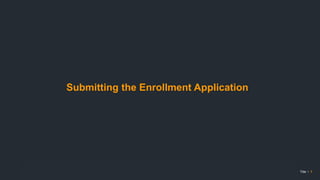
GST Enrollment Application Guide
- 1. Amazon Services Title 1 Submitting the Enrollment Application
- 2. Amazon Services Title 2 "Please note that certain content / information contained in this document has been derived by Amazon Seller Services Private Limited ("Amazon") from the tutorial video made available by the Goods and Services Tax Network (GSTN) at http://tutorial.gst.gov.in/video/ and is for informational purposes only. Amazon makes no guarantee whatsoever as to the accuracy, completeness or usefulness of any information contained in the document and assumes no responsibility for consequences resulting from the use of the information thereof. By proceeding to use the information, you expressly waive any and all rights of action and/or remedies under law that you may have against Amazon arising out of use and/or reliance on this information. For more information on the Goods and Service Tax enrollment process, you may access the tutorial video (at the web-link provided above)". Legal Disclaimer
- 3. Start filling the Enrollment Application under Provisional ID Enrollment
- 4. Most of your business information will be derived from the State Tax portal Fill in the other fields
- 5. Attach the required document and click on Save & Continue
- 6. Enter the details of your Stakeholders with PAN card
- 7. Upload the Photograph of the Stakeholder and click on Save and Continue
- 8. Enter the details of all the authorized signatories Select Primary Authorized Signatory when you are trying to enter the details of the primary authorized signatory
- 9. Upload the relevant Proof of Appointment and photograph of the Authorized Signatory Click on Save and Continue
- 10. Enter the details of Principal Place of Business
- 11. Upload relevant proof of Principal Place of Business Select the Nature of Business Activity and click on Save & Continue
- 12. Enter the details of the Additional Places of Business
- 13. Enter the HSN Code of goods and commodities your business deals under Goods tab
- 14. In case if you are dealing with Services, Enter the SAC code under Services tab Click on Save and Continue
- 15. Enter the details of Bank Account used in business transactions
- 16. Upload relevant documents to the Bank Account and click on Save & Continue
- 17. Acknowledge the declaration, select the Authorized Signatory, Place and click on Submit with DSC
- 18. Click on Proceed
- 19. Select the Signature and click on Sign
- 20. Once the application is successfully submitted, a unique Application Reference Number(ARN) is generated and sent via your registered E-mail and Phone number **Note: Capture the ARN for future reference
- 21. Course Summary
Hinweis der Redaktion
- Let us now proceed further.
- Before beginning the session, please go through this legal disclaimer.
- Begin filling the enrollment application form under provisional ID enrolment tab.
- After you proceed, most of your business information will be derived from the state tax portal. The fields that have not been auto populated will have to be filled by you.
- After filling in the details, attach the relevant documents and click on save and continue.
- After completing the business details,enter the details of your stakeholders with PAN card
- After filling in the details of the stakeholder, you will have to upload the photograph of the same person.
- Next, go ahead and enter the details of all the authorized signatories. If you are entering the details of the primary authorized signatory, select the check box that says Primary authorized signatory
- In the next step, upload the relevant proof of appointment & photograph of the authorized signatory, click on save and continue once done.
- Enter your principal place of business in this page.
- Upload the relevant proof and select the nature of business activity. Next, click on save and continue.
- If you have additional places of business, enter the details on this page.
- Next, enter the HSN Code of goods and commodities supplied by your business under the Goods tab
- In case you offer services, enter the SAC code under the services tab, then click on save and continue.
- You must enter your bank account details here, the same account you use for business transactions. Also, enter your IFSC code. If you do not know what the IFSC code is, you can check the same in the link given.
- Upload documents relevant to the bank account and click on save and continue. While uploading the documents, make sure the format remains PDF or JPEG.
- In the verification tab, acknowledge the declaration, select the authorized signatory, place and click on submit with DSC.
- Upon getting the confirmation, click on proceed.
- Now, select the Signature and click on sign
- Upon successful submission of the application, a unique Application Reference Number (ARN) is generated and sent via email to your registered email alias and the phone number. You must capture the ARN for future reference.
- Here is the course summary for you! [the points are self explanatory , take the participants through them]
