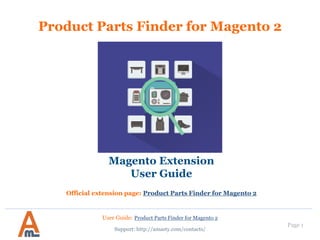
Product Parts Finder for Magento 2 | User Guide
- 1. User Guide: Product Parts Finder for Magento 2 Page 1 Product Parts Finder for Magento 2 Magento Extension User Guide Official extension page: Product Parts Finder for Magento 2 Support: http://amasty.com/contacts/
- 2. Page 2 Table of contents: 1. Finder Creation…….…………….……………………………………………….………………….…..3 2. General Finder Options …………………………………………………………………………….….4 3. Dropdown Settings……………………………………………………………………………………....5 4. Imported Products Grid……………………………………………………………………..…………6 5. Import Values for the Finder Dropdowns……………………………………………………..…7 6. Range Option for Finder Dropdowns………………………………………………………………9 7. Imported Values History….………………………………………………………….………………..11 8. Universal Products……………………………………………………………………………………….12 9. How to Add Dropdown Values Manually………………………………………………………..14 10. How to Display Finders on the Frontend………………………………………………………..16 11. Frontend Example………………………………………………………………………………………..18 12. General Extension Settings……………………………………………………………………………19 13. Display Finder Block on the Home Page……………………………………………….………..22 14. Change Orientation for Finder Block…………………………………………………………….23 Support: http://amasty.com/contacts/ User Guide: Product Parts Finder for Magento 2
- 3. Page 3 1. Finder Creation Support: http://amasty.com/contacts/ User Guide: Product Parts Finder for Magento 2 To create product finder filters please go to admin panel -> Products -> Product Finders. Click here to create a new filter. All already created filters are displayed on the grid. To start editing the necessary filter click on it right on the grid.
- 4. Page 4 Use this option to display search results at the page of the corresponding product category. To enable this option please specify URL of the category without the site domain, e.g.: category/subcategory1.html Support: http://amasty.com/contacts/ User Guide: Product Parts Finder for Magento 2 Once you’ve specified the options, please click ‘Save’ button. 2. General Finder Options There are 2 templates for finders provided with the extension – vertical and horizontal. The templates are located in this folder: appcodeAmastyFinderviewfrontend templates You can create your own template (or templates) for finders, add the template to this folder and then specify its name here.
- 5. Page 5 Support: http://amasty.com/contacts/ Three more tabs with finder options will appear after you save the finder. User Guide: Product Parts Finder for Magento 2 At the ‘Dropdowns’ tab you can specify title for each of the finder dropdown options and choose sorting for it. For text options like make or model, please choose ‘as text’ sorting, either ascending or descending. For numeric options like year, please choose ‘as numbers’ option, either ascending or descending, depending on your preference. 3. Dropdown Settings
- 6. Page 6 In case you’ve forgotten to mention some items in the CSV file, this feature will enable you to add new products to your page right in the admin panel without using CSV files. Support: http://amasty.com/contacts/ User Guide: Product Parts Finder for Magento 2 4. Imported Products Grid At the ‘Products’ tab you can see the information that you’ve imported from the csv. Also you can delete individual records. (See the example of exported car parts list.)
- 7. Page 7 Support: http://amasty.com/contacts/ User Guide: Product Parts Finder for Magento 2 At the ‘Import’ tab you can import values for the finder dropdowns. You can upload CSV product files using Drag and drop option or via File browser. Please see the next page with an example of a csv file structure If you set ‘Delete Existing Data’ to ‘Yes’ all the part finders uploaded before will be deleted. 5. Import Values for the Finder Dropdowns
- 8. Page 8 Support: http://amasty.com/contacts/ User Guide: Product Parts Finder for Magento 2 Here’s a sample csv structure for finder with 3 dropdowns. ‘Nokia’ is the value for dropdown #1 (‘Manufacturer’ in our case). ‘2610’ is the value for dropdown #2 (‘Model’ in our case). ‘2009’ is the value for dropdown #3 (‘Year’ in our case). ‘n2160’ is SKU of the product, which should be in search results when the three values are chosen in the dropdowns (in our case it is sku of Nokia 2610). In some cases you may have several SKUs which match the same parameters. So you can indicate all the matching SKUs in one line, like here. Please note that when you indicate more than one SKU in one line, the SKUs should be put inside quotation marks. 5. Import Values for the Finder Dropdowns
- 9. Page 9 6. Range Option for Finder Dropdowns Support: http://amasty.com/contacts/ User Guide: Product Parts Finder for Magento 2 ‘Range’ option can be used only for numeric options, e.g. years. When you set ‘Range’ to ‘Yes’, it is possible to import whole range of values in .csv file, for example years from 1980 to 2012. This is very convenient when one product is related to many years. For example some auto part can suit cars from year 2002 till 2007. Please see the next page for example of how ranges can be imported.
- 10. Page 10 Support: http://amasty.com/contacts/ User Guide: Product Parts Finder for Magento 2 To import a range of numbers, please specify the bottom and top number of the range via hyphen, e.g. 2002-2012. The product (or products) will be searchable by each year starting from 2002 and till 2012. 6. Range Option for Finder Dropdowns
- 11. Page 11 Support: http://amasty.com/contacts/ User Guide: Product Parts Finder for Magento 2 7. Imported Values History On the Import History tab you can check all the uploaded files.
- 12. Page 12 Support: http://amasty.com/contacts/ User Guide: Product Parts Finder for Magento 2 According to our conditions we’ll get the list of customers who added to cart products from specific categories to the amount of 1000 or higher. 8. Universal Products At the ‘Universal Products’ tab you can see the list of products you have imported in ‘Universal Import’ tab. NOTE: Universal products are the products that will be constantly shown in the search results, whatever options are selected in the finder.
- 13. Page 13 Support: http://amasty.com/contacts/ User Guide: Product Parts Finder for Magento 2 NOTE: To import universal products, please indicate their SKUs in a line in a csv file, separated by comma. You can import universal products. The products will always be shown in the search results, whatever options are selected in the finder. Universal products appear at the end of the search results list. This is useful when some products match all search queries. 8. Universal Products
- 14. Page 14 Support: http://amasty.com/contacts/ User Guide: Product Parts Finder for Magento 2 In case you’ve forgotten to mention some items in the CSV file, this feature will enable you to add new products to your page right in the admin panel without using CSV files. 9. How to Add Dropdown Values Manually
- 15. Page 15 Support: http://amasty.com/contacts/ User Guide: Product Parts Finder for Magento 2 Specify all the required parameters of your products and click on the Save button. Right after that your product will appear in your store catalog. 9. How to Add Dropdown Values Manually
- 16. Page 16 Support: http://amasty.com/contacts/ User Guide: Product Parts Finder for Magento 2 10. How to Display Finders on the Frontend To create complex rules with AND/OR logic choose the Conditions Combination option.Finders can be displayed on front end in any CMS static block (admin panel -> Content - > Elements -> Blocks). You can also create a separate CMS static block for a finder. To display a finder in a block, please add this code to the block: {{block class="AmastyFinderBlockForm" block_id="finder_form" id="7" cacheable="false"}} IMPORTANT. Please replace ‘7’ with the id of your finder (the id can be seen in ‘ID’ column in the list of finders (admin panel -> Products -> Product Finders)
- 17. Page 17 Support: http://amasty.com/contacts/ User Guide: Product Parts Finder for Magento 2 To display the block with finders in a category please go to edit the category in admin panel -> Products -> Categories. On ‘Display Settings’ tab set ‘Display Mode’ option to ‘Static block and products’. For CMS Block option please select the CMS block to which you added the finder code (see page 16) . 10. How to Display Finders on the Frontend
- 18. User Guide: Product Parts Finder for Magento 2 Page 18 Support: http://amasty.com/contacts/ 11. Frontend Example This is how the finder looks on the frontend (for this finder we used ‘horizontal’ template).
- 19. User Guide: Product Parts Finder for Magento 2 Page 19 Support: http://amasty.com/contacts/ 12. General Extension Settings You can choose whether to display ‘Find’ button only when a customer selects all finder values or when at least one value is selected. You can find this setting in admin panel -> Stores -> Configuration -> Product Parts Finder. If the option is set to ‘yes’ all universal products will be displayed last in finder search results. Choose ‘Yes’ to implement the finder only for your current category. Products in other categories will be displayed without any filtering. Simplify search process by redirecting customers to the page with one specific category according to their search parameters.
- 20. User Guide: Product Parts Finder for Magento 2 Page 20 Support: http://amasty.com/contacts/ 12. General Extension Settings In case you have 2 or more finders on the same page, set this option to ‘yes’ to clear the already specified conditions for other finders on the page in order not to narrow down search parameters. If set to ‘Yes’ the finder will start automatically filtering results once the value in the last dropdown is chosen.
- 21. User Guide: Product Parts Finder for Magento 2 Page 21 Support: http://amasty.com/contacts/ 12. General Extension Settings Specify how long import history will be kept. You can limit the size of importing files by specifying the maximal number of rows.
- 22. User Guide: Product Parts Finder for Magento 2 Page 22 Support: http://amasty.com/contacts/ 13. Display Finder Block on the Home Page To add a finder block to the home page, please do this: 1. Add the finder code to the Home Page Block (see page 16) 2. Set ‘Is Anchor’ to ‘Yes’ for the store root category 3. Add the home page CMS block to the root category at ‘Display Settings’ tab.
- 23. User Guide: Product Parts Finder for Magento 2 Page 23 Support: http://amasty.com/contacts/ 14. Change Orientation of the Finder Block Sometimes you may need to the same finder block to be vertical in one place and horizontal in the other one. This is possible. Let’s say you’ve create a finder, which is horizontal. To make it vertical in some place please use the following code: {{block class="AmastyFinderBlockForm" block_id="finder_form" id="3" template="vertical"}} If you would like to make some block horizontal, specify horizontal template for it, like here: {{block class="AmastyFinderBlockForm" block_id="finder_form" id="3" template="horizontal"}} You can use the code below for responsive finders: {{block class="AmastyFinderBlockForm" block_id="finder_form" id="3" template="responsive"}}
- 24. User Guide: Special Promotions for Magento 2 Thank you! Your feedback is absolutely welcome! Should you have any questions or feature suggestions, please contact us at: http://amasty.com/contacts/ Page 24 Support: http://amasty.com/contacts/
