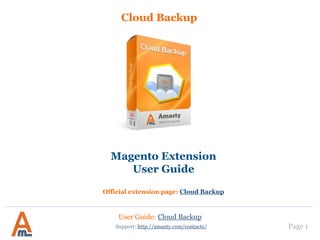
Cloud Backup by Amasty. User Guide/
- 1. User Guide: Cloud Backup Page 1 Cloud Backup Support: http://amasty.com/contacts/ Magento Extension User Guide Official extension page: Cloud Backup
- 2. Table of contents: 1. Create backup profile……………………………………..………………………. 3 2. Profile details…………………………………………………………………….……4 3. Storage application………………………………………………..………………..5 4. Multiple steps……………..…………………………………………………..………6 5. DB table exclusion…………………………….……………………………………..7 6. Files and directories exclusion.…………………………………………….……8 7. Cron scheduled tasks………………………………….…………………………….9 8. Delete setiings………………………………….…………………………………….10 9. Logs Settings…………….………………………………………………………….…11 10. Authentication settings………………………….………………………………..12 11. Backup creation…...………………………………………………………………...13 12. Amazon S3 service settings………………………………………………………15 13. Google Drive settings………………………………………………………………30 14. Dropbox application settings……………………………………………………37 15. Box application settings…………………………………………………………..43 16. Run Backup without Magento installation…………………………………51 Page 2Support: http://amasty.com/contacts/ User Guide: Cloud Backup
- 3. Page 3 Here you can create new and edit already existing backup profiles. To start editing the profile just click on its name. Support: http://amasty.com/contacts/ 1. Create backup profile To create a backup profile or see the default one please go to Backup->Profiles User Guide: Cloud Backup IMPORTANT: If you install the extension using FTP, make sure the compilation is disabled. After the installation - if you have Magento cache turned on - clear cache by pressing “Flush Cache Storage” button.
- 4. Page 4Support: http://amasty.com/contacts/ 2. Profile details Choose the backup type: files and database, database only or files only. User Guide: Cloud Backup Set this option to “yes” if you want to set this profile a default one Specify the way to the directory where the temporary files will be saved.
- 5. User Guide: Cloud Backup Page 5Support: http://amasty.com/contacts/ 3. Storage applicationAt this tab you can choose the cloud storage you need and specify necessary settings it. Specify the file size that the backup will be divided into. Set the option to “yes” if you want to save backup files on the server where the site is located.
- 6. User Guide: Cloud Backup Page 6Support: http://amasty.com/contacts/ 4. Multiple Steps You use the multistep option either in manual mode or with the help of cron. Please specify the step interval for the backup process.
- 7. User Guide: Cloud Backup Page 7Support: http://amasty.com/contacts/ Please specify which Magento tables should not be included in backups. 5. DB Tables Exclusion Click here to calculate the disc space required for each database table.
- 8. User Guide: Cloud Backup Page 8 Specify the files/folders that shouldn’t be added to the backup. Support: http://amasty.com/contacts/ 6. Files and directories exclusion Calculate the disc space required for the files/folders.
- 9. User Guide: Cloud Backup Page 9Support: http://amasty.com/contacts/ 7. Cron scheduled tasks Here you can specify the settings to run scheduled backup by cron – these settings are similar to the native Magento ones. IMPORTANT: If you need to run the scheduled backup for Dropbox storage you need to authorize the the Dropbox app first. To authorize the app specify “Storage Application Settings” and click the “Save and authorize” button.
- 10. User Guide: Cloud Backup Page 10Support: http://amasty.com/contacts/ 8. Delete Settings You can delete old backups in two ways: Rotation type deletes the files after the number of backups exceeds the determined number. The Delete Old type removes the old backups after a particular time period. Here you can specify the email address of a sender and recipient to get notified about the backup successful completion or error. Choose the template for success and error emails. To create a template please go to System-> Transactional Emails.
- 11. Page 11 Specify the directory to store the profile backup logs. Support: http://amasty.com/contacts/ 9. Logs Settings User Guide: Cloud Backup Choose the backup process login level. There are 4 log levels: All - post in logs all backup messages; Info - post in logs all backup messages except for “Debug”; Warnings & Errors – fill in logs Warnings & Errors only; Off – disable logging (it can speed up the backup process up to 10%-20%)
- 12. User Guide: Cloud Backup Page 12Support: http://amasty.com/contacts/ 10. Authentication Settings In case your site is protected with Apache authentication please set this option to “yes”.
- 13. User Guide: Cloud Backup Page 13Support: http://amasty.com/contacts/ 11. Backup Creation To create a backup please go to Backup - > Backups and click on the “Create Backup” button.
- 14. User Guide: Cloud Backup Page 14 Please specify the backup name. In case you leave the field empty, the name will be generated automatically. Support: http://amasty.com/contacts/ 11. Backup creation Here you can leave comments and notes for your personal needs. In this window you can observe the progress of the backup process.
- 15. User Guide: Cloud Backup Page 15Support: http://amasty.com/contacts/ 12. Amazon S3 service settings•To create the AmazonS3 service settings go to aws.amazon.com/S3/ •If you are not logged in or registered, Amazon will offer to authorize first.
- 16. User Guide: Cloud Backup Page 16Support: http://amasty.com/contacts/ 12. Amazon S3 service settings Fill in the fields in the opened window. Insert the following data: · User name · Email address · Password Then click the “Continue” button.
- 17. User Guide: Cloud Backup Page 17Support: http://amasty.com/contacts/ 12. Amazon S3 service settings Once you have logged in, insert your credit card details and follow the instruction to setup your account. After that click on the “Continue” button.
- 18. User Guide: Cloud Backup Page 18Support: http://amasty.com/contacts/ 12. Amazon S3 service settings Enter your contact information and a security check:
- 19. User Guide: Cloud Backup Page 19Support: http://amasty.com/contacts/ 12. Amazon S3 service settings In order to complete the sign-up process, Amazon will need to verify your identity. Follow the instructions on the screen.
- 20. User Guide: Cloud Backup Page 20Support: http://amasty.com/contacts/ 12. Amazon S3 service settings Once you are done signing up, you’ll be greeted with a page that says your account has been created and information has been sent to your email.
- 21. User Guide: Cloud Backup Page 21Support: http://amasty.com/contacts/ 12. Amazon S3 service settings Look for Amazon Simple Storage Service (S3) in the list, click it.
- 22. User Guide: Cloud Backup Page 22Support: http://amasty.com/contacts/ 12. Amazon S3 service settings Read it again if you need, or just skip to signing up an account by clicking on the Sign up Now.
- 23. User Guide: Cloud Backup Page 23Support: http://amasty.com/contacts/ 12. Amazon S3 service settings Congrats! You`ve got an access to Amazon Simple Storage Service.
- 24. User Guide: Cloud Backup Page 24Support: http://amasty.com/contacts/ 12. Amazon S3 service settings Then go to the AWS Management Console > Amazon S3
- 25. User Guide: Cloud Backup Page 25Support: http://amasty.com/contacts/ 12. Amazon S3 service settings Now you should be able to manage Amazon S3 buckets and objects. You should create a bucket. For example, you can notice in the image that a new bucket “amasty” was created.
- 26. User Guide: Cloud Backup Page 26Support: http://amasty.com/contacts/ 12. Amazon S3 service settings Now it’s possible to create a directory. Directory can be created manually or with the Cloud Backup extension in automated mode. Choose one of the options to create a directory.
- 27. User Guide: Cloud Backup Page 27Support: http://amasty.com/contacts/ 12. Amazon S3 service settings Find the tab labeled as Security Credentials.
- 28. User Guide: Cloud Backup Page 28Support: http://amasty.com/contacts/ 12. Amazon S3 service settings Find the tab labeled as Your Secret Access Key and click on the Show button. Your secret access key will appear.
- 29. User Guide: Cloud Backup Page 29Support: http://amasty.com/contacts/ 12. Amazon S3 service settings After you have installed the Backup extension on Magento, copy the secret access key and go to the Backup extension setting: Magento->Profile information->Storage application tab. Choose the AmazonS3 option and fill in the Access Key and Secret Key fields. In a Bucket Directory field define the Amazon folder where the backup files will be copied to.
- 30. User Guide: Cloud Backup Page 30Support: http://amasty.com/contacts/ 13. Google Drive settings Go to Google Developers console by following this link: https://console.developers.google.com Press the button highlighted on the screenshot in red
- 31. User Guide: Cloud Backup Page 31Support: http://amasty.com/contacts/ 13. Google Drive settings Click on Drive API
- 32. User Guide: Cloud Backup Page 32Support: http://amasty.com/contacts/ 13. Google Drive settings Click the Enable API button
- 33. User Guide: Cloud Backup Page 33Support: http://amasty.com/contacts/ 13. Google Drive settings Take the following step:
- 34. User Guide: Cloud Backup Page 34Support: http://amasty.com/contacts/ 13. Google Drive settings Tick the Web Application option
- 35. User Guide: Cloud Backup Page 35Support: http://amasty.com/contacts/ 13. Google Drive settings Copy credentials from the pop-up
- 36. User Guide: Cloud Backup Page 36Support: http://amasty.com/contacts/ 13. Google Drive settings Paste the credentials to the backup profile setting fields. NOTE: If you need to change something in the credentials please enable and disable Google Drive API after editing credentials.
- 37. User Guide: Cloud Backup Page 37Support: http://amasty.com/contacts/ 14. Dropbox application settings To create the Dropbox application go to https://www.dropbox.com/developers/ap ps. If you are not logged in or registered, Dropbox will offer to authorize first.
- 38. User Guide: Cloud Backup Page 38Support: http://amasty.com/contacts/ 14. Dropbox application settings To create the Dropbox application go to https://www.dropbox.com/developers/ap ps. If you are not logged in or registered, Dropbox will offer to authorize first.
- 39. User Guide: Cloud Backup Page 39Support: http://amasty.com/contacts/ 14. Dropbox application settingsOnce you have logged in, go to My Apps page and click Create on the App button to create a new application. The app creation dialog box will appear: NOTE: Select full Dropbox Access Level radio button. It is required for Backup extension to create folders where backup files will go to. If Access level is not set to full Dropbox, we cannot guarantee correct extension functioning.
- 40. User Guide: Cloud Backup Page 40Support: http://amasty.com/contacts/ 14. Dropbox application settings Specify Application settings:
- 41. User Guide: Cloud Backup Page 41Support: http://amasty.com/contacts/ 14. Dropbox application settingsOnce the application is created, you’ll be redirected to the App information page with the App Key and App Secret. Copy these data and go to Backup extension settings: Profile>Storage Application>Dropbox and set up the profile. In the Dropbox directory field indicate the name of the folder in your Dropbox account (not the URL path). The connection timeout should not exceed the 100 value. Press Save and Authorize button.
- 42. User Guide: Cloud Backup Page 42Support: http://amasty.com/contacts/ 14. Dropbox application settings Return to Dropbox and press “Apply” button to activate the app.
- 43. User Guide: Cloud Backup Page 43Support: http://amasty.com/contacts/ 15. Box application settings To create the Box Application please go to: http://developers.box.net/w/session/login ?return_to=http%3A%2F%2Fdevelopers.b ox.net%2Fw%2Fpage%2F12923958%2FWe lcome+to+the+Bo
- 44. User Guide: Cloud Backup Page 44Support: http://amasty.com/contacts/ 15. Box application settings Click the “Get API Key” button on the right‐hand side. NOTE: If you are not logged in or registered, Box will offer to authorize first.
- 45. User Guide: Cloud Backup Page 45Support: http://amasty.com/contacts/ 15. Box application settings Once you have logged in you have the possibility to create the application. 1. Insert application’s name. 2. Press the “Create App” button to create a new App. Congrats! You have successfully created the Box Application!
- 46. User Guide: Cloud Backup Page 46Support: http://amasty.com/contacts/ 15. Box application settings Click on the "Edit this application” button. Then you will see the application settings page.
- 47. User Guide: Cloud Backup Page 47Support: http://amasty.com/contacts/ 15. Box application settings On the Backend Parameters page copy your API. Then insert your site URL to the “Redirect url” field, this url should indicate where the extension will return after initial authorization. The URL should look like this: http://yoursite.com/index.php/admin/m pbackup_backup/callback
- 48. User Guide: Cloud Backup Page 48Support: http://amasty.com/contacts/ 15. Box application settings Save current settings.
- 49. User Guide: Cloud Backup Page 49Support: http://amasty.com/contacts/ 15. Box application settingsOnce you have installed the MagePlace Backup extension on Magento website go to the Backup extension setting: Magento‐>Profile information‐>Storage application tab: Once you have entered information in all the required above‐mentioned fields click the “Save and authorize” button to continue.
- 50. User Guide: Cloud Backup Page 50Support: http://amasty.com/contacts/ 15. Box application settings Congrats! Your profile was successfully saved!
- 51. User Guide: Cloud Backup Page 51Support: http://amasty.com/contacts/ 16. Run backup without Magento installation You can run backup with cron individually (without running Magento cron). To enable this option, please do the following: 1. Standard Megnto cron settings Configure cron settings the same way you configure them for standard Magento. But to run cron job separately you need to add some commands to standard Magento cron settings: 1.1 This command should be added to run cron job using cron.sh: 0,5,10,15,20,25,30,35,40,45,50,55 * * * * /bin/sh /absolute/path/to/magento/cron.sh cronbackup.php 1.2 This command should be added to run cron job using curl: */5 * * * * curl -s -o /dev/null http://www.yoursite.com/absolute/path/to/magento/cronbackup.php
- 52. User Guide: Cloud Backup Page 52Support: http://amasty.com/contacts/ 16. Run backup without Magento installation After the commands are added please go to System ->Configuration -> Backup Set the option to ‘Yes’
- 53. User Guide: Cloud Backup Thank you! Your feedback is absolutely welcome! Page 53 Should you have any questions or feature suggestions, please contact us at: http://amasty.com/contacts/ Support: http://amasty.com/contacts/
