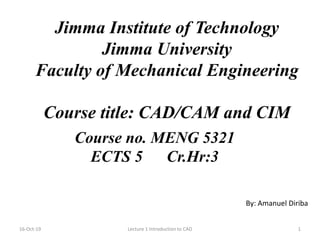
CAD/CAM/CIM ( Lecture 2 model construction and product design)
- 1. Jimma Institute of Technology Jimma University Faculty of Mechanical Engineering Course title: CAD/CAM and CIM Course no. MENG 5321 ECTS 5 Cr.Hr:3 By: Amanuel Diriba 16-Oct-19 Lecture 1 Introduction to CAD 1
- 2. LECTURE TWO CHAPTER - 2 Model construction and product design Outlines 2.1 Geometric models in CAD 2.2 Introduction to CATIA V5 Software 2.2.1 Part modeling 16-Oct-19 Lecture 1 Introduction to CAD 2
- 3. 2.1 Geometric models in CAD • In 3D modeling we can have 3D views (visualize from different angle, curve, surface, etc.) There are three stage for modeling 1. Define an object o Relate different features/objects. o Each object must defined and then the relation between object must be define o Orientation in a coordinate system and dimension of each object must be defined. 16-Oct-19 Lecture 1 Introduction to CAD 3
- 4. Cont.. Example – 1 Example – 2 16-Oct-19 Lecture 1 Introduction to CAD 4 bearing shaft Figure : shaft supported by bearing 1st Define the hole by specifying - location of hole from orgin - Depth of hole, and - direction of hole. Then relate the relate the hole and surface (Top and bottom)
- 5. Cont.. 2. Editing • Editing is modifying (make change) of the existing model. 16-Oct-19 Lecture 1 Introduction to CAD 5
- 6. Cont.. 3. Display / visualization aids – Displaying modeling object – Map onto screen coordinates. Example 16-Oct-19 Lecture 1 Introduction to CAD 6 • Location of each end point must be defined with corresponding screen coordinate. (0,0,0) (X,Y,Z) (X,Y,Z) (X,Y,Z) (X,Y,Z) (X,Y,Z) (X,Y,Z)
- 7. 2.2 CATIA V5 Software 16-Oct-19 Lecture 1 Introduction to CAD 7
- 8. Introduction to CATIA V5 Software • CATIA is an acronym for Computer Aided Three- dimensional Interactive Application. • It is one of the leading 3D software used by organizations in multiple industries ranging from aerospace, automobile to consumer products. • CATIA is a multi platform 3D software suite developed by Dassault Systems, encompassing CAD, CAM as well as CAE. • Dassault is a French engineering giant active in the field of aviation, 3D design, 3D digital mock-ups, and product lifecycle management(PLM) software. 16-Oct-19 Lecture 1 Introduction to CAD 8
- 9. Cont.. • CATIA is a solid modeling tool that unites the 3D parametric features with 2D tools and also addresses every design-to-manufacturing process. • In addition to creating solid models and assemblies, CATIA also provides generating orthographic, section, auxiliary, isometric or detailed 2D drawing views. • It is also possible to generate model dimensions and create reference dimensions in the drawing views. • CATIA to be used across varied industries – from parts design, surface design and assembly to sheet metal design. • CATIA can also be used for CNC. 16-Oct-19 Lecture 1 Introduction to CAD 9
- 10. Cont.. • CATIA serves the basic design tasks by providing different workbenches. • A workbench is defined as a specified environment consisting of a set of tools, which allow the user to perform the specific design task in a particular area. • The basic workbenches available in CATIA V5 are: 1. Part design Workbench 2. Wireframe and surface design workbench 3. Assembly design workbench, and 4. Drafting workbench 16-Oct-19 Lecture 1 Introduction to CAD 10
- 11. Cont.. 16-Oct-19 Lecture 1 Introduction to CAD 11
- 12. 16-Oct-19 Lecture 1 Introduction to CAD 12
- 13. 16-Oct-19 Lecture 1 Introduction to CAD 13
- 14. 16-Oct-19 Lecture 1 Introduction to CAD 14
- 15. 16-Oct-19 Lecture 1 Introduction to CAD 15
- 16. 16-Oct-19 Lecture 1 Introduction to CAD 16
- 17. 16-Oct-19 Lecture 1 Introduction to CAD 17
- 18. 16-Oct-19 Lecture 1 Introduction to CAD 18
- 19. 16-Oct-19 Lecture 1 Introduction to CAD 19
- 20. 16-Oct-19 Lecture 1 Introduction to CAD 20
- 21. 16-Oct-19 Lecture 1 Introduction to CAD 21
- 22. 16-Oct-19 Lecture 1 Introduction to CAD 22
- 23. 16-Oct-19 Lecture 1 Introduction to CAD 23
- 24. 16-Oct-19 Lecture 1 Introduction to CAD 24
- 25. 16-Oct-19 Lecture 1 Introduction to CAD 25
- 26. 16-Oct-19 Lecture 1 Introduction to CAD 26
- 27. Color scheme • CATIA allows you to use various color schemes as the background color of the screen and for displaying the entities on the screen. • To change the color scheme, – choose Tools >options from the menu bar, – choose Display in the general option – choose visualization tab – select background – ok 16-Oct-19 Lecture 1 Introduction to CAD 27
- 28. 16-Oct-19 Lecture 1 Introduction to CAD 28
- 29. 16-Oct-19 Lecture 1 Introduction to CAD 29
- 30. 16-Oct-19 Lecture 1 Introduction to CAD 30
- 31. HOT KEYS used in CATIA 16-Oct-19 Lecture 1 Introduction to CAD 31
- 32. Sketcher Work Bench • The sketcher is used to create 2D sketches of Designs, and apply constraints to the sketched geometry. • The sketcher is now the main environment for developing 2D profiles that will be used to build solid model. • The sketcher is a parametric design tool • It allows you to quickly draw the approximate shape of a design, and then assign constraints to complete the shape definition. 16-Oct-19 Lecture 1 Introduction to CAD 32
- 33. Sketcher Work Bench Tool Bars 16-Oct-19 Lecture 1 Introduction to CAD 33
- 34. 16-Oct-19 Lecture 1 Introduction to CAD 34
- 35. 16-Oct-19 Lecture 1 Introduction to CAD 35
- 36. Part design workbench • The part design workbench is a parametric and feature- based environment, in which you can create solid models. • Solid parts are usually created from 2D profiles that are extruded or revolved to from base feature. • The part design task is tightly integrated with a 2D sketching tool. • After drawing the sketch, exit the Sketcher workbench and convert it into a feature. • A library of features is provided to allow user to add additional details to a base part • Parts can be modified by selecting their features in the specification tree. 16-Oct-19 Lecture 1 Introduction to CAD 36
- 37. Cont.. 16-Oct-19 Lecture 1 Introduction to CAD 37
- 38. Cont.. Create parts or components Start > mech. Part > sketch > coordinate selection (XY or YZ or ZX plane) > sketch 16-Oct-19 Lecture 1 Introduction to CAD 38
- 39. 16-Oct-19 Lecture 1 Introduction to CAD 39
- 40. 16-Oct-19 Lecture 1 Introduction to CAD 40
- 41. 16-Oct-19 Lecture 1 Introduction to CAD 41
- 42. 16-Oct-19 Lecture 1 Introduction to CAD 42
- 43. 16-Oct-19 Lecture 1 Introduction to CAD 43
- 44. 16-Oct-19 Lecture 1 Introduction to CAD 44
- 45. 16-Oct-19 Lecture 1 Introduction to CAD 45
- 46. 16-Oct-19 Lecture 1 Introduction to CAD 46
- 47. 16-Oct-19 Lecture 1 Introduction to CAD 47
- 48. 16-Oct-19 Lecture 1 Introduction to CAD 48
- 49. 16-Oct-19 Lecture 1 Introduction to CAD 49
- 50. 16-Oct-19 Lecture 1 Introduction to CAD 50
- 51. 16-Oct-19 Lecture 1 Introduction to CAD 51
- 52. 16-Oct-19 Lecture 1 Introduction to CAD 52
- 53. 16-Oct-19 Lecture 1 Introduction to CAD 53
- 54. 16-Oct-19 Lecture 1 Introduction to CAD 54
- 55. 16-Oct-19 Lecture 1 Introduction to CAD 55
- 56. 16-Oct-19 Lecture 1 Introduction to CAD 56
- 57. 16-Oct-19 Lecture 1 Introduction to CAD 57
- 58. 16-Oct-19 Lecture 1 Introduction to CAD 58
- 59. 16-Oct-19 Lecture 1 Introduction to CAD 59
- 60. 16-Oct-19 Lecture 1 Introduction to CAD 60
- 61. 16-Oct-19 Lecture 1 Introduction to CAD 61
- 62. Dimensioning 16-Oct-19 Lecture 1 Introduction to CAD 62
- 63. Thank you 16-Oct-19 Lecture 1 Introduction to CAD 63
