Tutorial for candidates using idossier
•Als PPTX, PDF herunterladen•
0 gefällt mir•715 views
Interfolio Dossier
Melden
Teilen
Melden
Teilen
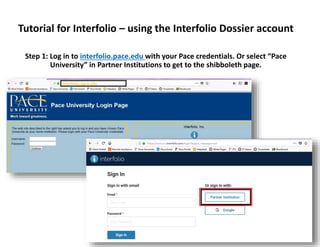
Empfohlen
Weitere ähnliche Inhalte
Was ist angesagt?
Was ist angesagt? (20)
Writing tutorial for 1201 to submit essay to content system 2014 final version

Writing tutorial for 1201 to submit essay to content system 2014 final version
Ähnlich wie Tutorial for candidates using idossier
Ähnlich wie Tutorial for candidates using idossier (20)
Capella Proprietary and Confidential Last Updated Decemb.docx

Capella Proprietary and Confidential Last Updated Decemb.docx
Adding supplemental material to the Lesson Content folder

Adding supplemental material to the Lesson Content folder
Mehr von Ally Kimmel
Mehr von Ally Kimmel (8)
Maintaining Class When You Are Unable To Make It To Campus

Maintaining Class When You Are Unable To Make It To Campus
Kürzlich hochgeladen
Making communications land - Are they received and understood as intended? webinar
Thursday 2 May 2024
A joint webinar created by the APM Enabling Change and APM People Interest Networks, this is the third of our three part series on Making Communications Land.
presented by
Ian Cribbes, Director, IMC&T Ltd
@cribbesheet
The link to the write up page and resources of this webinar:
https://www.apm.org.uk/news/making-communications-land-are-they-received-and-understood-as-intended-webinar/
Content description:
How do we ensure that what we have communicated was received and understood as we intended and how do we course correct if it has not.Making communications land - Are they received and understood as intended? we...

Making communications land - Are they received and understood as intended? we...Association for Project Management
Kürzlich hochgeladen (20)
Making communications land - Are they received and understood as intended? we...

Making communications land - Are they received and understood as intended? we...
UGC NET Paper 1 Mathematical Reasoning & Aptitude.pdf

UGC NET Paper 1 Mathematical Reasoning & Aptitude.pdf
On National Teacher Day, meet the 2024-25 Kenan Fellows

On National Teacher Day, meet the 2024-25 Kenan Fellows
Food safety_Challenges food safety laboratories_.pdf

Food safety_Challenges food safety laboratories_.pdf
ICT role in 21st century education and it's challenges.

ICT role in 21st century education and it's challenges.
General Principles of Intellectual Property: Concepts of Intellectual Proper...

General Principles of Intellectual Property: Concepts of Intellectual Proper...
Jual Obat Aborsi Hongkong ( Asli No.1 ) 085657271886 Obat Penggugur Kandungan...

Jual Obat Aborsi Hongkong ( Asli No.1 ) 085657271886 Obat Penggugur Kandungan...
Tutorial for candidates using idossier
- 1. Tutorial for Interfolio – using the Interfolio Dossier account Step 1: Log in to interfolio.pace.edu with your Pace credentials. Or select “Pace University” in Partner Institutions to get to the shibboleth page.
- 2. Note: you may not be able to use Firefox browser, instead use Chrome, Explorer, or Safari Step 2: Select iDossier account to enter the Interfolio Dossier account
- 3. Step 3: Click “Collections” and “Add Collection”
- 4. Step 4: Select the collection just created and Click “Add Materials” Step 5: Select “Add New File.” Select one or many files from your computer to add to this collection. Then choose the type. Then click Add.
- 5. You can upload many different types of files, including Word, PDF, Excel, PowerPoint, etc. You can also upload videos from YouTube and Vimeo, and URLs from webpages.
- 6. You can change the name or type of your document. And you can also delete or archive your document.
- 7. When creating your documents, whether in Word, PDF, PowerPoint or Excel, you may create bookmarks. Bookmarks are automatically created in PowerPoint and Excel. You have to create them manually in Word and PDF. If you need assistance in creating bookmarks, please contact Ally Kimmel akimmel@pace.edu.