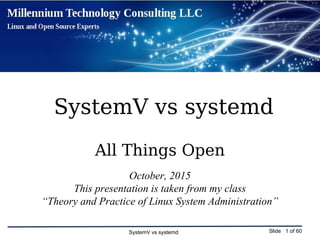
SystemV vs systemd
- 1. SystemV vs systemd Slide 1 of 60 SystemV vs systemd All Things Open October, 2015 This presentation is taken from my class “Theory and Practice of Linux System Administration”
- 2. SystemV vs systemd Slide 2 of 60 Legal Stuff ● Linux is a registered trademark of Linus Torvalds ● Red Hat is a registered trademark of Red Hat, Inc. ● Unix is a registered trademark of AT&T ● Other marks are the trademarks of their respective owners Copyright© 2015 David P. Both Content licensed under the terms of the Creative Commons Attribution-ShareAlike 4.0 International license ("CC-BY-SA")
- 3. SystemV vs systemd Slide 3 of 60 David Both dboth@millennium-technology.com David.Both@OpenSource.com RHCE, SCSA
- 4. SystemV vs systemd Slide 4 of 60 Introducing systemd ● Developed by ● Lennart Poettering ● Kay Sievers ● Objectives ● Fix outdated SystemV startup ● Start less ● Only daemons that are actually needed ● Start more in parallel ● Improve support for hotplug hardware ● Maintain compatibility with SystemV start scripts
- 5. SystemV vs systemd Slide 5 of 60 systemd Functions ● A system and service manager (manages both the system and its services) ● A software platform (serves as a basis for developing other software) ● The glue between applications and the kernel (provides various interfaces that expose functionalities provided by the kernel)
- 6. SystemV vs systemd Slide 6 of 60 Strategy ● At least 2 ways to ensure that a service is available when it is needed ● Keep track of all other services which may need it and be sure to start things in the right order ● Wait until some task tries to connect to the service and start it on demand ● systemd takes the second approach ● Similar to MacOS launchd
- 7. SystemV vs systemd Slide 7 of 60 Implementation ● Create sockets for services ● Serialization during startup was due to waiting for dependent services sockets to be created ● When a connection request arrives on a specific socket, the associated daemon is started ● Detailed systemd information ● http://0pointer.de/blog/projects/systemd.html ● http://www.freedesktop.org/wiki/Software/systemd
- 8. SystemV vs systemd Slide 8 of 60 systemd by Release ● Started showing up in about Fedora 14 ● Available as alternative ● Fedora 15 ● First release with systemd as default for many services ● Conversion essentially complete by Fedora 17 ● CentOS 7
- 9. SystemV vs systemd Slide 9 of 60 Benefits ● Speed startup ● Start as much in parallel as possible ● Only start what needs to be started ● Manage dynamic hardware hotplug ● Static hardware managed like dynamic
- 10. SystemV vs systemd Slide 10 of 60 systemd Pros and Cons ● Not portable ● Only works in Linux ● Opportunity to do things better for Linux ● More binary executables ● Faster ● Fewer shell scripts ● Less discoverable ● Open Source code ● ASCII Text configuration files ● Still provides openness
- 11. SystemV vs systemd Slide 11 of 60 Linux Boot Sequence
- 12. SystemV vs systemd Slide 12 of 60 BIOS POST • Checks basic operability of hardware • INT 13H Locates Boot Sector • Boot Loader Stage 1 – GRUB – LILO
- 13. SystemV vs systemd Slide 13 of 60 GRUB • Stage 1 Loads GRUB Stage 1.5 – File system specific • Loads Stage 2 • /boot/grub/grub.conf
- 14. SystemV vs systemd Slide 14 of 60 GRUB ● GRUB locates the kernel image and loads it ● Located in /boot ● Standard EXT3/4 partition ● Cannot be LVM ● Located at beginning of disk ● Usually loads an initrd image ● Select from multiple kernels
- 15. SystemV vs systemd Slide 15 of 60 grub.conf ● Defines grub menu options – Allows selection of boot kernel – Edit kernel boot parameters ● Specifies kernel boot parameters ● Boot hard drive
- 16. SystemV vs systemd Slide 16 of 60 GRUB2 • Introduced in Fedora 16 • Command based pre-OS environment • GRUB2 Locates the Kernel image and loads it – Located in /boot/grub2 • Standard ext3/4 partition • Cannot be LVM • Located at beginning of disk – May also load initrd image – Multiple kernel
- 17. SystemV vs systemd Slide 17 of 60 Kernel • Uncompresses itself into RAM • Loads device drivers • Mounts / • Launches init or systemd
- 18. SystemV vs systemd Slide 18 of 60 Kernel Boot Messages ● Ring buffer ● Console ● dmesg command ● /var/log/messages ● grep kernel: ● /var/log/dmesg ● Discontinued with systemd ● Never used by many distros ● Timestamps in square braces ● Recent releases of Fedora
- 19. SystemV vs systemd Slide 19 of 60 Sample DMESG Log [ 0.000000] NR_IRQS:2304 [ 0.000000] CPU 0 irqstacks, hard=f3c18000 soft=f3c1a000 [ 0.000000] Console: colour VGA+ 80x25 [ 0.000000] console [tty0] enabled [ 0.000000] Fast TSC calibration failed [ 0.000000] TSC: Unable to calibrate against PIT [ 0.000000] TSC: HPET/PMTIMER calibration failed. [ 0.000000] Marking TSC unstable due to could not calculate TSC khz [ 0.016998] Calibrating delay loop... 2027.52 BogoMIPS (lpj=1013760) [ 0.038997] pid_max: default: 32768 minimum: 301 [ 0.043996] Security Framework initialized [ 0.043996] SELinux: Initializing. [ 0.044996] SELinux: Starting in permissive mode [ 0.049996] Mount-cache hash table entries: 512 [ 0.076993] Initializing cgroup subsys ns [ 0.077993] ns_cgroup deprecated: consider using the 'clone_children' flag without the ns_cgroup. [ 0.077993] Initializing cgroup subsys cpuacct [ 0.079993] Initializing cgroup subsys memory [ 0.081992] Initializing cgroup subsys devices [ 0.081992] Initializing cgroup subsys freezer [ 0.082992] Initializing cgroup subsys net_cls [ 0.082992] Initializing cgroup subsys blkio [ 0.086992] mce: CPU supports 0 MCE banks
- 20. SystemV vs systemd Slide 20 of 60 Devices ● Device files located in /dev ● Previously all possible device files created at installation ● Tens of thousands ● Most unused ● NOT device drivers ● Device file major/minor codes ● Assigned by Linux assigned names and numbers authority (LANANA) ● Current device list can be found on web site
- 21. SystemV vs systemd Slide 21 of 60 Devices ● Enter udev ● Creates only as required – mostly ● Treats all devices as plug'n'pray ● Reduces /dev/chaos ● udev rules
- 22. SystemV vs systemd Slide 22 of 60 DBUS ● Inter-Process Communications (IPC) ● Daemon for kernel ● User space for applications ● New devices plugged in ● Triggers udev to create a new device file ● Application coordination ● Manage communications ● Multiple instances of one application ● Multiple different applications ● DBUS rules
- 23. SystemV vs systemd Slide 23 of 60 Linux Startup
- 24. SystemV vs systemd Slide 24 of 60 Boot vs Startup ● Boot ends with loading the kernel and init or systemd ● Startup begins when the init or systemd process takes control ● init ● The entire startup process is handled by scripts ● systemd ● Binary executables ● Configuration files ● Compatible with SystemV init scripts
- 25. SystemV vs systemd Slide 25 of 60 Upstart ● Was to have replaced traditional start scripts and /etc/inittab ● /etc/init ● Changeover started in some distros – Fedora – CentOS – Ubuntu ● Quickly superseded by systemd
- 26. SystemV vs systemd Slide 26 of 60 Traditional Startup Using init and SystemV Start Scripts
- 27. SystemV vs systemd Slide 27 of 60 /sbin/init ● ELF Binary ● Controls Linux initialization and runlevel startup ● Mother of all processes ● PID #1
- 28. SystemV vs systemd Slide 28 of 60 Startup Files • Configuration files – /etc/inittab – /etc/fstab • Log Files – /var/log/dmesg – /var/log/boot.log
- 29. SystemV vs systemd Slide 29 of 60 /etc/inittab • Defines runlevels 0 through 6 • Specifies default runlevel • gettys for defined runlevels • Ctrl-Alt-Del action • UPS power failure actions – Rarely used
- 30. SystemV vs systemd Slide 30 of 60 inittab 1 # # inittab This file describes how the INIT process should set up # the system in a certain run-level. # # Author: Miquel van Smoorenburg, <miquels@drinkel.nl.mugnet.org> # Modified for RHS Linux by Marc Ewing and Donnie Barnes # # Default runlevel. The runlevels used by RHS are: # 0 - halt (Do NOT set initdefault to this) # 1 - Single user mode # 2 - Multiuser, without NFS (The same as 3, if you do not have networking) # 3 - Full multiuser mode # 4 - unused # 5 - X11 # 6 - reboot (Do NOT set initdefault to this)
- 31. SystemV vs systemd Slide 31 of 60 inittab 2 # id:5:initdefault: # System initialization. si::sysinit:/etc/rc.d/rc.sysinit l0:0:wait:/etc/rc.d/rc 0 l1:1:wait:/etc/rc.d/rc 1 l2:2:wait:/etc/rc.d/rc 2 l3:3:wait:/etc/rc.d/rc 3 l4:4:wait:/etc/rc.d/rc 4 l5:5:wait:/etc/rc.d/rc 5 l6:6:wait:/etc/rc.d/rc 6 # Trap CTRL-ALT-DELETE ca::ctrlaltdel:/sbin/shutdown -t3 -r now ●
- 32. SystemV vs systemd Slide 32 of 60 inittab 3 # When our UPS tells us power has failed, assume we have a few minutes # of power left. Schedule a shutdown for 2 minutes from now. # This does, of course, assume you have powerd installed and your # UPS connected and working correctly. pf::powerfail:/sbin/shutdown -f -h +2 "Power Failure; System Shutting Down" # If power was restored before the shutdown kicked in, cancel it. pr:12345:powerokwait:/sbin/shutdown -c "Power Restored; Shutdown Cancelled" # Run gettys in standard runlevels 1:2345:respawn:/sbin/mingetty tty1 2:2345:respawn:/sbin/mingetty tty2 3:2345:respawn:/sbin/mingetty tty3 4:2345:respawn:/sbin/mingetty tty4 5:2345:respawn:/sbin/mingetty tty5 6:2345:respawn:/sbin/mingetty tty6 # Run xdm in runlevel 5 x:5:respawn:/etc/X11/prefdm -nodaemon
- 33. SystemV vs systemd Slide 33 of 60 /etc/fstab ● Common to all startup systems ● Specifies disk partitions to mount ● Some directories must be part of / (root) – /etc – /dev – /bin – /sbin – /lib – /usr • For only a couple releases of Fedora
- 34. SystemV vs systemd Slide 34 of 60 Typical fstab # # /etc/fstab # Created by anaconda on Thu Jun 9 15:15:28 2011 # # Accessible filesystems, by reference, are maintained under '/dev/disk' # See man pages fstab(5), findfs(8), mount(8) and/or blkid(8) for more info # /dev/mapper/vg_instructor-root / ext4 defaults 1 1 UUID=d1a58f39-5002-4150-933b-131fecb106c5 /boot ext4 defaults 1 2 /dev/mapper/vg_instructor-home /home ext4 defaults 1 2 /dev/mapper/vg_instructor-tmp /tmp btrfs defaults 1 2 /dev/mapper/vg_instructor-usr /usr ext4 defaults 1 2 /dev/mapper/vg_instructor-var /var ext4 defaults 1 2 /dev/mapper/vg_instructor-swap swap swap defaults 0 0 tmpfs /dev/shm tmpfs defaults 0 0 devpts /dev/pts devpts gid=5,mode=620 0 0 sysfs /sys sysfs defaults 0 0 proc /proc proc defaults 0 0
- 35. SystemV vs systemd Slide 35 of 60 Another fstab /dev/mapper/vg_david1-root / ext4 defaults 1 1 /dev/mapper/vg_david2-Virtual /Virtual ext4 defaults 1 2 #UUID=d352f5a0-f399-4d9c-b46f-02dd81dca3f8 /boot ext4 defaults 1 2 #/dev/sda1 /boot ext4 defaults 1 2 LABEL=/boot /boot ext4 defaults 1 2 /dev/mapper/vg_david2-home /home ext4 defaults 1 2 /dev/mapper/vg_david2-stuff /stuff ext4 defaults 1 2 /dev/mapper/vg_david1-tmp /tmp ext4 defaults 1 2 /dev/mapper/vg_david1-usr /usr ext4 defaults 1 2 /dev/mapper/vg_david1-usrlocal /usr/local ext4 defaults 1 2 /dev/mapper/vg_david2-var /var ext4 defaults 1 2 /dev/mapper/vg_david1-swap swap swap defaults 0 0 # Various USB HDDs # Using labels makes it possible to mount at the same location consistently LABEL=WD-500GB-USB /media/WD-500GB-USB ext4 auto,owner,user,defaults 0 0 LABEL=Iomega-1TB-USB /media/Iomega-1TB-USB ext4 auto,owner,user,defaults 0 0 LABEL=Iomega-160GB-USB /media/Iomega-160GB-USB ext4 auto,owner,user,defaults 0 0 tmpfs /dev/shm tmpfs defaults 0 0 devpts /dev/pts devpts gid=5,mode=620 0 0 sysfs /sys sysfs defaults 0 0 proc /proc proc defaults 0 0
- 36. SystemV vs systemd Slide 36 of 60 /etc/rc.d/rc.sysinit • Bash script started by init • Manages other startup processes – Set hostname – Start SELINUX – Set the clock – Load modular kernel device driver modules • /etc/modprobe.conf – Remount / as rw – Mount other file systems – Sets quotas – etc...
- 37. SystemV vs systemd Slide 37 of 60 /etc/rc.d/rc • Bash script • Started by init after rc.sysinit ends • Changes runlevels • rc scripts
- 38. SystemV vs systemd Slide 38 of 60 Start Scripts • /etc/rc.d/init.d • /etc/rcX.d – Links – K = Kill – S = Start • service command – service <service name> start|stop| restart|status|reload ...
- 39. SystemV vs systemd Slide 39 of 60 SystemV Runlevels 0 Poweroff 1,S,s Single User 2 Multi-user, no NFS 3 Normal, multi-user with NFS 4 Unused but basically same as 3 5 GUI 6 Reboot
- 40. SystemV vs systemd Slide 40 of 60 Runlevels • /etc/rc.d/rc – Script to change runlevels – Kill scripts first – Then Start scripts • rc scripts in /etc/init.d • K or S links in /etc/rc.d/rcX.d – Links to directories in /etc/init.d
- 41. SystemV vs systemd Slide 41 of 60 Runlevel Management SystemV • init or telinit ● Change runlevel now • chkconfig ● For persistent configuration • The service command ● Turn on/off now ● Default runlevel ● /etc/inittab
- 42. SystemV vs systemd Slide 42 of 60 Startup Using systemd
- 43. SystemV vs systemd Slide 43 of 60 systemd Units ● Service ● Most obvious kind of unit ● Daemons that can be started, stopped, restarted, reloaded ● For compatibility can also read classic SysV init scripts ● In particular parse the LSB header, if it exists ● /etc/init.d is just another source of configuration
- 44. SystemV vs systemd Slide 44 of 60 systemd Units ● Socket ● Encapsulates a socket in the file-system or on the Internet ● Currently support AF_INET, AF_INET6, AF_UNIX sockets of the types stream, datagram, and sequential packet ● Classic FIFOs as transport
- 45. SystemV vs systemd Slide 45 of 60 systemd Units ● Each socket unit has a matching service unit ● Service started when the first connection comes in on the socket or FIFO ● Example: nscd.socket starts nscd.service on an incoming connection ● Sockets can be viewed with netstat command
- 46. SystemV vs systemd Slide 46 of 60 systemd Units ● Device ● Encapsulates a device in the Linux device tree ● If a device is marked for this via udev rules, it will be exposed as a device unit in systemd ● Properties set with udev can be used as configuration source to set dependencies for device units
- 47. SystemV vs systemd Slide 47 of 60 systemd Units ● Mount ● Encapsulates a mount point in the file system hierarchy ● systemd monitors all mount points, how they come and go, and can also be used to mount or unmount mount- points ● /etc/fstab used as an additional configuration source for mount points ● similar to how SysV init scripts can be used as additional configuration source for service units.
- 48. SystemV vs systemd Slide 48 of 60 systemd Units ● Automount ● Encapsulates an automount point in the file system hierarchy ● Each automount unit has a matching mount unit, which is started (i.e. mounted) as soon as the automount directory is accessed
- 49. SystemV vs systemd Slide 49 of 60 systemd Units ● Target ● Logical grouping of units ● Instead of actually doing anything by itself it simply references other units, which are controlled together ● Examples for this are: ● multi-user.target equivalent to run-level 3 on classic SysV system ● bluetooth.target pulls in bluetooth related services that otherwise would not need to be started: bluetoothd and obexd, etc. ● graphical.target depends upon multi-user.target
- 50. SystemV vs systemd Slide 50 of 60 systemd Units ● Snapshot ● Similar to target units ● Snapshots do not actually do anything themselves ● Purpose is to reference other units ● Save/rollback the state of services and units of the init system ● Two intended use cases ● Allow the user to temporarily enter a specific state such as "Emergency Shell" ● Ease support for system suspending
- 51. SystemV vs systemd Slide 51 of 60 Control Groups ● cgroups define groups of processes ● Process aggregation ● Control of cgroups ● Resource allocation ● Runaway process spawn ● /cgroup directory ● Let me know if you find anything here ● /sys/fs/cgroup/systemd/ ● /proc/<PID>/cgroup
- 52. SystemV vs systemd Slide 52 of 60 systemd ● Configuration ● /etc/systemd ● Modify here ● /lib/systemd ● Don't change this ● Management ● systemctl ● init command is softlink to systemd ● The service command still works for many services ● Redirected through systemd
- 53. SystemV vs systemd Slide 53 of 60 systemctl Command ● List running units ● systemctl ● List all units ● systemctl -a list-units ● Start and stop ● systemctl start|stop <target> ● Display device status ● systemctl status udisks2.service ● Disable startup of a service ● systemctl disable telnet.service
- 54. SystemV vs systemd Slide 54 of 60 systemctl systemctl -a systemctl stop|start cups.service
- 55. SystemV vs systemd Slide 55 of 60 cgroups ● Cgroup tree ● systemd-cgls ● System slice ● User slice ● PS with Cgroups ● ps xawf -eo pid,user,cgroup,args
- 56. SystemV vs systemd Slide 56 of 60 systemd Targets ● Default ● Symlink to the desired run target ● /etc/systemd/system/default.target ● multiuser ● multi-user.target ● graphical ● graphical.target ● Still has target runlevels 0-6 ● /lib/systemd/system ● Runlevels 2,3,4 all point to multi-user.target
- 57. SystemV vs systemd Slide 57 of 60 systemd Targets ● Single User ● Recovery mode ● Somewhat more functionality than SystemV runlevel 1 or Single User mode
- 58. SystemV vs systemd Slide 58 of 60 Target related commands ● List all targets ● systemctl listunits –type=target ● Set default target ● systemctl setdefault <name of target>.target ● Display current default target ● systemctl getdefault
- 59. SystemV vs systemd Slide 59 of 60 Changing the Default Target ● systemctl setdefault <name of target>.target ● ln sf /lib/systemd/system/runlevel5.target /etc/systemd/system/default.target ● ln sf /lib/systemd/system/multi user.target /etc/systemd/system/default.target ● ln sf /lib/systemd/system/graphical.target /etc/systemd/system/default.target
- 60. SystemV vs systemd Slide 60 of 60 Thank you
