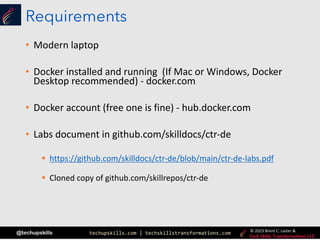
Containers Demystified
- 1. techupskills.com | techskillstransformations.com @techupskills © 2023 Brent C. Laster & Requirements • Modern laptop • Docker installed and running (If Mac or Windows, Docker Desktop recommended) - docker.com • Docker account (free one is fine) - hub.docker.com • Labs document in github.com/skilldocs/ctr-de § https://github.com/skilldocs/ctr-de/blob/main/ctr-de-labs.pdf § Cloned copy of github.com/skillrepos/ctr-de
- 2. techupskills.com | techskillstransformations.com @techupskills © 2023 Brent C. Laster & 3 Brent Laster Tech Skills Transformations Containers Demystified A hands-on approach to understanding container mechanics, standards, and tooling. Includes Docker, Podman and Buildah
- 3. techupskills.com | techskillstransformations.com @techupskills © 2023 Brent C. Laster & About me • Founder, Tech Skills Transformations LLC • R&D DevOps Director • Global trainer – training (Git, Jenkins, Gradle, CI/CD, pipelines, Kubernetes, Helm, ArgoCD, operators) • Author - • OpenSource.com • Professional Git book • Jenkins 2 – Up and Running book • Continuous Integration vs. Continuous Delivery vs. Continuous Deployment mini-book on O'Reilly Learning • https://www.linkedin.com/in/brentlaster • @BrentCLaster • GitHub: brentlaster © 2021 Brent C. Laster &
- 4. techupskills.com | techskillstransformations.com @techupskills © 2023 Brent C. Laster & Professional Git Book • Extensive Git reference, explanations, • and examples • First part for non-technical • Beginner and advanced reference • Hands-on labs © 2021 Brent C. Laster &
- 5. techupskills.com | techskillstransformations.com @techupskills © 2023 Brent C. Laster & © 2021 Brent C. Laster & Jenkins 2 Book • Jenkins 2 – Up and Running • “It’s an ideal book for those who are new to CI/CD, as well as those who have been using Jenkins for many years. This book will help you discover and rediscover Jenkins.” By Kohsuke Kawaguchi, Creator of Jenkins
- 6. techupskills.com | techskillstransformations.com @techupskills © 2023 Brent C. Laster & Learning GitHub Actions - Early Release • Early release - Chapters 1-6 on learning.oreilly.com
- 7. techupskills.com | techskillstransformations.com @techupskills © 2023 Brent C. Laster & O’Reilly Training
- 8. techupskills.com | techskillstransformations.com @techupskills © 2023 Brent C. Laster & Other References
- 9. techupskills.com | techskillstransformations.com @techupskills © 2023 Brent C. Laster & Agenda • What containers are and the benefits they provide • How containers are constructed • The differences between layers, images, and containers • How containers reuse code • How we can run multiple containers together • Debugging containers • Filesystems and storage drivers with containers • Podman, an alternative for Docker • Buildah, an alternative for building images • Container runtimes and standards
- 10. techupskills.com | techskillstransformations.com @techupskills © 2023 Brent C. Laster & 11 | Container core conceptsthe API
- 11. techupskills.com | techskillstransformations.com @techupskills © 2023 Brent C. Laster & 12 What’s in a container? Settings App Runtime Dependencies System Tools System Libraries • A container is a standard unit ( package ) for delivering software with a virtual environment to run it in. • Functions like a fully provisioned machine installed with all the software needed to run an application. • It’s a way of packaging software so that applications and their dependencies have a dedicated, self-contained environment to run in, are insulated from the host OS and other applications - and are easily ported to other environments. What are Containers?
- 12. techupskills.com | techskillstransformations.com @techupskills © 2023 Brent C. Laster & Containers and the OS • A container is NOT a Virtual Machine (VM). A container leverages several features of the Linux OS to “carve out” a self-contained space to run in. • A VM requires a program or layer to run a virtual image (Hypervisor) and a Guest OS to create isolation • Container "engines" like Docker use Linux container technologies to run processes in separate spaces on the same OS and share system resources System CPU Memory I/O Network
- 13. techupskills.com | techskillstransformations.com @techupskills © 2023 Brent C. Laster & Containers are created from images • A container is a running instance of an image • Image defines what goes into container • A container image is a read-only "immutable" template used to create a container (snapshot of software, configuration, etc.). • Images are stored in a “registry” – like repository for images Registry Image A Image B Host System OS D o c k e r Container 1 Image A Image A docker pull docker run
- 14. techupskills.com | techskillstransformations.com @techupskills © 2023 Brent C. Laster & 15 | Benefits of containersDefining the API
- 15. techupskills.com | techskillstransformations.com @techupskills © 2023 Brent C. Laster & Easy to startup • Get image • Run image as a container Registry Image A Image B Image C Image D Host System OS D o c k e r Container 1 Image A Image A pull run
- 16. techupskills.com | techskillstransformations.com @techupskills © 2023 Brent C. Laster & Quick, easy rollbacks • Get image • Run image as a container Registry ImageA:1.1.0 ImageA:1.0.1 ImageA:1.0.0 Host System OS D o c k e r Container 1 ImageA:1.1.0 ImageA:1.1.0 pull run ImageA:1.0.1 ImageA:1.0.1 ImageA:1.0.1
- 17. techupskills.com | techskillstransformations.com @techupskills © 2023 Brent C. Laster & Portability • Run nearly anywhere without rebuilding • Works same way since container is the environment VM OS D o c k e r Container 1 Image A bare metal OS D o c k e r Container 1 Image A cloud OS D o c k e r Container 1 Image A
- 18. techupskills.com | techskillstransformations.com @techupskills © 2023 Brent C. Laster & Supports Distributed/Decoupled Architecture • Loosely coupled services • Removes need for monolithic stacks VM OS WebApp Webapp Image Docker Database DB Image Authentication Auth Image API Gateway API Gateway Image Migration/backup Utilities Worker 1 Worker Image Worker 2 Worker Image
- 19. techupskills.com | techskillstransformations.com @techupskills © 2023 Brent C. Laster & Agility • Define containers well-suited for a specific task • Spin up/down containers quickly/easily to address needs • such as devops workflow cloud OS Docker Build Container Source Repo Test Container Packaging Container Deliverables Test Container Registry Gradle 6.0 Image pull Build Container Packaging Container JUnit Framework Image Packaging Tools Image Gradle 5.0 Image Gradle 6.0 Image Gradle 5.0 Image JUnit Framework Image Packaging Tools Image
- 20. techupskills.com | techskillstransformations.com @techupskills © 2023 Brent C. Laster & 21 | How do layers, images, and containers all work together?API
- 21. techupskills.com | techskillstransformations.com @techupskills © 2023 Brent C. Laster & Creating and tracking layers to images 3f00bed1e02a | COPY dir:6a0… ba16edb35eb9 | mysql:5.5.45 24f4da862742 | ENTRYPOINT ["/ent…… 19e729dca1ee | CMD ["mysqld"] * ”<missing>” in history means layers are built on a different system and not available locally
- 22. techupskills.com | techskillstransformations.com @techupskills © 2023 Brent C. Laster & working area mysql:5.5.45 Layers and disk storage Image Registry Image Image Image Image Image Image /var/lib/docker/overlay2 Image mysql --------- -------- =------- - --------- -------- =------- -
- 23. techupskills.com | techskillstransformations.com @techupskills © 2023 Brent C. Laster & Layers to images Image Registry Image Image Image Image Image Image /var/lib/docker mysql image 1 mysql storage driver
- 24. techupskills.com | techskillstransformations.com @techupskills © 2023 Brent C. Laster & Layer reuse #1 Image Registry Image Image Image Image Image Image /var/lib/docker image 1 mariadb:10.3.38 Image Ø docker pull mariadb:10.3.38 Image storage driver
- 25. techupskills.com | techskillstransformations.com @techupskills © 2023 Brent C. Laster & Layer reuse #2 Image Registry Image Image Image Image Image Image /var/lib/docker image 1 mariadb:10.7.8 Ø docker pull mariadb:10.3.38 Ø docker pull mariadb:10.7.8 Image ✔ ✔ image 2 % docker pull mariadb:10.3.38 10.3.38: Pulling from library/mariadb 5544ebdc0c7b: Pull complete 80aac40e3088: Pull complete 3eb6f67eee98: Pull complete 26d191ae4e3f: Pull complete ca1574ef01bf: Pull complete 75f51f5c8a08: Pull complete a94d9a441a5f: Pull complete daa345a92bdd: Pull complete 477a9be3f1c4: Pull complete % docker pull mariadb:10.7.8 10.7.8: Pulling from library/mariadb 5544ebdc0c7b: Already exists 80aac40e3088: Already exists 3eb6f67eee98: Already exists 26d191ae4e3f: Already exists 757a9844584b: Pull complete da12c872d1d7: Pull complete e013d611f75a: Pull complete a5c3429c1f27: Pull complete storage driver
- 26. techupskills.com | techskillstransformations.com @techupskills © 2023 Brent C. Laster & Images to containers Image Registry Image Image Image Image Image Image /var/lib/docker image 1 storage driver container 1 Ø docker run image1 ... Ø docker run image2 ... Ø docker run image1 ... Ø docker run image1 ... Ø docker run image2 ... Image container 2 container 3 container 4 container 5 image 2 immutable immutable
- 27. techupskills.com | techskillstransformations.com @techupskills © 2023 Brent C. Laster & How do layers & images intersect with the operating system? • Layers can be viewed as single union of all filesystems - Linux’s Union File System allows you to stack different file systems and look through • R/O files can be modified via Copy on Write (cow) – pulling them up to R/W layer when needed • Other Linux facilities like cgroups and namespaces help us keep our containers separate ccae61fe0274 read-only }read write UNION FILE SYSTEM SERVICE UNION FILE SYSTEM • Layers are basically like files to the O/S • Image layers are R/O (aka – “immutable”) • We create a container from an image via the run command. Adds another layer – a R/W one – changes can be made here (“mutable”)
- 28. techupskills.com | techskillstransformations.com @techupskills © 2023 Brent C. Laster & 29 | Dockerthe API
- 29. techupskills.com | techskillstransformations.com @techupskills © 2023 Brent C. Laster & What is Docker? • Docker is not containers- it is a container engine • engine = application to allow code created in one computing environment to work in others • A popular application for developers to use to work with and do the following with containers • work with them in a standardized way • lifecycle management (create, delete, etc.) • packaging and distribution via images • Virtualizes the operating system of the computer that it's installed and running on • Leverages lower-level pieces that ultimately leverage3 functionalities from Linux to provide isolated environment in the OS • union filesystem - data • namespaces - visibility (pid) • cgroups - control groups (resources) Docker CLI containerd Open Container Initiative (OCI) spec runC container container container dockerd (daemon) socket
- 30. techupskills.com | techskillstransformations.com @techupskills © 2023 Brent C. Laster & What is a Dockerfile? • Way to create a Docker image ( a plan) • A text file that contains (in order) all of the instructions to build an image • Has a specific format and structure • Each instruction in a Dockerfile can create a read-only layer
- 31. techupskills.com | techskillstransformations.com @techupskills © 2023 Brent C. Laster & Dockerfile Syntax Statement Meaning FROM Defines starting image MAINTAINER Documents author/contact RUN Runs a command in shell, wait for it to finish, save result ADD Add new files, directories, or remote file URLs to image's filesystem ENV Sets environment variables during build and also in running container ENTRYPOINT Specifies starting application to run when container starts CMD Specifies command to run or default argument passed into ENTRYPOINT EXPOSE Maps a port into a container VOLUME Defines shared volumes or ephemeral volumes WORKDIR Sets the directory that the container starts in USER Sets the user that container will run as
- 32. techupskills.com | techskillstransformations.com @techupskills © 2023 Brent C. Laster & Dockerfile to Image to Container Build Run
- 33. techupskills.com | techskillstransformations.com @techupskills © 2023 Brent C. Laster & Docker Commands - Part 1 Command Purpose build create an image from a dockerfile images list images run create container and start it history show the history of an image tag add a "human-friendly" identifier that points to an image
- 34. techupskills.com | techskillstransformations.com @techupskills © 2023 Brent C. Laster & About Docker Tags • Docker tags are user-friendly aliases for the “hex” ids of generated images • Way of referring to an image • Like how Git tags refer to particular commits • Two general ways to create a tag • Via docker build • docker build –t IMAGE_NAME[:TAG] . docker build -t roar-db:v1 . • Via tag command • docker tag IMAGE_ID IMAGE_NAME[:TAG] docker tag 19e729dca1ee roardb:v1.1 • docker tag SOURCE_IMAGE[:TAG] TARGET_IMAGE[:TAG] docker tag roar-db:v1.1 roar-db:prod • Tagging for private registries • Private repositories run on a REGISTRYHOST • Example: localhost:5000 • Need to tag image with REGISTRYHOST info • docker tag [OPTIONS] IMAGE[:TAG] [REGISTRYHOST/][USERNAME/]NAME[:TAG] docker tag roar-db:v1.1 localhost:5000/roar-db:v1.1 • Using “:latest” tag • “latest” does NOT mean most recent – it means “default” • “latest” = default tag if tag not explicitly specified • Avoid it and use meaningful tags instead
- 35. techupskills.com | techskillstransformations.com @techupskills © 2023 Brent C. Laster & How do we think about this? • Consider analogy of installing software on a machine… • And then provisioning systems for users User R/W User R/W
- 36. techupskills.com | techskillstransformations.com @techupskills © 2023 Brent C. Laster & 37 | Lab 1 – Creating Images Purpose: In this lab, we’ll see how to do basic container operations like building images.
- 37. techupskills.com | techskillstransformations.com @techupskills © 2023 Brent C. Laster & Our Example App • Simple app with two pieces • Webapp on the front • Mysql database on the backend • Written in Java • Simple REST API • War file is produced for webapp • Managed in Tomcat • R.O.A.R. (Registry of Animal Responders)
- 38. techupskills.com | techskillstransformations.com @techupskills © 2023 Brent C. Laster & Docker on Windows and Mac • On a development system, user runs Docker host • host = where docker images are deployed • On Linux or Mac, host is Linux-based • only allows creating images for Linux containers • Mac uses Hyperkit and virtual image • Docker Desktop • available for Windows and Mac • hosts containers in dev env • provides additional tools • Windows containers - 2 types of runtimes • Windows Server Containers - use process and namespace isolation • shared kernel - less isolation • Hyper-V Containers- runs each container in optimized VM • optional - each container gets its own Windows kernel - more isolation
- 39. techupskills.com | techskillstransformations.com @techupskills © 2023 Brent C. Laster & Docker Desktop - Containers
- 40. techupskills.com | techskillstransformations.com @techupskills © 2023 Brent C. Laster & How do we work with multiple containers? • Docker compose function allows us to start containers together • Uses service specifications in docker-compose.yml file • Simplifies running multiple containers that need to be “linked” together • Composing containers together is essentially a 3-step process • Create needed Dockerfiles for each part of app • Define services and related data that make up the app in a docker-compose.yml file • Run docker compose up and it starts and runs your app • Docker run • Could also use docker run command in extended form with –link option • Docker stack • Command in Docker CLI - lets you mange cluster of containers via Swarm (competitor to Kubernetes) • Can also leverage docker-compose.yml file • Kubernetes or Kubernetes Environments
- 41. techupskills.com | techskillstransformations.com @techupskills © 2023 Brent C. Laster & Overall Docker Flows • Docker images are stored in a registry • A Dockerfile describes how to create a new image • docker build creates the new image • docker run starts up a container with an image • A docker compose file describes how to create containers and link multiple ones together • docker-compose executes a compose file and runs the unit Registry Image 1 Image 2 Image 3 Image 4 Host System OS D o c k e r Container 1 Container 2 Dockerfile FROM ….. COPY…. RUN… Image A Image A Image B Compose.yml IMAGE A….. IMAGE B…. LINK… -{
- 42. techupskills.com | techskillstransformations.com @techupskills © 2023 Brent C. Laster & Docker Commands - Part 2 Command Purpose compose run multiple containers together top display top running processes in a container stats return live data from running containers pause suspend all processes in a container unpause resume all processes in a container
- 43. techupskills.com | techskillstransformations.com @techupskills © 2023 Brent C. Laster & 44 | Lab 2 – Making images work together Purpose: In this lab, we’ll see how to make multiple containers execute together with docker compose and use the docker inspect command to get information to see our running app .
- 44. techupskills.com | techskillstransformations.com @techupskills © 2023 Brent C. Laster & Debugging Docker containers • Identify container that is problem • Gather information about state - docker inspect • Gather information about what’s happened - docker logs • Verify assumptions, such as what ports are exposed – docker port • See what’s gone into image - docker history • Actually connect into container’s filesystem -- docker exec • How to tell what’s going on – one approach
- 45. techupskills.com | techskillstransformations.com @techupskills © 2023 Brent C. Laster & Docker Inspect • https://docs.docker.com/engine/reference/commandline
- 46. techupskills.com | techskillstransformations.com @techupskills © 2023 Brent C. Laster & Docker Logs • https://docs.docker.com/engine/reference/commandline
- 47. techupskills.com | techskillstransformations.com @techupskills © 2023 Brent C. Laster & Docker Port • https://docs.docker.com/engine/reference/commandline
- 48. techupskills.com | techskillstransformations.com @techupskills © 2023 Brent C. Laster & Docker History • https://docs.docker.com/engine/reference/commandline
- 49. techupskills.com | techskillstransformations.com @techupskills © 2023 Brent C. Laster & Docker Exec • https://docs.docker.com/engine/reference/commandline
- 50. techupskills.com | techskillstransformations.com @techupskills © 2023 Brent C. Laster & What is a registry? • Place to store images • Push or pull from • Can be public or private • Can be secure or insecure • access via docker login • Public Docker registry is default (hub.docker.com) • Private registries - Hosted at some path:port - Require images to be tagged with host info (path:port) in their name to let Docker understand which registry to work with - Example: if registry is at localhost:5000 then image should be localhost:5000/myimage and not just myimage
- 51. techupskills.com | techskillstransformations.com @techupskills © 2023 Brent C. Laster & quay.io
- 52. techupskills.com | techskillstransformations.com @techupskills © 2023 Brent C. Laster & Docker Stop • https://docs.docker.com/engine/reference/commandline
- 53. techupskills.com | techskillstransformations.com @techupskills © 2023 Brent C. Laster & Docker rm • https://docs.docker.com/engine/reference/commandline
- 54. techupskills.com | techskillstransformations.com @techupskills © 2023 Brent C. Laster & Docker rmi • https://docs.docker.com/engine/reference/commandline
- 55. techupskills.com | techskillstransformations.com @techupskills © 2023 Brent C. Laster & 56 | Lab 3 – Debugging Docker Containers Purpose: Understanding commands and steps that we can use to learn more about what's going on in our containers if there are problems.
- 56. techupskills.com | techskillstransformations.com @techupskills © 2023 Brent C. Laster & 57 | Diving Deeper into Layers- Defining the API
- 57. techupskills.com | techskillstransformations.com @techupskills © 2023 Brent C. Laster & Containers can reuse layers • Docker commands can reuse layers if they already exist in the docker file structure $ docker pull alpine Using default tag: latest latest: Pulling from library/alpine 89d9c30c1d48: Pull complete Digest: sha256:c19173c5ada610a5989151111163d28a67368362762534d8a8121ce95cf2bd5a Status: Downloaded newer image for alpine:latest $ docker pull alpine/helm Using default tag: latest latest: Pulling from alpine/helm 89d9c30c1d48: Already exists c14a8f06d505: Pull complete 7de226a1041c: Pull complete Digest: sha256:ae3be4cdbaf5c6ca5f88c4a28c888fe99dcb1416de41483a2554e9bccec08503 Status: Downloaded newer image for alpine/helm:latest
- 58. techupskills.com | techskillstransformations.com @techupskills © 2023 Brent C. Laster & Mapping layers to the file system (before 1.10) (credit: winsock.io/explaining docker-image-ids/) • Layer – alternative definition • A layer is a delta or “diff” that results when commands are run during the image build process that produce new or changed files/directories • The new or changed files and directories are stored or ‘committed’ as a new layer • Prior to Docker 1.10, images and layers were synonymous ID: fdf9d70e7ba7 Parent: dc89c90bfea Name: alpine/helm:latest ID: dc89c90bfea Parent: ead53b4e9ff Name: “ ” ID: ead53b4e9ff Parent: “ “ Name: “ ” /var/lib/docker/aufs/diff fdf9d70e7ba7 … dc89c90bfea … ead53b4e9ff … Image Layers $ docker inspect alpine/helm:latest [ { “Id”: “fdf9d70e7ba72e3a74b “Parent”: “dc89c90bfea235 … … } ] Inspect
- 59. techupskills.com | techskillstransformations.com @techupskills © 2023 Brent C. Laster & Mapping layers to the file system (1.10+) • Layers equal to image had challenges • Security – how to tell if image tampered with during push/pull, etc. • New approach – “Content Addressable IDs” • Layers have no affiliation or notion of any image • Just collections of directories and files • Layers identified by digest of the form “algorithm:hex- value” • Algorithm is method for computing hex value from layer’s contents (hashing method) • Hex-value is string computed from applying algorithm to layer’s contents (hash) • Example: sha256:77cae8ab23bf486355d1b31912597053… • Docker image has • Configuration object – includes ordered list of layer digests (used to assemble filesystem in container instead of series of parent images) • Image ID is digest – computed hash of configuration object (ref: https://cloud.google.com/architecture/using- container-images) $ docker inspect alpine/helm:latest [ { "Id": "sha256:fdf9d70e7ba76a6af25843 … "Layers": [ "sha256:77cae8ab23bf486355d1b3 "sha256:fad447c6845e910b04e9391 "sha256:fcaa7782b133863c3ed0f68 ] … } ] Inspect
- 60. techupskills.com | techskillstransformations.com @techupskills © 2023 Brent C. Laster & Storage Drivers (aka Graphdrivers) • A local instance of a Docker engine has cache of image layers (pieces put together to form an image) • Layers come from docker pull, docker build, etc. • Driver is required to manage the layers at runtime • Specifically, to mount the layers into a consolidated root filesystem – creates the mount namespace of the container • Creates a kind of “image graph” that is the relationship between the various layers
- 61. techupskills.com | techskillstransformations.com @techupskills © 2023 Brent C. Laster & Storage Driver Examples Storage Driver Underlying Technology Notes aufs AUFS (another/advanced union filesystem) – union filesystem Oldest and most mature fast to startup and efficient with resources; available in certain Debian distros Rejected for merging into mainline Linux Previous default before overlay btrfs Btrfs (b-tree filesystem) - snapshots Performance impacts and higher memory usage Easier management tooling/more dense storage Questionable support often characterized as buggy devicemapper Device Mapper Operates on block device where Docker is Creates sparse files Needs to be combined with other tooling for production use Former default for Centos / RHEL – before overlay2 overlay OverlayFS (overlay filesystem) – union filesystem Faster and simpler than aufs Can only run on top of ext4/xfs filesystems Can cause heavy inode* usage due to file copies overlay2 OverlayFS (overlay filesystem) - union filesystem Same as overlay generally Improvements to reduce inode usage vfs VFS – (not a filesystem) Simple approach - makes copies of layers; no union fs and no CoW Lower performance and more space on disk Robust, stable –useful for docker dev/testing zfs ZFS (filesystem) - snapshots Generally same as btrfs * inode – contains metadata for each file on filesystem; max count is hardcoded
- 62. techupskills.com | techskillstransformations.com @techupskills © 2023 Brent C. Laster & Overlay File Systems • Useful when you need to provide • multiple views of the same data • with potentially some variations on them • avoid saving redundant data • store the common data only once • store the differences for each view. • Use concept of "upper" and "lower" directories • base layer is called 'lowerdir' (where original files exist) • any changes are written into the 'upperdir' • new version of existing file • "whiteout file" if file deleted • new files created • 'merged' is view of all merged layers • 'workdir' used as internal temporary storage “lowerdir” “upperdir” “merged” file a file b file a file b file c file d file c file d file b OverlayFS Concepts
- 63. techupskills.com | techskillstransformations.com @techupskills © 2023 Brent C. Laster & Overlay File Systems • Useful when you need to provide • multiple views of the same data • with potentially some variations on them • avoid saving redundant data • store the common data only once • store the differences for each view. • Use concept of "upper" and "lower" directories • base layer is called 'lowerdir' (where original files exist) • any changes are written into the 'upperdir' • new version of existing file • "whiteout file" if file deleted • new files created • 'merged' is view of all merged layers • 'workdir' used as internal temporary storage “lowerdir” “upperdir” “merged” file a file b file a file b file c file d file c file d file b OverlayFS Concepts Standard file system functionality if overlayFS driver installed $ sudo mount -t overlay -o lowerdir=base,upperdir=diff,workdir=workdir overlay overlay $ mount | grep overlay overlay on /home/diyuser3/overlay type overlay (rw,relatime,lowerdir=base,upperdir=diff,workdir=workdir)
- 64. techupskills.com | techskillstransformations.com @techupskills © 2023 Brent C. Laster & Overlay File System and Docker docker run -ti ubuntu:18.04 bash Unable to find image 'ubuntu:18.04' locally 18.04: Pulling from library/ubuntu 09db6f815738: Pull complete Digest: sha256:478caf1bec1afd54a58435ec681c8755883b7eb843a8630091890130b15a79af Status: Downloaded newer image for ubuntu:18.04 root@a76ef339bed9:/# rm /etc/environment root@a76ef339bed9:/# echo "new" > /root/newfile.txt root@a76ef339bed9:/# exit diyuser3@training1:~/overlay$ docker ps -a | grep ubuntu a76ef339bed9 ubuntu:18.04 "bash" 4 minutes ago Exited (0) 8 seconds ago dazzling_gauss docker inspect a76e | jq '.[0].GraphDriver.Data' { "LowerDir": "/var/lib/docker/overlay2/b13fa84ab33b80e5bd03a1e4c1c97d39fe249f37675790e5fcc7de22f1db75b0- init/diff:/var/lib/docker/overlay2/cac32cc826a3fc30c80b5663327898f8c02f39faae9dbf33b065f6c71200bedd/diff", "MergedDir": "/var/lib/docker/overlay2/b13fa84ab33b80e5bd03a1e4c1c97d39fe249f37675790e5fcc7de22f1db75b0/merged", "UpperDir": "/var/lib/docker/overlay2/b13fa84ab33b80e5bd03a1e4c1c97d39fe249f37675790e5fcc7de22f1db75b0/diff", "WorkDir": "/var/lib/docker/overlay2/b13fa84ab33b80e5bd03a1e4c1c97d39fe249f37675790e5fcc7de22f1db75b0/work" } sudo tree "/var/lib/docker/overlay2/b13fa84ab33b80e5bd03a1e4c1c97d39fe249f37675790e5fcc7de22f1db75b0/diff" /var/lib/docker/overlay2/b13fa84ab33b80e5bd03a1e4c1c97d39fe249f37675790e5fcc7de22f1db75b0/diff ├── etc │ └── environment └── root └── newfile.txt Chain of layers that make up base Ubuntu image
- 65. techupskills.com | techskillstransformations.com @techupskills © 2023 Brent C. Laster & Overlay2 Model • Natively supports multiple OverlayFS layers (up to around 128) Docker Concepts OverlayFS Concepts Container Layer Image Layer 2 Image Layer 1 Lower Dir 1 Upper Dir Merged View file a file b file a file b file c file d file c file d file b Docker Concepts Image Base Layer Lower Dir 2 OverlayFS Concepts file c .wh
- 66. techupskills.com | techskillstransformations.com @techupskills © 2023 Brent C. Laster & Getting Info about Docker Storage • docker info provides basic information about configuration • Output shows storage driver and docker root directory diyuser3@training1:~$ docker info Containers: 111 Running: 98 Paused: 0 Stopped: 13 Images: 32 Server Version: 18.09.7 Storage Driver: overlay2 Backing Filesystem: extfs Supports d_type: true Native Overlay Diff: true … Operating System: Ubuntu 18.04.2 LTS OSType: linux Architecture: x86_64 CPUs: 4 Total Memory: 9.529GiB Name: training1 ID: SLSD:QYJ3:YRX4:36UG:FUY3:F7CP:5K55:G34L:SBNC:FBR2:7CDB:FVI4 Docker Root Dir: /var/lib/docker
- 67. techupskills.com | techskillstransformations.com @techupskills © 2023 Brent C. Laster & Root Folder • Contains data on containers, builds, networks, volumes, etc. $ sudo ls -la /var/lib/docker total 136 drwx--x--x 15 root root 4096 Oct 12 22:45 . drwxr-xr-x 72 root root 4096 Jul 5 21:13 .. drwx------ 2 root root 4096 Jun 3 2019 builder drwx------ 4 root root 4096 Jun 3 2019 buildkit drwx------ 202 root root 28672 Oct 12 22:46 containers drwx------ 3 root root 4096 Jun 28 2019 image drwxr-x--- 3 root root 4096 Jun 3 2019 network drwx------ 353 root root 49152 Oct 12 22:46 overlay2 drwx------ 4 root root 4096 Jun 3 2019 plugins drwxr-xr-x 3 root root 4096 Jul 11 2019 registry drwx------ 2 root root 4096 Oct 12 22:45 runtimes drwx------ 2 root root 4096 Jun 3 2019 swarm drwx------ 2 root root 4096 Oct 12 22:45 tmp drwx------ 2 root root 4096 Jun 3 2019 trust drwx------ 6 root root 4096 Oct 12 22:45 volumes
- 68. techupskills.com | techskillstransformations.com @techupskills © 2023 Brent C. Laster & Docker security • Running containers (and apps) with Docker implies running the Docker daemon • daemon • is responsible for state of containers and images • facilitates interactions with external processes • requires root privileges • always runs as root user • creates unix socket accessible by members of docker group • can be run as local or remote • CLI maps commands to API calls for daemon • Running local daemon risks that any process that breaks out of the container would have same rights as host OS • rootless mode available (as of ver 19.03) • has limitations and extra setup ref: https://docs.docker.com/engine/security/rootless/ From: https://docs.docker.com/get-started/overview/
- 69. techupskills.com | techskillstransformations.com @techupskills © 2023 Brent C. Laster & 71 | Lab 4 – Mapping Docker images and containers within the filesystem Purpose: In this lab, we'll explore how layers, images and containers are actually mapped and stored in the filesystem.
- 70. techupskills.com | techskillstransformations.com @techupskills © 2023 Brent C. Laster & Open Container Initiative (OCI)
- 71. techupskills.com | techskillstransformations.com @techupskills © 2023 Brent C. Laster & Podman (POD MANager) • Red Hat product designed to build/manage/run containers with a K8s-like approach § Default container tool in RHEL 8 and Centos 8 • Specializes in managing entire container lifecycle • Supports OCI standard (and others) • Many commands similar to Docker, but not all • Can alias the Docker CLI • No root access required - runs containers under user starting container not daemon • Allows users to create "pods" to group containers together • Based on libpod - library that provides APIs for managing containers, pods, container images, and volumes
- 72. techupskills.com | techskillstransformations.com @techupskills © 2023 Brent C. Laster & Podman vs Docker Podman Docker daemon-less architecture uses a daemon (containerd) can run root-less containers w/o additional configuration can run containers with root or non- privileged users runs with root privileges (less secure) requires additional configurations to run rootless interacts with Linux kernel directly through runc daemon owns all child processes of running containers respects user namespaces (users can all run without concern of conflict - have their own containers and image stores) doesn't respect user namespaces - generalized can deploy pods with multiple containers pod manifest can be used in Kubernetes can deploy a Kubernetes pod manifest as a Podman pod no concept of a pod
- 73. techupskills.com | techskillstransformations.com @techupskills © 2023 Brent C. Laster & Podman commands attach auto-update build commit container cp create diff events exec export generate healthcheck history image images import info init inspect kill kube load login logout logs machine manifest mount network pause pod port ps pull push rename restart rm rmi run save search secret start stats stop system tag top unmount unpause unshare untag version volume wait
- 74. techupskills.com | techskillstransformations.com @techupskills © 2023 Brent C. Laster & Podman machine • Podman on MacOS and Windows can be run via a virtual machine § due to containers used with Podman being based on Linux kernel functionality § "machine" provides set of subcommands to manage Podman's virtual machine Command Description info Display machine host info init Initialize a new virtual machine inspect Inspect one or more virtual machines list List virtual machines rm Remove a virtual machine set Sets a virtual machine setting ssh SSH into a virtual machine start Start a virtual machine stop Stop a virtual machine
- 75. techupskills.com | techskillstransformations.com @techupskills © 2023 Brent C. Laster & Podman kube • Podman includes functionality for working with pods • Functionality extends to interfacing with Kubernetes • generate kube - creates a YAML description of a Podman pod • play kube - allows running Podman pods based on a Kubernetes YAML file • like docker-compose
- 76. techupskills.com | techskillstransformations.com @techupskills © 2023 Brent C. Laster & Podman Desktop • Graphical interface to work with containers (Docker, Podman) and Kubernetes • Works for containers, images, pods, and volumes • Can connect and deploy to Kubernetes environments • Build, run, manage and debug pods and containers • Available from https://github.com/c ontainers/podman- desktop
- 77. techupskills.com | techskillstransformations.com @techupskills © 2023 Brent C. Laster & 79 | Lab 5 – Working with Podman Purpose: In this lab, we'll get a chance to work with Podman, an alternative to Docker that also includes the abilities to group and work with containers in "pods".
- 78. techupskills.com | techskillstransformations.com @techupskills © 2023 Brent C. Laster & Buildah • Command line tool for • Creating container • from an image • from scratch • Creating image • from Dockerfile • from command line • from scripts • Mount/unmount container's root filesystem • Use contents of a container's root filesystem as a a filesystem layer for new image • Delete container or image • Rename local container
- 79. techupskills.com | techskillstransformations.com @techupskills © 2023 Brent C. Laster & Buildah commands vs Dockerfile • Buildah's commands replicate commands that can be in a Dockerfile • Allows for building images w/wo Dockerfiles • Can script the building process • Does not run as daemon (fork-exec) and doesn't need any root privileges
- 80. techupskills.com | techskillstransformations.com @techupskills © 2023 Brent C. Laster & Buildah bud (build using dockerfile - aka "docker build")
- 81. techupskills.com | techskillstransformations.com @techupskills © 2023 Brent C. Laster & Buildah Command Inventory Command What it does add Add the contents of a file, URL, or a directory to the container. build Build an image using instructions from Containerfiles or Dockerfiles. commit Create an image from a working container config Update image configuration settings. containers List working containers and base images. copy Copies the contents of a file, URL, or directory into a container's working dir. from Creates a new working container, either from scratch or using a specified image as a starting point. images List images in local storage. info Display Buildah system information. inspect Inspects config of container or image. Command What it does mount Mount the working container's root filesystem. pull Pull an image. push Push an image from local storage. rm Removes one or more working containers. rmi Removes one or more images. run Run a command inside of the container. tag Add an additional name to a local image. umount Unmount a working container's root file system. unshare Launch a command in a user namespace with modified ID mappings. version Display the Buildah Version Information
- 82. techupskills.com | techskillstransformations.com @techupskills © 2023 Brent C. Laster & Podman vs Buildah • Complementary projects • Both are CLI tools that work with OCI images and containers • Podman focuses on commands and functions for maintaining and modifying OCI images (life-cycle) • Buildah is targeted for building OCI images • Podman produces long-lived containers • Buildah primarily creates intermediate containers • Podman's "run" command is like Docker's • Buildah's "run" command is like RUN in a Dockerfile
- 83. techupskills.com | techskillstransformations.com @techupskills © 2023 Brent C. Laster & 85 | Lab 6 – Working with Buildah Purpose: In this lab, we'll work with the container build and management tool Buildah.
- 84. techupskills.com | techskillstransformations.com @techupskills © 2023 Brent C. Laster & Kaniko • Open-source tool used to build images w/o root access • Images built inside container or Kubernetes cluster • Executes all commands in userspace • Supported by Google
- 85. techupskills.com | techskillstransformations.com @techupskills © 2023 Brent C. Laster & Mixing and Matching Tools • Can tools coexist? Yes • Devs can use Docker in dev stage and move to Podman in runtime environments for security, performance, etc. (as long as all use OCI compatibility) • Podman supports docker-compose, but not Swarm
- 86. techupskills.com | techskillstransformations.com @techupskills © 2023 Brent C. Laster & 96 That’s all - thanks! techskillstransformations.com getskillsnow.com
