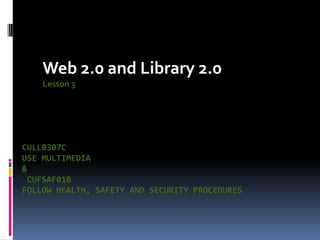
Lesson3 web2.0
- 1. Web 2.0 and Library 2.0 Lesson 3 CULLB307C USE MULTIMEDIA & CUFSAF01B FOLLOW HEALTH, SAFETY AND SECURITY PROCEDURES
- 2. Web 2.0 Web 2.0 describes the new emerging Internet technologies. The second phase of development of the World Wide Web. Examples include blogging, social bookmarking, podcasting, and photo sharing communities. Web 2.0 technologies promote the grassroots sharing of information. Users are able to look to their peers and community members for ideas, facts, visions, and opinions. Users no longer have to rely on big publishers, news corporations, and successful artists and writers to provide them with information and entertainment needs.
- 3. Web 2.0 v Predecessors Web 1.0 (Information just Web 2.0 (Everyone participates) presented) Ofoto Flickr mp3.com Napster Britannica Online Wikipedia personal websites Blogging publishing Participation content management systems Wikis directories (taxonomy) tagging ("folksonomy")
- 4. Library 2.0 Library 2.0 is a concept of a very different library service, geared towards the needs and expectations of today’s library users. In this vision, the library makes information available wherever and whenever the user requires and seeks to ensure that barriers to use and reuse are removed.
- 5. Library 2.0 – four elements: It is user-centred: New information is created via collaboration. Users participate in the creation of the content and services they view within the library's web-presence, OPAC, etc. The consumption and creation of content is dynamic, and thus the roles of librarian and user are not always clear. provides a multi-media experience: Both the collections and services It of Library 2.0 contain video and audio components. is socially rich: There is social interaction - the library's web-presence It includes users' presences. There are both synchronous (e.g. Instant messaging IM) and asynchronous (e.g. wikis) ways for users to communicate with one another and with librarians. is communally innovative: This is perhaps the single most important It aspect of Library 2.0. It rests on the foundation of libraries as a community service, but understands that as communities change, libraries must not only change with them, they must allow users to change the library.
- 6. Blogs (web logs) are part of a website set aside specifically for regular author comments and entries. This is often daily or weekly. They can also include images or video and links to other sites. Visitors are encouraged to interact and leave their own comments, feedback and links. Blogs are a way for authors to reflect on life or daily business and can become like an online diary or soapbox. Examples include: https://www.blogger.com/ http://wordpress.com/ Mosman library blog - http://blogs.mosman.nsw.gov.au/library/ Ultimo TAFE Library Blog - http://sydneyinstituteonline.net/uclibrary/ Aussie Library Blogs - http://librariesinteract.info/australian-library-blogs/ Swinburne Library Blog - http://blogs.swinburne.edu.au/library/
- 7. Microblogs Microblogs are typically smaller and more regular then traditional blogs. They are limited to short sentences to a maximum of 140 characters. You can also add images, video links and URL’s. As well as being displayed in a web interface, postings can be forwarded to SMS or email. Examples include: http://twitter.com/ http://www.tumblr.com/ Australian Parliamentary Library' https://twitter.com/ParlLibrary
- 8. Music sharing Music sharing sites specifically allow musicians to share their own works with the public. Musicians who have not been signed with a record company have an outlet to publish and sell their own original works to millions of people daily. Some of these sites feature creative remixes and mash-ups. Examples include: http://ccmixter.org/ http://grooveshark.com/
- 9. Photo/image Photo/image sharing sites allows users to post photography, video and personal artworks. It allows people to exhibit their own work and comment on the works of others. Works are categorised and tagged to enable efficient searching and linking. Examples include: http://flickr.com/ State Library of New South Wales collection's photostream http://www.flickr.com/photos/statelibraryofnsw/
- 10. RSS feeds RSS feeds This is special software which is used for delivering regularly changing web content. Many news-related sites, weblogs and other online publishers syndicate their content as an RSS Feed to whoever wants it. The RSS reader can be web based or available through email clients like Outlook. Information is delivered to you rather than you going to the websites. It’s a quick and timesaving way for keeping up to date with information. State Library of Victoria http://www.slv.vic.gov.au/about/site/feeds/ Sutherland Shire Libraries http://feeds.feedburner.com/SutherlandShireLibrariesWeblog Library of Congress http://www.loc.gov/today/pr/2006/06-223.html St George TAFE Library http://sydneyinstituteonline.net/stglibrary/feed/
- 11. Social bookmarking Social bookmarking sites allow users to store references to other sites by creating and organizing bookmarks, similar to storing favourite sites in your web browser software but accessible from any web enabled computer. Descriptions can be added to these bookmarks, including comments and voting. This is called social tagging where links are made between shared content. These sites can include highlighting tools and sticky notes. Sites can be made public or private. Examples include: http://www.delicious.com/
- 12. Social networks Social networks are web sites that focus on building relationships between people with shared interests and/or activities. There are many tools offered by these sites to locate and link to families and friends, share photos, promote events and keep in touch with regular updates and postings. Examples include: National library of Australia https://www.facebook.com/National.Library.of.Australia
- 13. Social news Social news sites allow users to submit news items and stories on a particular subject from elsewhere on the web. Stories are ranked based on the number of submissions and then listed on the news site. Site users can then post comments and feedback on the stories, popularity then moves the news item higher on the list. Examples include: http://digg.com/ http://www.reddit.com/
- 14. Video sharing Video sharing sites specifically allow for the uploading, viewing and sharing of video content. User-generated content can include movie clips, TV clips, music videos, video blogging and short amateur videos. Content is publically available to viewers and can also be embedded into web pages outside of the hosting site. Examples include: http://www.youtube.com/ Finding a book at Ultimo College Library http://www.youtube.com/watch?v=IR761dPRyHY
- 15. Virtual worlds Virtual worlds, or virtual hangouts, are online 3D communities where people can “virtually” walk around and interact with each other. Users create an online person called an avatar which is a 3D character that represents their own personality. Avatars can meet, socialise, buy and sell with virtual services and property. Many businesses and training organisations create virtual spaces to connect with potential customers. Examples include: http://secondlife.com/ http://www.smallworlds.com/ Virtual library opens in Second Life http://www.hypergridbusiness.com/2011/07/38255/
- 16. Wikis Wikis are websites that can be created and modified by anyone using simple text editing tools through the web browser software. These are great to allow multiple people to collaborate and work on the same project from anywhere at any time. Different access rights can be granted to users to create, edit and delete information. The site can be made public or private. Examples: http://www.wetpaint.com/ http://www.wikispaces.com/ Library Success: A Best Practices Wiki http://www.libsuccess.org/index.php?title=Library_Success:_A_Best_Practices_Wiki