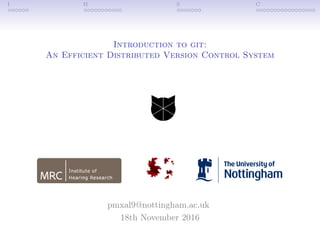
Introduction to git, an efficient distributed version control system
- 1. I H S C Introduction to git: An Efficient Distributed Version Control System pmxal9@nottingham.ac.uk 18th November 2016
- 2. Introduction git alone git + server Complementary 1
- 3. Version Control System Stand-alone application managing changes to documents. Bad Example Good Example, using Git branches 2
- 4. Version Control System Stand-alone application managing changes to documents. Bad Example thesis.pdf thesis_V1.pdf thesis_V2.pdf thesis_V2bis.pdf thesis_V3_withChris_comments.pdf thesis_V4_withChris_commentsV2.pdf Good Example, using Git branches 2
- 5. Version Control System Stand-alone application managing changes to documents. Bad Example thesis.pdf thesis_V1.pdf thesis_V2.pdf thesis_V2bis.pdf thesis_V3_withChris_comments.pdf thesis_V4_withChris_commentsV2.pdf Good Example, using Git branches thesis.pdf 2
- 6. Think of nodes as points in time pointing towards their past: 3
- 7. Think of nodes as points in time pointing towards their past: What is the history of H? 3
- 8. Think of nodes as points in time pointing towards their past: What is the history of H? H G F B A 3
- 9. Think of nodes as points in time pointing towards their past: What is the history of H? H G F B A What is the history of E? 3
- 10. Think of nodes as points in time pointing towards their past: What is the history of H? H G F B A What is the history of E? E D C B A 3
- 11. Think of nodes as points in time pointing towards their past: What is the history of H? H G F B A What is the history of E? E D C B A What is the history of K? K J I C B A 3
- 12. Think of nodes as points in time pointing towards their past: What is the history of H? H G F B A What is the history of E? E D C B A What is the history of K? K J I C B A Each branch is a parallel universe. Each branch shares a part of its past with other branches. 3
- 13. Think of nodes as points in time pointing towards their past: ← nobrexit ← master ← notrump What is the history of H? H G F B A What is the history of E? E D C B A What is the history of K? K J I C B A Each branch is a parallel universe. Each branch shares a part of its past with other branches. → Depending on where you start, some nodes are unreachable. 3
- 14. 4
- 15. Git Tools This seminar is about • init • add • branch • status • commit • merge • clone • push • fetch • pull and behind the scene 5
- 16. Git Tools This seminar is about • init • add • branch • status • commit • merge to use git alone • clone • push • fetch • pull and behind the scene 5
- 17. Git Tools This seminar is about • init • add • branch • status • commit • merge • clone • push • fetch • pull to use git with a server and behind the scene 5
- 18. Git Tools This seminar is about • init • add • branch • status • commit • merge • clone • push • fetch • pull and behind the scene to use git on collaborative projects 5
- 19. Goals • Create new repo(sitory) • Put some code in remote server • Use GitX to check things work as wanted • Wait for collaborators to change the code • Get the changes on my computer • Experiment in a different branch 6
- 20. Requirements Terminal/Command Prompt Depending on you Operating System Command-Line Basics • pwd Current working directory • cd <d> Change directory to <d> • ls <d> List out directory <d> • cp <a> <fd> Copy <a> to <fd> • echo <s> Display input <s> • cat <f> Display file <f> • rm <f> Remove <f> Text Editor vim, nano, emacs... 7
- 21. Introduction git alone git + server Complementary 8
- 22. $HOME alone Most of your workflow with git is on your local computer 9
- 23. git States git has 3 main states files can reside in: • Commited: data is safely stored in your local database • Modified: file has been changed but not committed yet • Staged: file marked as going into next commit snapshot 10
- 24. git States git has 3 main states files can reside in: • Commited: data is safely stored in your local database • Modified: file has been changed but not committed yet • Staged: file marked as going into next commit snapshot leading to three main sections of a Git project: • git directory, • working directory, • staging area. Pro Git, Chacon&Straub 10
- 25. git States Pro Git, Chacon&Straub At any moment, a file is in one of these states: Untracked Modified: Staged: Commited: : > a echo a >> lol git add lol git commit -m "l" git status git status git status git status 11
- 26. A Basic Workflow Edit files vim <file> Stage the changes git add <file> Review your changes git status / git diff Commit the changes git commit -m "<msg>" Edit files ..... Stage ............ Commit ........ 12
- 27. Commit → Safety Commited data (stored in the repo) is fairly hard to remove. It makes it hard to lose your work once it’s commited. Commit: • Create snapshot of whole repo + history • Add a diff in database • Generate SHA-1 40 bytes hexadecimal string of it $ git log --pretty=oneline 71c1395efd640a476ab78d62c3da13caa9388065 Work git seminar 96b4cfa3158141bf0e0321780876358114e7c229 Testing gitignore 0c4efa32205c8f2faef415dd7cc0f484bfdab1e2 some changes 7d8bfb1b04fefc641e9556933ee7a45b956086e6 rm DS_Stores 76b68b6f2fb82f3cfbc1cc52b31f217267d85ce9 Commit f683feade8ba48bda78fabc20ce4aceba4563470 First commit 13
- 28. Branches Branching means you diverge from the main line of development and continue to do work without messing with that main line. Git’s killer feature is its branching model 14
- 29. Working with Branches Creating a branch... 15
- 30. Working with Branches Creating a branch... takes 41 bytes, 15
- 31. Working with Branches Creating a branch... takes 41 bytes, is virtually instantaneous, 15
- 32. Working with Branches Creating a branch... takes 41 bytes, is virtually instantaneous, creates a reference easy to come back to. 15
- 33. Working with Branches Creating a branch... takes 41 bytes, is virtually instantaneous, creates a reference easy to come back to. A branch is simply a pointer to a commit. Pro Git, Chacon&Straub 15
- 34. Working with Branches Creating a branch... takes 41 bytes, is virtually instantaneous, creates a reference easy to come back to. A branch is simply a pointer to a commit. Pro Git, Chacon&Straub Creating a branch is like saving the game before battling a boss. Plato, about Git, 429 BC 15
- 35. References make commits reachable Attaching your modifications to a branch enables you to go back to them by following pointers. 16
- 36. References make commits reachable Attaching your modifications to a branch enables you to go back to them by following pointers. ← featureX ← master ← issue539 16
- 37. Working with Branches git branch newB to create a new branch, git checkout coolFeature to move to coolFeature branch, git checkout -b newB locally create a new branch & switch to. To check in which branch you are: git status / git branch 17
- 38. Experimenting in New Branch By default, original branch is called master. HEAD is a symbolic reference to the branch you are currently in. 18
- 39. Experimenting in New Branch By default, original branch is called master. HEAD is a symbolic reference to the branch you are currently in. Workflow: • Create new branch, git branch nB 18
- 40. Experimenting in New Branch By default, original branch is called master. HEAD is a symbolic reference to the branch you are currently in. Workflow: • Create new branch, git branch nB • Checkout to this branch, git checkout -b nB 18
- 41. Experimenting in New Branch By default, original branch is called master. HEAD is a symbolic reference to the branch you are currently in. Workflow: • Create new branch, git branch nB • Checkout to this branch, git checkout -b nB • Develop new features in it, git add/commit/add/commit.. 18
- 42. Experimenting in New Branch By default, original branch is called master. HEAD is a symbolic reference to the branch you are currently in. Workflow: • Create new branch, git branch nB • Checkout to this branch, git checkout -b nB • Develop new features in it, git add/commit/add/commit.. • Merge, git checkout B; git merge nB 18
- 43. Experimenting in New Branch By default, original branch is called master. HEAD is a symbolic reference to the branch you are currently in. Workflow: • Create new branch, git branch nB • Checkout to this branch, git checkout -b nB • Develop new features in it, git add/commit/add/commit.. • Merge, git checkout B; git merge nB • Delete branch. git branch -d nB 18
- 44. Merging Git has two strategies for merging, depending on reachability: Reachable: Fast-forward merging, just moves a pointer. 19
- 45. Merging Git has two strategies for merging, depending on reachability: Reachable: Fast-forward merging, just moves a pointer. Pro Git, Chacon&Straub 19
- 46. Merging Git has two strategies for merging, depending on reachability: Reachable: Fast-forward merging, just moves a pointer. Unreachable: Recursive merging, commit with two parents. Pro Git, Chacon&Straub 19
- 47. Merging Git has two strategies for merging, depending on reachability: Reachable: Fast-forward merging, just moves a pointer. Unreachable: Recursive merging, commit with two parents. Pro Git, Chacon&Straub 19
- 48. Hands-on: just on your machine Five minutes to use on your computer: • git init Initialise a git skeleton inside chosen folder • git add <F> Start tracking or stage changes <F> • git commit -m "<M>" Commit changes with msg <M> • git status Get general state information • git diff Get patch stage information • git branch <B> Create a new branch • git checkout <B> Switch to branch <B> • git merge <B> Merge branch <B> with current branch 20
- 49. Introduction git alone git + server Complementary 21
- 50. Remote Server Download git repo located at given url into new directory git clone <url> Fetch the current version of current repo on remote server git fetch Push your current git repo to remote server git push Check your remote servers: git remote -v 22
- 51. Quicker than fetching + merging git pull = ‘git fetch‘ + ‘git merge FETCH_HEAD‘ 23
- 52. Hands-on: Let’s Collaborate • create an empty repo "ourRepo" using a web browser • git clone to local computer • git add a README.md file with information for users • git add to start tracking files, git commit, git push • Users git pull (first clone), apply some changes and git push (pull request since you don’t have the authorisations) • Do pull request 24
- 53. Hands-on: Let’s Collaborate • create an empty repo "ourRepo" using a web browser cd path/to/myRepos • git clone to local computer git clone git@bitbucket.org:allevity/ourRepo.git • git add a README.md file with information for users a="Clone project and follow README instructions" echo $a > ourRepo/letsPlayAGame cp Seminars/git/introGit.pdf ourRepo/introGit.pdf • git add to start tracking files, git commit, git push git add -A; git commit -m "First commit"; git push • Users git pull (first clone), apply some changes and git push (pull request since you don’t have the authorisations) Fork to your account yourName git clone git@bitbucket.org:yourName/ourRepo.git git add -A; git commit -m "your msg"; git push • Do pull request 24
- 54. Checking Commits since 3y 4m 5h 6s ago Literally... git log --since="3 years 4 months 5 hours 6 seconds ago" Check what your collaborators have commited during your sleep: git log --since="15 hours ago" 25
- 55. Tagging Tags are pointers towards a fixed commit: git tag -a V1.4 -m "Thesis_V1.4 with Chris comments" To list all tags or look at a specific one: git tag git show V1.4 26
- 56. How does git work? ... 27
- 57. XKCD 28
- 58. Introduction git alone git + server Complementary 29
- 59. Workflows in Centralised VS Distributed Systems Centralised Integration Manager Benevolent Dictator Pro Git, Chacon&Straub Centralised server special, merges difficult, communication slow & necessary. Distributed server is just copy, easy to merge, most work is local. https://www.youtube.com/watch?v=_yQlKEq-Ueg 30
- 60. Which Web-based Git Repository Hosting Service? Short answer: • GitHub is the biggest player, but no private repo for free* • Bitbucket has free private repos, but visualisation and traffic info missing * Just tried https://education.github.com/ to get free repos. They say it might take a few weeks... 31
- 61. gitignore A .gitignore file forces git to not track some files or folders, according to regular expression patterns. Example $ cat .gitignore # Don’t keep this sub repository mySubRepo/* # Data too big to fit on server data/* # LaTeX minitoc, generated when executing LaTex code *.mlt *.mtc[0-9]* # No .txt in log/, except thisisimportant.txt log/**/*.txt !log/thisisimportant.txt Use templates: https://github.com/github/gitignore 32
- 62. Raising & Solving Issues When you spot a problem in Git-based project, raise an issue. 33
- 63. Dealing with Conflicts When you change a line of code that a collaborator changed before you, git will refuse your push. Hence, always git pull before starting to work. 34
- 64. Deleting Branches Safe (checks commit remains reachable): git branch -d myBranch Unsafe (may make commits unreachable): git branch -D myBranch 35
- 65. Deleting Branches Even if a commit is not reachable, knowing its SHA-1 is enough to get it back in our graph. To create a branch pointing to a commit that was not reachable: git branch -D myBranch # Deleted branch myBranch (was e11cd74). git branch myBranchBack e11cd74 36
- 66. Changing the past It is considered rude to change the history of a public project. But if you need to, git rebase moves commits in the graph. 37
- 67. A Word About Security Thanks to its checksum-based implementation, Git is secure: • Delete project, only keep its last commit SHA-1 (41 bytes), • Download a copy from a completely insecure source, • Check its SHA-1 is the same as yours. You can trust this is exactly your project: no corruption on it. 38
- 68. A Word About Security Thanks to its checksum-based implementation, Git is secure: • Delete project, only keep its last commit SHA-1 (41 bytes), • Download a copy from a completely insecure source, • Check its SHA-1 is the same as yours. You can trust this is exactly your project: no corruption on it. Maybe your projects aren’t that important. My projects, they’re important. There’s a reason I care. Linus Torvalds, speaking to Google about Git, 2007. 38
- 69. Some useful commands Tracking Files: some options • Add all files git add -a • Add a given file/folder git add myFile src/myFolder/ • Choose what changes to add manually (‘y’ or ‘n’ changes) git add -p 39
- 70. Some useful commands Skip staging area, staging all files already tracked: git commit -am "<M>" Unstage a file (reset without option only changes staging area): git add lol git reset HEAD lol Change a commit: git commit -m ’initial commit’ git add forgotten_file git commit --amend 40
- 71. Some useful commands Remove changes done to a tracked & modified & unstaged file: echo "new change" >> lol git checkout -- lol # SOME DATA IS LOST! Check what you commit: git diff git status -s with two columns: staging area & working area 41
- 72. Some useful commands Search in repo: git grep ’some string’ Show list of commits: git log # All commits git log -S ’some stuff’ # Search string git log --author ’supervisor’ # Did he work? git log --oneline --abbrev-commit --all --graph --decorate Make aliases: git config --global alias.lol "log --oneline --graph --decorate" 42
- 73. Some useful tools GitX to visualise your git tree 43
- 74. Summary git init git checkout git clone git merge git add git push git status git fetch git commit git pull git branch git log 44
- 75. Remerciements Thank you for your attention Linus for awesome work Scott Chacon for wonderful Git material GitHub & Bitbucket for free repos 45
- 76. References Online Hands-on https://try.github.io Introduction to Git with Scott Chacon of GitHub, 2011: https://www.youtube.com/watch?v=ZDR433b0HJY Linus Torvald, Google HQ, 2007: https://www.youtube.com/watch?v=4XpnKHJAok8 A gentle intro: http://think-like-a-git.net/ Scott Chacon’s free e-book https://git-scm.com/book/en/v2 46