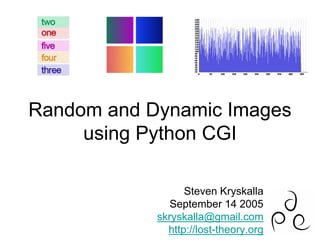
Random And Dynamic Images Using Python Cgi
- 1. Random and Dynamic Images using Python CGI Steven Kryskalla September 14 2005 skryskalla@gmail.com http://lost-theory.org
- 2. Overview • Intro • Simple Python CGI • Random Image Script • Python’s Graphics Libraries (PIL) • Dynamic Image Script • Slightly more advanced Python CGI • A small surprise…
- 3. Intro • CGI Programming with Python • Python Graphics Libraries (PIL) • Goals: – Create a random image script – Create a dynamic image script – Learn about Python’s features as a web scripting language – Learn a little about Python’s graphics capabilities
- 4. Simple Python CGI • Like any other language • Generate content from scripts • Python’s built in CGI test server: python -c "import CGIHTTPServer;CGIHTTPServer.test()" • First goal: write a random image script • First step: redirecting a static image to the browser – Duplicate the behavior of a normal server
- 5. Simple Python CGI • Set the Content-type • Pipe image to browser: if __name__ == "__main__": print "Content-type: image/pngn" print file(r"c:pythonrandom_img1.png", "rb").read()
- 6. Simple Python CGI • What if we are serving multiple file types? • Lookup the file’s extension to get the content- type .png .png .jpg .jpeg .gif ext2conttype = {"jpg": "image/jpeg", "jpeg": "image/jpeg", "png": "image/png", "gif": "image/gif"} def content_type(filename): return ext2conttype[filename[filename.rfind(".")+1:].lower()] if __name__ == "__main__": imgpath = r“c:pythonrandom_img3.jpg" print "Content-type: %sn“ % (content_type(imgpath)) print file(imgpath, "rb").read()
- 7. Random Image Script • We can serve up an image file • We can find the content type of any image • Pick a random image – os.listdir() – Filter out the non-images – random.choice() on the remaining images
- 8. Random Image Script from os import listdir from random import choice ext2conttype = {"jpg": "image/jpeg", "jpeg": "image/jpeg", "png": "image/png", "gif": "image/gif"} def content_type(filename): return ext2conttype[filename[filename.rfind(".")+1:].lower()] def isimage(filename): """true if filename's extension is in content-type lookup""" filename = filename.lower() return filename[filename.rfind(".")+1:] in ext2conttype def random_file(dir): """returns the filename of a randomly chosen image in dir""" images = [f for f in listdir(dir) if isimage(f)] return choice(images) if __name__ == "__main__": dir = "c:pythonrandom_img“ r = random_file(dir) print "Content-type: %sn" % (content_type(r)) print file(dir+r, "rb").read()
- 9. Random Image Script • Not that useful… • Improvements, etc. – Serve multiple directories of images – Randomly serve other kinds of files – Use as a starting point for a dynamic image script
- 10. Python’s Graphics Libraries • Many to choose from: – PIL – Agg – Gnuplot – ImageMagick –… • PIL • Is there more interest in this?
- 11. PIL • www.pythonware.com/products/pil • Docs available on website • First get acquainted with basic PIL functionality
- 12. PIL • Image • Image objects handle input, output, and information about PIL images • Opening an image: – Image.open(filename) – Image.open(“test.png”) • Create a new image: – Image.new(mode, size, color) – Image.new(“RGB”, (300,300), fill=“#000”) • Save an image – Img.save(filename, format) – Img.save(“out.png”, “PNG”)
- 13. PIL • ImageDraw • Create a draw object: – draw = ImageDraw.Draw(img) • Draw object provides simple 2d graphics – draw.line(xy, options) – draw.line((0,0,300,300), fill=“#00F”) – draw.text(xy, str, options) – draw.text((50,50), “Hello World”, fill=(50,50,150))
- 14. PIL • Create a dynamic image script • No CGI yet • Creates a random gradient
- 15. PIL import Image,ImageDraw from random import randint as rint def randgradient(): img = Image.new("RGB", (300,300), "#FFFFFF") draw = ImageDraw.Draw(img) r,g,b = rint(0,255), rint(0,255), rint(0,255) dr = (rint(0,255) - r)/300. dg = (rint(0,255) - g)/300. db = (rint(0,255) - b)/300. for i in range(300): r,g,b = r+dr, g+dg, b+db draw.line((i,0,i,300), fill=(int(r),int(g),int(b))) img.save("img.png", "PNG") if __name__ == "__main__": randgradient()
- 16. Dynamic Image Script • Now add CGI • Don’t write to a file • Use cStringIO for a file-like object
- 17. import Image,ImageDraw + import cStringIO from random import randint as rint def randgradient(): img = Image.new("RGB", (300,300), "#FFFFFF") draw = ImageDraw.Draw(img) r,g,b = rint(0,255), rint(0,255), rint(0,255) dr = (rint(0,255) - r)/300. dg = (rint(0,255) - g)/300. db = (rint(0,255) - b)/300. for i in range(300): r,g,b = r+dr, g+dg, b+db draw.line((i,0,i,300), fill=(int(r),int(g),int(b))) + f = cStringIO.StringIO() + img.save(f, "PNG") print "Content-type: image/pngn" + f.seek(0) print f.read() if __name__ == "__main__": randgradient()
- 18. Slightly More Advanced CGI • More useful applications of dynamic images: – CAPTCHAs – Resize images for web photo gallery – Sparklines – Dynamic graphs of log files
- 19. Slightly More Advanced CGI • Dynamically graph log files • Accept arguments through the query string (from forms, user input, etc.) • cgi module – cgi.FieldStorage()
- 20. Slightly More Advanced CGI • Read values out of the FieldStorage • If a value is not present we can return an error message or use a default value if __name__ == "__main__": form = cgi.FieldStorage() if "filename" in form: if "color" in form: graph(form["filename"].value, form["color"].value) else: graph(form["filename"].value, "55d") else: print "Content-type: text/htmln" print """<html><body>No input file given</body></html>"""
- 21. Slightly More Advanced CGI • The script is now usable with forms • Simple form: <html> <head><title>Graph Log File</title></head> <body> <br> <form action="/cgi-bin/dynimg3.py"> <input maxlength="100" size="55" name="filename" value=""> <select name="color"> <option value="FF3333">Red <option value="33FF33">Green <option value="3333FF">Blue <option value="33AAAA">Teal </select> <input type="submit" value="Graph!"> </form> </body> </html>
- 22. Conclusion • Python’s features make it a great CGI language – Web frameworks extend its usefulness even more • Solid image & graphics libraries allow for quick writing of useful visual output
- 23. Questions?
- 24. Thank you :] Now.. A small surprise..
- 25. A logo