Kubernetes Probes (Liveness, Readyness, Startup) Introduction
•Als PPTX, PDF herunterladen•
0 gefällt mir•263 views
This document discusses different types of probes in Kubernetes including liveness, readiness, and startup probes. Liveness probes check if a container is running, readiness probes check if a container is ready to receive traffic, and startup probes delay liveness/readiness checks until startup is complete. It provides examples of defining each type of probe using commands, HTTP GET requests, and TCP checks. It also describes configuring probe parameters like initial delays, timeouts, success/failure thresholds.
Melden
Teilen
Melden
Teilen
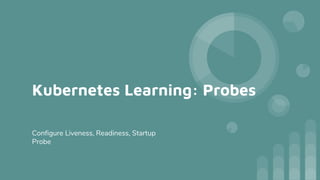
Empfohlen
Empfohlen
Weitere ähnliche Inhalte
Was ist angesagt?
Was ist angesagt? (20)
Amazon EKS - Elastic Container Service for Kubernetes

Amazon EKS - Elastic Container Service for Kubernetes
Best Practices for Middleware and Integration Architecture Modernization with...

Best Practices for Middleware and Integration Architecture Modernization with...
Kubernetes Architecture | Understanding Kubernetes Components | Kubernetes Tu...

Kubernetes Architecture | Understanding Kubernetes Components | Kubernetes Tu...
Ähnlich wie Kubernetes Probes (Liveness, Readyness, Startup) Introduction
Ähnlich wie Kubernetes Probes (Liveness, Readyness, Startup) Introduction (20)
How to test infrastructure code: automated testing for Terraform, Kubernetes,...

How to test infrastructure code: automated testing for Terraform, Kubernetes,...
Oracle real application clusters system tests with demo

Oracle real application clusters system tests with demo
Kürzlich hochgeladen
Kürzlich hochgeladen (20)
Boost Fertility New Invention Ups Success Rates.pdf

Boost Fertility New Invention Ups Success Rates.pdf
Strategize a Smooth Tenant-to-tenant Migration and Copilot Takeoff

Strategize a Smooth Tenant-to-tenant Migration and Copilot Takeoff
08448380779 Call Girls In Greater Kailash - I Women Seeking Men

08448380779 Call Girls In Greater Kailash - I Women Seeking Men
Boost PC performance: How more available memory can improve productivity

Boost PC performance: How more available memory can improve productivity
IAC 2024 - IA Fast Track to Search Focused AI Solutions

IAC 2024 - IA Fast Track to Search Focused AI Solutions
Strategies for Unlocking Knowledge Management in Microsoft 365 in the Copilot...

Strategies for Unlocking Knowledge Management in Microsoft 365 in the Copilot...
Tech Trends Report 2024 Future Today Institute.pdf

Tech Trends Report 2024 Future Today Institute.pdf
Mastering MySQL Database Architecture: Deep Dive into MySQL Shell and MySQL R...

Mastering MySQL Database Architecture: Deep Dive into MySQL Shell and MySQL R...
The 7 Things I Know About Cyber Security After 25 Years | April 2024

The 7 Things I Know About Cyber Security After 25 Years | April 2024
Bajaj Allianz Life Insurance Company - Insurer Innovation Award 2024

Bajaj Allianz Life Insurance Company - Insurer Innovation Award 2024
[2024]Digital Global Overview Report 2024 Meltwater.pdf![[2024]Digital Global Overview Report 2024 Meltwater.pdf](data:image/gif;base64,R0lGODlhAQABAIAAAAAAAP///yH5BAEAAAAALAAAAAABAAEAAAIBRAA7)
![[2024]Digital Global Overview Report 2024 Meltwater.pdf](data:image/gif;base64,R0lGODlhAQABAIAAAAAAAP///yH5BAEAAAAALAAAAAABAAEAAAIBRAA7)
[2024]Digital Global Overview Report 2024 Meltwater.pdf
Kubernetes Probes (Liveness, Readyness, Startup) Introduction
- 1. Kubernetes Learning: Probes Configure Liveness, Readiness, Startup Probe
- 2. Liveness Probes ● Used by Kubelet ● To know when to restart the container ● Catching a Deadlock ● Despite App’s Bugs
- 3. Readiness Probe ● Used by Kubelet ● To know when a container is ready to start accepting traffic ● When all of its containers are ready ● Control which Pods are used as backends for Services
- 4. Startup Probes ● To know when a container application has started ● It disables liveness and readiness checks until it succeeds ● Can be used to adopt liveness checks on slow starting containers
- 5. Defining Liveness Probe (Using Command) ● Create The Pod kubectl apply -f https://k8s.io/examples/pods/probe/exec- liveness.yaml ● Check the Pod, the Pod will be live for a 30 seconds before it will be killed, and restarted kubectl get pod liveness-exec ● The periodSeconds field specifies that the kubelet should perform a liveness probe every 5 seconds ● The initialDelaySeconds field tells the kubelet that it should wait 5 second before performing the first probe ● To perform a probe, the kubelet executes the command cat /tmp/healthy in the target container. If the command succeeds, it returns 0, and the kubelet considers the container to be alive and healthy. If the command returns a non-zero value, the kubelet kills the container and restarts it. ● Describe the Pod, to Check it lifecycle kubectl describe pod liveness-exec
- 6. Defining Liveness Probe (Using httpGet) ● Example http Endpoint http.HandleFunc("/healthz", func(w http.ResponseWriter, r *http.Request) { duration := time.Now().Sub(started) if duration.Seconds() > 10 { w.WriteHeader(500) w.Write([]byte(fmt.Sprintf("error: %v", duration.Seconds()))) } else { w.WriteHeader(200) w.Write([]byte("ok")) } })
- 7. Defining Liveness Probe (Using TCP)
- 8. Using Named Container’s Port
- 9. Protect slow starting containers with startup probes ● Used commonly with legacy app. ● That might require an additional startup time on their first initialization. ● The trick is to set up a startup probe with the same command, HTTP or TCP check ● Once the startup probe has succeeded once, the liveness probe takes over to provide a fast response to container deadlocks.
- 10. Define readiness probes ● an application might need to load large data or configuration files during startup, or depend on external services after startup ● Readiness probes are configured similarly to liveness probes. ● Configuration for HTTP and TCP readiness probes also remains identical to liveness probes. ● Readiness and liveness probes can be used in parallel for the same container. ● Using both can ensure that traffic does not reach a container that is not ready for it, and that containers are restarted when they fail.
- 11. Configure Probes (1) Probes have a number of fields that you can use to more precisely control the behavior of liveness and readiness checks: ● initialDelaySeconds: Number of seconds after the container has started before liveness or readiness probes are initiated. Defaults to 0 seconds. Minimum value is 0. ● periodSeconds: How often (in seconds) to perform the probe. Default to 10 seconds. Minimum value is 1. ● timeoutSeconds: Number of seconds after which the probe times out. Defaults to 1 second. Minimum value is 1. ● successThreshold: Minimum consecutive successes for the probe to be considered successful after having failed. Defaults to 1. Must be 1 for liveness. Minimum value is 1. ● failureThreshold: When a Pod starts and the probe fails, Kubernetes will try failureThreshold times before giving up. Giving up in case of liveness probe means restarting the container. In case of readiness probe the Pod will be marked Unready. Defaults to 3. Minimum value is 1.
- 12. Configure Probes (2) HTTP probes have additional fields that can be set on httpGet: ● host: Host name to connect to, defaults to the pod IP. You probably want to set “Host” in httpHeaders instead. ● scheme: Scheme to use for connecting to the host (HTTP or HTTPS). Defaults to HTTP. ● path: Path to access on the HTTP server. ● httpHeaders: Custom headers to set in the request. HTTP allows repeated headers. ● port: Name or number of the port to access on the container. Number must be in the range 1 to 65535.
- 13. Thank You © 2020 , By Akhmad Zaki Al-Safi Summaried from: https://kubernetes.io/docs/tasks/configure-pod-container/configure-liveness-readiness-startup-probes/
