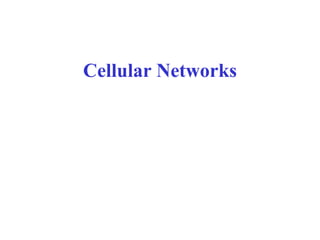
cellular.ppt
- 2. LOGO INTRODUCTION WHAT IS WIRELESS ? The word wireless is dictionary defined “having no wires ” . connected by radio waves and or microwaves to maintain communications. copper or optical fibre Page 2
- 3. Multiple Access Techniques: How to allocate users Time Frequency Session1 Session2 Session3 Session4 Frequency Division Multiple Access (FDMA) 1G Cellular (AMPS) Time Frequency Time Division Multiple Access (TDMA) 2G TDMA 3G TDMA Session2 Session3 Session1 Session4 Time Frequency Code Division Multiple Access (CDMA) All sessions based on a code 2G CDMA (IS-95) 3G CDMA
- 4. A Cellular Network Public Switched Telephone Network (PSTN) Mobile Telephone Switching Center (MTSC) Base Transceiver Station (BTS) Mobile User Cell 1 Cell 2 Cordless connection Wired connection HLR VLR HLR = Home Location Register VLR = Visitor Location Register
- 5. Frequency Reuse The concept of frequency reuse is based on assigning to each cell a group of radio channels used within a small geographic area Cells are assigned a group of channels that is completely different from neighbouring cells The coverage area of cells is called the footprint and is limited by a boundary so that the same group of channels can be used in cells that are far enough apart
- 6. Frequency Reuse • Cells with the same number have the same set of frequencies Frequency Reuse
- 7. Frequency Reuse using 7 frequencies allocations f4 f3 f2 f1 f6 f7 f5 f4 f3 f2 f1 f6 f7 f5 f4 f3 f2 f1 f6 f7 f5 f4 f3 f2 f1 f6 f7 f5 f4 f3 f2 f1 f6 f7 f5 Each cell is generally 4 to 8 miles in diameter with a lower limit around 2 miles.
- 9. Problem with Smaller Clustersize Interfering cells are closer by when clustersize is smaller.
- 12. 0G Wireless • Mobile radio telephones were used for military communications in early 20th century • Car-based telephones first introduced in mid 1940s – Single large transmitter on top of a tall building – Single channel used for sending and receiving – To talk, user pushed a button, enabled transmission and disabled reception – Became known as “push-to-talk” in 1950s – CB-radio, taxis, police cars use this technology • IMTS (Improved Mobile Telephone System) introduced in 1960s – Used two channels (one for sending, one for receiving) – No need for push-to-talk – Used 23 channels from 150 MHz to 450 MHz
- 13. First-Generation Cellular • Advanced Mobile Phone Service (AMPS) invented at Bell Labs and first installed in 1982 • Used in England (called TACS) and Japan (called MCS-L1) • Key ideas: – Exclusively analog – Geographical area divided into cells (typically 10-25km) – Cells are small: Frequency reuse exploited in nearby (not adjacent) cells – As compared to IMTS, could use 5 to 10 times more users in same area by using frequency re-use (divide area into cells) – Smaller cells also required less powerful, cheaper,smaller devices
- 15. Second Generation Cellular • Based on digital transmission • Different approaches in US and Europe • US: divergence – Only one player (AMPS) in 1G – Became several players in 2G due to competition – Survivors • IS-54 and IS-135: backward compatible with AMPS frequency allocation (dual mode - analog and digital) • IS-95: uses spread spectrum • Europe: Convergence – 5 incompatible 1G systems (no clear winner) – European PTT development of GSM (uses new frequency and completely digital communication)
- 17. Differences Between First and Second Generation Systems • Digital traffic channels – first-generation systems are almost purely analog; second-generation systems are digital • Encryption – all second generation systems provide encryption to prevent eavesdropping • Error detection and correction – second-generation digital traffic allows for detection and correction, giving clear voice reception • Channel access – second-generation systems allow channels to be dynamically shared by a number of users
- 18. Integrating Data Over Cellular • Direct access to digital channel • Voice and data using one handset • PCS 1900 (GSM-1900) – 9.6 kbps circuit switched data – 14.4 kbps under definition – Packet mode specified – Short message service • IS-95-based CDMA – 13 kbps circuit switched data – Packet mode specified – Short message service
- 19. GSM (Global System for Mobile Communications) • Completely designed from scratch (no backward compatability) • Uses 124 channels per cell, each channel can support 8 users through TDM (992 users max) • Some channels used for control signals, etc • Several flavors based on frequency: – GSM (900 MHz) – GSM 1800 (called DCS 1800) – GSM 1900 (called DCS 1900) - used in North America • GSM 1900 phone only works in North America. • In Europe, you can transfer your SIM (Subscriber Identity Module) card to a phone of the correct frequency. This is called SIM-roaming.
- 23. 2G CDMA Cellular IS-95 is the best known example of 2G with CDMA Advantages of CDMA for Cellular • Frequency diversity – frequency-dependent transmission impairments have less effect on signal • Multipath resistance – chipping codes used for CDMA exhibit low cross correlation and low autocorrelation • Privacy – privacy is inherent since spread spectrum is obtained by use of noise-like signals • Graceful degradation – system only gradually degrades as more users access the system
- 24. Drawbacks of CDMA Cellular • Self-jamming – arriving transmissions from multiple users not aligned on chip boundaries unless users are perfectly synchronized • Near-far problem – signals closer to the receiver are received with less attenuation than signals farther away • Soft handoff – requires that the mobile acquires the new cell before it relinquishes the old; this is more complex than hard handoff used in FDMA and TDMA schemes
- 25. LOGO 1G TECHNOLOGY 1G refers to the first generation of wireless telephone technology, mobile telecommunications which was first introduced in 1980s and completed in early 1990s. It's Speed was upto 2.4kbps. It allows the voice calls in 1 country. 1G network use Analog Signal. AMPS was first launched in USA in 1G mobile systems. Page
- 26. LOGO DRAWBACKS OF 1G Poor Voice Quality Poor Battery Life Large Phone Size No Security Limited Capacity Poor Handoff Reliability 1G Wireless System Page
- 27. LOGO 2G TECHNOL OGY 2G technology refers to the 2nd generation which is based on GSM. It was launched in Finland in the year 1991. 2G network use digital signals. It’s data speed was upto 64kbps. Features Includes: It enables services such as text messages, picture messages and MMS (multi media message). It provides better quality and capacity . Page
- 28. LOGO DRAWBACKS OF 2G 2G requires strong digital signals to help mobile phones work. If there is no network coverage in any specific area , digital signals would weak. These systems are unable to handle complex data such as Videos. 2G Wireless System Page
- 29. LOGO WIRELESS MODELS OF 1G & 2G 1G WIRELESS SYSTEMS 2G WIRELESS SYSTEMS Page
- 30. LOGO 2.5G TECHNOL OGY 2.5G is a technology between the second (2G) and third (3G) generation of mobile telephony. 2.5G is sometimes described as 2G Cellular Technology combined with GPRS. Features Includes: Phone Calls Send/Receive E-mail Messages Web Browsing Speed : 64-144 kbps Camera Phones Take a time of 6-9 mins. to download a 3 mins. Mp3 song Page
- 31. LOGO 3G TECHNOL OGY 3G technology refer to third generation which was introduced in year 2000s. Data Transmission speed increased from 144kbps- 2Mbps. Typically called Smart Phones and features increased its bandwidth and data transfer rates to accommodate web-based applications and audio and video files. Page
- 32. LOGO FEATURES OF 3G TECHNOLOGY Providing Faster Communication Send/Receive Large Email Messages High Speed Web / More Security Video Conferencing / 3D Gaming TV Streaming/ Mobile TV/ Phone Calls Large Capacities and Broadband Capabilities 11 sec – 1.5 min. time to download a 3 min Mp3 song. Page
- 33. LOGO DRAWBACKS OF 3G TECHNOLOGY Expensive fees for 3G Licenses Services It was challenge to build the infrastructure for 3G High Bandwidth Requirement Expensive 3G Phones. Large Cell Phones Page
- 35. LOGO 4G TECHNOLOGY (Anytime ,Anywhere) 4G technology refer to or short name of fourth Generation which was started from late 2000s. Capable of providing 100Mbps – 1Gbps speed. One of the basic term used to describe 4G is MAGIC. MAGIC: Mobile Multimedia Anytime Anywhere Global Mobility Support Integrated Wireless Solution Customized Personal Services Also known as Mobile Broadband Everywhere. Page
- 36. LOGO 4G (Anytime, Anywhere) The next generations of wireless technology that promises higher data rates and expanded multimedia services. Capable to provide speed 100Mbps-1Gbps. High QOS and High Security Provide any kind of service at any time as per user requirements, anywhere. Features Include: More Security High Speed High Capacity Low Cost Per-bit etc. Page
- 37. LOGO DRAWBACKS OF 4G Battery uses is more Hard to implement Need complicated hardware Expensive equipment required to implement next generation network. Page
- 38. LOGO COMPARISON BETWEEN 3G Vs 4G Technology 3G 4G Data Transfer Rate 3.1 MB/sec 100 MB/sec Internet Services Broadband Ultra Broadband Mobile - TV Resolution Low High Bandwidth 5-20 MHz 100MHz Frequency 1.6-2 GHz 2-8 GHz Download and upload 5.8 Mbps 14 Mbps Page The basic difference between 3G and 4G is in data transfer and signal quality.
- 39. LOGO Countries Have 4- G Except for the Scandinavian Countries (Northern Europe that includes Denmark and two of the nations of Scandinavian , Norway and Sweden. ), a few countries have started the 4G commercially. In the US, Sprint Nextel and Others Germany , Spain, China , Japan and England are also using the 4G services and mobiles . Page
- 40. LOGO 3G WIRELESS SYSTEM 4G WIRELESS SYSTEM WIRLESS MODELS OF 3G & 4G Page
- 41. LOGO TECHNOLO GY 5G technology refer to short name of fifth Generation which was started from late 2010s. Complete wireless communication with almost no limitations. It is highly supportable to WWWW (Wireless World Wide Web). Page
- 42. LOGO BENEFITS OF 5G TECHNOLOGY High Speed, High Capacity 5G technology providing large broadcasting of data in Gbps . Multi - Media Newspapers, watch T.V programs with the clarity as to that of an HD Quality. Faster data transmission that of the previous generations. Large Phone Memory, Dialing Speed, clarity in Audio/Video. Support interactive multimedia , voice, streaming video, Internet and other 5G is More Effective and More Attractive. Page
- 43. LOGO COMPARISON BETWEEN 4G Vs 5G The following basic differences between 4G and 5G are: Page
- 44. LOGO EVOLUTION OF 1G TO 5G TECHNOLOGY Page
- 45. What is WiMax? • Worldwide Interoperability for Microwave Access • Last mile wireless broadband access • Alternative to cable and DSL • Deliver data, voice, video • Support hundreds to thousands of homes/business
- 46. • Defined by IEEE as 802.16 • Typical target environment: • Targets fixed, portable, and mobile stations • Environments with and without line of sight • Cell radius of 3-10 kilometers • Capacities of up to 40 Mbps per channel • Mobile network deployments of up to 15 Mbps, 3 km radius
- 47. Builds on and Extends WiFi Technology • Advantages of WiFi are: • Easy to deploy, unlicensed spectrum, low cost • Supports (limited) mobility • But WiMax needs to address the following:
- 48. WiFi limitations • Susceptible to interference • 802.11 targets short-range indoor operation (mostly) • Security is a concern • Limited level of mobility • WiMax is intended to complement WiFi • WiMax Forum: promotes WiMax and looks after interoperability
- 49. WiMax Deployment