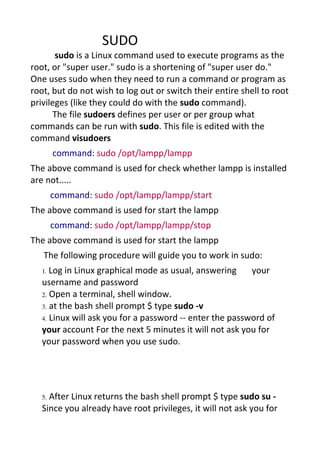
Sudo
- 1. SUDO sudo is a Linux command used to execute programs as the root, or "super user." sudo is a shortening of "super user do." One uses sudo when they need to run a command or program as root, but do not wish to log out or switch their entire shell to root privileges (like they could do with the sudo command). The file sudoers defines per user or per group what commands can be run with sudo. This file is edited with the command visudoers command: sudo /opt/lampp/lampp The above command is used for check whether lampp is installed are not..... command: sudo /opt/lampp/lampp/start The above command is used for start the lampp command: sudo /opt/lampp/lampp/stop The above command is used for start the lampp The following procedure will guide you to work in sudo: 1. Log in Linux graphical mode as usual, answering your username and password 2. Open a terminal, shell window. 3. at the bash shell prompt $ type sudo -v 4. Linux will ask you for a password -- enter the password of your account For the next 5 minutes it will not ask you for your password when you use sudo. 5.After Linux returns the bash shell prompt $ type sudo su - Since you already have root privileges, it will not ask you for
- 2. the root password 6.Linux will reply with something like [root@mislab01x root]# Linux accepts your login as root and gives you the root path. You are now ready to start X Windows as root! 7.at the prompt # type startx -- :1 vt8 This will start another X Windows session with root privileges 8.You can now use all graphical tools requiring root privileges. About sudo: Allows a user with proper permissions to execute a command as the superuser or other user. Syntax sudo -K | -L | -V | -h | -k | -l | -v sudo [-HPSb] [-a auth_type] [-c class|-] [-p prompt] [-u username|#uid] {-e file [...] | -i | -s | command} -H The -H (HOME) option sets the HOME environment variable to the homedir of the target user (root by default) as specified in passwd. By default, sudo does not modify HOME (see set_home and always_set_home in sudoers). -K The -K (sure kill) option is like -k except that it removes the user's timestamp entirely. Like -k, this option does not require a password. -L The -L (list defaults) option will list out the parameters that may be set in a Defaults line along with a short description for each. This option is useful in conjunction with grep. -P The -P (preserve group vector) option causes sudo to preserve the invoking user's group vector unaltered. By default, sudo will initialize the group vector to the list of groups the target user is in. The real and effective group
- 3. IDs, however, are still set to match the target user. -S The -S (stdin) option causes sudo to read the password from the standard input instead of the terminal device. -V The -V (version) option causes sudo to print the version number and exit. If the invoking user is already root the -V option will print out a list of the defaults sudo was compiled with as well as the machine's local network addresses. -a The -a (authentication type) option causes sudo to use the specified authentication type when validating the user, as allowed by /etc/login.conf. The system administrator may specify a list of sudo-specific authentication methods by adding an "auth-sudo" entry in /etc/login.conf. This option is only available on systems that support BSD authentication where sudo has been configured with the -- with-bsdauth option. -b The -b (background) option tells sudo to run the given command in the background. Note that if you use the -b option you cannot use shell job control to manipulate the process. -c The -c (class) option causes sudo to run the specified command with resources limited by the specified login class. The class argument can be either a class name as defined in /etc/login.conf, or a single '-' character. Specifying a class of - indicates that the com- mand should be run restricted by the default login capabilities for the user the command is run as. If the class argument specifies an existing user class, the command must be run as root, or the sudo command must be run from a shell that is already root. This option is only available on systems with BSD login classes where
- 4. sudo has been configured with the --with-logincap option. -e The -e (edit) option indicates that, instead of running a command, the user wishes to edit one or more files. In lieu of a command, the string "sudoedit" is used when consulting the sudoers file. If the user is authorized by sudoers the following steps are taken:
- 6. -h The -h (help) option causes sudo to print a usage message and exit. -i The -i (simulate initial login) option runs the shell specified in the passwd entry of the user that the command is being run as. The command name argument given to the shell begins with a - to tell the shell to run as a login shell. sudo attempts to change to that user's home directory before running the shell. It also initializes the environment, leaving TERM unchanged, setting HOME, SHELL, USER, LOGNAME, and PATH, and unsetting all other environment variables. Note that because the shell to use is determined before the sudoers file is parsed, a runas_default setting in sudoers will specify the user to run the shell as but will not affect which shell is actually run. -k The -k (kill) option to sudo invalidates the user's timestamp by setting the time on it to the epoch. The next time sudo is run a password will be required. This option does not require a password and was added to allow a user to revoke sudo permissions from a .logout file. -l The -l (list) option will list out the allowed (and forbidden) commands for the user on the current host. -p The -p (prompt) option allows you to override the default password prompt and use a custom one. The following percent (`%') escapes are supported:
- 8. -s The -s (shell) option runs the shell specified by the SHELL environment variable if it is set or the shell as specified in passwd. -u The -u (user) option causes sudo to run the specified command as a user other than root. To specify a uid instead of a username, use #uid. Note that if the targetpw Defaults option is set (see sudoers) it is not possible to run commands with a uid not listed in the password database. -v If given the -v (validate) option, sudo will update the user's timestamp, prompting for the user's password if necessary. This extends the sudo timeout for another 5 minutes (or whatever the timeout is set to in sudoers) but does not run a command. -- The -- flag indicates that sudo should stop processing command line arguments. It is most useful in conjunction with the -s flag.
