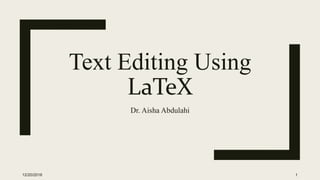
Latex workshop
- 1. Text Editing Using LaTeX Dr. Aisha Abdulahi 12/20/2016 1
- 2. Outlines ■ Introduction ■ Writing the First Document ■ Text Formatting ■ Figures ■ Tables ■ Bibliography ■ Arabic Text ■ References 12/20/2016 2
- 3. What is LaTeX? ■ TeX is a computer program created by Donald E. Knuth, 1979. ■ Last update was released on 12/01/2014, version number = 3.14159265 ≈ 𝜋 ■ ‘Technology’ stems from a Greek root Tex; and this same Greek word means art as well as technology. 12/20/2016 3
- 4. What is LaTeX? ■ LaTeX is a macro package that enables authors to typeset and print their work at the highest typographical quality, using a predefined, professional layout using TeX engine. ■ Originally written by Leslie Lamport. ■ LaTeX is pronounced in English as “Lay-tek” or “Lah- tek”. 12/20/2016 4
- 5. Installing LaTeX ■ LaTeX-Core, in windows MiKTeX is one of the most commonly used. http://ctan.mirror.garr.it/mirrors/CTAN/systems/win32/miktex/setup/basic- miktex-2.9.6161-x64.exe ■ Basic installation, you need to install packages as you go (e.g. the above link). ■ Complete installations, installs everything, all at once. ■ The editor, where you write your document we will use, TeXstudio https://sourceforge.net/projects/texstudio/files/texstudio/TeXstudio%202.11.2/texs tudio-2.11.2-osx-qt5.6.zip/download ■ There are similar software for Mac, and Linux based OS. 12/20/2016 5
- 6. Why LaTeX? Advantages ■ Separation of formatting and content ■ Free, and Open Source ■ Made for scientists ■ Built-in referencing capability ■ Speed ■ Portable ■ Reliability 12/20/2016 6
- 7. First Document in LaTeX 12/20/2016 7 documentclass{article} begin{document} Hello World! Hello LaTeX. end{document} Latex Output
- 8. Files in LaTeX Input .tex Latex input file. Can be compiled with latex .sty Style Macros in LaTeX, can be loaded using usepackage System .log Gives a detailed account of the last compiler run. .aux Transports information from one compiler run to the next, and stores cross-references information. Output .dvi Device Independent File, viewed DVI previewer .ps .pdf 12/20/2016 8
- 10. LaTeX Document Structure documentclass To define the document type preamble author{},title{},date{} To store the author, the title, and the date usepackage To extend latex beyond its basic functionality. New command To write document begin{document} frontmatter Before the real content, Latin numbering mainmatter The content, and in Arabic numbering backmatter Contains appendices, bibliography, letter numbering, end{document} 12/20/2016 10
- 11. article For articles in scientific journals, presentations, short reports, program documentation, invitations, ... IEEEtran For articles with the IEEE Transactions format. proc A class for proceedings based on the article class. report For longer reports containing several chapters, small books, thesis, ... book For real books. slides For slides. The class uses big sans serif letters. memoir For changing sensibly the output of the document. It is based on the book class, but you can create any kind of document with it. letter For writing letters. beamer For writing presentations. 12/20/2016 11 documentclass[options]{class}
- 12. 12/20/2016 12 documentclass[options]{class} 10pt, 11pt, 12pt size of the main font, default is 10pt. a4paper,.. Defines the paper size. twocolumn two columns instead of one. twoside, oneside Specifies whether double or single sided output should be generated. landscape Changes the layout of the document to print in landscape mode. Example documentclass[12pt,a4paper,oneside, lanscape]{report}
- 13. Document Title 12/20/2016 13 documentclass{article} author{Aisha Abdulahi} title{Text Editing using LaTeX Workshop} date{December 13, 2016} begin{document} maketitle Hello World! Hello LaTeX. end{document} Latex Output Use maketitle command
- 14. Packages ■ usepackage[options]{package} ■ Options are additional information to the package 12/20/2016 14 Package Usage graphicx Allows you to insert graphic files within a document. xcolor Adds support for colored text. listings To insert programming code within the document. arabtex, babel For Arabic language support.
- 15. Parts, Chapters, Sections, and the Table of Contents section{…} Heading 1 subsection{…} Heading 1.1 subsubsection{…} Heading 1.1.1 parts{…} To split the document in parts without influencing the section or chapter numbering chapter{…} With the report or book document classes, adds additional top-level sectioning. 12/20/2016 15 To generate the Table of Contents, use tableofcontents command!
- 16. Abstract 12/20/2016 16 documentclass{article} begin{document} begin{abstract} Your abstract goes here... end{abstract} ... end{document} Latex
- 17. Units in LaTeX Unit Description pt A point, is the default length unit. About 0.3515mm mm a millimetre cm a centimetre in an inch ex the height of an x in the current font em the width of an m in the current font 12/20/2016 17
- 18. Units in LaTeX - Relative Relative Unit Description columnwidth width of the column linewidth width of the line in the current environment paperwidth width of the page paperheight height of the page textwidth width of the text textheight height of the text 12/20/2016 18
- 19. Font Sizes tiny{text} normalsize{text} huge{text} scriptsize{text} large{text} Huge{text} footnotesize{text} Large{text} small{text} LARGE{text} 12/20/2016 19 Latex chooses the appropriate font and font size based on the logical structure. In some cases, you may want to set fonts and sizes by hand.
- 20. Font Families 12/20/2016 20 Font Family Command Serif (roman) textrm{text} Sans Serif textsf{text} Typewriter texttt{text} Serif (Left), Sans (Right), while typewriter is the font similar to code fonts and typewriters.
- 21. Font Styles Format Command Italic textit{text}. Bold textbf{text}. Underline underline{text} Emphasized emph{text} 12/20/2016 21
- 22. Paragraph ■ A paragraph is specified in LaTeX using – Blank line – par – begin{paragaraph} paragraph text end{paragraph} 12/20/2016 22
- 23. Paragraph Formatting –Line Spacing ■ baselineskip minimum space between two successive lines in a paragraph; may be changed (in the preamble) using setlength{baselineskip}{value} ■ linespread{value} 12/20/2016 23 Value Line spacing 1.0 single spacing 1.3 one-and-a-half spacing 1.6 double spacing
- 24. Paragraph Formatting ■ setlength{parindent}{4em} ■ setlength{parskip}{1em} ■ Both in the preamble area before begin{document} 12/20/2016 24
- 25. Paragraph Formatting – Text Alignment Alignment Command Commnd 2 Left begin{flushleft} paragraph end{flushleft} raggedright Right begin{flushright} paragraph end{flushright} raggedright Centre begin{center} paragraph end{center} centering Justified It’s the default in LaTeX justify 12/20/2016 25
- 26. Lists in LaTeX Bullet points begin{itemized} item item item end{itemized} Numbering begin{enumerate} item item item end{enumerate} 12/20/2016 26
- 27. Footnotes ■ footnote{text in the footnote} ■ To change the default number – footnote[10]{text in the footnote} ■ To separate the footnote mark, and the text – footnotemark – footnotetext{text} ■ Multiple references for the same footnote – footnotemark[value{footnote}] 12/20/2016 27
- 28. Footnotes – Numbering Style ■ renewcommand{thefootnote}{roman{footnote}} 12/20/2016 28 Style Description arabic Arabic numerals. roman Upper case Roman numerals. alph Alphabetic lower case. Alph Alph Alphabetic upper case. fnsymbol A set of 9 special symbols.
- 29. Page Header/Footer ■ It is mostly used in documentclass{book} ■ To change the style pagestyle{myheadings} 12/20/2016 29 plain Both the header and footer are cleared (blank) in this page style. myheadings footer is empty, header contains the page number on right side (on even pages) or on left side (on odd pages) + user- supplied information; first page of each chapter, footer contains centred page number, header is blank. empty This is the default style. The header is empty and the footer contains page numbers in the centre.
- 30. Page Header/Footer ■ usepackage{fancyhdr} 12/20/2016 30 pagestyle{fancy} Sets the fancy header style. fancyhf{} clears the header and footer. rhead, chead, lhead Prints the text included inside the braces on the (right, center, left) side of the header. rfoot, cfoot, lfoot Prints the text included inside the braces on the (right, center, left) side of the footer.
- 31. Figures in LaTeX ■ usepackage{graphicx} ■ For a separate images directory graphicspath{ {images/} } makes referencing easier. ■ More than one path graphicspath{{images1/}{images2/}} ■ If no path is set LATEX will look for pictures in the folder where the .tex file is saved. 12/20/2016 31
- 32. Figures in LaTeX ■ includegraphics[options]{imagefile} 12/20/2016 32 width=xx width of the imported image to xx. height=xx height of the imported image to xx. keepaspectratio scale the image according to both height and width [true/false] scale=xx Scales the image by the desired factor. angle=xx rotates the image by xx degrees trim=l b r t crops the image [left, bottom, right, top] resolution=x Specify image resolution in dpi
- 33. Figure Caption & Position ■ To add a caption to the figure or to change the alignment begin{figure}[h] includegraphics[options]{image filename} caption{text} end{figure} ■ To specify the alignment of the image use centering, raggedright, raggedleft 12/20/2016 33
- 34. Wrapping a Figure ■ To insert your figure within the text, usepackage{wrapfig} begin{wrapfigure}{x}{y} includegraphics[options]{logo} caption{text} end{wrapfigure} ■ x: defines the alignment of the figure, (l: left, r: right, etc.) ■ y: the width of the figure box. It's not the width of the image itself! 12/20/2016 34
- 35. Referencing Figures, List of Figures ■ Add label{fig:figurename} to the previous figure command. ■ ref{fig:figurename} within the referring text. ■ Finally, to generate the list of figures, use listoffigures. 12/20/2016 35
- 36. Tables in LaTeX begin{tabular}{||c c c c||} hline Col1 & Col2 & Col2 & Col3 [0.5ex] hlinehline 1 & 6 & 87837 & 787 2 & 7 & 78 & 5415 5 & 88 & 788 & 6344 [1ex] hline end{tabular} 12/20/2016 36 No of columns, and Vertical borders Horizontal Borders Cell height
- 37. Table Caption, Referencing, and List of Tables begin{table}[h] <Table Design> caption{text} end{table} ■ Add label{table:1} to the previous command. ■ ref{table:1}, within the referring text. ■ listoftables command to generate the list of table for the document. 12/20/2016 37
- 40. Mathematical Expressions Mathematical Environments Inline ( ), $ $ begin{math} end{math} Display Numbered begin{equation} end{equation} Unnumbered [ ], $$ $$, begin{displaymath} end{displaymath} 12/20/2016 40
- 41. Subscript & Superscript ■ The underscore, _, is used to indicate a subscripted text. ■ ^ is used to indicate a superscripted text. ■ If the expression is of more than one letter, use {} to enclose it. 12/20/2016 41
- 42. Brackets and Parentheses Dynamic Resizing ■ [ left{ begin{tabular}{ccc} 1 & 5 & 8 0 & 2 & 4 3 & 3 & -8 end{tabular} right } ] Manual Resizing 12/20/2016 42
- 43. Fractions and Bionomials ■ frac{numerator}{denominator} for fractions ■ bionom{n}{k}, for bionomials ■ You need to usepackages{amsmath} ■ Example [ binom{n}{k} = frac{n!}{k!(n-k)!} ] 12/20/2016 43
- 44. Bibliography in LaTeX ■ Embedded System Writing few documents Not planning to write more on the same subject. No need then to create a database of references you are never going to use. ■ BibTex best way to manage references in LaTeX 12/20/2016 44
- 45. Embedded System ■ The bibliography environment bibliographystyle{plain} begin{thebibliography}[n] bibitem{citekey} the list of information end{thebibliography} N: pattern for no. of references, [9] means 9 references or less. ■ There are many other styles in latex, see the next Table. 12/20/2016 45
- 46. Bibliography Styles in LaTeX Style Name Author Name Format Reference Format Sorting unsrt Homer Jay Simpson #ID# as referenced plain Homer Jay Simpson #ID# by author alpha Homer Jay Simpson Sim95 by author acm Simpson, H. J. #ID# abbrv H. J. Simpson #ID# by author 12/20/2016 46 There other styles in BibTex, and with NatBib package
- 47. Bibliography Styles in LaTeX ■ To cite a reference use cite{citekey} citekey has to be unique ■ Usually set to the author's surname, followed by the year of publication ■ nocite, nocite{*} 12/20/2016 47
- 48. Embedded System 12/20/2016 48 Citation Instead of WYSIWYG editors, typesetting systems like TeX or LaTeX cite{lamport94} can be used. Bibliography bibliographystyle{plain} begin{thebibliography}{9} bibitem{lamport94} Leslie Lamport, Document preparation system, Addison Wesley, Massachusetts, 2nd edition, 1994. end{thebibliography} Latex
- 50. BibTeX Book Conference Paper Journal Article @book{Xbook, author = "", title = "", publisher = "", volume = "", number = "", series = "", address = "", edition = "", year = "XXXX", month = "", note = "", } @conference{Xconference, author = "", title = "", booktitle = "", editor = "", volume = "", pages = "", address = "", year = "XXXX", month = "", publisher= "", note = "", } @article{Xarticle, author = "", title = "", journal = "", volume = "", number = "", pages = "", year = "XXXX", month = "", note = "", } There are other standard templates such as, @phdthesis, @misc., and others Refer to https://en.wikibooks.org/wiki/LaTeX/Bibliography_Management 12/20/2016 50
- 51. Using the .bib File ■ For a bib file named: file.bib ■ Use bibliography{file, file2, …} ■ You shouldn’t include the file extension ■ If it is in different folder use: use bibliography{/some/where/file} or bibliography{../file} if it is in the parent directory. ■ Adding the bib file adds an extra complexity to the latex document, now you need to clean the directory, and execute the code twice. 12/20/2016 51
- 52. BibTeX Referencing Software ■ There are many applications that simplify the work of BibTeX, such as JabRef. ■ You can download it from here https://www.fosshub.com/JabRef.html ■ Tutorial for using JabRef http://www.cs.rpi.edu/~tayloj/JABREF.TUTORIAL/ 12/20/2016 52
- 53. Arabic Text in LaTeX usepackage[utf8]{inputenc} Input encoding, allows for many different languages. usepackage[LFE,LAE]{fontenc} Supports specific characters for Arabic language. usepackage{arabtex} Supports right-to-left writing. usepackage[arabic]{babel} Proper hyphenation and translating the names of the document elements. 12/20/2016 53
- 54. الاليتاك باستخدام بالعربية عنوان صفحة 12/20/2016 54 documentclass[11pt,a4paper]{report} usepackage{arabtex} usepackage[utf8]{inputenc} usepackage[LFE,LAE]{fontenc} usepackage[arabic]{babel} title{ النصوص تحرير في تدريبية دورة الاليتاك باستخدام} author{ د.هللا عبد عائشة} begin{document} maketitle end{document} Latex Output
- 55. A Published Paper – An Example ■ Show the different document classes – documentclass{article} – documentclass{report} – documentclass{proc} ■ References, styles 12/20/2016 55
- 56. References ■ https://en.wikibooks.org/wiki/LaTeX An ebook that is featured on Wikibooks because it contains substantial content, it is well-formatted, and it is regularly updated. ■ https://www.sharelatex.com/learn A great LaTeX knowledge base, the website is home for a great online editor. 12/20/2016 56
- 57. CONVERTING? I hope you so! 12/20/2016 57