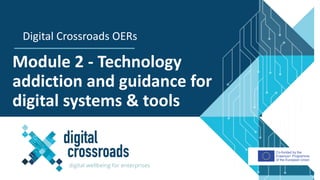
DIGITAL-CROSSROADS-Module-2-1.pptx
- 1. Co-funded by the Erasmus+ Programme of the European Union Module 2 - Technology addiction and guidance for digital systems & tools Digital Crossroads OERs
- 2. This programme has been funded with support from the European Commission. The author is solely responsible for this publication (communication) and the Commission accepts no responsibility for any use that may be made of the information contained therein Within this module, you will learn will discover information about how digital technologies can be addictive. Examples of technostress, situations and factors that can contribute to each mental state. You will also have the opportunity to explore your own preferences and needs in the digital work environment and become familiarised with the right to disconnect. Module 2 Overview Becoming aware of the addictive properties of digital technology How to prevent internet/technology addiction? Wellbeing-safe resources for productivity and digital collaboration Tools to SWITCH OFF and ensure rest Exercises and extra resources 1 2 3 4 5
- 3. d i g i t a l w e l l b e i n g f o r e n t e r p r i s e s Becoming aware of the addictive properties of digital technology 01
- 4. d i g i t a l w e l l b e i n g f o r e n t e r p r i s e s In our modern lives, it is very difficult to avoid using technology. Most of us have jobs that require us to spend the majority of the day on a screen, especially since the COVID-19 pandemic where working from home became a norm. Using digital technology has had a positive impact for most of us. We can now communicate with each other easily, find resources for learning, find sources of entertainment and the level of connectivity that technology provides can allow us to feel more connected and a better sense of trust with one another. Introduction to technology addiction Source
- 5. d i g i t a l w e l l b e i n g f o r e n t e r p r i s e s Have you ever had a deadline due, and you have done everything you can to avoid the work that needed to be done? Instant Gratification could help describe this behaviour, where you seek out short term benefits even though you know it might impact you negatively in the long term. Delayed Gratification would be the opposite of this. You know that if you put in the work now, you won’t be under pressure to do it at a different time. Technology gives us constant gratification by causing our brains to release pleasure chemicals. Even the way the internet provides whatever answers we need instantly can impact gratification. Gratification and technology
- 6. d i g i t a l w e l l b e i n g f o r e n t e r p r i s e s In the following slides we will take a closer look at some of the science behind addiction and how chemicals that the brain releases can impact this. Taking a closer look at the science behind technology addiction Source
- 7. d i g i t a l w e l l b e i n g f o r e n t e r p r i s e s The constant use of technology can lead to addiction. Our brains release a chemical called Dopamine, which is a neurotransmitter. Dopamine is closely linked to pleasure, and is released in our bodies when we do something pleasurable. In classical psychology, positive reinforcement occurs when a positive stimuli occurs combined with a specific behaviour. This is known as conditioning, where we learn to respond in a specific way when we experience a stimulus. For example, when a favorable outcome, event, or reward occurs after an action, that particular response or behaviour will be strengthened. Dopamine and conditioning
- 8. d i g i t a l w e l l b e i n g f o r e n t e r p r i s e s There are many factors that can affect levels of dopamine in the body. We know from years of research that drugs, alcohol, gambling, sex, eating and even exercise can impact dopamine levels in the body. What we become addicted to is the random and unpredictable release of dopamine. Using any form of technology can cause our bodies to release dopamine. When we continue to use digital technology, it can provide a loop: the more you use technology, the more you want to use it. This in turn can lead to technology addiction. How does dopamine fit into digital technology addiction?
- 9. d i g i t a l w e l l b e i n g f o r e n t e r p r i s e s Generally, there are several physiological factors to substance abuse or dependency, which can include tolerance, physiological intoxication and withdrawal. Tolerance occurs when you get used to large levels of dopamine released regularly, which can lead to withdrawal symptoms when you reduce or stop using the substance. Addiction to technology can provide similar symptoms when the regular pattern of internet or technology use is broken. Physiological factors of technology addiction Source
- 10. d i g i t a l w e l l b e i n g f o r e n t e r p r i s e s There are many potential symptoms of technology and internet addiction. The following two slides highlight 11 potential symptoms: • Inability to moderate or abstain from technology or a specific digital medium. • Preoccupation with thinking about using technological devices. • Compulsive technological use or experiencing cravings and urges to use digital devices. • Neglecting important life areas (e.g. work or relationships) at the expense of technology. • Continuing to use digital devices despite it contributing to consequences in your life. • Using digital devices for longer durations than intended or finding yourself using digital devices with increased frequency over time. Symptoms to Look Out For Source
- 11. d i g i t a l w e l l b e i n g f o r e n t e r p r i s e s • Losing interest in social and leisure activities that you once enjoyed at the expense of technology. • Using digital devices in dangerous situations such as while driving a car or walking across a city street. • Experiencing unwanted mental health symptoms such as depression, anxiety, stress or irritability at the expense of technological usage. • Using digital devices to induce pleasure or experience gratification. • Lying or hiding digital usage from family, friends or colleagues as a result of guilt or shame. Symptoms to Look Out For Source
- 12. d i g i t a l w e l l b e i n g f o r e n t e r p r i s e s The link below contains a survey to identify how likely you are to be addicted to internet and technology use. It should take around 10 minutes to complete, and the result is a comprehensive guide to see where you can improve your use of digital technologies. Click here for a link to the quiz Take a test to see how you score! Source
- 13. d i g i t a l w e l l b e i n g f o r e n t e r p r i s e s Did you score high for the risk of being addicted to technology? Don’t panic! In the next topic, we will cover some ways to combat the negative affects of technology use, alongside some tips to regulate technology use to help prevent you from some of the negative effects of digital technologies. Don’t Panic! Source
- 14. d i g i t a l w e l l b e i n g f o r e n t e r p r i s e s Click here for an article on internet addiction, signs and potential treatment Click here for a link on technology addiction and creating a balance Click here to a link to a Spotify podcast episode discussing technology addiction Take a look at the following resources to help your learning Source
- 15. d i g i t a l w e l l b e i n g f o r e n t e r p r i s e s How to prevent internet/ technology addiction? 02
- 16. d i g i t a l w e l l b e i n g f o r e n t e r p r i s e s As the saying goes: “prevention is better than cure”. In the last topic we identified symptoms of an overreliance on technology addiction, as well as some of the science behind how we can become addicted to something. Within this topic, you will learn some effective ways of how to reduce your dependance on digital technologies, as well as establishing safe ways of technology consumption ensuring that you have a balance. What To Expect in This Topic
- 17. d i g i t a l w e l l b e i n g f o r e n t e r p r i s e s Smartphones ensure that we are always connected. Whilst this initially sounds brilliant, perhaps you can relate to the times you’ve received an email on a scheduled day off, and felt compelled to answer it? In order to use your phone in a safe way, particularly at work where it might cause a lot of distraction, it is recommended to monitor your phone use. You can do this by creating set times to use your phone, or being mindful on how frequently you use it. This ensures that distractions are kept to a minimum, meaning you have less wasted time. Monitoring Your Smartphone Use
- 18. d i g i t a l w e l l b e i n g f o r e n t e r p r i s e s As we saw in the previous topic, notifications can cause a release of the pleasure chemical dopamine. One way to help counter this is by turning off push notifications. A push notification is an automatic message that an app or program will send out when you are not currently using the app. Turning off push notifications helps to ensure that you do not get distracted, as it can take some time to refocus on the task you were trying to complete. Turn Off Push Notifications
- 19. d i g i t a l w e l l b e i n g f o r e n t e r p r i s e s Feeling the urge to respond to a work related email outside of work hours can impact your work/ life balance. It is important to rethink how quickly you feel you need to respond to work emails. Try establishing specific times of the day where you respond to emails, and let your colleagues know beforehand if they message you outside of your working hours you’ll get back to them at your earliest convenience. Set Email Response Expectations
- 20. d i g i t a l w e l l b e i n g f o r e n t e r p r i s e s Our brains only have a certain amount of energy that we can use for thinking before we need to take a break. When we continue using technology during a break, it does not allow our minds to rest properly. Take regular technology-free breaks throughout the day to ensure proper rest. One method that proves to work well is the pomodoro technique, where you work intensively for 25 minutes, and then take a 5-minute break. Take a 15-30 min break after four pomodoros. Let's take a closer look at the Pomodoro technique. Take Proper Breaks
- 21. d i g i t a l w e l l b e i n g f o r e n t e r p r i s e s The Pomodoro Technique was developed in the 1980s, and was created by an Italian student who was feeling overwhelmed with his university workload. In response to his workload, he promised himself he would work for 10 minutes straight. He found it so successful that he found a kitchen timer shaped like a tomato, and the Pomodoro Technique was born. The Pomodoro Technique is great to: • Make it easy to get started • Combating distractions • Being more aware of time wasteage • Gamifying your productivity What is The Pomodoro Technique?
- 22. d i g i t a l w e l l b e i n g f o r e n t e r p r i s e s How the Pomodoro Technique looks in action: 1. Get a to-do list and a timer. 2. Set your timer for 25 minutes and focus on a single task until the timer rings. 3. When your session ends, mark off one pomodoro and record what you completed. 4. Enjoy a five-minute break! 5. After four pomodoros, take a longer, more restorative 15–30-minute break. Read more about the pomodoro technique by clicking here: The Pomodoro Technique in Action
- 23. d i g i t a l w e l l b e i n g f o r e n t e r p r i s e s There are several downsides to taking your phone to bed. One such downside is that it can impact your sleep as when you have a phone on you, you tend to use it more. This in turn can turn into endless scrolling, cutting into hours left for sleeping. Screens also output something called ‘blue light’. Research suggests that blue light can be positive as it can increase attention, increase memory and alertness. However, at night-time blue light can make it harder to get a good night’s sleep. Blue light also seems to affect the depth of sleep, causing you to wake up in the morning feeling less rested. Try Not To Take Your Phone To Bed Source
- 24. d i g i t a l w e l l b e i n g f o r e n t e r p r i s e s Exercise can impact the body in a multitude of different ways. As well as being a great stress reliever, it can help to increase mental resilience, allowing us to deal with more stress at a time whilst reducing some of the negative physical effects of stress (such as increased levels of cortisol or a negative impact on digestion or heart health). One of the largest benefits that exercise can have in terms of technology addiction is that it can help to repair some of the damage that technology addiction can cause through changing the neurobiology. Try to Exercise More
- 25. d i g i t a l w e l l b e i n g f o r e n t e r p r i s e s You may find that despite your best efforts, you still want to check your phone, or bring it into your room. One way to get around this is by using an app or tool that restricts the usability of your phone. Many tools are available, and some phones will even have a “zen mode”, which allows you to use your phone for calls and texts, but restricts the smart ability of your phone. We will cover more information about tools for digital wellness later in the module. Try Using Timer Apps To Restrict Usage of Technology
- 26. d i g i t a l w e l l b e i n g f o r e n t e r p r i s e s Wellbeing-safe resources for productivity and digital collaboration 03
- 27. d i g i t a l w e l l b e i n g f o r e n t e r p r i s e s The next two topics are dedicated to digital tools and techniques to help improve your digital wellness. We will help to explain what different tools are available, and why they might work well for you. In Topic 3, we will focus on digital tools that will increase your digital wellbeing whilst helping to ensure you are as productive as possible. These digital tools will help to ensure you are organized, communicate effectively and manage your time wisely. What to expect in this topic
- 28. d i g i t a l w e l l b e i n g f o r e n t e r p r i s e s Much research suggests that being organized and having a structured workflow can be extremely helpful in times of stress. Tools that can help you to stay organized can help to reduce levels of work-related stress. By having control of your workload, knowing what is due and when, it can help enable you to experience: • Lower stress levels • Form good daily habits • Take better care of your health • You feel more productive and focused The next few slides will identify tools that will help you to organize your workload. How Can Digital Tools Help You To Manage Digital Stress?
- 29. d i g i t a l w e l l b e i n g f o r e n t e r p r i s e s Trello enables its users to organize and prioritise their projects. Trello gives the user the ability to create boards, lists and cards which enable you to keep your projects organised. With each board, you can share items from many different sources, such as blogs, websites and news articles giving your users accessible information-fast. With Trello, you can participate in the development of course content within the syllabus, increasing learner engagement and information retention. Trello
- 30. d i g i t a l w e l l b e i n g f o r e n t e r p r i s e s As Trello can be used to help organise your workload, it can help to keep you focused on the tasks at hand. Some of the best features of Trello include: Comments and Activity - Comments can be added to cards when communicating and collaborating with team members, such as providing feedback or updates. Use @ to tag a member of your board or team in a comment and they will receive a notification in Trello. Power-ups - The Calendar power-up allows you to view all of your cards by date, so if you’ve used the due date function you can see exactly when certain things are going to land. Mirroring - Many people have the same card or similar cards across multiple Trello boards that they work with, and it can be difficult to keep them all consistent. Trello has created the ability to mirror Trello cards, which can be useful to people working on similar projects, where the similar information is relevant. What are some of the features of Trello? Click here for a link to Trello’s website
- 31. d i g i t a l w e l l b e i n g f o r e n t e r p r i s e s Slack was originally designed to help reduce the amount of emails sent out on a day-to-day basis. It is a powerful communication tool, enabling project planning and team collaboration. It provides a platform for communication between a large team or groups of individuals using channels. Topics can be separated by creating different channels. Managers can assign users to as many channels as they need in order to keep topics visible to workers who want to see any individual topic. Slack also allows for the fast and easy searching of posts from users at any time through specific filtering. Slack
- 32. d i g i t a l w e l l b e i n g f o r e n t e r p r i s e s Slack is an excellent communication platform that can be used with fellow educators/trainers as well as with learners. You can easily share files with Slack, making organizing company data easier. It functions in a similar way to Twitter, using @mentions and #hashtags to organise conversations around themes, which take place in specific channels — either public or private. Slack can be used also as a tool for training, so it can reduce the amount of tools that you use on a day-to-day basis. Slack also has fantastic third-party tool integration, making it easier for you to keep track of everything. The free version has flawless integration with 10 different services, such as Google Calendar and Google Drive. Click on this link for a full list of tools that can be integrated: https://slack.com/apps What are some of the features of Slack? Click here for a link to Slack’s website
- 33. d i g i t a l w e l l b e i n g f o r e n t e r p r i s e s RescueTime is a time management app that allows the user to become more motivated, focused and productive. The tool can help to re-establish a better work/life balance, giving you resources of when to focus on a task. With RescueTime, you can also create reports to see where you spent time each week, and what apps you spent the most time on. When you need to focus you can begin a Focus Session. In this session, RescueTime blocks your biggest distractions and reports on how well you focus. RescueTime
- 34. d i g i t a l w e l l b e i n g f o r e n t e r p r i s e s RescueTime has many features that can help ensure your digital wellness. RescueTime's time management software gives you a personal daily Focus Work goal and automatically keeps track as you work on your computer. RescueTime's automatic time tracking software can track what you’re working on. It will create a notification and alert you to the best times for uninterrupted work. RescueTime can even detect when you’re losing focus and trying to tackle too many tasks at once. RescueTime can also help paint a better picture of how you spend your time at work. With it, you can create detailed reports, which can help you to accomplish more while improving your work/life balance. What are some of the features of RescueTime? Click here for a link to RescueTime’s website
- 35. d i g i t a l w e l l b e i n g f o r e n t e r p r i s e s Tools to Switch Off and Ensure Rest 04
- 36. d i g i t a l w e l l b e i n g f o r e n t e r p r i s e s The following topic contains resources and tools that you can use to help to ensure you are able to switch off easier, relax and unwind. Some tools you can use whilst at work other tools are designed to help practice mindfulness and ensure you can relax and get proper rest. What To Expect In This Topic
- 37. d i g i t a l w e l l b e i n g f o r e n t e r p r i s e s Mindfulness is a type of meditation in which you focus on being aware of yourself in the moment. This includes being aware of how you feel, what you are feeling in the present moment, without interpretation or judgment. There are many ways of engaging in mindfulness, some of which can include practicing breathing methods, guided imagery, and other practices to relax the body and mind and help reduce stress. Within this topic, we will look at some apps that can be used to help practice mindfulness techniques. What is Mindfulness?
- 38. d i g i t a l w e l l b e i n g f o r e n t e r p r i s e s There is much research surrounding the benefits of meditation. Some of the benefits include: • Reduction of Stress • Reduction of Anxiety • Reduced levels of Pain • Improved mood • Insomnia relief • Lowering of High blood pressure What Are The Benefits Of Practicing Mindfulness? Source
- 39. d i g i t a l w e l l b e i n g f o r e n t e r p r i s e s Mindfulness can also help you to experience thoughts and emotions with greater balance and acceptance. In a work setting, it has been shown to: • Improve attention • Decrease job burnout • Improve social relationships • Increased resilience • Enhanced task performance • Increased job satisfaction and motivation • Decreased levels of work-related stress Mindfulness Benefits At Work Source
- 40. d i g i t a l w e l l b e i n g f o r e n t e r p r i s e s Headspace is an app available on all platforms which provides its users with an online platform to practice mindfulness techniques. While headspace can be used in many different ways, one of the most popular features is their guided meditations which introduce the user gradually to the process of mindfulness. Headspace can also be used for mindful workouts and sleep techniques, ensuring that you have a tool that can be used to help manage many different situations. Headspace
- 41. d i g i t a l w e l l b e i n g f o r e n t e r p r i s e s The full version of the app includes topic-based meditation sessions to help provide support over specific topics such as grief, sparking creativity, boosting confidence, and finding focus. Headspace can also be used for mindful workouts and sleep techniques. Headspace also has a number of different metrics that you can use to see your progress over your time using Headspace. For example, you can see how long your average session lasts, and how many minutes of meditation you’ve done since initially downloading the app. Headspace allows you to choose from a number of narrators, so you can pick one that you like the best. Headspace also has single or once off meditations for specific situations, such as preparing for a flight or getting ready for a presentation. What are some of the features of Headspace? Click here for a link to Headspace’s website
- 42. d i g i t a l w e l l b e i n g f o r e n t e r p r i s e s It is common for us to experience different feelings of anxiety or being overwhelmed. Calm is a mindfulness app for both newcomers and meditation enthusiasts alike. It can help users find inner peace and navigate life’s stressors. The app features hundreds of calming exercises, helpful breathing techniques, and sleep stories narrated by celebrities like Matthew McConaughey and Stephen Fry. Calm has many offerings, and the interface is relatively simple to navigate through. Calm are also frequently adding new content, so there is always something to see. Calm
- 43. d i g i t a l w e l l b e i n g f o r e n t e r p r i s e s Similar to Headspace, Calm allows users to see their app statistics, such as the time spent on the app, the number of sessions, the minutes you have spent meditating. Calm also has a built-in notification feature reminding you to meditate with the app. Calm has a fantastic free version, which enables users to access daily meditations, breathing exercises, mood tracker, select sleep stories, several music tracks, and selected guided meditations. Calm offers a custom selection of resources to ensure that you get the best possible result from using the app. Choose from a massive amount of material, including meditations, daily calm, breathing exercises, sleep stories and relaxing music. What are some of the features of Calm? Click here for a link to Calm’s website
- 44. d i g i t a l w e l l b e i n g f o r e n t e r p r i s e s Throughout these resources, we’ve discovered how breaks are great for our mental health, and to help us concentrate. Microsoft have developed an app called Breakthru, which is designed to give its users a two-minute break. Perfect for people who work remotely, breakthru can be set up to give reminders to take a break at intervals of your choosing. BreakThru
- 45. d i g i t a l w e l l b e i n g f o r e n t e r p r i s e s Breakthru has a unique approach to having a break. The aim of the app is to get you to stand up, and make specific movements with a graphic on screen showing you what to next. Breakthru is scientifically proven to reduce stress, increase engagement and build resilience. Breakthru can be used in many different ways, that are up to you. Choose the feeling you want to get from it such as confidence, energy, joy and centred. Use it on your own, as part of a team or as an icebreaker in a meeting! Research suggests that the short moments of motion that Breakthru provides can ‘turn on’ our metabolism, increase productivity, boost creativity. Breakthru also provides a system for breaktaking with proven mental and physical health benefits make hybrid work that bit easier. What are some of the features of Breakthru? Click here for a link to Breakthru’s website
- 46. d i g i t a l w e l l b e i n g f o r e n t e r p r i s e s Video links, activities and exercises 05
- 47. d i g i t a l w e l l b e i n g f o r e n t e r p r i s e s The idea of this exercise is to practice taking regular breaks throughout the day, ensuring that you are reducing stress, but are able to work well and effectively. Try the steps below to get you started. Step 1- Split up the next 2.5 hours into a set amount of work time and breaks. Step 2- Set a timer for 25 minutes. This is your working time, called a pomodoro. At the end of the 25 minutes, set another timer for 5 minutes. This 5 minutes is your break. Step 3- Do four pomodoros, and at the end of the fourth one, set a 15–20-minute timer which is your long break. Step 4- Repeat throughout your working day. Make sure to take your regular breaks such as lunch break etc. Exercise -1 Practice the Pomodoro Technique.
- 48. d i g i t a l w e l l b e i n g f o r e n t e r p r i s e s For this next exercise, we will introduce you to the concept of journaling. Whilst journaling is typically not seen as a meditative exercise, it can introduce you to mindfulness. Journaling is similar to keeping a diary, where you reflect and write down your feelings and experiences of the day. Journaling is very effective at getting you to feel like you are living in the moment. There are many ways that you can practice journaling. Some people like to use it as a way to create a new to-do list so that they are more organized for the day ahead. Others like to use it as a way of keeping on top of their thoughts and feelings. On the next slide we will go through a step-by-step approach on how start the journaling process. Exercise -2 Start your mindfulness journey with journaling.
- 49. d i g i t a l w e l l b e i n g f o r e n t e r p r i s e s Step 1: Think about what you want to write. Your journal doesn’t need to have a theme, but an easy way to start writing an entry is to think about what you want to write about. Decide what you wish to discuss and go in that direction. Step 2: Try a prompt if you are struggling. If you are having trouble deciding on a topic, try writing personally and/or creatively to get you started. Here are some journaling prompts to help you. Click here for the link Step 3:Set a designated time to write, so you can start thinking about what you want to write throughout the day and can prepare ideas. This will also get you looking forward to writing. 4. Practice makes perfect. Write as much as possible. Writing will become easier you more you do it. Try and get into the habit of writing regularly and your entries will start coming to you naturally. Step 5: Make it your own. Try adding pictures, drawings, or even write letters to yourself. This will all help you on your journaling and mindfulness journey. Exercise -2 Start your mindfulness journey with journaling.
- 50. d i g i t a l w e l l b e i n g f o r e n t e r p r i s e s Check out the following YouTube video. In this Ted Talk, the presenter explores some of the issues around technology addiction and some of the solutions on how to break the addiction. https://www.youtube.com/watch?v=0ade ZP6aDQw WATCH Technology Addiction and What you Can do About It.
- 51. d i g i t a l w e l l b e i n g f o r e n t e r p r i s e s Check out the following YouTube video of a TedEx talk about the impact of a Digital Detox over several years. https://www.youtube.com/watch?v=o 0xI45Vch0A WATCH What I learned from 10 Years of Digital Detox
- 52. d i g i t a l w e l l b e i n g f o r e n t e r p r i s e s Check out the following YouTube video to help improve your learning outcomes. In this Ted Talk, the presenter (the founder of the Headspace app) discusses his mindfulness journey. https://www.youtube.com/watch?v=qzR6 2JJCMBQ WATCH All it takes is 10 mindful minutes
- 53. d i g i t a l w e l l b e i n g f o r e n t e r p r i s e s Check out the following YouTube video to help improve your learning outcomes. In this discussion, the presenter explores some of the science between meditation and the impact it has on the brain https://www.youtube.com/watch?v=5Aqg Mo1P05E WATCH Shauna Shapiro: Mindfulness Meditation and the Brain
- 54. Co-funded by the Erasmus+ Programme of the European Union Module 3 of the Digital Crossroads OERs is titled “Impact of digital activities on your own and others’ health”. Here, you will find more information on the following topics: • Topic 1- Digital Footprint and Reputation • Topic 2- Digital Overload • Topic 3- The impact of digital technology on self-esteem and physical health • Topic 4- Methods to switch off and ensure rest End of Module 2 Thanks for reading!