Nelsen ten Heuristics
•
0 gefällt mir•37 views
Nielsen’s heuristics are 10 principles for evaluating the usability of website interfaces, created by computer scientist Jakob Nielsen in 1990. These principles define important points in the composition of interfaces and should be considered when creating layouts. The 10 principals are as follows: 1.Visibility of System Status 2.Match between System and the Real World 3.User Control and Freedom 4.Consistency and Standards 5.Error Prevention 6.Recognition Rather Than Recall 7.Flexibility and Efficiency of Use 8.Aesthetic and Minimalist Design 9.Help Users Recognize, Diagnose, and Recover from Errors 10.Help and Documentation
Melden
Teilen
Melden
Teilen
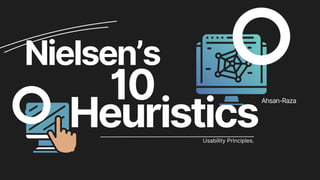
Empfohlen
Empfohlen
Weitere ähnliche Inhalte
Was ist angesagt?
Was ist angesagt? (20)
A Web for Everyone: Accessibility as a design challenge

A Web for Everyone: Accessibility as a design challenge
Web accessibility 101: The why, who, what, and how of "a11y"

Web accessibility 101: The why, who, what, and how of "a11y"
User Experience 3: User Experience, Usability and Accessibility

User Experience 3: User Experience, Usability and Accessibility
Ähnlich wie Nelsen ten Heuristics
Ähnlich wie Nelsen ten Heuristics (20)
CHAPTER 8 User InterfaceDesignChapter 8 is the first of thre.docx

CHAPTER 8 User InterfaceDesignChapter 8 is the first of thre.docx
Revolutionizing Customer Experience through Kiosk Systems

Revolutionizing Customer Experience through Kiosk Systems
A comprehensive guide on advantages, methods, and process of Usability Testin...

A comprehensive guide on advantages, methods, and process of Usability Testin...
Mehr von AhsanRazaKolachi
Mehr von AhsanRazaKolachi (15)
Process , Process states , Process Control Block in Operating Systems

Process , Process states , Process Control Block in Operating Systems
Rapid Application Development in Software Engineering

Rapid Application Development in Software Engineering
Statistics and Role of statistics in Computer Science 

Statistics and Role of statistics in Computer Science
Kürzlich hochgeladen
Kürzlich hochgeladen (20)
Removal Strategy _ FEFO _ Working with Perishable Products in Odoo 17

Removal Strategy _ FEFO _ Working with Perishable Products in Odoo 17
PSYPACT- Practicing Over State Lines May 2024.pptx

PSYPACT- Practicing Over State Lines May 2024.pptx
Envelope of Discrepancy in Orthodontics: Enhancing Precision in Treatment

Envelope of Discrepancy in Orthodontics: Enhancing Precision in Treatment
MSc Ag Genetics & Plant Breeding: Insights from Previous Year JNKVV Entrance ...

MSc Ag Genetics & Plant Breeding: Insights from Previous Year JNKVV Entrance ...
When Quality Assurance Meets Innovation in Higher Education - Report launch w...

When Quality Assurance Meets Innovation in Higher Education - Report launch w...
Implanted Devices - VP Shunts: EMGuidewire's Radiology Reading Room

Implanted Devices - VP Shunts: EMGuidewire's Radiology Reading Room
The Ball Poem- John Berryman_20240518_001617_0000.pptx

The Ball Poem- John Berryman_20240518_001617_0000.pptx
Including Mental Health Support in Project Delivery, 14 May.pdf

Including Mental Health Support in Project Delivery, 14 May.pdf
Benefits and Challenges of OER by Shweta Babel.pptx

Benefits and Challenges of OER by Shweta Babel.pptx
How to Manage Closest Location in Odoo 17 Inventory

How to Manage Closest Location in Odoo 17 Inventory
Graduate Outcomes Presentation Slides - English (v3).pptx

Graduate Outcomes Presentation Slides - English (v3).pptx
Features of Video Calls in the Discuss Module in Odoo 17

Features of Video Calls in the Discuss Module in Odoo 17
Nelsen ten Heuristics
- 2. Whatare Heuristics? The word “heuristic” has a Greek origin and defines a method or process that aims to detect problems and inconsistencies and find solutions for them in a digital product. Heuristics - Writing Commons
- 3. Nielsen’s Heuristics? Nielsen’s heuristics are 10 principles for evaluating the usability of website interfaces, created by computer scientist Jakob Nielsen in 1990. These principles define important points in the composition of interfaces and should be considered when creating layouts.
- 4. • Visibility of System Status • Match between System and the Real World • User Control and Freedom • Consistency and Standards • Error Prevention • Recognition Rather Than Recall • Flexibility and Efficiency of Use • Aesthetic and Minimalist Design • Help Users Recognize, Diagnose, and Recover from Errors • Help and Documentation ThePrinciplesare: Consider a website
- 5. 1.VisibilityofSystemStatus • Provide clear feedback to users about what's happening within the system. • Keep users informed about the current state of their actions and the system's response. • Use progress indicators, loading animations, or status messages to show that a process is underway. • When a user adds an item to their shopping cart, a notification appears at the top of the page, indicating the number of items in the cart. This provides immediate feedback on the status of the user's action.
- 6. 2.Match between System andtheRealWorld • Use terminology, labels, and concepts that users are familiar with. • Align the system's language and functionality with the user's mental model. • Avoid jargon and industry-specific terms that users might not understand. • Instead of using technical terms for product categories, the e- commerce site uses user-friendly labels like "Clothing," "Electronics," and "Home & Garden" to match the user's mental model.
- 7. 3.User Control andFreedom • Allow users to easily backtrack, undo actions, and escape from unwanted states. • Implement "Cancel" or "Undo" options for actions to give users a sense of control. • Avoid making it difficult for users to leave or correct their actions. • Users can easily remove items from their cart, change quantities, or return to the shopping page without any hassle, giving them control over their shopping experience.
- 8. 4.Consistency andStandards • Follow established design conventions and industry standards. • Maintain a consistent look and feel throughout the interface. • Ensure that similar actions and elements behave predictably across the system. • The website follows established e-commerce design patterns, such as placing the shopping cart icon in the top right corner, which is a standard location for cart icons.
- 9. 5.ErrorPrevention • Design interfaces that make it hard for users to make errors. • Use confirmation dialogs for critical actions to prevent accidental data loss. • Offer clear, concise warnings and guidance to users when they are about to make a mistake. Before users complete a purchase, the system double-checks that they haven't missed filling out required information (e.g., shipping address), preventing errors during checkout.
- 10. 6.Recognition RatherThanRecall: Minimize the need for users to remember information from one part of the system to another. Display essential information, options, and navigation paths in a visible and easily accessible way. Provide menus, icons, or links that help users find what they need without relying on their memory. Product images and descriptions are visible on the checkout page, so users don't have to remember which items they selected; they can recognize them.
- 11. 7.Flexibility and EfficiencyofUse: Accommodate both novice and expert users. Allow for shortcuts or advanced features. Enable experienced users to perform tasks more quickly through keyboard shortcuts or power user options. Don't make beginners feel overwhelmed by complex features. The website allows both guest and registered users to make purchases. Registered users can save their shipping information for quicker checkouts.
- 12. 8. Aesthetic and MinimalistDesign: Keep the interface clean and free from unnecessary clutter. Use whitespace effectively to make the design visually appealing. Prioritize content and functionality over unnecessary decoration. The website uses a clean and uncluttered design, ensuring that product listings and important buttons stand out, creating an appealing shopping experience.
- 13. 9. Help Users Recognize, Diagnose, and Recover from Errors: Provide clear and understandable error messages. Suggest solutions or next steps to help users correct their errors. Avoid technical jargon in error messages, making them user-friendly. If a user enters an invalid credit card number during checkout, the system provides a clear error message explaining the issue and how to correct it.
- 14. 10.Help and Documentation • Offer easily accessible help and documentation when users need it. • However, aim to design the interface in a way that minimizes the need for extensive help. • Include tooltips, inline guidance, or searchable FAQs to assist users without leaving the current context. While the website is designed to be self-explanatory, there's a "Help Center" link in the navigation menu, which users can click for detailed information about the ordering process, returns, and contact details.
- 15. Thankyou.
- 16. UI (user interface) refers to the specific elements and design that users interact with when using a digital interface, such as a website, app, or software application. It includes the visual components, layout, and interactive UX(user experience) encompasses the overall experience and satisfaction that users have while interacting with a product or system. It goes beyond the user interface to consider the complete journey and emotions of the user. HCI is a broader field that studies how humans interact with computers and other digital technologies. It examines not only the user interface but also the psychological, social, and cultural aspects The Aesthetic-Usability Effect Maslow's Hierarchy of Needs in Design Gestalt Principles Skeuomorphism