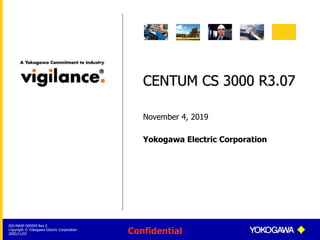Weitere ähnliche Inhalte
Ähnlich wie CENTUM CS300 R3 (20)
Kürzlich hochgeladen (20)
CENTUM CS300 R3
- 2. ISD-MASP-S05045 Rev.5
Copyright © Yokogawa Electric Corporation
2005/11/07 Page.2
Contents
Conceptual overview
– Our current business and our future
What we shall get
– From CS 3000 R3.06 to CS 3000 R3.07
- 3. ISD-MASP-S05045 Rev.5
Copyright © Yokogawa Electric Corporation
2005/11/07 Page.3
Product Portfolio
OptimizeControlMeasureERP
Asset Management and
Operational Efficiency
Production
Management
Production Control and
Safety Management
Data Acquisition and
Logic Control
Analysis and
Quality Control
Analysis and
Quality Control
Plant Information Management
Plant Information Management System
Operational Efficiency
Event Analysis
Package
Operation Efficiency
Improvement Package
Asset Management
Production Control and Safety Management
Integrated Production
Control System
Safety Shutdown
Management System
Network Based
Control System
Plant Resource Manager
Robust Quality
Estimator
Multi-Variable Model
Predictive Control
Advanced Control
- 4. ISD-MASP-S05045 Rev.5
Copyright © Yokogawa Electric Corporation
2005/11/07 Page.4
Vigilance in Product
CENTUM-XL
EOPS
CFCSEFCD
ENGS
CENTUM CS3000
PFCS
KFCSLFCS
COPS2
CENTUM V
CFFS
CFCS2
COPSV
CFCD2
HF-Bus
1MBPS
Dual Redundant
Token Pass
CENTUM
CFCDCFCS
COPSF-Bus
250 KBPS
Dual Redundant
Token Pass
BCV
CENTUM CS
ICS
EWS PICS
Vnet
10 MBPS
Dual Redundant
Token Pass
1975
1983 1988
1993 1998
Router
2005
1Gbps
Dual Redundant
2000
Full Upward Compatibility
Evergreen & Growing Policy
HIS
- 5. ISD-MASP-S05045 Rev.5
Copyright © Yokogawa Electric Corporation
2005/11/07 Page.5
Toward 2010
No.1
No.6
Based on YOKOGAWA internal market analysis
DCS Global Market Share
2004 2010
- 7. ISD-MASP-S05045 Rev.5
Copyright © Yokogawa Electric Corporation
2005/11/07 Page.7
For customer profitable growth
Profitable Growth
Growth Productivity
Build the
Franchise
Increase
Customer Value
Improve Cost
Structure
Improve Asset
Utilization
Automation Users
Automation Users’ Operational Excellence Initiatives
Note: strategy map concept adapted
from Kaplan & Norton
Excellence in
Asset
Management
Excellence in
Safety
Management
Excellence in
Production
Management
Excellence in
Plant Lifecycle
Management
Yokogawa’s Operational Excellence Solutions
- 8. ISD-MASP-S05045 Rev.5
Copyright © Yokogawa Electric Corporation
2005/11/07 Page.8
Excellence in Production Management
Secure data transparency all over
the plant to reduce blind spots
Enhance information visibility in real-
time manner to utilize information
efficiently
Enable foreseeable operation and
maintenance to maximize customers
profit
- 9. ISD-MASP-S05045 Rev.5
Copyright © Yokogawa Electric Corporation
2005/11/07 Page.9
Enhance Real-time Information Visibility
Plant
database
Plant Information
Sources
Process
Engineers
Production
Managers
Operators Field
Engineers
Maintenance
Engineers
HMI flexibly configured based on mission,
task and work scope of each individual.
Foundation of
Decision Making
FilesBarcode
Reader
DCS PLC
Integrated
Real-time Views
Data Information Floor (DIF)
Abnormal Condition
Analysis
Alarm
Management
Scheduler
Functional
Modules
Knowledge
Handling
Process Model
Operations
Analysis
Normal/Abnormal
Operation
Process
Analysis
Instruments
Monitoring
Process
Monitoring
Performance
Monitoring
Remote
Monitoring
Solution
Offerings
Archiver
Inclination
Analysis
APC
Maintenance
Data
- 10. ISD-MASP-S05045 Rev.5
Copyright © Yokogawa Electric Corporation
2005/11/07 Page.10
Optimal Plant Operation Environment
Plant
database
Plant Information
Sources
Process
Engineers
Production
Managers
Operators Field
Engineers
Maintenance
Engineers
HMI flexibly configured based on mission,
task and work scope of each individual.
Foundation of
Decision Making
FilesBarcode
Reader
DCS PLC
Integrated
Real-time Views
Interfacing
Abnormal Condition
Analysis
Alarm
Management
Scheduler
Functional
Modules
Knowledge
Handling
Process Model
Operations
Analysis
Normal/Abnormal
Operation
Process
Analysis
Instruments
Monitoring
Process
Monitoring
Performance
Monitoring
Solution
Offerings
Archiving
Inclination
Analysis
APC
Maintenance
Data
Integrated
HMI
Decision
Support
Environment
Advanced
Maintenance
- 11. ISD-MASP-S05045 Rev.5
Copyright © Yokogawa Electric Corporation
2005/11/07 Page.11
Direction of Production Control System
YOKOGAWA has achieved and maintains
– High reliability and availability
– Secure control network
YOKOGAWA improves
– Integration capability
– Integrated HMI
99.99999 %
- 12. ISD-MASP-S05045 Rev.5
Copyright © Yokogawa Electric Corporation
2005/11/07 Page.12
Integrated HMI
Safety
Controller
Instrumentation
Controller
Electric Controller
DCS
Autonomous
Controller
Information
Portal
Integrated HMI
Vnet/IP
Ethernet
PLC
Other
Systems
• Intuitive look & feel
• Safe operation
• Data integration capability
• Role based presentation
• Component based flexible view
• Location and device independent
- 14. ISD-MASP-S05045 Rev.5
Copyright © Yokogawa Electric Corporation
2005/11/07 Page.14
CENTUM CS 3000 Revision history
2000 2001 2003
WindowsXP
2002 2004 2005 2006
R3.02
R3.03
R3.01
R3.0
4
R3.05
R3.06
Windows2000
2000/3
2000 Server
2002/1 2003/5
2003 Server
R2.20
Windows NT EOS
2004/6
2002/9
2003/9
2004/9
2001/9
2001/1
2005/2
2000/6
- 15. ISD-MASP-S05045 Rev.5
Copyright © Yokogawa Electric Corporation
2005/11/07 Page.15
Major new features in CENTUM CS 3000 R3.06
Integration capability improvement
– New safety system (ProSafe-RS) integration
– New interface station for non-Yokogawa control
systems
– SmartPlant
®
Instrumentation (INtools
®
) engineering
data exchange
– FF Enhancement (DevicePanel)
HMI improvement
– Modern look and feel for operation windows
– Flexible trend pen assignment
- 16. ISD-MASP-S05045 Rev.5
Copyright © Yokogawa Electric Corporation
2005/11/07 Page.16
Market response to R3.06
Real integration between CS 3000 and Prosafe-RS
Integration is well accepted.
– Prosafe-RS got a larger number of orders than System
division expected.
A full upgrade solution from CS 1000 enables
business opportunities.
SPI bi-directional data exchange has received
quite a lot of positive feedback.
- 18. ISD-MASP-S05045 Rev.5
Copyright © Yokogawa Electric Corporation
2005/11/07 Page.18
CENTUM CS 3000 Revision history
2000 2001 2003
WindowsXP
2002 2004 2005 2006
R3.02
R3.03
R3.01
R3.0
4
R3.05
R3.06
Windows2000
2000/3
2000 Server
2002/1 2003/5
2003 Server
R2.20
Windows NT EOS
2004/6
2002/9
2003/9
2004/9
2001/9
2001/1
2005/2
2000/6
R3.07
2005/11
- 19. ISD-MASP-S05045 Rev.5
Copyright © Yokogawa Electric Corporation
2005/11/07 Page.19
R3.07 Major Features
R3.07 is focusing on improvement requests
from customers.
What is the main development objectives?
– Integration capability improvement
• Migration capability enhancement
• Profibus-DP (ALP111) enhancement
• PRM integration enhancement
– HMI improvement
• More “look & feel” enhancements
• Quad Monitor
• VTSPortal (an Integrated HMI)
– Other
• SEM Enhancement
• Keycode Acquisition Tool
- 21. ISD-MASP-S05045 Rev.5
Copyright © Yokogawa Electric Corporation
2005/11/07 Page.21
XL/V Migration improvement
Item Contents Offline Load
Sequence Table Support to XL type operation compatibility
“Off” and “N” action for non-step sequence type
Pulse type output “N” action
00 step execution timing
Priority of execution THEN/ELSE
Required
MC Instrument Continue to answer back mask check for specified time Required
MV Limit MV limit function Required
CALCU CPV limit CPV limit function Required
Auxiliary Output Set 0 to delta PV of SUB terminal on BAD condition Required
Setting data to SUM Entry data to SUM without totalizer definition Not Required
CALCU/CALCU-C totalize Selectable totalize data (CPV or RV) Required
PID-TP Control Algorithm Select same PID algorithm for PID-TP control algorithm
Support Velocity Type for Output Action
Required
BSETU (7BS) compatibility BSETU-2/3 support V/XL compatibility mode Required
Note
– Only supported with the 32M FCS
More Detail
- 22. ISD-MASP-S05045 Rev.5
Copyright © Yokogawa Electric Corporation
2005/11/07 Page.22
IOP action for 3rd party DCS Migration
Background
– Some venders DCS, Function blocks don’t change
Block Mode when IOP alarm occurs.
– same function required for 3rd party DCS Migration.
Function Block Operation on IOP
– Block option to not change to MAN mode when IOP
occurs.
– Keep the current Block Mode
Target Blocks
– PVI, PVI-DV, PID, PI-HLD,ONOFF-E, ONOFF-GE,
RATIO, PID-STC
- 23. ISD-MASP-S05045 Rev.5
Copyright © Yokogawa Electric Corporation
2005/11/07 Page.23
ALP111 installation for Remote Node
Specification
– Number of ALR111, ALR121, ALE111, and ALP111
modules per FCS
• For control function for AFG30/40 and AFV10 with LFS1530:
16 max. (8 pairs for dual-redundant operation) per FCS
• For control function for AFF50 and AFV10: 8 max. (4 pairs
for dual-redundant operation) per FCS
– Number of ALR111, ALR121, ALE111, ALF111 and
ALP111 modules per ER bus train
• When installing on ER bus node units:8 max. per ER bus
train
• EB401 (EB402) firmware Revision: R3 or later
– Delivered from December,2002 or later
• Does not support G3 and NI options
- 24. ISD-MASP-S05045 Rev.5
Copyright © Yokogawa Electric Corporation
2005/11/07 Page.24
PRM integration with HIS
CS3000 R3.07 offers an integration with HIS
and PRM.
– By displaying a maintenance alarm of PRM on an
HIS, the real time diagnostic information from field
devices can be utilized for operation.
– An operator can refer to detailed field device
information by calling Device Viewer from an
operation guidance message.
- 25. ISD-MASP-S05045 Rev.5
Copyright © Yokogawa Electric Corporation
2005/11/07 Page.25
Advanced Maintenance Assistance
Field Network Device
Maintenance staffMaintenance MGROperator
Unit/Equipment
Unit/Process
Machinery
Asset
Information
Notification
Knowledge DB
Historical DB
PRM
Host
Diagnostics
Heuristic
Diagnostics
Device
Diagnostics
Classification
Interpretation
Maintenance
Action Guide
Maintenance
Alarm Manager
Enhancement
Alarm Notification
- 26. ISD-MASP-S05045 Rev.5
Copyright © Yokogawa Electric Corporation
2005/11/07 Page.26
How to call Device Viewer from HIS
Device Viewer can be called to the CS 3000 HIS by three different methods.
Right Click on
Faceplate/Tuning window
Entry “Tag name DV” from
the name input dialog Box.
Double Click Operation guidance message
from PRM Advanced Diagnostic or Device
Patrol
Recommended Action
Device tag Block tag
Device Viewer
- 28. ISD-MASP-S05045 Rev.5
Copyright © Yokogawa Electric Corporation
2005/11/07 Page.28
HMI Improvement items
More Enhancement of Look & Feel
Quad Monitor
– For more detail information, refer to Four monitor
coming
VTSPortal (an Integrated HMI)
– For more detail information, refer to VTS Portal
- 29. ISD-MASP-S05045 Rev.5
Copyright © Yokogawa Electric Corporation
2005/11/07 Page.29
More “Look & Feel” Enhancements
Tool chip hint on Tuning window
Selective Block Mode Change Method
Selective Confirmation Dialog Design
System View Enhancement
Improvement to Tag Search window
Trend pen assign on HIS (standardization)
Displaying a related builder from control
drawing (standardization)
Tuning Parameter file conversion tool
Increase the number of ID for Graphic Data
Bind
- 30. ISD-MASP-S05045 Rev.5
Copyright © Yokogawa Electric Corporation
2005/11/07 Page.30
Tool chip hint for Tuning window
Point the cursor to the Data item on tuning window,
showing tool chip hint of data item name.
Tool chip hit for data item name
- 31. ISD-MASP-S05045 Rev.5
Copyright © Yokogawa Electric Corporation
2005/11/07 Page.31
Selective to Block Mode Change Method
User can select the operation type for changing Mode
– Dialog Type
– Menu Type (New)
• Menu type can select block mode from the list
• MAN, AUT,CAS, RCAS, ROUT
Menu TypeDialog Type
- 32. ISD-MASP-S05045 Rev.5
Copyright © Yokogawa Electric Corporation
2005/11/07 Page.32
Selective Confirmation Dialog Design
New confirmation dialog provides to meet user friendly
interface.
Confirmation Dialog is selectable.
Current type New type
- 33. ISD-MASP-S05045 Rev.5
Copyright © Yokogawa Electric Corporation
2005/11/07 Page.33
System View Enhancement
The same menu window is displayed regardless
of folder on system view before R3.06
Context Sensitive Menu; each folder is displayed
with only its relevant menu items when selecting
folder on system view.
Current R3.07
- 35. ISD-MASP-S05045 Rev.5
Copyright © Yokogawa Electric Corporation
2005/11/07 Page.35
Improvement Tag Search Window
“Enter” key to act like Search button in Tag
Search Function.
After input Name and Enter key,
Start to Search
- 36. ISD-MASP-S05045 Rev.5
Copyright © Yokogawa Electric Corporation
2005/11/07 Page.36
Displaying a related builder from control drawing
To provide quicker identification of I/O
addresses when IOP/OOP alarm occurs, a
related builder can be displayed from the
control drawing builder.
– When the Configured Information Reference
Package (LHS4100) is installed, the I/O definition
builder can be displayed by a right mouse click.
- 37. ISD-MASP-S05045 Rev.5
Copyright © Yokogawa Electric Corporation
2005/11/07 Page.37
Trend pen assignment on HIS
Trend pens can be assigned on HIS as on the HIS
builder.
– For more flexible trend window operation, the trend pen
assignment builder can be directly activated from HIS trend
displays with depending upon user security.
– Pen assignment on HIS can be enabled/disabled for each trend
display.
Notes:
– This function requires the Configured Information Reference Package
(LHS4100).
- 38. ISD-MASP-S05045 Rev.5
Copyright © Yokogawa Electric Corporation
2005/11/07 Page.38
Tuning Parameter File Conversion Tool
A tool for converting a tuning parameter file
into a CSV file format is offered.
In R3.07, this tool is provided as an internal
tool.
Future release will include as a standard
function within System View.
CSV files
FCS
DatabaseENG
- 39. ISD-MASP-S05045 Rev.5
Copyright © Yokogawa Electric Corporation
2005/11/07 Page.39
Increase the number of ID for Graphic Data Bind
The maximum number of the general-purpose
name per one graphic window is extended to
9999 from 999.
- 43. ISD-MASP-S05045 Rev.5
Copyright © Yokogawa Electric Corporation
2005/11/07 Page.43
SEM Enhancement Items
Support “First in Trigger” type on Trip Report
SQL Lineup Enhancement
GUI for Database Back up and Restore
- 44. ISD-MASP-S05045 Rev.5
Copyright © Yokogawa Electric Corporation
2005/11/07 Page.44
Support “First in Trigger” type on Trip Report
A "first in trigger type" is added to a trip report
output type.
– Trip Trigger Specified type (Current)
• The trip trigger time is specified by SOE Server Configurator
• The report is generated trigger event before and after
specified time.
– First in Trigger type (New)
• The report is generated from trip trigger to specified time.
Trigger Event
Time
Event
First-In Trip Trigger Type
Trip Report
User-Defined Trip Trigger Type
- 45. ISD-MASP-S05045 Rev.5
Copyright © Yokogawa Electric Corporation
2005/11/07 Page.45
SQL Lineup Enhancement
Support SQL Server 2000 SP4
Support SQL Server 2000 Workgroup Edition
– Workgroup can install on Windows XP (Client OS)
– Max. 9 SOE client can connect SOE Server
– Cannot install on HIS
Support MSDE (Free Software) from R3.06
– Microsoft supports MSDE
– If installing SOE with MSDE in an HIS, the
SOE number must be less than 500 points.
- 46. ISD-MASP-S05045 Rev.5
Copyright © Yokogawa Electric Corporation
2005/11/07 Page.46
Installation Environment
Combination of
Installation
SOE server(LPC6900)
On dedicated PC
SOE server(LPC6900)
With HIS
Windows server
2003
Windows XP Windows XP
Microsoft SQL server 2000
Enterprise Edition
X N/A N/A
Microsoft SQL server 2000
Standard Edition
X N/A N/A
Microsoft SQL server 2000
Work Group Edition
X X N/A
Microsoft SQL Server 2000
Desktop Engine(MSDE2000) X X X
- 47. ISD-MASP-S05045 Rev.5
Copyright © Yokogawa Electric Corporation
2005/11/07 Page.47
GUI for Database Back up and Restore
SQL Server 2000 has Enterprise Manager
– Enterprise manager supports backup and restore function
through the GUI.
MSDE doesn’t support Enterprise Manager
– For MSDE, a simple separate GUI is provided for database back
up and restore.
- 49. ISD-MASP-S05045 Rev.5
Copyright © Yokogawa Electric Corporation
2005/11/07 Page.49
Keycode Acquisition Tool
The ID number and the list of installed packages on
each HIS are require for CS 1000/CS 3000 upgrades or
when adding new software.
Keycode Acquisition Tool provides:
– The installed software information and ID information on each
HIS becomes collectable from engineering station.
– In R3.07, this tool can execute from the "package acquisition"
button of a Software Configuration Viewer.
– For existing installations, this tool can be downloaded from
Yokogawa’s intranet.
- 52. ISD-MASP-S05045 Rev.5
Copyright © Yokogawa Electric Corporation
2005/11/07 Page.52
StoryVIEW Enhancement
Displaying related items for search
• Searching Specified word and similar word. And list up
similar word
• Support to search from searched result
Similar word
FCS
Search button
Result
- 53. ISD-MASP-S05045 Rev.5
Copyright © Yokogawa Electric Corporation
2005/11/07 Page.53
StoryFINDER Enhancement
Selectable multiple document files (PDF) for
search target.
– Before R3.06 can search only CS 3000 IM
– R3.07 can search multiple documents
CS 3000 GS
Field Device
Adding to search target
CS 3000 GS C:GSCS3000
Field Device C:MY Docum
- 56. ISD-MASP-S05045 Rev.5
Copyright © Yokogawa Electric Corporation
2005/11/07 Page.56
XL/V Migration improvement
Item Contents Configuration Offline Load
Sequence Table Support to XL type operation compatibility
“Off” and “N” action for non-step sequence type
Pulse type output “N” action
00 step execution timing
Priority of execution THEN/ELSE and step transition
FCS Property Required
MC Instrument Continue to answer back mask check for specified time Function Block Required
MV Limit MV limit function FCS Property Required
CALCU CPV limit CPV limit function Function Block Required
Auxiliary Output Set 0 to delta PV of SUB terminal when BAD condition FCS Property Required
Setting data to SUM Entry data to SUM without totalizer definition Function Block Not Required
CALCU/CALCU-C totalized
data
Selectable totalize data from CPV or RV Function Block Required
PID-TP Control Algorithm Select same PID algorithm for PID-TP control algorithm
Support Velocity Type for Output Action
Function Block Required
BSETU (7BS) compatibility BSETU-2/3 support V/XL compatibility mode Function Block Required
Note
– Only supported in 32M FCS
- 57. ISD-MASP-S05045 Rev.5
Copyright © Yokogawa Electric Corporation
2005/11/07 Page.57
Migration capability enhancement items
1.1 “Off” and “N” action for non-step sequence
type
1.2 Pulse type output “N” action
1.3 00 step execution timing
1.4 Priority of execution THEN/ELSE
- 58. ISD-MASP-S05045 Rev.5
Copyright © Yokogawa Electric Corporation
2005/11/07 Page.58
Adding new action for Sequence Table
Builder Definition Action of Sequence Table
XL compatible type “Off” and “N” action for non-step sequence
type
Pulse type output “N” action
00 step execution timing
Priority THEN/ELSE Priority of execution THEN/ELSE
- 59. ISD-MASP-S05045 Rev.5
Copyright © Yokogawa Electric Corporation
2005/11/07 Page.59
1.1 “Off” and “N” action for non-step sequence type
Background
– In CS3000, if processing is performed in following order in the non-
step type sequence of unlatched output by periodic execution, L type
output (unlatched output) will not be turned off in spite of being
condition false. In XL, when condition is false, L type output is OFF
• L type output is ON when condition is true.
• Being Transition step and inactive step of L type output
• Condition change, condition of L type output is false
• A step is transition. Then, the step of L type output becomes active.
• L type output is not turned off, even if condition is not satisfied.
– Non-step sequence is same manner.
– In CS3000, L type output ignore by “n” action. In XL, L type out put
execute.
Specification-XL Compatible type
– When condition is true, L type output is OFF.
– When condition is true, L type output is OFF by “N” action. If
condition is false, “N” action does not execute.
– TC (Periodic Execution and Output only when conditions change) and
TE (Periodic Execution and Output each time conditions are satisfied)
support.
– Step type and Non-step type support.
- 60. ISD-MASP-S05045 Rev.5
Copyright © Yokogawa Electric Corporation
2005/11/07 Page.60
1.2 Pulse type output “N” action
Background
– CS3000 ignores N action for Pulse type output.
– XL (CFCS2/EFCS) executes “N” Action for pulse
output, a output changes from ON to OFF.
Specification-XL Compatible type
– For “N” action for Pulse out ,pulse output is Off
when output is ON
– Support only SIO and FIO system
• RIO executes pulse output in IO module. So this function
cannot support.
- 61. ISD-MASP-S05045 Rev.5
Copyright © Yokogawa Electric Corporation
2005/11/07 Page.61
1.3 00 step execution timing
Background
– In step type sequence, XL and CS make different execution
order for 00 step. When the active step is referring the
operation signal of 00 steps, the execution result of a sequence
table is different.
Specification-XL Compatible type
– 00 step and Active Step are existing in the same sequence
table
• 1. Judge condition signal of 00 step and active step
• 2. Execute 00 step and current (target) step
– Extending table exists 00 step and Extended table exists active
step
• 1. Judge condition signal of 00
• 2. Execute action signal of 00 Step
• 3. Judge condition signal of active step
• 4. Execute action signal of active step
- 62. ISD-MASP-S05045 Rev.5
Copyright © Yokogawa Electric Corporation
2005/11/07 Page.62
1.4 Priority of execution THEN/ELSE
Background
– If same step defines step transition and THEN/ELSE, the
execution sequence is different between XL and CS3000.
– In CS3000, transition processing is executed from active step
to specified step in action signal. After finished branch step
processing, step moves by specified THEN/ELSE in branch
source.
– In XL, when step is specified THEN/ELSE, the processing have
a priority to THEN/ELSE. If step is not specified THEN/ELSE,
moving to step which specified action signal.
Specification-Priority THEN/ELSE
– If active step is specified THEN/ELSE, step transition by action
signal is ignore. Step moves by the specified in THEN/ELSE
– If active step is not specified THEN/ELSE, step moves on
specified action signal.
- 63. ISD-MASP-S05045 Rev.5
Copyright © Yokogawa Electric Corporation
2005/11/07 Page.63
2. MC Instrument block
Background
– In XL, During answerback mask time (MTM), even when the
answerback input value (PV) and manipulated output value
(MV) do not agree, the answerback check does not initiate
alarm. HI/LO alarm of Feed back value (FV) can mask during
MTM.
– In CS3000, the answerback check is canceled when the
answerback PV comes to meet the MV. Therefore, HI/LO alarm
of Feed back value (FV) cannot mask during MTM.
Specification
– Function Block (MC-2, MC-2E, MC-3 and MC-3E) add “ Release
condition for answerback mask “ as configuration item
– Selectable “MV=PV or after masking time” or “MV=PV or after
masking time” for action
- 64. ISD-MASP-S05045 Rev.5
Copyright © Yokogawa Electric Corporation
2005/11/07 Page.64
2. MC Instrument block - Specification
Time
MV
0
Cancel answerback mask
PV
2
Off
On
MV=PV
MTM
Time
MV
0
PV
2
Off
On
MV=PV
MTM
MV=PV or after masking time
– The answerback mask check is canceled when PV comes to
meet the MV.
After masking time
– The answerback mask check is not canceled when PV comes to
meet the MV. The answerback mask check is working during
specified MTM.
– If MV change, the answerback mask operation is canceled.
After masking time
(XL compatible type)
MV=PV or after masking time
- 65. ISD-MASP-S05045 Rev.5
Copyright © Yokogawa Electric Corporation
2005/11/07 Page.65
3. MV Limit
Background
– CS 3000 supports High/Low Limit Expansion Function.
• When a Regulatory Control Block is in manual operation mode and
a value exceeding the manipulated output high and low limit
setpoints is set from HIS, a value exceeding the manipulated
output high and low limit setpoints can be set.
• When the mode is changed from manual operation to automatic
operation, the output limiter operates using the manipulated
output high limit setpoint (MHe) or the manipulated output low
limit setpoint (MLe) that has been temporarily expanded.
– XL doesn’t support High/Low Limit Expansion Function. MV is
limited to the manipulated output high and low setpoints.
Specification
– CS3000 supports MV limit function, same as XL system
- 66. ISD-MASP-S05045 Rev.5
Copyright © Yokogawa Electric Corporation
2005/11/07 Page.66
4. CPV Range Limit for CALCU/CALCU-C
Background
– V/XL are processing function block data as normalized data
from -1 to 1. Therefore, V/XL doesn’t over range data.
– Function block data of CS3000 is using engineering unit format.
Data can over range. Calculation block needs to add calculation
which is limit the range.
– CALCU/CALCU-C add CPV range limit function.
Specification
– CPV Range Limit and PV range limit work independently
– Support only CPV (CPV1, CPV2 and CPV3 don’t support)
– Digital Filter and SUM are processing after CPV range limit
– Only AUT mode works
- 67. ISD-MASP-S05045 Rev.5
Copyright © Yokogawa Electric Corporation
2005/11/07 Page.67
5. Auxiliary Output
Background
– In CS 3000, If the input open alarm (IOP) is initiated,
change in process variable (delta PV) via SUB
terminal is still outputting.
– Should be outputting only normal status. Auxiliary
output should be 0 during IOP and one scan from
recovering IOP.
– In XL, delta PV is 0 when IOP is initiated.
Specification
– Support XL compatible type
– Change process variable via sub terminal is 0 when
block status is IOP (BAD)
- 68. ISD-MASP-S05045 Rev.5
Copyright © Yokogawa Electric Corporation
2005/11/07 Page.68
6. Setting data to SUM
Background
– In CS3000, If “None” is specified as the totalizer
time unit, SUM doesn’t show on tuning window and
cannot be written data
– Even if “None” is specified as the totalizer time unit,
but want to Display SUM and write data on SUM.
Specification
– If “None” is specified as the totalizer time unit,
integration will not executed. But it is possible to set
data on SUM.
- 69. ISD-MASP-S05045 Rev.5
Copyright © Yokogawa Electric Corporation
2005/11/07 Page.69
7. CALCU/CALCU-C totalized data
Background
– When the Pulse-Train Input conversion is specified
“Exact Totalization Pulse Train Input Conversion”,
SUM data is used CPV.
• “Control Priority Type Pulse-Train Input Conversion” is used
RV.
Specification
– If selecting “Exact Totalization Pulse Train Input”,
selectable CPV or RV
– When selecting “Control Priority Type Pulse-Train
Input Conversion”, totalize CPV
- 70. ISD-MASP-S05045 Rev.5
Copyright © Yokogawa Electric Corporation
2005/11/07 Page.70
8. PID-TP PID Algorithm
Background
– The control algorithm of PID-TP specified PV proportional and
derivative type PID control algorithm (I-PD). Therefore, the
control action of V/XL is different when CAS Mode.
– Temperature control requires velocity output for
preventing overshoot.
Specification
– The algorithm of PID-TP supports same algorithm of PID
• PID Control Algorithms:
PID, I-PD, PI-D, Automatic or Automatic 2
– Default is the “PI-D” algorithm type
– Adding “Velocity” action to “Output Action” for PID-TP
• Output Action: Selectable “positional” or “velocity” type
– Default is the “positional” action.
- 71. ISD-MASP-S05045 Rev.5
Copyright © Yokogawa Electric Corporation
2005/11/07 Page.71
9. BSETU2/3 support V/XL compatible function
Background
– BSETU (7BS) and BSETU2/3 operation are different.
• 1. Start/Re-start action from Sequence Table
•
•
•
•
• 2. Batch End and Pre-batch alarm
•
•
•
• 3. EMST restart action
• 4. Recover timing for Pre-batch
• 5. MV data when changing from MAN to AUT
• 6. During EMST Batch end operation approve or not during EMST
– CS and CS3000 are different action
• 7. Batch End Start up action for restart
• 8. On CAS mode, “Start to Batch” and “Change to CAS for connecting
block to BSETU2/3” execute at the same time, Start up action is different
• 9. Output of Pre-batch alarm during EMST
Action BSETU/7BS BSETU2/3
Strat LOOP=AUT, SV=0 MODE=AUT, SW=1
Emergency Stop LOOP=CAS SW=4 or EMSW=1
Restart LOOP=AUT SW=2
Reset (Abort) LOOP=MAN SW=3
Condition 7BS BSETU BSETU2/3
Batch End ALRM=HI ALRM=END BSTS=NCNT or END
Pre-batch ALRM=LO ALRM=PRE BSTS=ERLY or PBCH
- 72. ISD-MASP-S05045 Rev.5
Copyright © Yokogawa Electric Corporation
2005/11/07 Page.72
BSETU2/3 enhancement items
9.1 Start/Re-start action from Sequence Table
9.2 Batch End and Pre-batch alarm
9.3 EMST restart action
9.4 Recover timing for Pre-batch
9.5 MV data when changing from MAN to AUT
9.6 During EMST Batch end operation approve
or not during EMST
9.7 Batch End Start up action for restart
9.8 Start from ML value
9.9 Not executing Pre-batch alarm during EMST