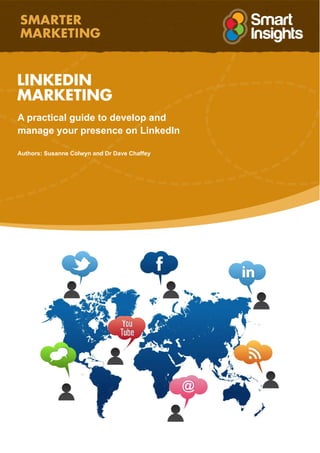Weitere ähnliche Inhalte
Ähnlich wie Linked in marketing guide
Ähnlich wie Linked in marketing guide (20)
Linked in marketing guide
- 2. Section1
Introduction
Section6
ENGAGE
Section7
Resources
Section5
CONVERT
Section4
ACT
Section3
REACH
Section2
PLAN
© Smart Insights (Marketing Intelligence) Limited. Please go to www.smartinsights.com to feedback or access our other guides.
Smarter LinkedIn Marketing
!
2
1
Smarter LinkedIn marketing
Contents
3 Introduction An introduction to marketing with LinkedIn
9 ONE Setting up personal and company profiles
22 TWO PLAN: Developing a LinkedIn Strategy
31 THREE REACH: Reaching your audience through LinkedIn
40 FOUR ACT: Encouraging interaction within LinkedIn
51 FIVE CONVERT: Turning your LinkedIn leads into sales
53 SIX ENGAGE: Keep your audience engaged
58 SEVEN RESOURCES
- 3. Section1
Introduction
Section6
ENGAGE
Section7
Resources
Section5
CONVERT
Section4
ACT
Section3
REACH
Section2
PLAN
© Smart Insights (Marketing Intelligence) Limited. Please go to www.smartinsights.com to feedback or access our other guides.
Smarter LinkedIn Marketing
!
3
Introduction
An introduction to marketing with LinkedIn
LinkedIn®
was launched in 2003 and has grown so that now, over ten years later, it is
the undisputed global professional networking site. It gives opportunities to connect and
communicate for both individuals and businesses across more than 200 countries.
The chart below shows the reasons why we’ve written this guide. If you’re involved in busi-
ness-to-business marketing, LinkedIn is now a vital way of communicating with prospects
and customers. It’s attractive as a low cost channel where the only cost can be your time and
commitment, but it offers paid promotion opportunities. It’s also essential to your career if you
work in business too.
Source: Latest data from LinkedIn Investor relations page.
About this guide
We have created this guide to help you both if you are new to LinkedIn as a business, or are
trying to make better use of it. This guide summarises strategies and tips on how to maximize
- 4. Section1
Introduction
Section6
ENGAGE
Section7
Resources
Section5
CONVERT
Section4
ACT
Section3
REACH
Section2
PLAN
© Smart Insights (Marketing Intelligence) Limited. Please go to www.smartinsights.com to feedback or access our other guides.
Smarter LinkedIn Marketing
!
4
the usage of this network by building and targeting connections to meet your goals. We will
recommend how you can use if both for personal and business use. The guide will show you:
þþ How to refresh your personal profile to develop more connections
þþ The key features of an effective company profile
þþ What’s needed for a successful LinkedIn Group
þþ How to engage your audience through the right type of status updates
What is LinkedIn?
Like most social networks, LinkedIn provides a platform to exchange user-generated
information to promote two-way relationships. But unlike most it, focuses on developing
business-to-business relationships as a ‘professional network’.
What is it? LinkedIn
According to LinkedIn themselves, it is: “the world’s largest professional network with over
225 million members and connects you to your trusted contacts... and helps to exchange
knowledge, ideas, and opportunities with a broader network of professionals”.
The LinkedIn revenue model
As with other social networks, LinkedIn initially struggled to develop a viable revenue model.
But, in recent years, it has achieved profitability and has strong revenue growth in three
areas. Perhaps surprisingly it is not subscriptions or ads that are showing the greatest
contribution and growth, but recruitment.
So, LinkedIn is here to stay, but it’s getting more competitive with its increasing popularity.
- 5. Section1
Introduction
Section6
ENGAGE
Section7
Resources
Section5
CONVERT
Section4
ACT
Section3
REACH
Section2
PLAN
© Smart Insights (Marketing Intelligence) Limited. Please go to www.smartinsights.com to feedback or access our other guides.
Smarter LinkedIn Marketing
!
5
What are the benefits of Linkedin for individuals and companies?
In Step 1 we get straight into the practical details of how to best setup individual and
company profile pages. Since it takes time to setup these profiles and even more to maintain
them, this is time you could use elsewhere we have to look at the benefits and our aims.
Strategy Recommendation 1 Define the benefits of putting more time into LinkedIn
You are likely to be convincing yourself and others on putting more time into LinkedIn to
help a company and employees, so you need to be armed with the benefits.
Here is a summary of some of the key features of LinkedIn and the benefits they bring.
Benefits of individual LinkedIn use
Take a look at these benefits, are you making the most of them?
þþ 1. Showcase your personality and career achievements through your profile. This
can help gain new positions and depending on your role, generate new business.
þþ 2. Showcase your knowledge through status updates. If you share help information
and advice through status updates posted to LinkedIn this can again help develop your
career or gain awareness and leads for a B2B organisation.
þþ 3. Connect with others who can grow your knowledge or lead to new business.
Through the search functions, status updates and Groups you can connect with experts,
employees and companies to network with for career opportunities and personal growth.
þþ 4. Access new job openings. You read status updates and email notifications from
groups and individuals about the latest news, ‘shakers and movers’, new job opportuni-
ties, profile changes i.e. skills, expertise, bio, Company’s post their jobs in the careers tab
on their company page.
Best Practice Tip 1 Get more involved to benefit most
The real benefits of LinkedIn are attained through engaging with other users: offering an
opinion, recommendations and solid advice such as links to resources or sharing network-
ing opportunities. LinkedIn shouldn’t be about broadcasting your products or services and
hard-selling your business although some users get this wrong.
As LinkedIn specialists, Jan Vermieren and Beri Verdonck said in their interview with Smart
Insights, “Although some people think LinkedIn is a sales tool, for us it is a networking
platform to start and maintain relationships”. They describe it as a tool to support the
business goal, whether it’s sales, relationship building or networking and adds value to a
company to help target the right people to connect with to fit their goal.
The benefits of LinkedIn for promoting your business?
There are many ways of using LinkedIn which support your company goals. We will explore
this more in Step 2 on LinkedIn Strategy. As a starter, here are 10 company benefits of using
LinkedIn which you can use to make the case to your colleagues for more resource for
LinkedIn.
þþ 1. Increase awareness of your brand and services through social media amplifi-
cation. As for other social networks, awareness is mainly raised through Amplification
where your network connections share your updates. In LinkedIn, you have the benefit
- 6. Section1
Introduction
Section6
ENGAGE
Section7
Resources
Section5
CONVERT
Section4
ACT
Section3
REACH
Section2
PLAN
© Smart Insights (Marketing Intelligence) Limited. Please go to www.smartinsights.com to feedback or access our other guides.
Smarter LinkedIn Marketing
!
6
that amplification can be increased by employees sharing within their network. There are
also opportunities to connect with key influencers.
þþ 2. Increase brand awareness through advertising. Again, as with other social networks
you can advertise to make your brand more visible and encourage clickthrough to your
website. There are fantastic targeting options based on industry, role and location and
even LinkedIn Groups.
þþ 3. Gain leads for your business. Using amplification and advertising you can generate
leads by integrating LinkedIn with your content marketing on your site. For example,
Smart Insights advertise their planning templates in LinkedIn in some countries linking
through to a landing page which encourages Basic membership.
þþ 4. Encourage online sales. Although a “soft-sale” approach works best, within company
pages you can feature your products and services openly linking through to your site.
þþ 5. Use as a sales support tool. Sales teams can use it to increase sales by connecting
with previous customers and other key leads.
þþ 6. Obtain testimonials and recommendations. You can enhance your company profile
by gaining recommendations about specific services.
þþ 7. Develop thought leadership. You can raise the profile and reputation of your
B2B brand by starting and contributing to discussions in Groups and commenting on
individuals’ status updates.
þþ 8. Gain referrals. As with face-to-face business networking you can source new leads
and expand your reach through obtaining introductions and referrals.
þþ 9. Undertake market research. You can gain more insight into sector, products, services
or brand and access /engage in hot topic discussions to raise your profile.
þþ 10. Recruit new employees. Through the ‘careers tab’ in the company page and status
notifications as people change their jobs. 50% of Fortune 100 companies hire their staff
through this network1
. 60% of members log in from home which suggests its value to both
company and individuals.
Quick Jargon Guide - An A-Z of LinkedIn features
These are the main features that you can use on LinkedIn that we will describe later in this
guide. Note that some features you may have heard about have been withdrawn by LinkedIn
that you may not be aware of (*). Review which of these LinkedIn features you use, to see
how you can make more use of LinkedIn.
rr Activity Broadcast. Activity shared on your LinkedIn page and viewed by others,
depending on the settings chosen. This includes group membership, comments, profile
changes and application downloads. It will show when you change your profile, make
recommendations or follow companies, etc.
rr Ads. LinkedIn has targeted ads which enable you to post pay-per-click ads to target
users by their role. They can be text ads or video ads which can be AB tested to find the
most effective ad creative and message. We discuss best practice for advertising in Step
3.
rr Apps (*). Applications were provided as options to share your content from other sites
seamlessly on your profile. The Amazon reading list app, Slideshare and Wordpress blog
sharing tools were the best known. Apps are no longer available, but a similar feature is
now available when editing the profile summary.
1 Simply Zesty: LinkedIn Facts
- 7. Section1
Introduction
Section6
ENGAGE
Section7
Resources
Section5
CONVERT
Section4
ACT
Section3
REACH
Section2
PLAN
© Smart Insights (Marketing Intelligence) Limited. Please go to www.smartinsights.com to feedback or access our other guides.
Smarter LinkedIn Marketing
!
7
rr Advanced Search. You can find influencers to connect with using this approach rather
than standard search which works best for known connections.
rr Ask Questions (*). A feature to ask Questions where other members could reply. This
feature was removed end of January 2013. Many companies are now turning to Quora as
an alternative.
rr Company Page. A page on LinkedIn where a company can list their products and
services and share promotions, news and content through Status updates. More recent
than Facebook brand pages and less widely used. We cover the best way to setup a
profile in Step 1 of the guide.
rr Connections. Members in your network on LinkedIn who you invited or have invited to
connect with and follow. Through connecting you will receive their status updates.
rr Contact info. Links to your websites are available in the Contact Info section of your
profile. Unfortunately, these now require a click to be seen by profile viewers, but don’t
forget to include your sites or other social networks.
rr Endorsements. These are endorsements for skills on individual profiles. They only
require a single click so recommendations are a deeper level of endorsement.
rr Events. Event organisers could post their events and encourage attendees to note their
attendance. This was withdrawn in November 2012. Many companies are now turning to
Google+ Events as an alternative.
rr Followers. LinkedIn members can follow companies to keep abreast of their activity
which will be displayed in your LinkedIn Home page in personal settings. You can choose
to unfollow them by selecting ‘Profile Following’ and ‘Unfollow’.
rr Group. A separate community discussion area created to discuss and share information
around a topic.
rr InMail. A paid membership service which enables you to send a message to members
you are not connected with.
rr Network and connections. Your network is the people you contact through your
connections, consisting of 1st
degree, 2nd
degree and 3rd
degree connections including
members of our groups.
rr Polls. Create a poll to share with your status updates or within a Group.
rr Plugins. Use these widgets available from the LinkedIn developer page to embed
content from LinkedIn on your site or blog to encourage interaction on LinkedIn.
rr Profile organiser. A paid LinkedIn premium service used for managing contacts.
rr Profile page. The home page for an individual member where they can summarise their
career and information shared on LinkedIn. There are ‘public’ and ‘private settings’. We
cover the best way to setup a profile in Step 1 of the guide.
rr Recommendations. Recommendations are short written reviews of individuals from
colleagues, customers or other partners.
rr Signal. Available from the “More” menu this is a useful tool for following streams within
your sector since you can select by keyword and source of updates.
rr Skills. LinkedIn Skills shows the popularity of different roles and examples of the most
followed networkers within them.
rr Tags. Use to categorise connections, so that you can follow-up with them using a message.
- 8. Section1
Introduction
Section6
ENGAGE
Section7
Resources
Section5
CONVERT
Section4
ACT
Section3
REACH
Section2
PLAN
© Smart Insights (Marketing Intelligence) Limited. Please go to www.smartinsights.com to feedback or access our other guides.
Smarter LinkedIn Marketing
!
8
rr Today. LinkedIn Today highlights the most popular updates on specific topics, so is useful
for keeping up-to-date and finding content worthwhile sharing.
rr Updates. Status updates are available via the company page and member’s pages, for
members to share advice, stories and opinions of interest with their connections. In company
accounts, followers can be targeted by Industry, size, job function, seniority and location,
employees and / non employees and statistics are available on the engagement with the
posts.
rr URL. When editing the profile summary you can add a URL for some web services like
Slideshare, Wordpress and YouTube. This enables you to embed content in a similar way
to the retired apps feature.
rr Widgets. Widgets help you integrate LinkedIn with your website or blog. You can encourage
people to connect with individuals or share your content through sharing widgets.
As features change through time, we alert members to major new features, before we add
them to this guide on our blog via the LinkedIn Marketing Hub.
The guide is structured using the Smart Insights RACE framework for developing
relationships. In the first section we start by looking at setting up your individual and company
profiles.
- 9. Section1
Introduction
Section6
ENGAGE
Section7
Resources
Section5
CONVERT
Section4
ACT
Section3
REACH
Section2
PLAN
© Smart Insights (Marketing Intelligence) Limited. Please go to www.smartinsights.com to feedback or access our other guides.
Smarter LinkedIn Marketing
!
9
1
ONE
Setting up personal and company profiles
In this section we give recommendations on setting up individual and company pages which
best meet your goals.
Individual profile page features and references
rr Q. Check personal LinkedIn profile optimised?
Our profile setup tips will mainly help you as an individual, but there are also advantages for
companies who advise their employees of the best way to setup their individual pages to
feature their employees. So as a company marketer, it’s worth thinking how you can use staff
training and education to
Let’s now take a look at the individual pages features and how you can optimise your profile
to become better connected. Load your profile and compare it to these examples and tips:
þþ Profile summary - Name, photo, key roles and education
Here is an example of a profile for a happy-looking, but professional Rackspace employee!
- 10. Section1
Introduction
Section6
ENGAGE
Section7
Resources
Section5
CONVERT
Section4
ACT
Section3
REACH
Section2
PLAN
© Smart Insights (Marketing Intelligence) Limited. Please go to www.smartinsights.com to feedback or access our other guides.
Smarter LinkedIn Marketing
!
10
1
Best Practice Tip 2 Individual pages: Profile summary
To make this section effective, the same is true as for face-to-face meetings. First
impressions count. So it’s important here to have a good quality profile photo which, as
in this case, makes you look professional, but approachable. It’s also important to build
connections for the “social proof” to show that you are well connected.
There is one tip that covers all elements of individual pages...
Best Practice Tip 3 Individual pages: Move profile sections to change prominence
You should showcase your best content further up the page. So, if for example you
have a good level of endorsements, you should move the Skills and Expertise section
up the page when you are in edit mode (you can drag using the arrow on the right when
you are editing your profile).
Your individual profile is obviously important since it represents both you and your company
brand. It’s like your home page, where you have just a few seconds to impress and connect;
be clear and concise in service, results and benefits for customers, companies or individuals
who may wish to connect with your and vice versa
Use relevant Keywords and use your 120 characters within your Professional headline. Ask
yourself? Why connect with you? How to promote your specialist areas and services? Ask
how clearly you define your offer to help a company support its goals.
For example, consultant Annmarie Hanlon differentiates herself from others based on her
credibility and offering through the strapline:
“Author of ‘Quick Win Digital Marketing’, Trainer, marketing strategist, planner at company x
in UK”
It’s human nature that people will like a photo, so they feel they know you and can trust you,
so upload one rather than an Avatar – it’s not Facebook which has a different tone.
Best Practice Tip 4 Profile picture provides your brand and trust
Provide a photo to represent you. Read tips on which photo will work for you and mistakes to
avoid.
Here is another good example of a profile using keywords in professional description bio to
attract searches and show off professional skills.
þþ Statistics: You can review ”Who viewed your profile” (unless they have set their viewing
to anonymous), for opportunities to connect and follow.
- 11. Section1
Introduction
Section6
ENGAGE
Section7
Resources
Section5
CONVERT
Section4
ACT
Section3
REACH
Section2
PLAN
© Smart Insights (Marketing Intelligence) Limited. Please go to www.smartinsights.com to feedback or access our other guides.
Smarter LinkedIn Marketing
!
11
1
Best Practice Tip 5 Trackable links
When linking to websites or landing pages, consider using GA campaign tracking to
evaluate the effectiveness of LinkedIn in driving members to your desired goal i.e.
landing page, sign up form, etc. Although LinkedIn may be shown as the site source for
clickthroughs from an app, many visit via LinkedIn using mobile apps that won’t be tracked
automatically.
þþ Contact Info - this is a separate tab where a click reveals site information including
website URLs. Use up to 3 relevant website links such as personal, professional blogs or
other social networks i.e. Twitter or Google+ or create your own in ‘other; and lead your
members to a particular landing page such as testimonials, products or case studies.
Consider customizing your profile link to numbers.
Best Practice Tip 6 Individual pages: Contact summary
This used to be visible all the time, but in 2012 LinkedIn hid it behind the tab (to keep
visitors on the LinkedIn site, we suspect). It’s still useful to add your social accounts,
such as Twitter, company and personal sites for those who are interested to click and
name them to encourage clickthrough. SEO benefits are now limited since LinkedIn
uses a temporary 302 redirect to link to your page which doesn’t give any direct “link
love”.
þþ Background - Summary - Usually high on the profile, this is an important place where
you can start introducing yourself, explaining why you’re worth connecting to.
Best Practice Tip 7 Individual pages: Summary
You can keep this short and sweet as with this example. Alternatively, as in this
possibly overlong example from Dave Chaffey of Smart Insights, you can give a
more human,longer introduction with separated sections explaining more about you,
encouraging connection and why it’s worth connecting.
- 12. Section1
Introduction
Section6
ENGAGE
Section7
Resources
Section5
CONVERT
Section4
ACT
Section3
REACH
Section2
PLAN
© Smart Insights (Marketing Intelligence) Limited. Please go to www.smartinsights.com to feedback or access our other guides.
Smarter LinkedIn Marketing
!
12
1
Your profile is searchable by the keywords defined within it, both in search engines and
within LinkedIn. If you work in niche sector this is powerful since it enables connections
to find you. It’s important to add your Professional Headline, Summary (professional
experience and goals), current jobs and past roles.
Best Practice Tip 8 Individual pages: Add Visual links at the end of your background
At the end of the summary you can add links. We recommend picking your top YouTube
videos or Slideshares to make them more visual.
þþ Slideshare, (slideshare.net) to share information with your network in the format of
powerpoint presentations. Sharing information makes you credible and visible
þþ Video. You can now upload videos via the “Add a Link option” or use a Slideshare
including video.
These used to be enabled by an “Apps feature” which had other features like Amazon
books, but this is no longer available.
þþ Summary, Experience and Skills: (approx 330 words).Thorough and relevant
information about your employment history, associations, professional bodies and accom-
plishments.
Some members use block capitals for certain words to stand out.
Focus on benefits you can give to promote your business i.e. sales, savings, impact on
sales, improvements etc. For non-commercial profiles, ask the question – what would I
look for in a member to connect?
þþ Additional Information. This can include:
yy Interests or group affiliations encourage connections and members will use this to find
a common theme when connecting on or off-line with you.
yy Remember your email address is only viewable to your 1st
connections.
yy You can add your Twitter account but remember you can only post from LinkedIn to
Twitter and not the other way round.
Best Practice Tip 9 A clear and engaging profile will help form more connections
There are many sections in your profile so consider moving the order around to engage
your members to read your profile through the Edit mode, where you can hover over a
section and move its position in your page.
Profile Organizer
A Premium account allows you to manage your profile connections. It’s like bookmarking
people via email, saving them to a folder and adding a note.
Best Practice Tip 10 Use the Profile Organizer
If you have many connections this LinkedIn premium paid feature can help you define key
contacts and follow-up. But if you end the paid subscription this disappears.
- 13. Section1
Introduction
Section6
ENGAGE
Section7
Resources
Section5
CONVERT
Section4
ACT
Section3
REACH
Section2
PLAN
© Smart Insights (Marketing Intelligence) Limited. Please go to www.smartinsights.com to feedback or access our other guides.
Smarter LinkedIn Marketing
!
13
1
þþ Skills and Expertise - This section is based on Endorsements which LinkedIn introduced
in 2012.
Best Practice Tip 11 Individual pages: Increase endorsements to highlight your skills
This section is important for highlighting your main skills based on the number of
endorsements. So you need to work to encourage endorsements in the skills you want
to show.
þþ Experience - Previous roles are key for profile viewers to understand your background
and to attract visitors through LinkedIn and Google Search.
Best Practice Tip 12 Individual pages: Highlighting the roles in Experience
It’s the role titles that are most visible here, so make sure they reflect your experience
well. While these have to be accurate to the role you were in they can be added to show
a more specific role or vertical sector - perhaps separated from the actual title through a
dash.
þþ Education - No specific recommendations here other than “Don’t fake it”.
þþ Additional info - it’s probably best to include key features in the summary since they
could be missed here.
þþ Recommendations - Before endorsements these used to be more prominent. They are
still important for individual roles though since these are really personal recommendations
which require more effort to solicit and create.
- 14. Section1
Introduction
Section6
ENGAGE
Section7
Resources
Section5
CONVERT
Section4
ACT
Section3
REACH
Section2
PLAN
© Smart Insights (Marketing Intelligence) Limited. Please go to www.smartinsights.com to feedback or access our other guides.
Smarter LinkedIn Marketing
!
14
1
þþ Groups - The groups you belong to on LinkedIn. We cover groups to join in Step 6
Best Practice Tip 13 Individual pages: Groups and following
Companies should encourage employees to join relevant groups and follow the
company updates.
þþ Following. Less significant since it’s expected that individuals will follow many. However
social proof means that you’re better connected if you’re well... better connected.
Remember your personal profile is 100% complete, when it contains:
þþ Current position
þþ Past two positions
þþ Education (when asked for your school, it means education)
þþ Profile Summary (up to 4 Mb in size, jpg, gif or png)
þþ Specialities (ethical issues to consider, with disclaimers)
þþ At least 3 recommendations
Best Practice Tip 14 Personal profile: Fully populate your personal profile
It seems some get distracted through profile setup with some of the key details missing,
sometimes even the profile pic.
Company page features
rr Q. Company pages use main features?
Company pages are simply the equivalent of your “home page on LinkedIn”. They provide an
overview of what you offer, showcase your products, services and current campaigns and offers.
You can gain testimonials for your products and / services and they also provide analytics on
interactions. Remember, you don’t have to be logged into your account or be a LinkedIn Member
to read company pages.
We find company pages are often underused, perhaps since they are a relatively new feature.
We will also look at company pages in more detail in the section “Act”.
Strategy Recommendation 2 Make the most of company pages
Common mistakes are not to include your products and services, or to not update your status
sufficiently to build followers. For B2B companies your company page is almost as important
as your company web site. So remember to:
rr 1. Brand your communications through the cover
rr 2. List key products and services
rr 3. Include key senior employees
rr 4. Post status updates regularly (in line with number of followers)
rr 5. Featured groups
- 15. Section1
Introduction
Section6
ENGAGE
Section7
Resources
Section5
CONVERT
Section4
ACT
Section3
REACH
Section2
PLAN
© Smart Insights (Marketing Intelligence) Limited. Please go to www.smartinsights.com to feedback or access our other guides.
Smarter LinkedIn Marketing
!
15
1
The steps of setting up a company profile according to LinkedIn are simply:
þþ Step 1. Add an image that welcomes visitors to your page and showcases your brand.
þþ Step 2. Post status updates to start a conversation with your target audience.
þþ Step 3. Add your products or services so your target audience can learn about what you
have to offer. And don’t forget to gather recommendations to bring your products and
services to life!
þþ Step 4. Feature relevant groups to attract a broader audience and extend your reach.
Good advice, although we’re not sure the updates are really “a conversation”. Sure you
should encourage this in some posts on the company page, but essentially they’re news
updates. You certainly need to be active.
Let’s take an example of a company that “gets how” to use LinkedIn company pages.
Rackspace was one of the first companies to adopt company pages and is still an example to
learn good practice from. The Rackspace company pages shows all the features pages well
including regular updates.
How to set up your company page and assign staff to your page
from their individual member accounts.
Take these practical steps to set up your company page and find out how to add your
employees to your Careers Tab in the overview page.
1. Setup or edit company page.
- 16. Section1
Introduction
Section6
ENGAGE
Section7
Resources
Section5
CONVERT
Section4
ACT
Section3
REACH
Section2
PLAN
© Smart Insights (Marketing Intelligence) Limited. Please go to www.smartinsights.com to feedback or access our other guides.
Smarter LinkedIn Marketing
!
16
1
To setup a company page, select ‘Companies’ in the top menu of your Profile Page. In the
right hand corner, select ‘Add Company’ and will be guided through registration.
2. Add employees to the company page
This now happens automatically, but to add an employee to the page, they can also edit their
profile and select the company name in their current position. 3 easy steps below:
þþ 1. Select the Profile and click ‘Edit’ Profile.
þþ 2. Select ‘Edit’ in current position.
þþ 3. Select ‘ Change company’. Type the name and select it from the dropdown list. Update
and it’s complete.
3. Give admin rights to employees to edit the company page
Only a Company Administrator can assign admin rights for the page, controlled in the ‘Edit
mode’ in the company page, An admin can only be added if they are a connection.
Best Practice Tip 15 If staff have their own individual accounts, still important to be consis-
tent with the corporate image and brand identify.
Keep the brand: If employees have created individual accounts, still make sure they follow
the brand guidelines if they are associated to the company. Ask the marketing team to send
out clear branding guidelines or a template to follow,, and perhaps ensure the photo looks
professional too.
Examples of company pages
IBM are a good example of a large organisation using LinkedIn successfully and have over
800,000 followers. What are they doing right? If you take a look at their profile you will see
they are blogging about relevant developments, employee careers, product related blogs.
They also advertise jobs, showcase their products and services and obtain customer
testimonials.
Best Practice Tip 16 Define a clear proposition in the company overview
The company overview appears in the search results in Google and encourages people
to follow you, so summarise the updates the page will cover for its followers as well as
information about the business.
- 17. Section1
Introduction
Section6
ENGAGE
Section7
Resources
Section5
CONVERT
Section4
ACT
Section3
REACH
Section2
PLAN
© Smart Insights (Marketing Intelligence) Limited. Please go to www.smartinsights.com to feedback or access our other guides.
Smarter LinkedIn Marketing
!
17
1
Another active business, is Dell, with over 338,000 followers, who showcase their products
and services, with testimonials and clear call to actions to purchase online.
Here’s a more interesting example from a less well known company, Aurecon. This features
great branding to show their scale.
This example also shows a weakness of company pages, which is the lack of an “About Us”
as you will have on a website. Products and Services can explain this, but ideally your cover
image should explain your differentiated value proposition.
The Aurecon example was taken from LinkedIn examples of the best company pages - well
worth a look at the examples, if you’re refreshing yours. Another example is from the IT
Media Group. It has good example of featuring content assets and videos, but we don’t like
the cover photo - it’s not obvious what services they offer, and to who. Their website is far
clearer with a strapline “Promoting the (IT) conversation”
The missing company features?
LinkedIn rationalised many of its services in 2012 and into 2013, so in case you wonder why
we’re not mentioning them. Sadly these features are no longer available:
- 18. Section1
Introduction
Section6
ENGAGE
Section7
Resources
Section5
CONVERT
Section4
ACT
Section3
REACH
Section2
PLAN
© Smart Insights (Marketing Intelligence) Limited. Please go to www.smartinsights.com to feedback or access our other guides.
Smarter LinkedIn Marketing
!
18
1
þþ Questions and Answers. A great feature for showcasing your expertise although
questions weren’t categorised well. You can still achieve this through individual Groups
which often feature requests for information, amongst the spammy updates. Find groups
where there are more questions that plugs for blog posts.
þþ Events. Great for event organisers and attendees to connect in advance, but now no
longer available. We can only assume LinkedIn were chasing the advertising dollar and
wanted event organisers to Advertise instead. You can still freely promote Events on
Facebook and Google+ for free we believe.
þþ Integration with Twitter. Previously you could share updates from Twitter. LinkedIn is
now a lot less cluttered thanks to this updates, so we like this update since it helps you to
cut-through.
Use status updates effectively
rr Q. Approach to status updates reviewed?
Status updates are the lifeblood of any social network and it’s no different on LinkedIn. Status
updates work differently for individuals and companies.
þþ Individuals. Status updates can be made via your profile page or a separate tool for
managing social network updates - we recommend Hootsuite.
þþ Businesses. Status updates are made via a company page.
We look at updates further in Step 4. Act.
Recruitment - Jobs
rr Q. LinkedIn use for recruitment?
We keep our coverage of recruitment brief since it’s not a core marketing function. You will
know that members can search for jobs and company’s advertise positions through different
routes. To read more about these features, there are a wealth of learning resources on
LinkedIn to help individuals or companies seeking or advertising jobs.
There are paid features with additional features for recruiters to post jobs, directing
candidates to respond via email or to an external site. In addition, companies can advertise
roles in the ‘Careers Tab’ on the company page.
Remember that it’s well known that organisations are reading candidates profiles prior to
interviews so keep your profile professional and up to date if you are using it as an online CV.
Companies are actively searching for candidates using the ‘Skills and Expertise tab’ - the
world of recruitment is changing, as companies have access to social media.
- 19. Section1
Introduction
Section6
ENGAGE
Section7
Resources
Section5
CONVERT
Section4
ACT
Section3
REACH
Section2
PLAN
© Smart Insights (Marketing Intelligence) Limited. Please go to www.smartinsights.com to feedback or access our other guides.
Smarter LinkedIn Marketing
!
19
1
Susan Graye, the Hewlett Packard Global Staffing Strategic Initiative Manager from the
Houston, Texas area says2
“she has been part of the LinkedIn network for over three years.
During that time, she has used the LinkedIn network in a number of different ways to
find employees including: searching by employer (current/past), using InMail, purchasing
advertising, and networking”.
As a candidate looking for a new job, you can search by company, using the Company
Search bar or within the top menu navigation. Search by company name, keywords, industry,
location, size of employees, Relationship, Followers and Fortune company. You can search
by experience level, location, job title, date posted or title and industry.
You may wish to consider following the companies and they will be saved in your profile, or
saving your companies into a list and following them, and they will appear on your Company
Following page
News Search
Members can search for topical news via members status postings. You can also consider
reading LinkedIn’s daily online news highlights, bookmark news blogs to review later, search
for news items by criteria including industry by your connections or follow your companies for
their latest news.
Sharing Bookmarklet
It is a sharing content tool under ‘Tools’ at the bottom of the page. Members use it to share
pages with a personal note to post updates, post to groups or email to your first- degree
connections.
Best Practice Tip 17 Don’t spam groups
If you constantly post to groups, “link drop” and do not contribute to the conversation you’re
spamming! Instead you should select 4 to 5 main groups to participate in a meaningful way.
Following
The ‘Follow button’ on a company page encourages members to follow companies to access
employee activity, latest information on the company’s products, services, sector, recruitment
opportunities. It’s useful for research, seeking jobs and for sales teams to assess new leads.
2 HR About.com
- 20. Section1
Introduction
Section6
ENGAGE
Section7
Resources
Section5
CONVERT
Section4
ACT
Section3
REACH
Section2
PLAN
© Smart Insights (Marketing Intelligence) Limited. Please go to www.smartinsights.com to feedback or access our other guides.
Smarter LinkedIn Marketing
!
20
2
Email Notifications
In Individual Settings, you can choose the type and frequency of emails you are open to
receive from members and affiliated groups.
Privacy Settings
In Individual settings, you can select which elements of your profile you wish to
display to your connections, as shown below:
Best Practice Tip 18 Review your privacy controls to make sure your updates are visible
In most cases, you want to update your make sure your activity broadcasts are available to
everyone. You may want to turn off selecting who can see your profile.
The options are available from selecting ‘Settings’ from by selecting your name on the top
right.
Profile Settings
Like privacy settings, members can manage who views their profile page (publicly and
privately), the content to be shared with and how to manage connections. The public page is
viewed by anyone searching the web and they do not have to log into a LinkedIn account.
Best Practice Tip 19 Personalise your public profile LinkedIn URL
Make it memorable! customize your URL as described here to use it on business cards,
email signatures, etc. Try to use your name to help improve your online presence. If
someone else has taken it, use your surname followed by your Christian name or use a
number or extra initial. Note: It is not possible to customize your company URL, but a clean
version based on your page name is created automatically.
In your individual account, there is LinkedIn Home Page and Profile Page. What’s the difference?
Profile Page is about you as an individual and the Home Page, displays information from
your connections or groups (status updates, activity feed and more). Again, this can be
controlled in your settings to how much you wish to view.
Additional features acquired by upgrading your company
Remember your basic company account is free though there are additional features by
upgrading your membership. A free account will provide you with the following and the table
outlines additional features for upgrades: These are constantly evolving so check Linkedin for
the latest features.
þþ Follower recommendations
þþ Showcase Products/ careers/Services
- 21. Section1
Introduction
Section6
ENGAGE
Section7
Resources
Section5
CONVERT
Section4
ACT
Section3
REACH
Section2
PLAN
© Smart Insights (Marketing Intelligence) Limited. Please go to www.smartinsights.com to feedback or access our other guides.
Smarter LinkedIn Marketing
!
21
2
þþ Access to Insight information
þþ Promote Company page with LinkedAds
þþ Create a profile about you and your company (company, careers, products, services)
þþ Raise your profile via Recommendations from your customers.
þþ Engage in conversions with Experts and those with specialist areas.
þþ Search individual and company/sector information.
þþ Post job requests.
þþ Create and join groups
One of the features through the premium business account is Sales Navigator. This allows
companies to search, qualify and connect with key leads through its advanced features.
Eloqua is using it, and VP American Sales, Dennis Dresser states that “ it’s the best tool our
sales force has for our social and account selling sales initiative”. Read their Slideshare to
find out how they use it.
Summary of how to get started
It’s important to plan your strategy which will be covered in Section Two, to identify your
reasons for using it, who you wish to target/connect with and then it will help you assess
which LinkedIn tools are right for you..
Your profile must stand out as it can make or break your connection; it’s more important than
your CV today arguably - it’s your ‘elevator pitch’.
TIP: You can only create a company page if you have an individual profile, so let’s get
started.
- 22. Section1
Introduction
Section6
ENGAGE
Section7
Resources
Section5
CONVERT
Section4
ACT
Section3
REACH
Section2
PLAN
© Smart Insights (Marketing Intelligence) Limited. Please go to www.smartinsights.com to feedback or access our other guides.
Smarter LinkedIn Marketing
!
22
2
TWO
PLAN: Developing a LinkedIn Strategy
rr Q. Have we created a LinkedIn Strategy mapping features and activities to our goals?
Of course, you can use LinkedIn without having a strategy, but it’s likely that if you do,
you’re not focusing your resources where they are best deployed. You may also be missing
opportunity. Creating a strategy enables you to think about what you are looking to achieve
and how you need to manage the resources to achieve it. It’s not straightforward for LinkedIn,
since to get the best results you need to co-ordinate relevant people in the company to get
them more involved.
Like any social media strategy, it’s important to plan your strategy in line with your business
objectives and align it with your integrated communications strategies. If you don’t - you will
duplicate effort, miss out on connecting with your target audience, connect with the wrong
audience, or damage your reputation.
Due to social media updating services which allow content to be published across more than
one channel at the same time , then it is getting easier– so don’t plan in isolation if you are
using blogs on your website, tweeting or using other digital channels.
Creating a plan for managing LinkedIn marketing
rr Q. Basic plan created?
Smart Insights Expert commentator, Katy Howell of Immediate Future, suggests that
companies assess their adoption of LinkedIn with this simple tool.
Where do you lie? If you’re Reactive, have a broadcast only mode with bursts of activity then
you need to develop a strategy and formulate a plan to develop a more managed approach.
- 23. Section1
Introduction
Section6
ENGAGE
Section7
Resources
Section5
CONVERT
Section4
ACT
Section3
REACH
Section2
PLAN
© Smart Insights (Marketing Intelligence) Limited. Please go to www.smartinsights.com to feedback or access our other guides.
Smarter LinkedIn Marketing
!
23
2
Strategy Recommendation 3 Assess your LinkedIn communications and management
capabilities
Compare your activity levels and style and decide whether you need to create a strategy
and plan to make your LinkedIn marketing more effective.
A plan is important so that you can check you can put resources in place to act on priorities
you identify. Another Smart Insights Expert commentator Annmarie Hanlon of Evonomie,
highlights this when she says:
“It takes time to build a network and requires time, effort and commitment. If you join a club,
pay your membership and never attend you get the same results – nothing. So start with
clear objectives and defined time to put in each week to reap the rewards”.
Structure your plan to use LinkedIn around these key questions to ask and answer. In
common with our other social channel guides, the relevant questions/headings are:
rr Q. Has the business case been defined, objectives and evaluation measures
defined? This guide will help you understand how LinkedIn can support your business
goals, evaluate your objective and will provide successful case studies...
rr Q. Has the market usage of LinkedIn been assessed (customers, suppliers,
competitors, influencers)?
rr Q. Have you set your communication strategy (type and frequency of content,
method/communication channel, alignment to your marketing campaign). Think about
how often you going to post content, can you schedule it with third party tools like
Hootsuite and research how to engage so you know which tools to use.
rr Q. Is there a governance policy in place to reduce the risk of damaging your brand?
rr Q. Have you assessed and agreed your resources to manage your account? (time
allocated, in-house or external, training skills gap)
Using LinkedIn to support lifecycle communications
Use the four areas of RACE to develop your strategy of how LinkedIn will support your
business or your clients.
Mapping LinkedIn marketing activities to your goals
rr Q. Do we know which marketing goals we can support by using LinkedIn?
You may be looking to use LinkedIn to increase brand awareness, generate leads, connect
with customers, obtain research information, increase interaction with customers. So, be
clear and plan SMART objectives. As you review this step and later steps in this guide, use
this table to create a quick summary of which LinkedIn features you want to make use of.
- 24. Section1
Introduction
Section6
ENGAGE
Section7
Resources
Section5
CONVERT
Section4
ACT
Section3
REACH
Section2
PLAN
© Smart Insights (Marketing Intelligence) Limited. Please go to www.smartinsights.com to feedback or access our other guides.
Smarter LinkedIn Marketing
!
24
2
Goal RACE
Goals
LinkedIn features and techniques
1. Increase
awareness
Reach þþ Amplification through company and individual status updates
þþ Outreach to influencers
þþ Advertise
þþ Integrate with your websites through widgets
þþ Direct contact, e.g. through InMails
2. Encourage
brand
interaction
Act þþ Status updates
3. Gain leads Act þþ Status updates
þþ Featuring lead generation devices in groups (sensitively)
þþ InMails
þþ Advertise
þþ Encourage referrals
4. Encourage
online sales
Convert þþ Featured services on company page
5. Develop
thought
leadership
Plan or
Engage
þþ Status updates
6. Encourage
advocacy
Engage þþ Gain recommendations for featured services on company pages
þþ Gain recommendations
7. Deliver
customer
service
Engage þþ Process in place to respond to enquiries and comments, e.g.
company profile page for individual employees.
If you prefer, you can use the 5Ss for ideas of what you are looking to achieve:
þþ Sell - the Act and Convert RACE goals are directed at generating leads and sales.
þþ Speak - Indirect communication through status updates on company and individual
personal pages and directly through InMail an personal messages are most important
here. So, the types of communications need careful consideration.
þþ Serve - LinkedIn is less visibly used for customer-service in comparison to other social
networks since customers can’t @message the companies or post to their profiles.
Messages may be received by individual though
þþ Save - LinkedIn marketing can potentially save some marketing costs, for instance it can
be more effective than paid advertising, although it does have its own advertising option.
þþ Sizzle. You can make your brand sizzle through a vibrant company page, or, if
appropriate a community.
Let’s now look more at how you can support RACE goals with LinkedIn. We will drill down
into these more later in this guide.
- 25. Section1
Introduction
Section6
ENGAGE
Section7
Resources
Section5
CONVERT
Section4
ACT
Section3
REACH
Section2
PLAN
© Smart Insights (Marketing Intelligence) Limited. Please go to www.smartinsights.com to feedback or access our other guides.
Smarter LinkedIn Marketing
!
25
2
1. Method for generating awareness? (Step 3. Reach)
rr Q. How do you build your network on LinkedIn?
Your content and connection strategy are crucial. We have already discussed the
importance of your profiles, testimonials and how to share content.
rr Q. How do people know you have a LinkedIn account worth engaging with?
Spread the news with buttons on other on and offline channels, i.e. website, email
campaigns and signatures or across other digital such as Twitter.
Review these ideas which we will cover more in the next step:
þþ Share exclusive content discussed on LinkedIn, e.g. a Poll or infographic in other
channels, i.e. Facebook or Twitter to encourage followers on other networks to join
LinkedIn.
þþ Add LinkedIn follower buttons on your site online and offline channels.
þþ Acknowledging and share other’s content i.e. ‘Like’ and ‘Share’ company’s activity/status
posts.
þþ Use LinkedIn Advertising.
þþ Answer questions asked in Groups and Status updates.
þþ Create your own group to share information and showcase your expertise develop
two-way relationship.
2. Content to cover engagement with brand (Step 4. Act)
Continuously providing quality content to share is important on LinkedIn as with other
channels. Don’t risk your audience disengaging since you’re not updating content. Provide
content which is interesting, adds values to your connections and reciprocate with others,
by sharing and liking their company statuses, changes in profile around a new job or other
activity, etc It all leads to engagement of connection – sale (direct or referral through
Advocacy).
3. Lead generation and sales strategy (Step 5. Convert)
Engagement tactics to help create leads and sales include:
þþ Linking to products and services on your Company page from employee or company
page updates.
þþ Featuring new product launches or promotions via your company page or status updates
þþ Showcasing your expertise and skills by participating in a group or responding to a
company’s status update / blog.
þþ Providing presentations on Slideshare to share information, tips and advise on a specific area.
þþ Inviting connections to attend an online webinar or offline event.
þþ Discounts / offers to entice your customers to visit your store.
þþ Employees and even your sales team (where relevant) are involved in your LinkedIn
strategy to build connections, update company status updates, engage in key conversa-
tions with suppliers or customers in groups or individually. It’s powerful for them to engage
before meetings or liaising on the phone.
þþ Targeted Advertising within LinkedIn, similar to PPC methodology to drive leads to a key
document, registration page or perhaps your website to join an event.
- 26. Section1
Introduction
Section6
ENGAGE
Section7
Resources
Section5
CONVERT
Section4
ACT
Section3
REACH
Section2
PLAN
© Smart Insights (Marketing Intelligence) Limited. Please go to www.smartinsights.com to feedback or access our other guides.
Smarter LinkedIn Marketing
!
26
2
4. Encourage advocacy and ongoing engagement (Section 6. Engagement)
Scheduling the frequency of content is crucial across all on-line channels, not only for SEO
but also to ensure engagement. LinkedIn follows the same path - stay engaged with your
existing connections and reach out to new members. Over 10m UK members! Schedule time
to update your profile, share new information or search out new connections. Do not spam
and or link drop for the sake of it or you will be removed from groups and connections!
What else should be included in your LinkedIn communications plan?
Any communications plan will incorporate your key communications approaches and
resourcing to keep your content fresh and relevant. It should reference content creation
strategies, resourcing and communications.
Review target audience types for your communications plan
rr Q. Have we defined our target audience, who we are going to communicate with as part
of our communications plan?
Determine who is important to connect with according to your business goals:
þþ Potential and existing customers. Which segments?
þþ Suppliers.
þþ Influencers in the market
Strategy Recommendation 4 Before you start, learn how LinkedIn is being used now by
your audience
To help create your plan, listen and learn who is using LinkedIn in your market and how
they are using it. Follow companies, your competitors, individuals and groups. Seek out
Experts in key areas of specialism and read their status updates, company pages and
where, relevant check out their connections and followers.
Defining your target segments
As explained earlier, when researching the network, aim to profile your audience and gather
profile information to feed into your communication strategy.
Identify three to six typical customer/prospect personas and consider the following
characteristics:
þþ Age and gender
þþ Industry sector
þþ Employment history / affiliation to professional bodies (expertise and influence).
þþ Location
þþ Role - level of decision maker
þþ Type of company (business to business i.e. Size, seniority, location, industry etc)
þþ Sites and social pages linked to (if any)
þþ Activity on LinkedIn – information shared, site and content they link to, their connections,
groups they have joined, testimonials and recommendations, frequency of status
updates, and Followers.
- 27. Section1
Introduction
Section6
ENGAGE
Section7
Resources
Section5
CONVERT
Section4
ACT
Section3
REACH
Section2
PLAN
© Smart Insights (Marketing Intelligence) Limited. Please go to www.smartinsights.com to feedback or access our other guides.
Smarter LinkedIn Marketing
!
27
2
Best Practice Tip 20 Use LinkedIn Advertising targeting tool to review profiles
You can use the LinkedIn Advertising tool which we cover in the Reach section to gain an
idea of your potential audience size based on the profile characteristics described above.
Allocating resources for your LinkedIn communications
rr Q. We know who will be managing our LinkedIn account and how much time they will
dedicate to it?
It can take time to realise the benefits of using Linkedin, so don’t underestimate or give up.
Maximise the return like any marketing campaign, decide on your goals and focus.
Here are some tips to help you:
þþ Schedule time. Think about 2 hours a month to maintain your profile and keep it current.
Write yourself a weekly plan to commit the time on your content and how to extend your
network.
þþ Legal. You may need to follow legal guidelines on your social policy. For more information
on what you need to consider, read the Social Media Policy Tool guide.
þþ Content and communication strategy. Who will manage this and how often will you
engage/post news? Stay in touch with your network and provide useful timely information.
þþ Competitor activity. Keep abreast of your competitors’ activity and connections. If you
don’t wish to share your connections with them - connect via a group. So you can share
updates without revealing your connections.
Measure your LinkedIn effectiveness with KPIs
rr Q. We know what we want to measure in our LinkedIn marketing?
In your strategy, you will have addressed what you are seeking to achieve by setting your
business or personal objectives, and how to measure them through KPIS for benchmarking
or evaluation reporting to monitor your tactics This is dependant on your strategy / campaign
and activity to evaluate and could include:
þþ Traffic. Evaluate your visitors from other on-line channels or off-line campaigns.
þþ Engagement. How your network or other members are engaging with you? I.e.
Commenting on your company status updates and sharing your posts, writing testimoni-
als, following your company. All helps to assess loyalty, trust, respect and potential oppor-
tunities for conversion.
þþ Leads. In the same way you track sales, it can be tracking links within your posts, sharing
information though with LinkedIn, it can be through acceptance of connections and
followers – extending and growing your network.
þþ Sales. Track sales from links by setting up goal conversion journeys with tracking tools
such as Google Analytics to a particular end goal i.e. landing page on a website for sign
up, purchasing for an e-commerce site, or downloading a document for a service industry.
Here are some suggestions on specific metrics to evaluate and set as KPIs can be both
quantitative and qualitative:
þþ Number of followers for individual profiles or company pages
þþ Industry and location of your connections (connecting with right people!)
- 28. Section1
Introduction
Section6
ENGAGE
Section7
Resources
Section5
CONVERT
Section4
ACT
Section3
REACH
Section2
PLAN
© Smart Insights (Marketing Intelligence) Limited. Please go to www.smartinsights.com to feedback or access our other guides.
Smarter LinkedIn Marketing
!
28
2
þþ Total connections (ensure they are quality leads, can be misleading!)
þþ New invitations to connect.
þþ Number of responses to email connection invites
þþ Group members joining your group
þþ LinkedIn profile views (individual and company)
þþ Testimonials/Recommendations.
þþ Referrals from other sites to your LinkedIn account i.e. From Twitter, Off-line direct mail
campaign, from an email campaign or other on-line channels.
Qualitative feedback is based in Inbox activity and sentiment (are people positive, business
opportunities), requests for business, signal keyword mentions (other companies and experts
are saying about your by keywords, likes and comments on updates).
Analytics and Insight tools in LinkedIn
There are four main types of insight tools within LinkedIn:
þþ 1. Individual Profile Stats. Available from the Profile, View Profile option. These show
how many have viewed your personal profile and how many times it is visible in Search.
If you upgrade to LinkedIn premium you get more insights on search terms and industry
types in Profile Stats Pro.
þþ 2. LinkedIn Signal. One of the least known analytics tools. Here you can view activity
levels of competitors and within a sector. Available from the News menu.
þþ 3. Company Insights. If you have a company page setup, you have an option of Page
Insights and Follower insights.
þþ 4. Group Statistics. If you are a group owner you can find information on the seniority,
location and industry of group members.
Other social media management and monitoring tools can provide more insight, particularly
on status updates. You may know we’re a fan of Hootsuite as a tool that works across all the
main social networks including LinkedIn. It can be used both for individual page measures
and for company page metrics.
Best Practice Tip 21 Third party tools like Hootsuite can provide insight
Hootsuite can help track individual and company profiles and be used as a ‘listening
strategy’ for your social media.
Here is an idea of the insight available about the company page in Hootsuite.
- 29. Section1
Introduction
Section6
ENGAGE
Section7
Resources
Section5
CONVERT
Section4
ACT
Section3
REACH
Section2
PLAN
© Smart Insights (Marketing Intelligence) Limited. Please go to www.smartinsights.com to feedback or access our other guides.
Smarter LinkedIn Marketing
!
29
2
Using Google Analytics to assess the influence of LinkedIn
Google Analytics can provide valuable insight into how your LinkedIn activities help generate
leads and sales generated via your website. LinkedIn will show within your analytics as
a standard referrer where people clickthrough directly from LinkedIn, so you will be able
to discover visitor volume, quality and value from LinkedIn. It can highlight which specific
activities generates visits and sales and where people arrive on site.
þþ Which traffic is driving to your website, blogs or customer service team from LinkedIn.
þþ Are my connections sharing and clicking onto my content in our status updates?
þþ Is LinkedIn driving connections to my landing page on my website to register for an
event?
You can setup an Advanced Segment for LinkedIn in Google Analytics to see exactly where
people arrive, what their journeys to conversion are.
Strategy Recommendation 5 Define your KPIs and set up your analytic goals for LinkedIn
Hopefully you already have your goals setup in analytics? Content and traffic can be
quantified with Google Analytics and will help you monitor, evaluate and adapt to how
members are engaging and interacting with you, and if your goal conversions are working.
See Step 1 in the Smart Insights guide to Brilliant B2B Marketing for specific worked
examples of setting up B2B goals in Google Analytics and attach value to them.
Accounting for app clickthroughs
Since many people use the LinkedIn App these will be counted as direct visits to your site as
will any other app that LinkedIn users use to review status updates. You can tag your status
updates to help with this.
Best Practice Tip 22 Tag status updates to review referrals from apps
You can identify more visitors to LinkedIn from apps through setting utm_source as
“LinkedIn” at the end of the URL using a tool such as Hootsuite or direct tagging. Read
more in this Smart Insights post on marketing campaign tracking.
- 30. Section1
Introduction
Section6
ENGAGE
Section7
Resources
Section5
CONVERT
Section4
ACT
Section3
REACH
Section2
PLAN
© Smart Insights (Marketing Intelligence) Limited. Please go to www.smartinsights.com to feedback or access our other guides.
Smarter LinkedIn Marketing
!
30
2
Determining the influence of LinkedIn on the path to purchase or sale.
Google’s Social Reports accessed from the ‘Traffic sources’ menu is useful to find out when
LinkedIn is influencing leads, but it is not the last click before lead or sale.
Best Practice Tip 23 Use Google Analytics Social Reports and Multichannel Funnels
These reports help you see where LinkedIn supports your goals through “Assists” rather
than last-click visits.
This example3
shows how a B2B company is able to show the value in referrals from partner
sites and social networks are more important than paid advertising in generating leads. The
value is shown as ‘assisted conversions’ where a media touchpoint occurs on a previous visit
before purchase - like the assists in football when someone tees up the striker to score.
A similar report is available which shows the relative popularity of social networks. With
Smart Insights, for example, LinkedIn is the most popular in terms of assists.
3 Smart Insights: Example of applying Multichannel funnels.
- 31. Section1
Introduction
Section6
ENGAGE
Section7
Resources
Section5
CONVERT
Section4
ACT
Section3
REACH
Section2
PLAN
© Smart Insights (Marketing Intelligence) Limited. Please go to www.smartinsights.com to feedback or access our other guides.
Smarter LinkedIn Marketing
!
31
3
THREE
REACH: Reaching your audience through LinkedIn
Given the proportion of professionals that use Linkedin it gives great opportunities to extend
your reach to a wide network of professionals.
This section will show how to use Linkedin to grow awareness of your company, products,
promotions and events using these techniques:
þþ Amplification through company and individual status updates
þþ Outreach to influencers
þþ Advertise
þþ Integrate with your websites through widgets
þþ Direct contact, e.g. through InMails
Amplify through company and individual status updates
rr Q. Quality content posted regularly to encourage sharing?
To gain more awareness through amplification, as with other social networks, you need:
þþ A larger network
þþ Frequent updates of quality content which is shared
þþ Influential followers who will share your content
These go together naturally, it’s “chicken and egg”... As your network grows you get more
sharing of your content. So let’s look at how ways you grow your network.
Options for building your network
rr Q. We have grown our network using different tools and techniques?
These are “slow-burn” options which involve interacting and sharing valuable content. In Jan
Vermeiren’s networking book, How to Really use LinkedIn, he defines this ideal networking
attitude as: “Sharing information in a reactive and proactive way without expecting anything
immediately in return.” ”
Individuals can build your network by interacting and connecting in these ways:
þþ 1. Inviting known contacts to connect. These can be current or previous colleagues,
clients or suppliers. You can use contacts in your address book to find some.
þþ 2. Search for relevant people in your industry, particularly influencers, then send an
invitation to directly connect. You can also view the connections of your network if their
settings allow you to. ‘Viewers of this profile also viewed’ in your 1st
degree contacts
profiles. Once connected, you can comment on their status updates.
þþ 3. Update your profile and Skills as described in Step 1 so that your introduction you
appear more in Search.
þþ 4. Update your profile summary text to show why it’s worth connecting to receive
status updates.
- 32. Section1
Introduction
Section6
ENGAGE
Section7
Resources
Section5
CONVERT
Section4
ACT
Section3
REACH
Section2
PLAN
© Smart Insights (Marketing Intelligence) Limited. Please go to www.smartinsights.com to feedback or access our other guides.
Smarter LinkedIn Marketing
!
32
3
þþ 5. Regularly post your own status updates. If you share valuable content and opinions
it will be shared and this can encourage people to find out more about you. Sharing of
profile updates is also possible for company pages.
þþ 6. Asking questions and sharing content in Groups. Readers of your comments may want
to connect to receive your updates if you show you are a useful source of knowledge.
þþ 7. Following companies, especially popular sites like media sites and then commenting
on their updates.
Some detail on how to best to connect
As you will have seen when using LinkedIn you can connect to people you know already or
expand you network. The options are:
þþ 1. Targeted Connection. Individuals can connect with friends or work colleagues. If you
have no connection, then you can connect using a member’s email address and if this
isn’t immediately available or contacting them. LinkedIn has automated tools to invite
people you know using email addresses in your address book.
þþ 2. Open network connection. Connect to your 1st
, 2nd
or 3rd
connections
þþ 3. Wider network connections. Outside of your network you search by keyword using
‘Skills and Expertise’ or joining a Group. If you want to connect beyond your network
regularly, it’s worth investing in InMail.
Think about how you ask to connect, otherwise users may click “Ignore”.
Best Practice Tip 24 Don’t connect using the default message
LinkedIn defaults the email invitation request and most use that. Don’t. Instead, give a
reason to connect, reference a group or mutual interest to connect, ask a question or be
personal like you would in a face-to-face meeting.
When deciding who to connect with, it may help to know that there are three typical styles of
networkers on LinkedIn:
þþ 1. Lion: LinkedIn Open Networkers. Open to any invitation and are seeking a huge
network for looking for leads or research. Consultants will sometimes add “LION’ to their
profile to show they’re open to connecting.
þþ 2. Professional. More typical amongst business users who want to connect with
colleagues and suppliers.
þþ 3. Exclusive. Only connect with members who they know, trust or respect and tends to
be via recommendations or introductions.
Best Practice Tip 25 Connect with people you don’t know outside of your network
þþ If you have no immediate relationship, consider sending an email and include a
personal note to share information or introduce yourself through a connection. (research
their member’s profile to look at their groups, interests, education or career history), or
consider joining a group through an open network.
þþ Use with caution, as you could be bombarded with emails from other members of the
group. Be careful! Some consider too many open connections as being negative if they
are not valuable.
- 33. Section1
Introduction
Section6
ENGAGE
Section7
Resources
Section5
CONVERT
Section4
ACT
Section3
REACH
Section2
PLAN
© Smart Insights (Marketing Intelligence) Limited. Please go to www.smartinsights.com to feedback or access our other guides.
Smarter LinkedIn Marketing
!
33
3
Ideas on managing your contacts
Here are some suggestions that we have found effective:
þþ Continuously develop your connections network, using the techniques above and the
search function to identify key companies and members to approach through groups as
well.
þþ Stay in touch with your contacts. It’s easy to forget! Once connected, send a thank you
message or a fact about yourself, send a useful link to a resource, or ask a question
þþ Be selective with your connections – quality is important. Try not to be in a situation
where you have to remove a connection. If this happens, then Remove in Connections
via the ‘Remove connections’ in the top right hand corner and they will be notified. Be
invisible whilst you are doing this as you will not wish to share this with your network. This
can be avoided by being selective who you accept as it can be embarrassing.
þþ Ensure your connections are right for you: Consider uploading your prospects or
customers from your email or electronic device to connect with and ask yourself if you
wish to connect with all your previous colleagues or former education friends? There
is the Webmail import function to allow you to view the people you know who are on
LinkedIn and be selective about connecting.
þþ Tag your contacts feature: As your Linkedin network grows, tagging each contact will
help you organise your messages and be more targeted when communicating. Your
default automatic tags will include colleagues. You can create your own categories such
as leads, suppliers and customers that are useful to you and by location, industry.
Best Practice Tip 26 Tag your connections to support your communications and workflow
The LinkedIn tagging feature is great for contact management. You filter your connections
based on Tag and send a message to those with a specific tag. Unfortunately this is limited
to 50 contacts currently - worth bearing in mind before you tag many people.
A note on confidentiality: If your connections comprise of clients and prospects or you
are working in a confidential service such as a Solicitors, then update your settings so Only
yourself can see your connections. In account settings, Select ‘Only you’ so your contacts
can’t see each other.
- 34. Section1
Introduction
Section6
ENGAGE
Section7
Resources
Section5
CONVERT
Section4
ACT
Section3
REACH
Section2
PLAN
© Smart Insights (Marketing Intelligence) Limited. Please go to www.smartinsights.com to feedback or access our other guides.
Smarter LinkedIn Marketing
!
34
3
Outreach to influencers
Q. We run a structured programme of influencer outreach?
You can identify influencers to connect to through:
þþ Advanced Search. Search within the relevant industry and/or country and then rank the
search by number of connections. The quantity of connections works better in LinkedIn
than Twitter since it’s less easy to game the number of connections.
þþ LinkedIn Skills. Choose a Skill and then find the top influencers shown for this skill,
related companies or Skills.
þþ Groups. Find the key groups that influencers belong to, then join them and review
members which are sorted by number of followers.
Advertise
rr Q. We have reviewed the relevance of advertising and optimised it if relevant?
LinkedIn provides targeted advertising similar to Adwords, where you only pay when people
click your advert. Planning your campaign is similar to PPC. Smart Insights member Alan
Duncan gives an example4
of where he has used LinkedIn to promote launch of a new
4 Smart Insights: An example of advertising in LinkedIn.
- 35. Section1
Introduction
Section6
ENGAGE
Section7
Resources
Section5
CONVERT
Section4
ACT
Section3
REACH
Section2
PLAN
© Smart Insights (Marketing Intelligence) Limited. Please go to www.smartinsights.com to feedback or access our other guides.
Smarter LinkedIn Marketing
!
35
3
service for recruitment professionals and they wanted to build brand awareness and get
signups to the service.
He describes the results as:
“For an approximate spend of £3000 per month we yielded sales of £30,000 direct from the
adverts. We drove 1500 + screened and qualified individuals to the landing pages via the
targeted advertising”. He explains the approach as:
“We used the LinkedIn advertising system to target professional buyers, working for
organisations of 500 employees or more, in sectors where we currently operate, in the USA,
UK, Canada, Australia, India and the Middle East.
We saw that 85,000 people on Linkedin met this criteria. So to control spend we set a budget
of $200 maximum spend per day with a maximum cost per click of $20. The average cost per
click was $7”.
The steps for running a LinkedIn Ad campaign are:
1. Create ad. You define an image, heading and ad description for your creative. Simple! But
don’t forget to test as we explain in the tips below.
2. Select targeting. There are eight different LinkedIn ad targeting criteria as shown in the
example below. You can see how it’s really powerful to target by job title, location, industry,
level of position and age - useful for more senior positions if budgets are limited!
The advert will be visible on the pages of those professionals who fit the criteria. Groups
related to specific interests can give more specific targeting too.
Best Practice Tip 27 Consider targeting by Group
Groups targeting enables you to target more specific interests than the role and company.
Review groups which existing customers tend to use and then use these for targeting. You
can try creating a separate campaign just based on Group to test out effectiveness.
3. Measure. LinkedIn will tell you about click volume, but not click quality, so it’s essential
to check that you’re meeting your goals by using campaign tracking tags as described in the
section at the end of the Plan.
Here are some more tips for LinkedIn advertising5
:
5 Smart Insights: LinkedIn Advertising tips
- 36. Section1
Introduction
Section6
ENGAGE
Section7
Resources
Section5
CONVERT
Section4
ACT
Section3
REACH
Section2
PLAN
© Smart Insights (Marketing Intelligence) Limited. Please go to www.smartinsights.com to feedback or access our other guides.
Smarter LinkedIn Marketing
!
36
3
þþ 1. Use the right tone-of-voice. Use the right language to drive quality traffic, since you
can qualify your audience before they click.
þþ 2. Use copy economically. You have 25 characters in your top line and 75 characters in
your second line. Pose a problem/ ask a question in line 1 and offer a solution in line 2.
þþ 3. Always use A/B testing. Trial different ads with different offers and copy.
Best Practice Tip 28 Use AB testing of ad creative
LinkedIn makes it easy to test alternative creative. It also has a default ad rotation
option to “Optimize click through rate - better performing variations appear more often”.
So it’s crazy not to test what maximises click volume and quality. Always create at
least two alternative creatives and then use a champion-challenger approach to try to
improve on the ad you currently have.
þþ 4. Try a quiz. An opportunity for people to benchmark themselves against their
colleagues and competitors. And, some will be prepared to submit their contact details
which help with lead generation.
þþ 5. Get your bidding strategy right. With LinkedIn you set your budget daily and also
define a maximum cost-per-click (CPC).There is some guidance on suggested bid range
to maximise your exposure.
þþ 6. Test Lead collection option. This is a bar that enables people who click on your ad
to follow-up if they would like. The majority wont’s, but it can be good to offer to start a
conversations.
þþ 7. Consider video ads. This is a bar that enables people who click on your ad to
follow-up if they would like. The majority wont’s, but it can be good to offer to start a con-
versations.
Best Practice Tip 29 Video ads can be engaging
These can be seamlessly integrated with YouTube so you capture the same statistics and
promote on both channels. They have a higher impact since they appear as 300 x 250 ad
units.
If you’re looking for more tools, check these from Unbounce6
.
Integrate LinkedIn with other digital activity
rr Q. We have reviewed how LinkedIn is integrated with other marketing activity?
Consider showcasing your LinkedIn presence and/sharing content through your:
þþ Website
þþ Other social networks
6 Unbounce: LinkedIn advertising tips
- 37. Section1
Introduction
Section6
ENGAGE
Section7
Resources
Section5
CONVERT
Section4
ACT
Section3
REACH
Section2
PLAN
© Smart Insights (Marketing Intelligence) Limited. Please go to www.smartinsights.com to feedback or access our other guides.
Smarter LinkedIn Marketing
!
37
3
þþ Online content sharing sites (blogs and Tumblr for example)
þþ Email communication (targeted campaigns, personal signatures)
þþ On and off-line events
þþ Off-line publicity (programmes, external advertising, flyers, stationary i.e. business cards)
Strategy Recommendation 6 Do not plan your LinkedIn strategy as a separate plan. Con-
sider your overall communication plan within your marketing strategy.
LinkedIn can support your marketing campaigns if it’s right for your target audience, so take
every opportunity to promote your presence where relevant i.e. Twitter, Pinterest, blogs,
website, offline etc.
Integrate with your websites through widgets / plugins
rr Q. We use appropriate widgets to share LinkedIn content on our site?
You can check all the Linked in Plugins you can include in your sites on the LinkedIn
Developer site7
.
The three main widgets we recommend are:
þþ Share on LinkedIn buttons. Particularly useful for sharing content on a blog - essential
to include with your posts if you are a B2B company
þþ Follow-company plug-in. You can include this prominently on your home page or blog
and across every page on the site.
þþ Member profile button. Since this is for an individual profile this works best on About
pages for senior people or on blog posts or personal blogs.
Email widgets
Integrating social media buttons into the content of your email, including Linkedin buttons
with key calls to action, can encourage signup to LinkedIn. Recipients may share interesting
7 LinkedIn Plugins.
- 38. Section1
Introduction
Section6
ENGAGE
Section7
Resources
Section5
CONVERT
Section4
ACT
Section3
REACH
Section2
PLAN
© Smart Insights (Marketing Intelligence) Limited. Please go to www.smartinsights.com to feedback or access our other guides.
Smarter LinkedIn Marketing
!
38
3
content, identify key influencers through email analytics and it helps you to grow your lists. It
creates a professional network /community for leads and customers to connect and interact
with your brand, and extend their reach too.
Best Practice Tip 30 Integrate LinkedIn into your emails to encourage recipients to share
content, engage and join your network.
Include share and follow tools in your email to encourage engagement and obtain new
connections or followers.
Adding your Linkedin URL to your email signature is a way to promote your presence and
network. If you are promoting your individual profile, you can customize your url in your
account in settings but for company profile pages this is not possible.
Social media integration options
rr Q. LinkedIn content is occasionally shared via other sources?
For B2B organisations and individuals, Facebook, Google+, Twitter and Pinterest may all
have contacts which can potentially connect on LinkedIn. You should encourage interested
connections to connect on LinkedIn too, by...
þþ Simply asking to connect.
þþ Sharing good quality content relevant to LinkedIn.
þþ News about changes to features on LinkedIn summarised on your profile.
þþ Exclusive LinkedIn offers or content, perhaps available via a company page.
Networking opportunities and events
Since LinkedIn withdrew Events in November 2012, members are still promoting events
through their postings (Linked In and / Twitter) and using Eventbrite, or other tools for
registrations. Some members are sending direct email messages to their connections or
using Inmail for a ‘more direct’ approach.
Best Practice Tip 31 Twitter and LinkedIn are great social platforms for event manage-
ment
Twitter #hashtags are used extensively for promoting events and creating conversation
pre-and post an event, so together with LinkedIn you can drive traffic and continued
engagement.
Offline campaigns i.e. Programmes, Flyers
Extend your network by promoting LinkedIn in all of your marketing publicity where your
audience is likely to be using LinkedIn to connect with you or view your company page. It
could be within your flyer, letter, brochure, advert, business card or on your stationary.
Review LinkedIn SEO opportunities
rr Q. LinkedIn SEO opportunities reviewed?
You may hear, people say that LinkedIn can boost SEO, but the reality is it’s limited in
potential impact. There are two main issues, first how to improve visibility of your Facebook
page(s) within the search engine listings, second how to use Facebook to improve the
- 39. Section1
Introduction
Section6
ENGAGE
Section7
Resources
Section5
CONVERT
Section4
ACT
Section3
REACH
Section2
PLAN
© Smart Insights (Marketing Intelligence) Limited. Please go to www.smartinsights.com to feedback or access our other guides.
Smarter LinkedIn Marketing
!
39
3
visibility of your website pages within Google and the other search engines.
1. Improve the visibility of your Facebook page(s) within the search engine listings
What you want to do is maximise visibility in Google so that LinkedIn ranks highly for a brand
search, i.e. individual or company name. Getting a good position for your brand terms has
the benefits that you may generate some visits to your Facebook page when people search
on your brand and also it can displace competitors and other sites down.
Best Practice Tip 32 Improve visibility for your brand terms
Ensure your individual or company brand term is on the first page of the results when
searched for. Linking to your LinkedIn profile from other sites and blogs can help here.
To achieve better brand listings on Google ensure you link to your LinkedIn company pages
from all sites you own and partner or media sites where possible, e.g. when guest blogging.
Improve the visibility of your website pages using LinkedIn
Although we have said there is no direct benefit of sharing within LinkedIn, there are indirect
benefits for SEO. First, through social sharing, other site owners can become aware of your
content and may link to your site if more detailed content is hosted on your blog or site. So
you should consider how you use LinkedIn to encourage this type of linking. Second, Google
does take into account the degree of social sharing or “social signals”, although it has not
disclosed how important LinkedIn is compared to the other social networks.
- 40. Section1
Introduction
Section6
ENGAGE
Section7
Resources
Section5
CONVERT
Section4
ACT
Section3
REACH
Section2
PLAN
© Smart Insights (Marketing Intelligence) Limited. Please go to www.smartinsights.com to feedback or access our other guides.
Smarter LinkedIn Marketing
!
40
4
FOUR
ACT: Encouraging interaction within LinkedIn
As with other social media tools, it’s important to remember to interact with others. But you
need to get the balance right, so that you add value and avoid the “hard sale”. LinkedIn is
also about connecting with the right people, extending your network to reach out and being
open minded to the opportunities of referrals and recommendations through your network
(not just your 1st
, 2nd
or 3rd
degree connections).
Strategy Recommendation 7 Allocate resource to update, but ensure you add value
Networking involves participation, so define where and how frequently you will interact
within LinkedIn.
Jan Vermeiren is the founder of Networking Coach, one of Europe’s top experts in
networking and coaching reinforces this and cautions that :
“the biggest mistake is that people and companies use LinkedIn and other social media
to market themselves, meaning to put themselves out there (in a one-way communication
broadcast manner) hoping that anyone would see them and buy from them”.
Through connections, members should aim to prioritise where it’s worthwhile to invest
the time to build long-term relationships with the aim of establishing tangible benefits for
both parties. This will inevitably lead to personal interactions, i.e. through Phone, Skype or
face-to-face meetings and events.
Best Practice Tip 33 Prioritise on new connections that are worthwhile developing
LinkedIn encourages many connections which means that it is essential to prioritise on
those worth developing through continued interaction. Use tags to flag up contacts you
want to interact further with or use the Profile Organiser to help manage contacts through
defining reasons to follow-up.
Kate Howell, MD at Immediate Future,advises how to optimise lead generation by applying
the marketing funnel model to LinkedIn8
. Look at the diagram on the next page which is
designed to help understand how to identify actions for future growth and relationships.
She stresses the need for resources to make sure LinkedIn interactions happen. She says:
“As businesses adopt LinkedIn as a lead generation tool, the investment of time and resource
increases commensurately. Companies move from an ad hoc approach to one that is more
managed as they scale up to answer questions, join discussions and pilot campaigns to test
the waters”. So through making LinkedIn more embedded in company processes, the more
companies will reap rewards.
In common with any marketing communication campaign, it is important that the content,
method of contact and timeliness is relevant to your audience. So you need to define an
outline communications plan where you consider audience, aims, content and frequency of
updates for your personal or company profile page.
8 Smart Insights: The LinkedIn Marketing funnel model
- 41. Section1
Introduction
Section6
ENGAGE
Section7
Resources
Section5
CONVERT
Section4
ACT
Section3
REACH
Section2
PLAN
© Smart Insights (Marketing Intelligence) Limited. Please go to www.smartinsights.com to feedback or access our other guides.
Smarter LinkedIn Marketing
!
41
4
Since we discuss the creation of a communications plan to support content marketing across
blogs and social networks in our Content marketing strategy guide, this is a relatively short
section in this guide. As we explain in that guide, it’s important to have an active blog hub to
host more detail on updates you make.
Strategy Recommendation 8 Use a blog as your communication hub
The model of using status updates on LinkedIn lends itself to short recommendations of
content, so it’s essential you have somewhere to host more detailed content. So the ef-
fectiveness of your LinkedIn updates is based on an effective blog that has the right type of
content to engage your LinkedIn audience too.
Here are some standard questions you should ask to make sure you’re sharing the right type
of content and why. We will go into a little more detail on these later in this section. Check
your status update approach using these questions:
þþ Goals of status updates? These likely include awareness raising, lead-generation and
thought leadership.
þþ Update frequency? If you’re active as a consultant, this is likely to be several times a
day, but for others it could be weekly or less frequent.
þþ Content types? Which types of content curation work best for LinkedIn for example,
news and industry developments.
þþ Brand tone of voice? You don’t want this to be too formal as for print, so make sure it’s
open, but professional.
- 42. Section1
Introduction
Section6
ENGAGE
Section7
Resources
Section5
CONVERT
Section4
ACT
Section3
REACH
Section2
PLAN
© Smart Insights (Marketing Intelligence) Limited. Please go to www.smartinsights.com to feedback or access our other guides.
Smarter LinkedIn Marketing
!
42
4
Ideas on interaction and content sharing
Here are eight more ideas on tools available within LinkedIn to encourage interaction:
þþ 1. Share status updates from your member’s profile (and company profile if relevant)
linking to your blog.
þþ 2. Like and Share updates from other members or companies.
þþ 3. Link to other content outside LinkedIn.
þþ 4. Ask for questions or recommendations.
þþ 5. Follow companies to engage with a wider network to keep abreast of developments.
þþ 6. Update videos and Slideshares on your profile, to engage and share your expertise.
þþ 7. Research the groups who your competitors or potential connections are affiliated to,
and consider joining to open your reach. We describe tips for creating and managing your
own Group in the final section, Engage.
þþ 8. Continue building your network by following others
Where to start with your Linkedin Content Strategy?
Your communications strategy, consists of your content strategy and follows the same
planning as any other social media or marketing communications plan, to clearly define its
purpose, choice of channel(s) and frequency of communication
Here are some tips for your content strategy:
þþ Plan your content:
Ask yourself some questions and consider how you can apply it to your profile:
yy 1. What do you want to share?
yy 2. What’s important for the people you know?
yy 3. What’s your area of expertise?
yy 4. Why should they connect with you and vice versa?
yy 5. How can you integrate your online presence?.
þþ Define the purpose of content and who will manage it:
What is the aim of sharing your content ? I.e. if you’re writing articles for others or
delivering presentations, mention them on LinkedIn to drive traffic to your website. If
guest blogging, do the same and ensure the link takes your network to the right place
If you are posting status updates, what would interest your network and share other’s
content too?.
yy Don’t add tedious updates: some update it with meaningless content.
yy Use clear Calls-to-action (CTAs).
yy Share your blog from website or Twitter to LinkedIn to wider audience. You may have a
very targeted strategy but it needs the time and commitment to really be effective – so
consider who will write your content and respond where appropriate and how will all of
your staff perhaps be trained, to support your objectives?
þþ Decide where to engage:
yy Assess the LinkedIn tools, decide which fit your goal and research your members to
see where you can engage with them effectively. There are many tools so be good at
- 43. Section1
Introduction
Section6
ENGAGE
Section7
Resources
Section5
CONVERT
Section4
ACT
Section3
REACH
Section2
PLAN
© Smart Insights (Marketing Intelligence) Limited. Please go to www.smartinsights.com to feedback or access our other guides.
Smarter LinkedIn Marketing
!
43
4
afew rather than dipping in and out. i.e. sharing content on LinkedIN status – do you
want to tweet it?
yy Do you wish to engage with new members through professional groups?
þþ Schedule it:
Decide when you wish to send updates to your network and the frequency. You can use
Hootsuite to schedule your updates through the day or week such that they are not too
distracting.
þþ Take part in Groups. You may be a member of many groups, but for interacting it’s best
to keep it focused.
Best Practice Tip 34 Focus your group interactions
Take the time to engage in a maximum of 5 groups per week, and you can become the
‘expert ‘ or ‘thought leader’ in the group if you receive the most ‘likes or comments’ as a Top
Influencer. You will appear in the right hand column of the group page.
þþ Evaluate it? We discussed using Google Analytics, Insights in LinkedIn and bitly to
evaluate your online activity in LinkedIn at the end of the section on Planning.
Skills and Expertise
When setting up an account, you can include individual skills and expertise in your profile
and ask for endorsements from your connections.
There is a search feature for all members to search for other members by specific skill
categories. Use this strategically to find members to do business with and if you are familiar
with their skill set, then endorse them and you will be in their radar – extend’s your reach.
i.e. Search by ‘Email Marketing’ and it shows marketing professionals, related companies
and groups. Really target your connections and engage in conversation if It’s your area of
expertise – new leads! Or search by your hobby i.e. ‘Tennis’ to find a group to join in your
area.
- 44. Section1
Introduction
Section6
ENGAGE
Section7
Resources
Section5
CONVERT
Section4
ACT
Section3
REACH
Section2
PLAN
© Smart Insights (Marketing Intelligence) Limited. Please go to www.smartinsights.com to feedback or access our other guides.
Smarter LinkedIn Marketing
!
44
4
If you are connecting via email, then be professional and follow normal etiquette, do not
bombard the member if you don’t get a response. If they say ‘ I do not know the person’ x
number of times then LinkedIn may suspend your account.
rr Q How to establish a connection to engage with members outside of your network?
Some LinkedIn techniques and tools to consider when establishing a connection::
þþ ‘View who has viewed your profile’ in your member’s account and check out their
profile. If it matches then click on their profile as they will be notified in their accounts and
it gives you the opportunity to send a polite email (use a common point of interest either a
group, interest or connection) to establish a relationship.
þþ Join a group. Be selective in searching the groups, areas of expertise or interests to
assess how you can add value and read their member base, to see who you would
like to raise your profile with or connect with new customers, by engaging in relevant
discussions.
þþ Searching member’s network of 1st
degree connections if it’s visible. Do not spam
them and use them as referrals, but perhaps check if they have any common goal and
establish your own personal connection. Don’t steal other competitor’s connections.
þþ Use Advanced search: Be targeted in who you contact by job title, location etc and with
the paid membership there is advanced criteria as mentioned earlier.
Upgrading your account provides additional search filters which are worthwhile for many.
It’s not an exhaustive list as there are many functions to use in the basic account. If you
choose to upgrade your account, again you can access new tools such as InMail and
member statistics to be more targeted.
- 45. Section1
Introduction
Section6
ENGAGE
Section7
Resources
Section5
CONVERT
Section4
ACT
Section3
REACH
Section2
PLAN
© Smart Insights (Marketing Intelligence) Limited. Please go to www.smartinsights.com to feedback or access our other guides.
Smarter LinkedIn Marketing
!
45
4
Best Practice Tip 35 Be discrete when researching your audience to connect with
You may wish to change your personal setting, so you are not visible when searching other
members to establish if you wish to connect with them first so they can’t see you.
Remember people will find you, by being active with your status updates, keeping your
profile fresh and keyword searchable, joining the right groups, setting up the right skills and
expertise and recommendations.
rr Q What is the right content to engage with your network and those beyond?
Like any social media tool, the content strategy must be targeted and relevant for your
audience. If you are networking in a business-business environment, consider sharing
E-Books, Whitepapers, Presentations (Slideshare),free marketing audit, free taster session,
Best Practice Guides or case studies. Different formats will engage your readers, provide
interesting, educational and value to drive leads or ambassadors of your brand for repeat
business with existing customers / referrals.
Best Practice Tip 36 Slowly nurture and engage, it’s not direct selling
It’s not about selling – sharing and hooking people in to engage with them off-line. Connect/
Engage, nurture and them act and speak to them directly.
The Infographic below from Smart Insights will help you plan the content which would be
appropriate for your audience.
- 46. Section1
Introduction
Section6
ENGAGE
Section7
Resources
Section5
CONVERT
Section4
ACT
Section3
REACH
Section2
PLAN
© Smart Insights (Marketing Intelligence) Limited. Please go to www.smartinsights.com to feedback or access our other guides.
Smarter LinkedIn Marketing
!
46
4
If you have a sales team and are seeking to establish new leads or convert prospects, you
may consider a communication and connection strategy to include:
þþ Updates / offers to connections
þþ Create events to share with connections
þþ Reconnect with past customers or new ones before a meeting
þþ Identify potential customers, explore degrees of separation between connections and find
ways to connect
þþ Monitoring customers through groups and connecting.
rr Q. Additional LinkedIn features to support interaction.
Section six details further how to interact and engage with members, and this highlights the
importance of Recommendations, Groups, Asking and Answering Questions, Marketing Lists
and Status Updates.
Testimonials
Give and receive recommendations, but do not over do it and ask for too many and choose
the right time to ask. It may be a client, previous Manager or someone you wish to endorse
for their skills. It raises your profile and gives social proof to other members to collaborate.
How to ask for recommendations?
Select ‘Profile’ and Recommendations as below:
You have the choice to ask for any amendments prior to publishing it. Also remember to
thank them and repay the courtesy.
Best Practice Tip 37 Keep recommendations fresh and interesting
Every six months, ask for new recommendations from customers, suppliers or colleagues.
Be careful if you work in a sensitive confidential business as it may not be appropriate.
Groups
Be a contributor not a lurker when it comes to groups. 1% of a Linkedin group’s
membership actively engages in discussions within the group. Join groups where you can