101 4.6 create and change hard and symbolic links
•Als PPT, PDF herunterladen•
2 gefällt mir•539 views
Melden
Teilen
Melden
Teilen
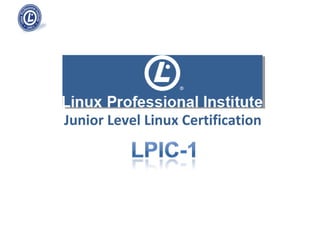
Empfohlen
Weitere ähnliche Inhalte
Was ist angesagt?
Was ist angesagt? (20)
Andere mochten auch
Andere mochten auch (11)
Gnu study guide linux admin 1 (lab work lpi 101) v 0.2

Gnu study guide linux admin 1 (lab work lpi 101) v 0.2
Ähnlich wie 101 4.6 create and change hard and symbolic links
Ähnlich wie 101 4.6 create and change hard and symbolic links (20)
101 4.6 create and change hard and symbolic links v2

101 4.6 create and change hard and symbolic links v2
Whitepaper: File Server Migration - Happiest Minds

Whitepaper: File Server Migration - Happiest Minds
SocCnx11 - Two wrongs don't make a right - Troubleshooting Connections

SocCnx11 - Two wrongs don't make a right - Troubleshooting Connections
Soccnx11 Two wrongs don't make a right - Troubleshooting Connections 

Soccnx11 Two wrongs don't make a right - Troubleshooting Connections
Two wrongs don’t make a right – Troubleshooting Connections

Two wrongs don’t make a right – Troubleshooting Connections
Mehr von Acácio Oliveira
Mehr von Acácio Oliveira (20)
Security+ Lesson 01 Topic 24 - Vulnerability Scanning vs Pen Testing.pptx

Security+ Lesson 01 Topic 24 - Vulnerability Scanning vs Pen Testing.pptx
Security+ Lesson 01 Topic 25 - Application Security Controls and Techniques.pptx

Security+ Lesson 01 Topic 25 - Application Security Controls and Techniques.pptx
Security+ Lesson 01 Topic 21 - Types of Application Attacks.pptx

Security+ Lesson 01 Topic 21 - Types of Application Attacks.pptx
Security+ Lesson 01 Topic 19 - Summary of Social Engineering Attacks.pptx

Security+ Lesson 01 Topic 19 - Summary of Social Engineering Attacks.pptx
Security+ Lesson 01 Topic 23 - Overview of Security Assessment Tools.pptx

Security+ Lesson 01 Topic 23 - Overview of Security Assessment Tools.pptx
Security+ Lesson 01 Topic 20 - Summary of Wireless Attacks.pptx

Security+ Lesson 01 Topic 20 - Summary of Wireless Attacks.pptx
Security+ Lesson 01 Topic 22 - Security Enhancement Techniques.pptx

Security+ Lesson 01 Topic 22 - Security Enhancement Techniques.pptx
Security+ Lesson 01 Topic 15 - Risk Management Best Practices.pptx

Security+ Lesson 01 Topic 15 - Risk Management Best Practices.pptx
Security+ Lesson 01 Topic 13 - Physical Security and Environmental Controls.pptx

Security+ Lesson 01 Topic 13 - Physical Security and Environmental Controls.pptx
Security+ Lesson 01 Topic 14 - Disaster Recovery Concepts.pptx

Security+ Lesson 01 Topic 14 - Disaster Recovery Concepts.pptx
Security+ Lesson 01 Topic 06 - Wireless Security Considerations.pptx

Security+ Lesson 01 Topic 06 - Wireless Security Considerations.pptx
Security+ Lesson 01 Topic 04 - Secure Network Design Elements and Components....

Security+ Lesson 01 Topic 04 - Secure Network Design Elements and Components....
Security+ Lesson 01 Topic 02 - Secure Network Administration Concepts.pptx

Security+ Lesson 01 Topic 02 - Secure Network Administration Concepts.pptx
Security+ Lesson 01 Topic 01 - Intro to Network Devices.pptx

Security+ Lesson 01 Topic 01 - Intro to Network Devices.pptx
Security+ Lesson 01 Topic 08 - Integrating Data and Systems with Third Partie...

Security+ Lesson 01 Topic 08 - Integrating Data and Systems with Third Partie...
Security+ Lesson 01 Topic 07 - Risk Related Concepts.pptx

Security+ Lesson 01 Topic 07 - Risk Related Concepts.pptx
Security+ Lesson 01 Topic 05 - Common Network Protocols.pptx

Security+ Lesson 01 Topic 05 - Common Network Protocols.pptx
Security+ Lesson 01 Topic 11 - Incident Response Concepts.pptx

Security+ Lesson 01 Topic 11 - Incident Response Concepts.pptx
Security+ Lesson 01 Topic 12 - Security Related Awareness and Training.pptx

Security+ Lesson 01 Topic 12 - Security Related Awareness and Training.pptx
Security+ Lesson 01 Topic 17 - Types of Malware.pptx

Security+ Lesson 01 Topic 17 - Types of Malware.pptx
Kürzlich hochgeladen
Kürzlich hochgeladen (20)
Event-Driven Architecture Masterclass: Integrating Distributed Data Stores Ac...

Event-Driven Architecture Masterclass: Integrating Distributed Data Stores Ac...
Linux Foundation Edge _ Overview of FDO Software Components _ Randy at Intel.pdf

Linux Foundation Edge _ Overview of FDO Software Components _ Randy at Intel.pdf
How Red Hat Uses FDO in Device Lifecycle _ Costin and Vitaliy at Red Hat.pdf

How Red Hat Uses FDO in Device Lifecycle _ Costin and Vitaliy at Red Hat.pdf
Extensible Python: Robustness through Addition - PyCon 2024

Extensible Python: Robustness through Addition - PyCon 2024
ASRock Industrial FDO Solutions in Action for Industrial Edge AI _ Kenny at A...

ASRock Industrial FDO Solutions in Action for Industrial Edge AI _ Kenny at A...
1111 ChatGPT Prompts PDF Free Download - Prompts for ChatGPT

1111 ChatGPT Prompts PDF Free Download - Prompts for ChatGPT
Where to Learn More About FDO _ Richard at FIDO Alliance.pdf

Where to Learn More About FDO _ Richard at FIDO Alliance.pdf
Choosing the Right FDO Deployment Model for Your Application _ Geoffrey at In...

Choosing the Right FDO Deployment Model for Your Application _ Geoffrey at In...
The Value of Certifying Products for FDO _ Paul at FIDO Alliance.pdf

The Value of Certifying Products for FDO _ Paul at FIDO Alliance.pdf
Using IESVE for Room Loads Analysis - UK & Ireland

Using IESVE for Room Loads Analysis - UK & Ireland
(Explainable) Data-Centric AI: what are you explaininhg, and to whom?

(Explainable) Data-Centric AI: what are you explaininhg, and to whom?
Long journey of Ruby Standard library at RubyKaigi 2024

Long journey of Ruby Standard library at RubyKaigi 2024
Simplified FDO Manufacturing Flow with TPMs _ Liam at Infineon.pdf

Simplified FDO Manufacturing Flow with TPMs _ Liam at Infineon.pdf
Portal Kombat : extension du réseau de propagande russe

Portal Kombat : extension du réseau de propagande russe
Easier, Faster, and More Powerful – Alles Neu macht der Mai -Wir durchleuchte...

Easier, Faster, and More Powerful – Alles Neu macht der Mai -Wir durchleuchte...
101 4.6 create and change hard and symbolic links
- 1. Junior Level Linux Certification
- 2. Exam Objectives Key Knowledge Areas Create links. Identify hard and/or softlinks. Copying versus linking files. Use links to support system administration tasks. Objective 4: Devices, Linux Filesystems, Filesystem Hierarchy Standard Create and change hard and symbolic links Weight: 2 Terms and Utilities ln 2
- 3. Create and change hard and symbolic links Disk file format 3
- 4. Create and change hard and symbolic links inodes 4
- 5. Create and change hard and symbolic links inodes 5
- 6. Hard link hard link maintains the same permissions and access times of the original file both have same inode number - simply appears to have different filename and/or location 6 Create and change hard and symbolic links •Changes to either the original file or the link affect both. •The two files have equal importance. But deleting either of files won’t affect the other. •Hard link files appear to be regular files when examined and they function this way as well • Normal users can’t create hard links to directories. • Also, hard links aren’t allowed to span file systems To create a hard link, use the ln command # ln stuff2 /home/angie/stuff # ls –al -rw-r--r-- 2 root root 89704 Aug 27 2000 stuff -rw-r--r-- 2 root root 89704 Aug 27 2000 stuff2 Ex:
- 7. Create and change hard and symbolic links Hard links 7
- 8. Symbolic link Users can create symbolic links to directories, and symbolic links can span file systems. 8 Create and change hard and symbolic links • Symbolic link maintains permissions separate from those of the original file. • Deleting the original file won’t remove the symbolic link, but the link wont funtion. To create a soft link, you use the ln command. # ln –s stuff /home/angie/stuffEx: Soft links can be identified by listing the details of a directory’s contents: # ls –al lrwxrwxrwx 1 angie angie 7 Mar 10 17:06 stuff -> /fun/stuff Ex:
- 9. Create and change hard and symbolic links Symbolic links 9
- 10. Create and change hard and symbolic links Symbolic Links to Different File Systems 10
- 11. Create and change hard and symbolic links Multiple Links to One File 11
- 12. Fim de sessão 12
