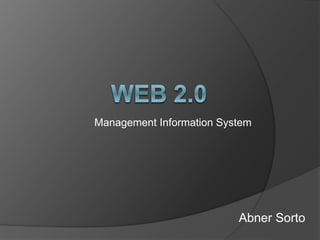
Mis Web 2,0
- 1. Management Information System Abner Sorto
- 2. B L O G S
- 3. ZDNet It is consider an anomaly among blogs. Founded in 1991, formerly on CompuServe and Prodigy, ZDNet. They focus heavily on the usual suspects (Apple, Microsoft, Google), ZDNet also features product reviews, software downloads and tons of news and analysis on tech businesses and issues. As personal opinion it is important because it shows reliable information such as breaking news, analysis, and research that keeps business technology professionals in touch with the latest IT trends, issues and event
- 4. GIGAOM one of the largest blogs worldwide, and it’s all due to focusing on what’s new. News and analysis on Web 2.0, technologies and startups, social media, gaming you name it, GigaOM has it covered. That’s what happens when you have a team of 12 technology-obsessed writers (six of which have authored over 100 posts each). It is important because it maintains the user and readers updated about new trends and tech.
- 5. Techspot TechSpot delivers breaking tech news and analysis to an audience of professionals and enthusiasts who crave for technical depth and want to learn about the latest digital trends. TechSpot's news coverage is complemented by comprehensive product reviews, guides and long form features, software recommendations, and a massive product database. TechSpot is also a tech enthusiast community at heart, with hundreds of active discussions posted daily by our readers. I think Techsport is leading as a tech blog. Because it has thousand of power user, tech enthusiasts, It decision maker and also gamers. Right now is over 6 million readers every month
- 6. Harvard business review If you want great content about leadership, entrepreneurship and innovation there is plenty to read on hbr.org They have a ton of experts and regular writers who examine all aspects of building a growth engine for your business. What I Like About It: They do a great job with categorizing the content so that you are reading exactly what you are interested in.
- 7. Hubspot’s Marketing Blog A great resource for marketing is Hubspot’s Marketing Blog. Hubspot is one of the thought leaders in the marketing world, and constantly releases reports, data, and research that people around the world quote. What I Like About It: While Hubspot’s Marketing Blog provides really insightful content, it’s not the only valuable resource there. There’s also a Sales Blog, as well as an Agency Blog, and more free marketing resources than you have time to read.
- 8. Quora Quora is a Q&A site where experts actually take the time to seriously answer your questions. You can follow topics like "startups" and "entrepreneurship" and people like Fred Wilson or Mark Zuckerberg. Answers get voted up by the community so that only the best ones shine. You can find answers to questions like "What is the best way to prepare yourself for entrepreneurship?" or "What are some tips on connecting with high-profile people that can help your startup?"
- 9. Buzzfeed is an American internet media company based in New York City. The firm describes itself as a "social news and entertainment company" with a focus on digital media and digital technology in order to provide "the most shareable breaking news, original reporting, entertainment, and video." BuzzFeed was founded in 2006 as a viral lab, focusing on tracking viral content, by Jonah Peretti and John S. Johnson III.
- 10. Slash Film site for any cinephile. Movie news and reviews are the driving force behind the site, and they run the gamut from mainstream to indie. All the latest trailers are collected and displayed for your enjoyment, and the Slash Filmcast is another strong point. In the latter section, Devindra Hardawar, Adam Quigley, and David Chen talk about significant TV and movie-related events from the previous week. There are hundreds of filmcasts to choose from, and most run at least an hour and a half.
- 11. Reddit is an American social news aggregation, web content rating, and discussion website. Reddit's registered community members can submit content, such as text posts or direct links. Registered users can then vote submissions up or down to organize the posts and determine their position on the site's pages. The submissions with the most positive votes appear on the front page or the top of a category. Content entries are organized by areas of interest called "subreddits". The subreddit topics include news, science, gaming, movies, music, books, fitness, food, and image-sharing, among many others.
- 12. Collective Intelligence Wikipedia Definition Collective intelligence
- 13. Definition Of MIS in Wikipedia
- 14. Importance of collective intelligence is shared or group intelligence that emerges from the collaboration, collective efforts, and competition of many individuals and appears in consensus decision making. Collective intelligence as groups of individuals acting collectively in ways that seem intelligent. By that definition, of course, collective intelligence has been around for a very long time. Families, companies, countries, and armies: those are all examples of groups of people working together in ways that at least sometimes seem intelligent. It is important because knowledge and intelligence can facilitate process by acquiring easier the information. The reason is because working in groups allows to combine the knowledge that everyone had gotten and take a lot of time reduced to the combination of ideas.
- 15. Collaboration Tools Google Drive
- 16. Google Drive Main utilities: storage, files in cloud, offline work, presentations, share information. is a file storage and synchronization service developed by Google. Google Drive allows users to store files in the cloud, synchronize files across devices, and share files. In addition to a website, Google Drive offers apps with offline capabilities for Windows and macOS computers, and Android and iOS smartphones and tablets. Google Drive encompasses Google Docs, Sheets and Slides, an office suite that permits collaborative editing of documents, spreadsheets, presentations, drawings, forms, and more.
- 17. Dropbox Main utilities: cloud storage, backups, share documents. is a personal cloud storage service (sometimes referred to as an online backup service) that is frequently used for file sharing and collaboration. The Dropbox application is available for Windows, Macintosh and Linux desktop operating systems. Is a cloud storage service that enables users to store files on remote cloud servers and the ability to share files within a synchronized format. In my case I use dropbox for my cellphone.
- 18. Main utilities: note taking, voice memos, organize them all, handwritten. And files that can be shared. Is an app designed for note taking, organizing, and archiving. The app allows users to create a "note" which can be a piece of formatted text, a full webpage or webpage excerpt, a photograph, a voice memo, or a handwritten "ink" note. Notes can also have file attachments. Notebooks can be added to a stack while notes can be sorted into a notebook, tagged, annotated, edited, given comments, searched, and exported as part of a notebook. As personal advice I really recommend it. If the objective is to be organized this is the perfect tool. Evernote
- 19. Linkedin
- 21. Linkedin Features: - Recommendation: A recommendation is a comment written by a LinkedIn member to recognize or commend a colleague, business partner, or student. Viewers of your profile often view the recommendations you've received on your profile to see what others have to say about your work. - Following: Following enables you to read, right in your homepage updates, what members are sharing publicly on LinkedIn, and enables thought leaders to increase their audience. And same for other people if they follow you. - Groups: provide a place for professionals in the same industry or with similar interests to share content, find answers, post and view jobs, make business contacts, and establish themselves as industry experts. - Company : Page that helps LinkedIn members learn about your business, brand, and job opportunities. Any LinkedIn member can follow a Company Page. - Job: we can search and apply for job opportunities based on keyword, title, or location. But also allows you to communicate a job quickly and efficiently.
- 22. What would be the importance of using a professional network such as LinkedIn for your professional career ? I consider as students we might become professionals soon and is necessary to go according to the world trends. In this case, this tool is for people who want to create a good list of contacts, and also find opportunities of jobs. Job is one of the main issues that young people has after they graduates.Therefore, this tool becomes an essential tool for us How a professional network such as LinkedIn can boost your professional networking ? Linkedin right now is one of the best medias that proffesionals are using in order to make networking. And it basically consist in giving the neccesary tools to companies and person in generals to connect according to their needs. And lets think for example if we want to connect with companies in the old way versus using linkedin there is a huge difference and the boost is the possibility of reduce time and make better contacts.
- 23. Blog tool Create a Blog- Personal Hobbies How can it boost the digital presence?
- 25. Ecommerce - Shopify Register and Explore in Shopify Main features
- 26. Shopify- Registration and explore
- 27. Main features of Shopify Is an ecommerce solution for bussines, and any person who has the spirti of being an intrepeneur. Shopify gives the right tools to connect and be able to sell anything, and also buy something that we might be interesed on it. And the differences between shopify and otrher webs such as amazon or ebay is that this one is focus in the branch of business. As summary enables individuals and businesses to create online stores.
- 28. Summary Blogs
- 29. SLIDE SHARE