Zoom app
•
3 gefällt mir•1,016 views
ZOOM is a video conferencing app that allows multiple participants to join meetings and share screens, audio, and video. Key features include HD video conferencing, screen sharing, annotation tools, and meetings of up to 100 people. The manual provides instructions for setting up a free ZOOM account, downloading clients, joining and hosting meetings, sharing screens, and using chat functions on Windows and Android platforms. Free basic accounts limit meetings with 3 or more people to 40 minutes. Paid professional, business, and enterprise plans unlock additional features and remove meeting time limits.
Melden
Teilen
Melden
Teilen
Downloaden Sie, um offline zu lesen
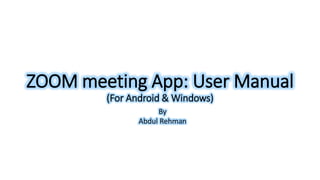
Empfohlen
Empfohlen
Weitere ähnliche Inhalte
Was ist angesagt?
Was ist angesagt? (20)
Zoom meeting-presentation or How to conduct Online Class

Zoom meeting-presentation or How to conduct Online Class
Ähnlich wie Zoom app
Ähnlich wie Zoom app (20)
Let's go Virtual- Guide to Using Zoom for Rotary Clubs

Let's go Virtual- Guide to Using Zoom for Rotary Clubs
Run More Effective Meetings with Skype for Business - Presented by Atidan

Run More Effective Meetings with Skype for Business - Presented by Atidan
Successful Meetings with Lync 2013 - Template for Training - Atidan

Successful Meetings with Lync 2013 - Template for Training - Atidan
Mehr von Abdul Rehman
Mehr von Abdul Rehman (20)
Tertiary treatment of wastewater in Food Processing Industries

Tertiary treatment of wastewater in Food Processing Industries
Project report on Establishment of Confectionery plant 

Project report on Establishment of Confectionery plant
Implementation of nanotechnology in development of functional foods | Food Te...

Implementation of nanotechnology in development of functional foods | Food Te...
Application of encapsulation technique on antimicrobials | Food Technology

Application of encapsulation technique on antimicrobials | Food Technology
Setting up frozen fruit and Vegetable business | Entrepreneurship in Food Pro...

Setting up frozen fruit and Vegetable business | Entrepreneurship in Food Pro...
PROCESS OPTIMIZATION TO MINIMIZE ENERGY USED IN FOOD PROCESSING

PROCESS OPTIMIZATION TO MINIMIZE ENERGY USED IN FOOD PROCESSING
Microwave assisted extraction: An Advanced extraction technique

Microwave assisted extraction: An Advanced extraction technique
Kürzlich hochgeladen
Mehran University Newsletter is a Quarterly Publication from Public Relations OfficeMehran University Newsletter Vol-X, Issue-I, 2024

Mehran University Newsletter Vol-X, Issue-I, 2024Mehran University of Engineering & Technology, Jamshoro
Kürzlich hochgeladen (20)
ICT Role in 21st Century Education & its Challenges.pptx

ICT Role in 21st Century Education & its Challenges.pptx
General Principles of Intellectual Property: Concepts of Intellectual Proper...

General Principles of Intellectual Property: Concepts of Intellectual Proper...
Presentation by Andreas Schleicher Tackling the School Absenteeism Crisis 30 ...

Presentation by Andreas Schleicher Tackling the School Absenteeism Crisis 30 ...
Energy Resources. ( B. Pharmacy, 1st Year, Sem-II) Natural Resources

Energy Resources. ( B. Pharmacy, 1st Year, Sem-II) Natural Resources
Micro-Scholarship, What it is, How can it help me.pdf

Micro-Scholarship, What it is, How can it help me.pdf
Beyond the EU: DORA and NIS 2 Directive's Global Impact

Beyond the EU: DORA and NIS 2 Directive's Global Impact
Ecological Succession. ( ECOSYSTEM, B. Pharmacy, 1st Year, Sem-II, Environmen...

Ecological Succession. ( ECOSYSTEM, B. Pharmacy, 1st Year, Sem-II, Environmen...
Asian American Pacific Islander Month DDSD 2024.pptx

Asian American Pacific Islander Month DDSD 2024.pptx
Measures of Central Tendency: Mean, Median and Mode

Measures of Central Tendency: Mean, Median and Mode
Seal of Good Local Governance (SGLG) 2024Final.pptx

Seal of Good Local Governance (SGLG) 2024Final.pptx
Web & Social Media Analytics Previous Year Question Paper.pdf

Web & Social Media Analytics Previous Year Question Paper.pdf
Mixin Classes in Odoo 17 How to Extend Models Using Mixin Classes

Mixin Classes in Odoo 17 How to Extend Models Using Mixin Classes
Zoom app
- 1. ZOOM meeting App: User Manual (For Android & Windows) By Abdul Rehman
- 2. Introduction: ZOOM Video Communications • Zoom provides the first Unified Meeting Experience platform that brings HD video conferencing, mobility and web meetings. • Easy to use video conferencing program that allows for multiple participants, audio and video sharing, screen sharing, working on a whiteboard and recording, with up to 100 people or rooms. • It is available for Windows, Mac, iOS as well as Android platform.
- 3. Working with Zoom: Windows I. Setting up an Account & Downloading the Meeting Client A. Setting up an Account: • You will need to set up a free account to use Zoom if you do not already have one. • To set up free account, go to https://zoom.us. Click on the Sign Up, It’s Free button in the upper righthand corner of the screen. • Follow the on screen instructions. A free trial allows you to host meetings that last up to 40 minutes
- 4. I. Setting up an Account & Downloading the Meeting Client (in contd). B. Downloading the Meetings Client: • You will need to download the Zoom Meetings Client from https://zoom.us. • Scroll to the bottom of the page. Click on the Meetings Client link under the Downloads section of the menu.
- 6. III. Starting our meeting III. III. A.
- 8. IV. Inviting the Participants IV.A. IV.B. IV.C.
- 9. V. Chatting with participants V.A. V.B. V.C. V.D.
- 11. Screen Sharing (in contd). VII.A. VII.C. VII.D. VII.B. VII.E. VII.F. VII.G.
- 12. Screen Sharing (in contd).: Toolbar
- 13. Screen Sharing (in contd).: Annotations Toolbar Annotations allows to provide online drawings, text insertion, as well as, calling out attention to specific information with a spotlight tool.
- 14. ZOOM Video Communications: Androids
- 15. Working with Zoom: Android platform • Using Zoom with android platform is easy-to-do with features to join new HD video conferencing. • App can be downloaded from Google play store Open the app and click sign in
- 16. I. Zoom app Android home page
- 17. II. Schedule a meeting •Click on schedule a meeting . •Enter the time and date.
- 18. III. Joining a meeting • Once you know the meeting ID or personal link name, you can join the meeting without any difficulty. • Choose name you’d like to use in the meeting and if you’d like to connect your audio or video
- 19. IV. Our meetings • Tapping on Meeting icon will display any upcoming meetings and will allow to start any from mobile device. • We can also start our personal room and share the details via email or text message/whatsapp.
- 20. V. Contacts Clicking on the star will add them as favourite Contacts tab will allow us to search users who have a zoom account within our connections.
- 21. VI. Starting our Personal Meeting ID (PMI) • Clicking on new meeting will start our personal room. • Before joining we can decide if we’d like to join with video on/off.
- 22. VII. Participants and chat • Clicking on “Participates” will allow us to see all members of the meeting and will have ability to see text chat. • As host we can be able to remove users and mute by selecting their names Selecting chat will allow to Instant message (IM) everyone or selected people from drop down list
- 23. VIII. Meeting settings • Selecting more will bring up additional options. • One of these is meeting seeting. • This enables to modify our on- going meeting being the host. • Lock the meeting and restrict participant chat are also available options
- 24. IX. Sharing Content Selecting “Share content” will allow us to share our phone screen, photos or web browser contents.
- 25. Limitations: Zoom meetings Basic Plan includes: • Unlimited number of meetings (one meeting at a time) • No expiration date • No time limit for 1-on-1 meetings • 40 minute limit on meetings with 3-100 people. Additional features are available on app purchase as follows: Pro $14.99per host per month Business $19.99per host per month Enterprise $19.99per host per month