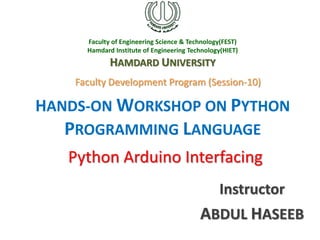
Python workshop session 6
- 1. Faculty of Engineering Science & Technology(FEST) Hamdard Institute of Engineering Technology(HIET) HAMDARD UNIVERSITY Instructor ABDUL HASEEB HANDS-ON WORKSHOP ON PYTHON PROGRAMMING LANGUAGE Faculty Development Program (Session-10) Python Arduino Interfacing
- 2. Arduino and MS Excel Interface with Python
- 3. Arduino
- 4. Firmata • Firmata (Italian word) Library is use to make Arduino board as Slave board for Computer programs like Python, C etc. • Simply it MAKES or ADD IO pins to computer
- 5. Process of Interfacing Arduino • Configure Arduino with Standard Firmata Program • Interface Arduino through PC or Laptop via PyFirmata package
- 6. Setting Arduino Board and Port
- 7. Open Standard Firmata from Example
- 8. Upload the Standard Firmata program to Arduino Board
- 9. Complete the Arduino IDE window • Arduino Board is Configure with Firmata. Note the Port name: Tool>>Port>>Port_Name • No need of Arduino Software further, so close it
- 10. Working on PyFirmata • PyFirmata is not a build-in package for Python IDLE, so first install PyFirmata
- 11. Initializing PyFirmata 1) Import Module import pyfirmata 2) Initialize Arduino Board and Com Port Name Syntax: board_name_variable = pyfirmata.Arduino_Board(Com Port Name) Example: Arduino Uno board = pyfirmata.Arduino(‘COM4') Arduino Mega board = pyfirmata.ArduinoMega (‘COM4') Arduino Due board = pyfirmata.ArduinoDue (‘COM4') For Raspberry pi the com name will be /dev/ttyACM0 Example: board = pyfirmata.Arduino('/dev/ttyACM0')
- 12. Setup Pin The get_pin function is used to set pin as Input or Output and also set the Syntax: Pin_name = board_name.get_pin(‘d/a:pin_number:i/o’) Example: • LED = board.get_pin('d:13:o') • switch = board.get_pin('d:4:i') • analog = board.get_pin('a:0:i') • led_PWM = board.get_pin('d:10:p') • servo = board.get_pin('d:11:s') Working Signal Type a (analog) d (digital) i (input) o (output) p (PWM) s (servo)
- 13. Digital Output import pyfirmata from time import sleep board = pyfirmata.Arduino("COM4") led = board.get_pin('d:13:o') print("Press Ctrl + c to Exit") try: while True: #Infinite Loop led.write(1) #ON LED sleep(1) #Delay led.write(0) #OFF LED sleep(1) #Delay except: print("Program End!") finally: led.write(0) #Clear LED before close board.exit()
- 14. Analog Out (PWM)
- 15. Analog Out (PWM) import pyfirmata board = pyfirmata.Arduino("COM4") led_brightness = board.get_pin("d:3:p") print("Press Ctrl + c to Exit") try: while True: duty = int(input("Enter Brightness (0 to 100)= ")) led_brightness.write(duty / 100.0) except: print("Program End!") finally: board.exit()
- 16. Controlling a Servo Using PyFirmata
- 17. Controlling a Servo Using PyFirmata import pyfirmata board = pyfirmata.Arduino("COM4") servo_pin = board.get_pin("d:7:s") print("Press Ctrl + c to Exit") try: while True: angle = int(input("Enter Angle (0 to 180):")) servo_pin.write(angle) except: print("Program End!") finally: board.exit()
- 18. Reading Analog or Digital data from Arduino • PyFirmata uses the concept of an Iterator to monitor the Arduino input pin. The reasons for this are bound up in the implementation of Firmata. it = pyfirmata.util.Iterator(board) it.start() Pin_name.enable_reporting()
- 19. Digital Input import pyfirmata board = pyfirmata.Arduino("COM4") switch = board.get_pin(“d:4:I”) led = board.get_pin(“d:7:o”) it = pyfirmata.util.Iterator(board) it.start() switch.enable_reporting() print("Press Ctrl + c to Exit") try: while True: if switch.read() == True: led.write(1) #ON LED print('Switch is High') else: led.write(0) #OFF LED print('Switch is Low') except: print("Program End!") finally: led.write(0) #Clear LED before close board.exit()
- 20. Analog Read import pyfirmata from time import sleep board = pyfirmata.Arduino("COM4") analog = board.get_pin('a:0:i') it = pyfirmata.util.Iterator(board) it.start() analog.enable_reporting() print("Press Ctrl + c to Exit") try: while True: reading = analog.read() print(reading) sleep(1) except: print("Program End!") finally: board.exit()
- 21. Python Interface MS Excel
- 22. About MS Excel For today`s Workshop participant must know the following about MS Excel • Workbook • Worksheet • Cell • Rows address • Column address • Charts
- 23. MS Excel View
- 24. Writing data in MS Excel through Python import openpyxl from openpyxl import Workbook wb = Workbook() ws = wb.active ws1 = wb.create_sheet() ws.title = "Workshop Sheet" ws['A1'] = "Integer" ws['B1'] = "Float" ws['C1'] = "String" ws['A2'] = 1000 ws['B2'] = 50.50 ws['C2'] = "Hamdard" wb.save(r"C:.........workshop.xlsx")
- 25. Handle the file open Error import openpyxl from openpyxl import Workbook try: wb = Workbook() ws = wb.active wb.save(r"C:.........workshop.xlsx") except PermissionError: print("Please close the MS Excel Workbook")
- 26. Add Image and Merge Cell import openpyxl from openpyxl import Workbook from openpyxl.drawing.image import Image try: wb = Workbook() ws = wb.active ws.merge_cells('A1:B1') #Merge Cell ws['A1'] = "Pakistan Zindabad" Pak_Flag = Image(r"C:.........Pakistan.PNG") ws.add_image(Pak_Flag, 'A2') wb.save(r"C:.........workshop.xlsx") except PermissionError: print("Please close the MS Excel Workbook")
- 27. Add Sheet to Workbook import openpyxl from openpyxl import Workbook try: wb = Workbook() ws = wb.active #First Sheet ws.title = "First" ws['A25'] = "First Sheet" ws2 = wb.create_sheet() #New Sheet ws2['A25'] = "Second Sheet" ws2.title = "Second" ws3 = wb.create_sheet() #New Sheet ws3['A25'] = "Third Sheet" ws3.title = "Third" wb.save(r"C:.........workshop.xlsx") except PermissionError: print("Please close the MS Excel Workbook")
- 28. Accessing Multiple cell import openpyxl from openpyxl import Workbook try: wb = Workbook() ws = wb.active ws['A1'] = "Number" ws['B1'] = "Square" for i in range(10): ws.cell(row = i+2 , column = 1 , value = i) ws.cell(row = i+2 , column = 2 , value = i*i) wb.save(r"C:.........workshop.xlsx") except PermissionError: print("Please close the MS Excel Workbook")
- 29. Adding Chart to Worksheet
- 30. Adding Chart to Worksheet import openpyxl from openpyxl import Workbook from openpyxl.chart import BarChart,Reference,Series try: wb = Workbook() ws = wb.active ws['A1'] = "Number" ws['B1'] = "Square" for i in range(1,11): ws.cell(row = i+1 , column = 1 , value = i) ws.cell(row = i+1 , column = 2 , value = i*i) #Working for Chart chart = BarChart() chart.title = "Square Values Chart" chart.style = 13 chart.x_axis.title = 'Number' chart.y_axis.title = 'Square of Number' x_axis = Reference(ws, min_col=1, min_row=2, max_row=i+1) y_axis = Reference(ws, min_col=2, min_row=1, max_col=2, max_row=i+1) chart.add_data(y_axis, titles_from_data=True) chart.set_categories(x_axis) ws.add_chart(chart, "D2") #Save Workbook wb.save(r"C:UsersHomeDesktopworkshop.xlsx") except PermissionError: print("Please close the MS Excel Workbook")
- 31. Chart
- 32. Workshop Exercise • Get Analog data from Arduino, Save it in Excel sheet and Generate its chart
