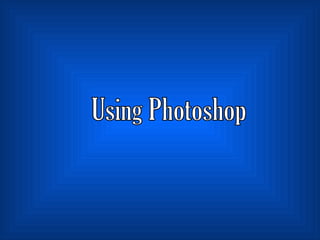
Using photoshop
- 2. Selection Tools Rectangular Marquee Tool – This tool is used to select square and rectangular areas. Elliptical Marquee Tool – This tool is used to select ellipses and circles. Lasso – This tool is used to outline shapes using free hand. Polygon Lasso Tool – This is used to outline shapes but is formed in straight lines. This is found by holding left click on the lasso tool and clicking Polygon Lasso. I used this in my music magazine to outline the shape of my main front cover image to cut it off from the background of the full image. Magnetic Lasso – This is used to outline shapes but has a magnetic pull to the colour you are outlining if it stands out from the background so you do not have to be as precise as you do using the Lasso or Polygon Lasso tools. Magic Wand – This selects a colour in the area you have clicked on and everything in the area that matches that colour will be selected. You can set the tolerance for this to suit how much you want the wand to select. I used this in my music magazine and also my preliminary task to select certain parts and colours of an image. Crop – This cuts everything apart from the area selected so the selected area is all that is left. I used this in my double page spread main image to crop it down to a correct size and remove the parts I did not want to use. Eyedropper Tool – This selects a certain colour that is selected when clicked on.
- 3. Main Tools Healing Brush – This allows users to fix imperfections such as scratches and blemishes. It blends the imperfections into the rest of the image. Brush Tool – This allows users to paint with smooth edges. Users can change the brush size, opacity, the mode, and the flow. The Airbrush Tool – This allows users to apply tones to an image to improve it. It is found in the brush tool. The Pencil Tool – This is similar to the brush tool only it has sharper edges. Clone Stamp – This allows users to clone a colour or an image. Users select an area they want to duplicate and a new area to clone the new image. I have not used this in my magazine, however I have used this to clone shapes and colours in previous work. History Brush – This allows users to create a previous state of an image. Eraser – This tool is used to erase any unwanted parts of an image. I have used this to erase small parts of my images in my music magazine and also my preliminary task. However, I have used this tool more in previous work. Background Eraser Tool – This is used to erase a background form an image. Magic Eraser Tool – This is used for erasing colours with a set tolerance.
- 4. Gradient Tool – This tool allows users to fill with a colour with a gradient so the colour either fades out or fades into another colour. I used this in both my music magazine and also my preliminary task to set the background of various pages such as my contents and also my front cover and double page spread. Paint Bucket Tool – This tool allows users to fill an area with a colour. I have previously used this to create backgrounds for my Photoshop work. Blur Tool – This tool allows users to blur certain parts of an image or colour that are clicked on. Users can set the tolerance to how much blur is put on the image. Smudge Tool – This tool smudges parts of an image or colours that users click on. I used this to smooth the edges of my images that I have used the lasso tool to edit. Sharpen Tool – This tool allows users to sharpen the quality of an image. I have used this on the cover of my music magazine. Dodge Tool – This tool allows users to lighten pixels as they paint over them. Burn Tool – This tool is the opposite to the dodge tool. It makes pixels darker as you paint over them. Sponge Tool – This tool adjusts the saturation of colours. Pen Tool – The pen tool allows the user to draw lines. Text Tool – The text tool allows users to write text horizontally or vertically Path/Direct selection tool – This selects and moves different paths. Rectangle Tool – This allows the user to draw rectangles, rounded rectangles, ellipses, polygons, straight lines and custom shapes. I often use this tool and have used it in my preliminary task and also my music magazine to create title blocks to emphasise my mast heads and I also use them to create a background for my photos.
- 5. Image Editing Tools Image > Adjustments allows many Different ways to edit images and also to change the way an image is seen. It allows to change the brightness/contrast of the image. I have used this in my double page spread to make the top photo brighter. Another important tool on image adjustments is exposure. This changes how much of the image has been exposed. I also used this to brighten my image on my double page spread. Another useful tool that I often use in adjustments is black and white. I have not used this in my magazine but have used it in previous work to make images turn black and white.
- 6. Image Editing Tools An excellent way of adding effect to an image on Photoshop is using Filter > Render > Lighting Effects. This shows that with the lighting effects tool, you can add artificial lighting to an image to make it look more professional or to add different shadows and highlights to an image.
- 7. This screenshot shows I have selected the gradient tool. As you can see in the background, I have used the gradient tool to created a grey background that fades from light grey to dark grey.
- 8. This screenshot shows me selecting the eraser tool, and the before and after sots of me using the eraser. These screenshots show I have used the sharpen tool to sharpen the edges where I have used the erase tool.
- 9. Using Text Effects This screenshot shows my text with added effects to it. The screenshots show how I created this text. Drop Shadow, Inner Shadow, Outer Glow Bevel And Emboss Stroke
- 10. The transform tool allows users to transform objects by scale, rotation, skew, distort, perspective, or warp. In my music magazine I used transform > scale to transform the size of my image but keep the pixels the same no matter the size of the photo. I also used transform > rotate to rotate my text to go up the side of my double page.