Melden
Teilen
Downloaden Sie, um offline zu lesen
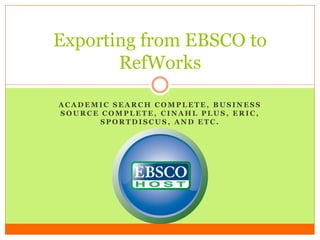
Empfohlen
Weitere ähnliche Inhalte
Ähnlich wie Exporting from ebsco to ref works
Ähnlich wie Exporting from ebsco to ref works (17)
2 RefWorks Exporting references from Library Search and journal databases

2 RefWorks Exporting references from Library Search and journal databases
RefWorks 2: Exporting References - Library Search and Journal Databases

RefWorks 2: Exporting References - Library Search and Journal Databases
المادة العلمية محاضرة 3 تبويب المراجع العلمية باستخدام برنامج endnote

المادة العلمية محاضرة 3 تبويب المراجع العلمية باستخدام برنامج endnote
Mehr von Bialik Hebrew Day School
Mehr von Bialik Hebrew Day School (14)
Exporting from ebsco to ref works
- 1. Exporting from EBSCO to RefWorks ACADEMIC SEARCH COMPLETE, BUSINESS SOURCE COMPLETE, CINAHL PLUS, ERIC, SPORTDISCUS, AND ETC.
- 2. 1. Search for your topic
- 3. 2. Click to “Add to Folder” all of the articles you want to export into RefWorks
- 4. 3. When ready to export, go to your folder. This can be found in two places, at the top or on the right- hand side.
- 5. 4. Once in Folder View, click to Select All (or manually select the references you want to export). 5. Select Export
- 6. 7. Select save 6. Select “Direct Export to RefWorks”
- 7. 6. Log into RefWorks
- 8. 7. Once logged in, a light box will appear. If your references 8. To view your have imported imported reference(s), properly, it will say click to “View last “Import Complete” Imported Folder”
