Common Accessibility Mistakes
•
6 gefällt mir•1,501 views
This presentation covers accessibility mistakes that are still commonly made. It was created for an internal Yahoo event for front-end engineers to share best practices.
Melden
Teilen
Melden
Teilen
Downloaden Sie, um offline zu lesen
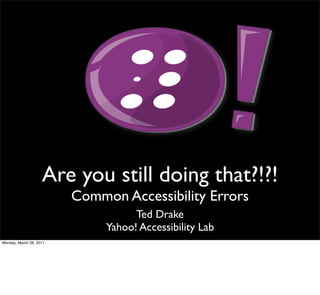
Empfohlen
Empfohlen
Weitere ähnliche Inhalte
Mehr von Ted Drake
Mehr von Ted Drake (20)
Artificial Intelligence and Accessibility - GAAD 2020 - Hello A11y

Artificial Intelligence and Accessibility - GAAD 2020 - Hello A11y
Expand your outreach with an accessibility champions program 

Expand your outreach with an accessibility champions program
Intuit's Accessibility Champion Program - Coaching and Celebrating 

Intuit's Accessibility Champion Program - Coaching and Celebrating
Inclusive customer interviews make it your friday task

Inclusive customer interviews make it your friday task
Accessibility statements and resource publishing best practices csun 2019

Accessibility statements and resource publishing best practices csun 2019
Accessibility metrics Accessibility Data Metrics and Reporting – Industry Bes...

Accessibility metrics Accessibility Data Metrics and Reporting – Industry Bes...
Mystery Meat 2.0 – Making hidden mobile interactions accessible

Mystery Meat 2.0 – Making hidden mobile interactions accessible
React Native Accessibility - San Diego React and React Native Meetup

React Native Accessibility - San Diego React and React Native Meetup
Ubiquitous Transactions - Financial Future and Accessibility

Ubiquitous Transactions - Financial Future and Accessibility
Automated Testing – Web, Mobile, Desktop - Challenges and Successes

Automated Testing – Web, Mobile, Desktop - Challenges and Successes
Kürzlich hochgeladen
Kürzlich hochgeladen (20)
Workshop - Best of Both Worlds_ Combine KG and Vector search for enhanced R...

Workshop - Best of Both Worlds_ Combine KG and Vector search for enhanced R...
How to Troubleshoot Apps for the Modern Connected Worker

How to Troubleshoot Apps for the Modern Connected Worker
Boost PC performance: How more available memory can improve productivity

Boost PC performance: How more available memory can improve productivity
Automating Google Workspace (GWS) & more with Apps Script

Automating Google Workspace (GWS) & more with Apps Script
From Event to Action: Accelerate Your Decision Making with Real-Time Automation

From Event to Action: Accelerate Your Decision Making with Real-Time Automation
Boost Fertility New Invention Ups Success Rates.pdf

Boost Fertility New Invention Ups Success Rates.pdf
08448380779 Call Girls In Diplomatic Enclave Women Seeking Men

08448380779 Call Girls In Diplomatic Enclave Women Seeking Men
Presentation on how to chat with PDF using ChatGPT code interpreter

Presentation on how to chat with PDF using ChatGPT code interpreter
Strategies for Unlocking Knowledge Management in Microsoft 365 in the Copilot...

Strategies for Unlocking Knowledge Management in Microsoft 365 in the Copilot...
Understanding Discord NSFW Servers A Guide for Responsible Users.pdf

Understanding Discord NSFW Servers A Guide for Responsible Users.pdf
Exploring the Future Potential of AI-Enabled Smartphone Processors

Exploring the Future Potential of AI-Enabled Smartphone Processors
ProductAnonymous-April2024-WinProductDiscovery-MelissaKlemke

ProductAnonymous-April2024-WinProductDiscovery-MelissaKlemke
The 7 Things I Know About Cyber Security After 25 Years | April 2024

The 7 Things I Know About Cyber Security After 25 Years | April 2024
Strategize a Smooth Tenant-to-tenant Migration and Copilot Takeoff

Strategize a Smooth Tenant-to-tenant Migration and Copilot Takeoff
Axa Assurance Maroc - Insurer Innovation Award 2024

Axa Assurance Maroc - Insurer Innovation Award 2024
Common Accessibility Mistakes
- 1. Are you still doing that?!?! Common Accessibility Errors Ted Drake Yahoo! Accessibility Lab Monday, March 28, 2011
- 2. Contrast Yahoo! Accessibility Lab Accessibility.Yahoo.Com | @yahooaccess | Facebook.com/YahooAccessibility Monday, March 28, 2011 Make sure web sites have enough contrast http://snook.ca/technical/colour_contrast/colour.html
- 3. Red Green click on the red button Yahoo! Accessibility Lab Accessibility.Yahoo.Com | @yahooaccess | Facebook.com/YahooAccessibility Monday, March 28, 2011 Don’t use color as the only delimiter. Finance uses color + arrows. Yahoo! sites are pretty good at doing this correctly red and green are the same color for those that are color blind.
- 4. Lady Gaga stuns the Grammys Monday, March 28, 2011 Image from Getty Images
- 5. Lady Gaga stuns the Lady Gaga performs “Born Grammys This Way” while emerging from a large egg-shaped pod Yahoo! Accessibility Lab Accessibility.Yahoo.Com | @yahooaccess | Facebook.com/YahooAccessibility Monday, March 28, 2011 This is appropriate alt text
- 6. http://ts2.mm.bing.net/ Lady Gaga stuns the images/thumbnail.aspx? Grammys q=590377916357&id=99b 50262230077d041a48c43 e717cf39 Yahoo! Accessibility Lab Accessibility.Yahoo.Com | @yahooaccess | Facebook.com/YahooAccessibility Monday, March 28, 2011 don’t forget to add the alt attribute to every image
- 7. Lady Gaga stuns the Grammys Lady Gaga stuns the Grammys Yahoo! Accessibility Lab Accessibility.Yahoo.Com | @yahooaccess | Facebook.com/YahooAccessibility Monday, March 28, 2011 It doesn’t help to duplicate the headline in the image. Try placing them in the same link and use alt=””
- 8. Lady Gaga stuns the Grammys Yahoo! Accessibility Lab Accessibility.Yahoo.Com | @yahooaccess | Facebook.com/YahooAccessibility Monday, March 28, 2011 alt=”” is ignored by screen reader. Good for decorative images Good for images within a link that has descriptive text Not good for content images by themselves role=”presentation” will tell screenreaders to ignore the image
- 9. Images Disabled Yahoo! Accessibility Lab Accessibility.Yahoo.Com | @yahooaccess | Facebook.com/YahooAccessibility Monday, March 28, 2011 add a background color to your background CSS when the link text is the same color as the container background color. This can cause problems with transparent images using rounded corners.
- 10. <html dir=”rtl”> The mother of all scroll bars Off-screen Text Yahoo! Accessibility Lab Accessibility.Yahoo.Com | @yahooaccess | Facebook.com/YahooAccessibility Monday, March 28, 2011 using position:absolute; left:-999em to create off-screen text generates huge scroll bars when switched to rtl text direction
- 11. Use Clip .visually-hidden { position: absolute !important; clip: rect(1px 1px 1px 1px); /* IE6, 7 */ clip: rect(1px, 1px, 1px, 1px); } Yahoo! Accessibility Library Clip your hidden content for better accessibility Yahoo! Accessibility Lab Accessibility.Yahoo.Com | @yahooaccess | Facebook.com/YahooAccessibility Monday, March 28, 2011 This rule tells us to position the element absolutely then only show the top left pixel. http://yaccessibilityblog.com/library/css-clip-hidden-content.html background images disapear in high contrast or MS optimization mode. Inline images can be safer.
- 12. Some rights reserved by Marcin Wichary on Flickr Monday, March 28, 2011 Don’t forget keyboard accessibility
- 13. :hover, :focus, :active Monday, March 28, 2011 Don’t remove focus and active styles without providing an alternative. onclick is the only event that is supported by keyboard as well as mouse users
- 14. <bu$on>Sign In</bu$on> <a>Cancel</a> Yahoo! Accessibility Lab Accessibility.Yahoo.Com | @yahooaccess | Facebook.com/YahooAccessibility Monday, March 28, 2011 Don’t use a link for a button. at least add role=”button” you can style a button to look like a link for UED
- 15. Command + Is not testing for text size flexibility Yahoo! Accessibility Lab Accessibility.Yahoo.Com | @yahooaccess | Facebook.com/YahooAccessibility Monday, March 28, 2011 In firefox and safari choose view->zoom text only, then use command + Also test by setting a larger text size in your browser preferences
- 16. <label for=”p”>Search Yahoo! Foo</label> <input id=”p” name=”p” type=”text”> Buckle it up <label for=”p”>Search the web</label> <input id=”p” name=”p” type=”text”> Monday, March 28, 2011 implicit binding of label and input does not work in IE6. Buckle + Belt is fine. Make sure you don’t duplicate input id’s on the same page. Test your forms with a screenreader. Using an image with alt within the label was found to not work.
- 17. Visit our code library Accessibility.Yahoo.Com/library/ Yahoo! Accessibility Lab Accessibility.Yahoo.Com | @yahooaccess | Facebook.com/YahooAccessibility Monday, March 28, 2011 Visit the Yahoo! Accessibility Lab’s code library to find best practices for accessibility.
