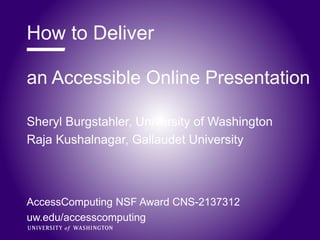
How To Deliver an Accessible Online Presentation
- 1. an Accessible Online Presentation Sheryl Burgstahler, University of Washington Raja Kushalnagar, Gallaudet University AccessComputing NSF Award CNS-2137312 uw.edu/accesscomputing How to Deliver
- 2. Consider ability on a continuum & not necessarily related to disability understand English, social norms see the screen hear read print quickly enter text communicate verbally tune out distractions learn manage physical/mental health
- 3. Keep in mind Most disabilities are not obvious to others Most people with disabilities do not disclose them & request accommodations
- 4. We need a paradigm shift from reactive to proactive design of products & environments from design for the “average” to design for everyone Once upon a time we already did it…
- 5. A paradigm shift in sidewalk design -The Daily, UW, 1970
- 6. Universal design the design of products & environments to be usable by all people, to the greatest extent possible, without the need for accommodations The Center for Universal Design www.design.ncsu.edu/cud
- 7. UD applied to a presentation Invite participants to request disability-related accommodations. Proactively design the presentation to be accessible to people with a wide range of abilities.
- 8. As attitude, framework, goal, & process, UD: Values diversity, equity, & inclusion Promotes best practices & does not lower standards Is proactive & can be implemented incrementally Serves to benefit everyone Minimizes the need for accommodations
- 9. participants Zayn Anthony Jesse Hadi • Zayn: Caption videos • Anthony: Offer content that uses the keyboard alone • Jesse: Use text format • Hadi: Use text format+ structure headings, lists; offer describe content in images & destination of hyperlinks
- 10. Preparation Become familiar with accessibility features of your online system. Share relevant accessibility information with participants. In promotional materials tell how to request accommodations. Distribute accessibly designed slides & materials.
- 11. Physical spaces Use wheelchair accessible space with wide, clear aisles, & multiple places for wheelchair-users to sit. Offer microphones for audience (otherwise, repeat questions asked).
- 12. Presentation slide Use a high contrast color scheme & large san serif font & plenty of white space Keep text brief & graphics simple. Do not require participants to distinguish between colors. Use captioned videos. Use simple, non- moving backgrounds. Consider recording.
- 13. Delivery Present content in multiple ways. Let participants engage in multiple ways (e.g., polls, small groups, chat, Google doc) Speak all critical content on slides, including images. Use plain English. Spell out acronyms; explain jargon. Turn on captions in conferencing software. Use captioned videos.
- 14. Follow up Provide accessibly designed slides, handouts, web resources. In evaluation, ask for disability status & feedback about accessibility.
- 15. Specific issues for participants or presenters who are deaf or hard of hearing Diversity of Experience = Diversity of Opinion • Deaf and hard of hearing (DHH) people’s needs are very diverse! – What works for one person may not work for others • DHH people want flexibility and a wide array of information and communication strategies.
- 16. Aural perception • Aural Perception: A bubble • Perception is inversely squared: Doubling distance reduces volume by 4
- 17. Visual perception Visual Perception: A slice Perception is linear: Doubling distance reduces acuity by 2 (linear)
- 18. What’s going on? Hard of Hearing Experience Wants pawn term, dare worsted ladle gull hoe lift wetter murder inner ladle cordage, honor itch offer lodge dock florist. Disk ladle gull orphan worry ladle cluck wetter putty ladle rat hut, an fur disk raisin pimple colder Ladle Rat Rotten Hut. Once upon a time, there was a little girl who lived with her mother in a little cottage on the edge of a large dark forest. This little girl often wore a little cloak with a pretty little red hat, and for this reason people called her Little Red Riding Hood.
- 19. multimedia accessibility Everything else constant, communication is maximized when audio-visual presentation is optimized for the individual
- 20. TEXT Example 1
- 21. ASL Example 2
- 22. Resources AccessComputing uw.edu/accesscomputing Accessible Technology uw.edu/accessibility Center for Universal Design in Education uw.edu/doit/cude
