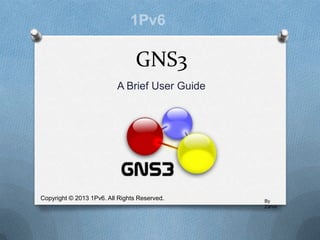
GNS3- A Brief User Guide
- 1. GNS3 A Brief User Guide By Zahra Copyright © 2013 1Pv6. All Rights Reserved.
- 2. Understanding GNS O GNS is a software that allows us to work with networks virtually O It differs from “Packet Tracer” in that it is less of an illustrated simulation and more of a genuine virtual worktop O This being the case- to run it you need both “GNS3” (can be downloaded for free on the internet) and Vmware Workstation- a virtual desktop software Copyright © 2013 1Pv6. All Rights Reserved.
- 3. Adding Devices O Device Types on GNS are listed in column form on the left hand side of the page O To add a device to the workspace: - click the device type e.g. switch - choose the model you want from the menu - click and drag it to your desired location Copyright © 2013 1Pv6. All Rights Reserved.
- 4. Configuring Devices: Routers O Configuration is required to add interfaces to your routers O To do this, simply right-click your router and select “configure” O When the window appears, select the router name on the left (e.g. R2) and go to the “slots” tab O Unlike with Packet Tracer- the available interface ports are not illustrated visually- instead you must remember the name of the interface you wish to add and select it from the drop down menu O Serial interfaces will require the “WIC” section near the bottom Copyright © 2013 1Pv6. All Rights Reserved.
- 5. Configuring Devices: End Devices/Hosts O For this section you will need “VMWare” and its“Network Editor” O GNS works by having the machine you are working on directly interact with your simulated set up, therefore if you wish to have multiple end devices in your topology, they will need to be virtual and consequently require virtual network cards and machines for each device Copyright © 2013 1Pv6. All Rights Reserved.
- 6. Network Cards / NICs O NIC stands for “Network Interface Card” O This is a small piece of hardware installed into a computer that allows it to connect to a network O “Network Editor” allows for the creation of virtual NICs so that virtual devices are able to connect Copyright © 2013 1Pv6. All Rights Reserved.
- 7. Creating a Virtual NIC O To create a virtual NIC for your end device go to start and find the program “Network Editor” O When it opens, click “Add Network” and then click “OK” O You will need one for each Host device in your topology +1 Copyright © 2013 1Pv6. All Rights Reserved.
- 8. Creating a Virtual Machine O To create a virtual machine- open the program “VMWare Workstation”, go to file new virtual machine O A wizard will take you through the next steps O You will require an operating system either from an external source e.g. CD, USB OR an ISO file O You won’t need to allocate much RAM- go just above the recommended, and don’t worry about splitting disks O Once created it will appear in the column on the left O To avoid going through the process multiple times, when it is completed: - Power off the machine by right clicking it Power Power Off - Then right click it again, Manage Clone. A wizard will take you through the next steps- make sure to make a FULL clone. Copyright © 2013 1Pv6. All Rights Reserved.
- 9. Linking your GNS Hosts to VMWare O To link your Host to VMware you first need to assign virtual NICs to each of your Hosts O To do this- right click your Host and select “configure” O Select your device in the column on the left and a page will appear with all the NICs you have created- delete them all to leave your device clean by selecting them and hitting “delete” Copyright © 2013 1Pv6. All Rights Reserved.
- 10. Linking your GNS Hosts to VMWare (cont.) O Finally, select the drop down menu and select a virtual NIC- these will be labelled as “VMNet” followed by a number O Do not use VMNet 1 as it is known to cause problems, likely because it is reserved O Start with VMNet2- select it from the drop down menu and click “ADD” O Finalise the actions by hitting “apply” followed by “ok” at the bottom of the window Copyright © 2013 1Pv6. All Rights Reserved.
- 11. Linking your GNS Hosts to VMWare (cont2.) O Now enter VMWare Workstation to connect your virtual NIC to the Virtual Machine (VM) O Right click your VM and select “settings” O Select “Network Adapter” and new options will appear on the left O Select the Virtual NIC from the drop down menu and click “ok” at the bottom of the page O These steps must be done for each Host device Copyright © 2013 1Pv6. All Rights Reserved.
- 12. Powering on Devices O To gain access to command consoles etc. the devices need to be turned on O In GNS, to turn on singular device right-click it and select “start” O Alternatively, to power on all devices click the green button with the “play” symbol on the tool bar along the top of the page O In VMWare, right click the virtual machine, go to Power Power On Copyright © 2013 1Pv6. All Rights Reserved.
- 13. Connecting Devices O Provided that where need be the correct interfaces have been added- the next step is to connect them O Unlike with Packet Tracer, there is no need for selecting specific cabling O Simply click the cable symbol, click the first device and select the desired interface, then click the second device you wish to connect to and select the correct interface there as well O Finally click the cable symbol again to cancel out of that mode Copyright © 2013 1Pv6. All Rights Reserved.
- 14. Command Consoles O Finally, with everything configured, connected and powered on- you will need to access the command consoles O In GNS right click the router and select “console” O In Vmware, enter the VM as if it were a desktop and bring up the command prompt from the start menu- you will have to do all pinging for that host from within the VM Copyright © 2013 1Pv6. All Rights Reserved.
- 15. Configuring Host IP Addresses O Each host will need an IP address that has to be configured from within the VM O To do this, enter each VM individually, go to: Start Control Panel Network and Sharing Centre O Then look under the network and select “View Status” O Go to Properties TCP/IP Version 4 Properties O Then simply type in your desired IP, subnet and default gateway O “OK” to save settings and close out Copyright © 2013 1Pv6. All Rights Reserved.