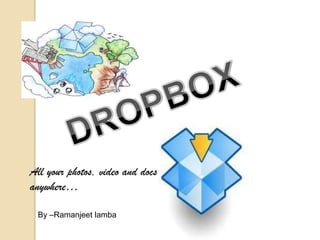
dropbox by ramanjeet lamba
- 1. All your photos, video and docs anywhere… By –Ramanjeet lamba
- 2. Imagine...... A person forgets his/her USB drive and need to save the file . Any suggestions????
- 3. Contents • History • What is Dropbox? • Features • How to use Dropbox? • How to share files with others? • Recovery of files •Appllication • Advantages • Disadvantages • Scope • Conclusion
- 4. History….. Dropbox was founded in 2007 by two MIT graduates, Drew Houston and Arash Ferdowsi. It was launched publicly in 2008 As an MIT student, Houston had trouble keeping track of his USB. As a result, he decided to create a website designed especially to save files online in order to have access to them anywhere.
- 5. What is dropbox ? Dropbox is a web based service that syncs files across multiple platform ,regardless of file type . But you are not limited to web- there’s a desktop application for pc ,Mac and Linux AND app for iphone, ipad, blackberry and android . Dropbox allow to you save a file on your home computer, open it and edit it at work or school and view it on your smart phone. Dropbox also automatically creates backup version of your file. Applicants can also download it on their Smartphones or mobile (iPhones, Android, and Blackberry)
- 7. File syncing Edit and save a file on one device, and it automatically syncs to your other Dropbox- enabled devices
- 8. File sharing Any file you save to the Public folder is assigned a public link you can share with others Go to bit.ly/dropboxdoc for an example You can also invite specific people to share any other folder in your Dropbox folder
- 9. Online backup When you save a file to your Dropbox folder, it’s automatically backed up to Dropbox’s servers.
- 10. Security and privacy Provides high level of security. Use AES-256 bit encryption technique. Encryption program includes Box Cryptor or True Crypt. Two step verification is done before login. Nobody can see private files in Dropbox unless they are invited, or they’re in the Public folder. (Everything in your Public folder is, by definition accessible to
- 11. Mobile Device Access Viewing files and faves on the iPhone
- 12. What it replaces External harddrive Google docs. Emailing files to your self Ftp programs USB drive
- 13. How do you use Dropbox? Go to
- 15. Just follow the installation instructions
- 16. When you reach this window, choose “I don’t have a Dropbox account”
- 17. Fill out needed information Click “Next”
- 18. Choose 2 GB then click “Next” Choose 2 GB then click “Next”
- 19. Choose Typical then click “Install”
- 20. Click “Next”
- 21. Click “Finish”
- 23. Click “Log In”
- 24. Enter your Email and Password
- 26. Click “upload”
- 27. Select file you want to upload, Click “Open”
- 28. The file is now uploaded successfully
- 29. Your local PC dropbox will also be updated
- 30. So whatever you uploaded on your online dropbox… you can find them in your local dropbox folder In vice versa, if you update your local dropbox.. Updating your dropbox through your local PC. Locate the dropbox folder in your PC
- 31. In this example, it is located in the drive C. Open dropbox
- 33. For example we need to transfer the file “SAMPLE DOCUMENT” to dropbox
- 34. You may drag/drop or copy/pastes the file to your dropbox folder
- 35. You may also share your files to others.
- 36. For instance you want to share “Sample Folder” to others.
- 37. Move the mouse over the folder you want to share and select “Shared folder options”.
- 38. Enter email of whom you want to share the folder, add a short message and Click on “Share folder”.
- 39. An invitation email will be sent to the recipients… And gives them a link to accept your invite Once they accept your invitation, the folder will appear in their Dropbox account Yes, they must have a dropbox account too...
- 40. Can I still recover my deleted items? Yes, you can!
- 41. Click “Show deleted files”
- 42. Select the document you want to recover
- 43. Right click then click “Undelete”
- 44. Application of Dropbox: Monitor your computer for running task or from unauthorised access. Manage your bit Torrent download. Quickly install android application & ROMs. Create your own cloud based library. Convert ,Share and Automate your files.
- 46. Dropbox Advantages: Dropbox takes security of data very seriously. Everything stored in it is encrypted both in transmission and storage. Nobody can access the files unless he/she decides to share them, and everything in the public folder is accessible to anyone. The website keeps up to 30 days of history (under the tab “Events”), from which a task can be undone or undeleted. On this note, there is an unlimited undo option called “Pack-rat”. Dropbox is a web 2.0 application that replaces the USB,which means that moving files from one software to another will be no longer necessary.
- 47. Dropbox’s Disadvantages: The website is only free for the first 2GB, if users want or need more space, they will be charged.(click on “cost” (top of page), and look at the different prices). The reaction-time of uploading a file has the same speed as the user’s internet connection.
- 48. SCOPE: Sync API Sync API Allows apps for iOS & Android to treat files stored on user’s dropbox account as if they were: Local Managing syncing, caching Offline access Tracking changes easily
- 49. Simplifies and Smoothens the process of integrating Dropbox storage into apps. Syncs to Dropbox behind the scenes. Lets you create folders quickly. Retires uploading/downloading the file autonomously. Refreshes quickly.
- 50. Conclusion…. Minimal use of USB and shift to dropbox. It is affordable, reliable, and safe. Dropbox can be used as an alternative USB drive. It is applicable for learning. Popularity has increased from 25 million in 2011 to 50 milion in 2013.