1250438
•Als PPT, PDF herunterladen•
11 gefällt mir•1,465 views
memory types
Melden
Teilen
Melden
Teilen
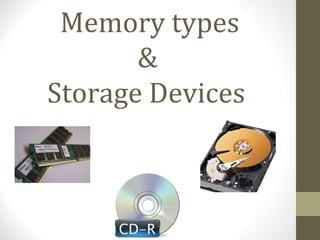
Empfohlen
Weitere ähnliche Inhalte
Was ist angesagt?
Was ist angesagt? (20)
Andere mochten auch
Andere mochten auch (20)
Ähnlich wie 1250438
Ähnlich wie 1250438 (20)
its about computer storage and its managements how to manage the memory, in a...

its about computer storage and its managements how to manage the memory, in a...
Kürzlich hochgeladen
Differences between analog and digital communicationanalog-vs-digital-communication (concept of analog and digital).pptx

analog-vs-digital-communication (concept of analog and digital).pptxKarpagam Institute of Teechnology
Kürzlich hochgeladen (20)
Filters for Electromagnetic Compatibility Applications

Filters for Electromagnetic Compatibility Applications
NO1 Best Powerful Vashikaran Specialist Baba Vashikaran Specialist For Love V...

NO1 Best Powerful Vashikaran Specialist Baba Vashikaran Specialist For Love V...
NEWLETTER FRANCE HELICES/ SDS SURFACE DRIVES - MAY 2024

NEWLETTER FRANCE HELICES/ SDS SURFACE DRIVES - MAY 2024
Research Methodolgy & Intellectual Property Rights Series 2

Research Methodolgy & Intellectual Property Rights Series 2
Module-III Varried Flow.pptx GVF Definition, Water Surface Profile Dynamic Eq...

Module-III Varried Flow.pptx GVF Definition, Water Surface Profile Dynamic Eq...
Performance enhancement of machine learning algorithm for breast cancer diagn...

Performance enhancement of machine learning algorithm for breast cancer diagn...
Instruct Nirmaana 24-Smart and Lean Construction Through Technology.pdf

Instruct Nirmaana 24-Smart and Lean Construction Through Technology.pdf
Research Methodolgy & Intellectual Property Rights Series 1

Research Methodolgy & Intellectual Property Rights Series 1
Introduction to Artificial Intelligence and History of AI

Introduction to Artificial Intelligence and History of AI
analog-vs-digital-communication (concept of analog and digital).pptx

analog-vs-digital-communication (concept of analog and digital).pptx
21scheme vtu syllabus of visveraya technological university

21scheme vtu syllabus of visveraya technological university
Software Engineering Practical File Front Pages.pdf

Software Engineering Practical File Front Pages.pdf
1250438
- 2. Memory types • Primary Memory(eg.RAM,ROM) • Secondary Memory(eg.Hard disk)
- 3. Primary Memory • It is the only memory that is directly accessible to CPU. The CPU continuously reads instructions stored there and executes them as required. • Various "Primary storage devices" are: • RAM • ROM • Cache Memory
- 4. RAM(Random Access Memory) • Random Access Memory allows stored data to be accessed directly in any random order. It is a Volatile Memory i e the data vanishes when the power supply is cut off. • These are of 2 types: SRAM DRAM
- 5. DRAM (Dynamic random access memory) • This is a Random Access Memory that stores each bit of data in a separate capacitor. The capacitor can be either charged or discharged; these two states are taken to represent the two values of bit, that are 0 and 1. • This memory needs to be refreshed periodically
- 6. SRAM (Static Random Access Memory) • It is faster than the DRAM as it uses a six transistor configuration. In this the direction of current depicts the value 0 or 1. • It is expensive than DRAM • This memory need not to be refreshed frequently.
- 7. ROM(Read Only Memory) • The DATA stored in Read Only Memory cannot be modified or can be modified only slowly or with difficulty. • It is non-volatile memory i e it does not loose data when the power is cut off. • Its various types are : PROM EPROM EEPROM
- 8. PROM (Programmable Read Only Memory) • On Programmable Read Only Memory the Data can be written only once. • It is Manufactured as a blank memory and then the data is written on it ,also called as Burning the PROM.
- 9. EPROM (Erasable Programmable read Only Memory) It is a special type of ROM that retains its contents until it is exposed to ultraviolet light. The ultraviolet light clears its contents , makes it possible to reprogram the memory.
- 10. EEPROM (Electrically Erasable Programmable Read Only Memory) • EEPROM is a special type of PROM that can be erased by exposing it to an electric charge. Like other RAM it retains its memory even if the power is switched off. • Data is written or erased one byte at a time
- 11. Flash Memory Flash Memory is a special type of EEPROM that can be erased and reprogrammed in blocks instead of one byte at a time. Many modern PC's have their BIOS stored on a flash memory chip so that it can be easily updated if necessary.
- 12. Secondary Memory • Secondary storage does not lose the data when the device is powered down—it is non- volatile. Per unit, it is typically also an order of magnitude less expensive than primary storage. • Two Types of secondary storage devices are: Magnetic storage devices Optical storage devices
- 13. Magnetic Storage Devices Various Magnetic Storage Devices are: Floppy Disk Hard Disk High Capacity Floppy Disc Magnetic Tape
- 14. Optical storage devices Various Optical storage devices are : •Compact disk Read Only Memory (CD-ROM) •Digital Video Disk Read Only Memory (DVD- ROM) •CD-Recordable(CD-R) •CD-Rewritable(CD-RW)
- 15. Memory is used in • Computer • Mobile • Printer • Digital Camera • CD/DVD Players • Many other appliances like TV, Washing machine, Digital Diaries etc.
- 16. THANKS
