Glogster tutorial by maritza pérez
•Als PPTX, PDF herunterladen•
0 gefällt mir•195 views
Melden
Teilen
Melden
Teilen
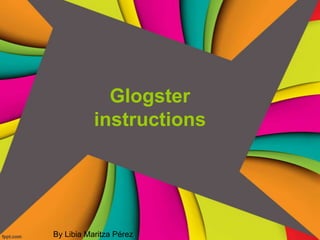
Empfohlen
Empfohlen
Weitere ähnliche Inhalte
Ähnlich wie Glogster tutorial by maritza pérez
Ähnlich wie Glogster tutorial by maritza pérez (20)
Green Hectares Rural Tech Factsheet – Photoshop Elements

Green Hectares Rural Tech Factsheet – Photoshop Elements
Kürzlich hochgeladen
Kürzlich hochgeladen (20)
Apidays New York 2024 - Scaling API-first by Ian Reasor and Radu Cotescu, Adobe

Apidays New York 2024 - Scaling API-first by Ian Reasor and Radu Cotescu, Adobe
TrustArc Webinar - Stay Ahead of US State Data Privacy Law Developments

TrustArc Webinar - Stay Ahead of US State Data Privacy Law Developments
Why Teams call analytics are critical to your entire business

Why Teams call analytics are critical to your entire business
Navi Mumbai Call Girls 🥰 8617370543 Service Offer VIP Hot Model

Navi Mumbai Call Girls 🥰 8617370543 Service Offer VIP Hot Model
TrustArc Webinar - Unlock the Power of AI-Driven Data Discovery

TrustArc Webinar - Unlock the Power of AI-Driven Data Discovery
A Beginners Guide to Building a RAG App Using Open Source Milvus

A Beginners Guide to Building a RAG App Using Open Source Milvus
Axa Assurance Maroc - Insurer Innovation Award 2024

Axa Assurance Maroc - Insurer Innovation Award 2024
Powerful Google developer tools for immediate impact! (2023-24 C)

Powerful Google developer tools for immediate impact! (2023-24 C)
Emergent Methods: Multi-lingual narrative tracking in the news - real-time ex...

Emergent Methods: Multi-lingual narrative tracking in the news - real-time ex...
AWS Community Day CPH - Three problems of Terraform

AWS Community Day CPH - Three problems of Terraform
Apidays New York 2024 - Accelerating FinTech Innovation by Vasa Krishnan, Fin...

Apidays New York 2024 - Accelerating FinTech Innovation by Vasa Krishnan, Fin...
ICT role in 21st century education and its challenges

ICT role in 21st century education and its challenges
Apidays New York 2024 - The value of a flexible API Management solution for O...

Apidays New York 2024 - The value of a flexible API Management solution for O...
Apidays Singapore 2024 - Building Digital Trust in a Digital Economy by Veron...

Apidays Singapore 2024 - Building Digital Trust in a Digital Economy by Veron...
Repurposing LNG terminals for Hydrogen Ammonia: Feasibility and Cost Saving

Repurposing LNG terminals for Hydrogen Ammonia: Feasibility and Cost Saving
Polkadot JAM Slides - Token2049 - By Dr. Gavin Wood

Polkadot JAM Slides - Token2049 - By Dr. Gavin Wood
Connector Corner: Accelerate revenue generation using UiPath API-centric busi...

Connector Corner: Accelerate revenue generation using UiPath API-centric busi...
Glogster tutorial by maritza pérez
- 1. Glogster instructions By Libia Maritza Pérez
- 3. Fill in the blacks with your information 1 2
- 4. Activate your account in your e-mail
- 5. Chose one Glog template to create your poster
- 6. Edit your poster • Use the tools • Click on the picture to add information. • Remove (drop) anything you don’t like • Preview your changes. • Save and share your poster
- 7. Edit tools To add text 1. Click “Abl” 1. Select “Text” 2. Click the image 2. Select the textbook you want 3. Type your text. 3. Click “use it” 4. Change what you want 5. Apply
- 8. Edit tools To add a graphic 1. Choose one 2. Click “use it”
- 9. Edit tools To add graphics 1. Choose one 2. Click “use it”
- 10. Edit tools To add an image 1. Choose one 2. Click “use it”
- 11. Edit tools To add wall 1. Choose one from gallery 2. Click “use it”
- 12. Edit tools To add a video From Google: 1. Choose it . 2. Use it. From your computer: 1. Choose upload . 2. Use it. From a web such as YouTube: 1. Chose link . 2. Copy the URL address. 3. Use it.
- 13. Preview your poster before uploading it Back to edit
- 14. Save and share 1 1. Type the title of 2 your poster 2. Save and share 3. Click on shared address 3
- 15. Share in your wikispace 1 2
- 16. In the wiki… 1. Click on the widget icon. 2. Select “other”. 3. Paste the EMBED CODE in the box”. 4. Save.
- 17. References Images taken from http://www.glogster.com/