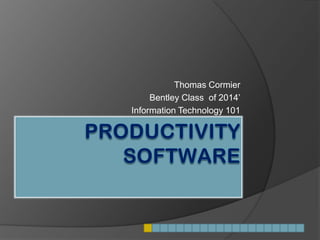
Productivity software presentation
- 1. Productivity Software Thomas Cormier Bentley Class of 2014’ Information Technology 101
- 2. Usage Microsoft is the most popular and widely used form of productivity software.
- 3. What is it? Productivity Software: Word processors, spreadsheets, database management systems, schedulers and other software that are designed for individual use.
- 4. Productivity Suites Productivity Suites: A group of programs that are sold as a package to solve common problems. Most popular are “productivity suites”, they are a set of basic business programs designed with a uniform user interface and common functions such as spell checking.
- 5. Software Suit Examples: Microsoft Office (Most Popular) Sold in several versions depending on use. Home Professional Mobile Apps *All include some or all of Microsoft’s productivity software. (Mac editions available as well)
- 6. Microsoft Most known productivity software producer. Founded 1975
- 8. First released in 1983 Originally named “Multi-tool Word” for Xenix
- 9. 1989 Renamed
- 10. 1997 Microsoft formed the Macintosh Business Unit
- 12. Features Calculations, graphing tools, and more.
- 13. Vital financial part of nearly any business operation involving finances.
- 14. Version 1.0 released in1985
- 16. Originally Designed for the Macintosh computer, initial release was called the “Presenter”. Renamed PowerPoint in 1987
- 17. Within a year of its development Microsoft bought Forethought for 14 million.
- 19. Allows unbound clicking within the document virtually anywhere.
- 22. Often used mainly for email though calendar, task manager, contact manager, note taking and journals are other features commonly overlooked.
- 23. First stand alone version was released in January 1997.
- 26. Other Companies Competitors to Microsoft include: Corel WordPerfect Office IBM Lotus SmartSuite Apple iWork Sun Microsystems Star Office *OpenOffice.org (A free online productivity suite)
- 27. Corel Corel office productivity software offers many of the same benefits as Microsoft although they are a smaller company. Much of the software is orientated around graphics and design as opposed to Microsoft’s more business like approach.
- 28. IBM Lotus SmartSuite Lotus Word Pro – Word Processor Lotus 1-2-3 – Spreadsheet Lotus Freelance Graphics – Graphic Design Lotus Approach – Rational Database
- 29. Continued Lotus Organizer – Personal Manager Lotus SmartCenter - Toolbar Lotus FastSite –Web Design Lotus ScreenCam – Recording of Screen Activity
- 30. Apple iWork First Version of iWork was released in 2005 Since it release there have been 6 Versions
- 31. Sun Microsystems Star Office Founded on February 24, 1982. Products include computer servers and workstations along with productivity software. Bought by Oracle on Jan. 27th 2010.
- 32. OpenOffice.org Commonly known as Ooo. Open source suite whose main component is word processing, spreadsheets, presentations, graphics, and databases. Since its release OpenOffice has had nearly 30 Versions. Limited capabilities due to need for online activity.
- 33. Conclusion In conclusion, productivity software enables a much more diverse range of user capabilities. Microsoft leads among this category of software though with the release of iWork and the sudden increase in Macintosh users there may be competition down the road.
