Presentation ppt
•Als PPTX, PDF herunterladen•
2 gefällt mir•1,375 views
Melden
Teilen
Melden
Teilen
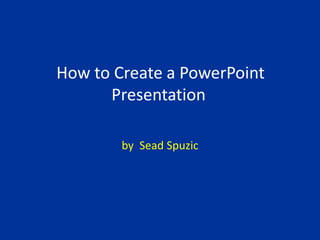
Weitere ähnliche Inhalte
Was ist angesagt?
Was ist angesagt? (19)
Ähnlich wie Presentation ppt
Ähnlich wie Presentation ppt (20)
Essential training on microsoft office power point 2007

Essential training on microsoft office power point 2007
Mehr von Sead Spuzic
Mehr von Sead Spuzic (19)
Kürzlich hochgeladen
Kürzlich hochgeladen (20)
Marel Q1 2024 Investor Presentation from May 8, 2024

Marel Q1 2024 Investor Presentation from May 8, 2024
Berhampur CALL GIRL❤7091819311❤CALL GIRLS IN ESCORT SERVICE WE ARE PROVIDING

Berhampur CALL GIRL❤7091819311❤CALL GIRLS IN ESCORT SERVICE WE ARE PROVIDING
Falcon Invoice Discounting: Unlock Your Business Potential

Falcon Invoice Discounting: Unlock Your Business Potential
Kalyan Call Girl 98350*37198 Call Girls in Escort service book now

Kalyan Call Girl 98350*37198 Call Girls in Escort service book now
QSM Chap 10 Service Culture in Tourism and Hospitality Industry.pptx

QSM Chap 10 Service Culture in Tourism and Hospitality Industry.pptx
HomeRoots Pitch Deck | Investor Insights | April 2024

HomeRoots Pitch Deck | Investor Insights | April 2024
PARK STREET 💋 Call Girl 9827461493 Call Girls in Escort service book now

PARK STREET 💋 Call Girl 9827461493 Call Girls in Escort service book now
Getting Real with AI - Columbus DAW - May 2024 - Nick Woo from AlignAI

Getting Real with AI - Columbus DAW - May 2024 - Nick Woo from AlignAI
Paradip CALL GIRL❤7091819311❤CALL GIRLS IN ESCORT SERVICE WE ARE PROVIDING

Paradip CALL GIRL❤7091819311❤CALL GIRLS IN ESCORT SERVICE WE ARE PROVIDING
Escorts in Nungambakkam Phone 8250092165 Enjoy 24/7 Escort Service Enjoy Your...

Escorts in Nungambakkam Phone 8250092165 Enjoy 24/7 Escort Service Enjoy Your...
Quick Doctor In Kuwait +2773`7758`557 Kuwait Doha Qatar Dubai Abu Dhabi Sharj...

Quick Doctor In Kuwait +2773`7758`557 Kuwait Doha Qatar Dubai Abu Dhabi Sharj...
Chennai Call Gril 80022//12248 Only For Sex And High Profile Best Gril Sex Av...

Chennai Call Gril 80022//12248 Only For Sex And High Profile Best Gril Sex Av...
Al Mizhar Dubai Escorts +971561403006 Escorts Service In Al Mizhar

Al Mizhar Dubai Escorts +971561403006 Escorts Service In Al Mizhar
Jual Obat Aborsi ( Asli No.1 ) 085657271886 Obat Penggugur Kandungan Cytotec

Jual Obat Aborsi ( Asli No.1 ) 085657271886 Obat Penggugur Kandungan Cytotec
joint cost.pptx COST ACCOUNTING Sixteenth Edition ...

joint cost.pptx COST ACCOUNTING Sixteenth Edition ...
Presentation ppt
- 1. How to Create a PowerPoint Presentation by SeadSpuzic
- 2. •Create a presentation using MS Office PowerPoint 2007 •Apply a theme •Change the slide format from on-screen 4:3 to 16:9 •Insert a title slide •Insert a content slide formatted as a bulleted list •Insert an image •Apply slide transitions •Apply animation to the bulleted list •Save the presentation
- 3. Creating a new ppt document and giving slides a background and a set of colours. *
- 4. • Apply a theme This is a quick way to give a specific look to an entire ppt document. A theme is a combination of colours and fonts, which may be applied to a file as a single selection. The default theme is Office Theme, with a white background and dark, subtle colours.
- 5. Choose a theme (Ribbon > Design) To see how a theme will look: 1) Rest the pointer over a theme thumbnail ... 2) ... and the preview appears on the slide. 3) Click the More arrow for a full theme gallery .
- 6. Tailor the theme 1) Use the Coloursand Fonts galleries on the Design tab. 2) Look at other Background Styles. Choose theme colours. 3) Point to a thumbnail to preview the alternative background. *
- 7. • Change the slide format from on-screen (4:3) aspect to (16:9) PowerPoint presentations are designed to fill a computer monitor screen. (If your PowerPoint slides aren’t doing that, you may have inherited an old presentation with slides that need resizing.) 1. Click the Design tab. 2. Click the Page Setup button.
- 8. 3. Click the down-arrow on the Slides sized for drop-down list and choose an On-Screen Show setting. (click OK) *
- 9. •Insert a title slide Click the New Slide button in the Slides group of the Homeribbon tab. *
- 10. •Insert a content slide formatted as a bulleted list The same as above, just select a content slide as a New Slide
- 11. •Insert a content slide formatted as a bulleted list Click the New Slide button in the Slides group of the Homeribbon tab. *
- 12. •Insert an image One method is to click the Clip Art icon in the ribbon.
- 13. •Insert an image Another way is to use the Picturetab on the ribbon. *
- 14. •Apply slide transitions On the left side of the slide window in the pane that contains the Outline and Slides tabs, click on the Slides tab. Select the thumbnails of the slides that you want to apply transitions to. On the Animations tab in the Transition to This Slide group, click a slide transition effect. (To see more transition effects, click the More button.)
- 15. •Apply slide transitions 5. To set the slide transition speed between the current slide and the next slide, in the Transition to This Slide group, click the arrow next to Transition Speed and select the speed. In the Transition To This Slide group, click Apply to All. *
- 16. •Apply animation to the bulleted list Select the bulleted text. Click the Animationstab and then the Custom Animation button.
- 17. In the Custom Animation task pane, click Add Effect, then choose an effect from the animation list.
- 18. In the Animation Order list, click the list arrow of the animation and then Effect Options.
- 19. Click the TextAnimation tab, click the Group Text list arrow, and then choose the appropriate paragraph level.
- 20. Click OKand then Play. *
- 21. •Save the presentation Saveyour work frequently. A good practice is to save your file under different names, as you are progressing with your work, e.g. Draft1.ppt Draft2.ppt Draft3.ppt, etc.
- 22. Thank you This presentation is available at http://www.slideshare.net/spuzics/presentation-ppt-1769653 Feel free to contact me at: (08) 8365 0767 Sead.Spuzic@unisa.edu.au
