How to set up for ShareTech AP200 WDS
•Als PPTX, PDF herunterladen•
2 gefällt mir•723 views
A wireless distribution system (WDS) is a method of interconnecting access points (AP) in a wireless local area network (WLAN) without requiring that they connect through a wired backbone. To establish a distributed WLAN, two or more access points are configured with the same service set identifier (SSID).
Melden
Teilen
Melden
Teilen
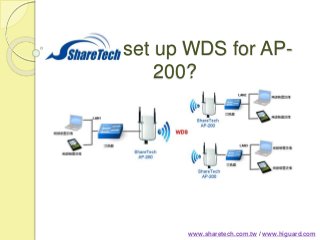
Empfohlen
Empfohlen
Weitere ähnliche Inhalte
Mehr von sharetech
Mehr von sharetech (20)
Kürzlich hochgeladen
Kürzlich hochgeladen (20)
ProductAnonymous-April2024-WinProductDiscovery-MelissaKlemke

ProductAnonymous-April2024-WinProductDiscovery-MelissaKlemke
Axa Assurance Maroc - Insurer Innovation Award 2024

Axa Assurance Maroc - Insurer Innovation Award 2024
Repurposing LNG terminals for Hydrogen Ammonia: Feasibility and Cost Saving

Repurposing LNG terminals for Hydrogen Ammonia: Feasibility and Cost Saving
AWS Community Day CPH - Three problems of Terraform

AWS Community Day CPH - Three problems of Terraform
EMPOWERMENT TECHNOLOGY GRADE 11 QUARTER 2 REVIEWER

EMPOWERMENT TECHNOLOGY GRADE 11 QUARTER 2 REVIEWER
How to Troubleshoot Apps for the Modern Connected Worker

How to Troubleshoot Apps for the Modern Connected Worker
Boost Fertility New Invention Ups Success Rates.pdf

Boost Fertility New Invention Ups Success Rates.pdf
Apidays New York 2024 - The value of a flexible API Management solution for O...

Apidays New York 2024 - The value of a flexible API Management solution for O...
Polkadot JAM Slides - Token2049 - By Dr. Gavin Wood

Polkadot JAM Slides - Token2049 - By Dr. Gavin Wood
Strategies for Landing an Oracle DBA Job as a Fresher

Strategies for Landing an Oracle DBA Job as a Fresher
Cloud Frontiers: A Deep Dive into Serverless Spatial Data and FME

Cloud Frontiers: A Deep Dive into Serverless Spatial Data and FME
How to set up for ShareTech AP200 WDS
- 1. How to set up WDS for AP- 200? www.sharetech.com.tw / www.higuard.com
- 2. An introduction A wireless distribution system (WDS) is a method of interconnecting access points (AP) in a wireless local area network (WLAN) without requiring that they connect through a wired backbone. To establish a distributed WLAN, two or more access points are configured with the same service set identifier (SSID). The most common use of a wireless distribution system is to bridge a WLAN spanning two buildings. The simplest WDS consists of two access points configured to forward messages to each other, working in conjunction with an antenna that enables line-of-sight communication. However, signal performance of AP2 is worse than AP1, and AP3 is worse than AP2……
- 3. ●Network Architecture 1. UTM with many AP-200 2. AP1 connects to UTM LAN. 3. Others just connect POE Cable. 4. These Aps are in the same SSID. Noted: The best WDS distance is less than 0.6Km.
- 4. ●Network Architecture 1. UTM with many AP-200 2. AP1 connects to UTM LAN. 3. Others just connect POE Cable. 4. These Aps are in the same SSID. Noted: The best WDS distance is less than 0.6Km.
- 5. AP1 Wireless 1. Wireless Mode: choose "Access Point WDS." 2. WDS Peers: please enter MAC of AP2 and AP3 3. SSID: must be the same as AP2 and AP3. 4. Channel Width: must be the same as AP2 and AP3. 5. Output Power: must be the same as AP2 and AP3. 6. Wireless Security: must be the same as AP2 and AP3.
- 6. AP1 Network Network mode: bridge
- 7. AP1 Distance: 0.6km AP1 ACK Timeout: Auto Adjust AP1 Advanced
- 8. AP2 Wireless 1. Wireless Mode: choose "Access Point WDS." 2. WDS Peers: please enter MAC of AP1 and AP3 3. SSID: must be the same as AP1 and AP3. 4. Channel Width: must be the same as AP1 and AP3. 5. Output Power: must be the same as AP1 and AP3. 6. Wireless Security: must be the same as AP1 and AP3.
- 9. AP2 Network Network mode: bridge
- 10. AP2 Advanced AP2 Distance: 0.6km AP2 ACK Timeout: Auto Adjust
- 11. AP3 Wireless 1. Wireless Mode: choose "Access Point WDS." 2. WDS Peers: please enter MAC of AP1 and AP2 3. SSID: must be the same as AP1 and AP2. 4. Channel Width: must be the same as AP1 and AP2. 5. Output Power: must be the same as AP1 and AP2. 6. Wireless Security: must be the same as AP1 and AP2.
- 12. AP3 Network Network mode: bridge
- 13. AP3 Advanced AP3 Distance: 0.6km AP3 ACK Timeout: Auto Adjust
- 14. If you are going to remote those AP-200s from UTM interface please enable UTM Client.
- 15. Please choose [Configuration > Ap Management > Ap Management] Ap Management of UTM
- 16. Thank You! Please don't hesitate to contact us if you have further questions, thanks. help@sharetech.com.tw
